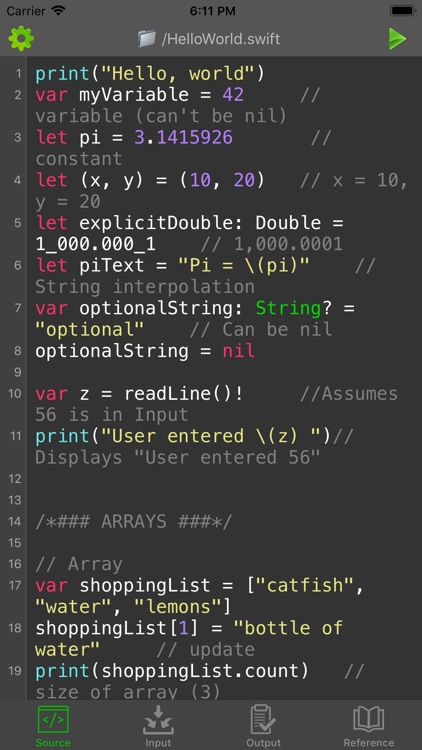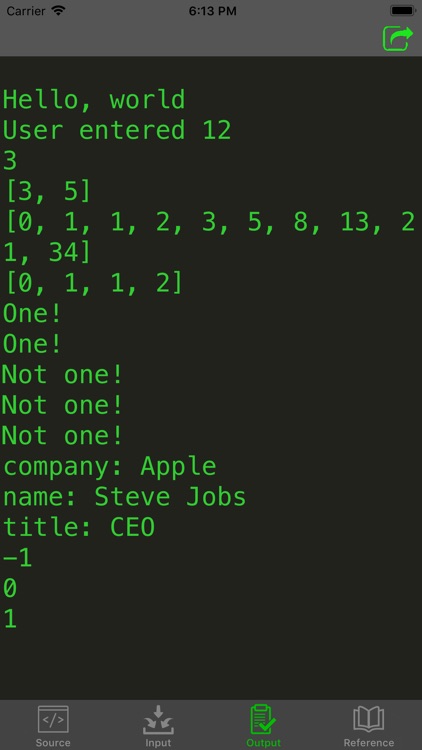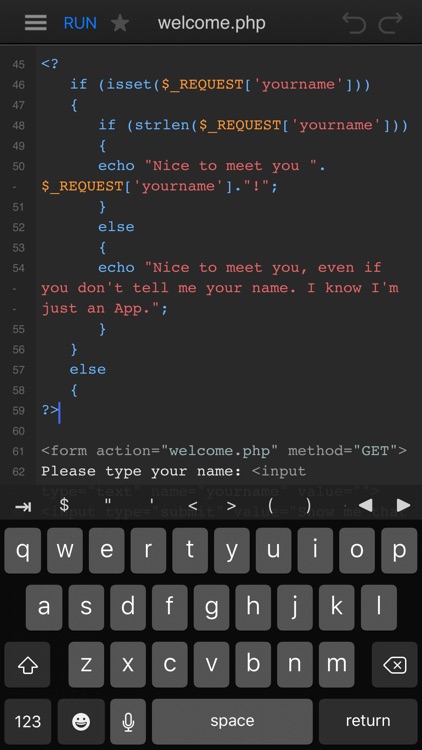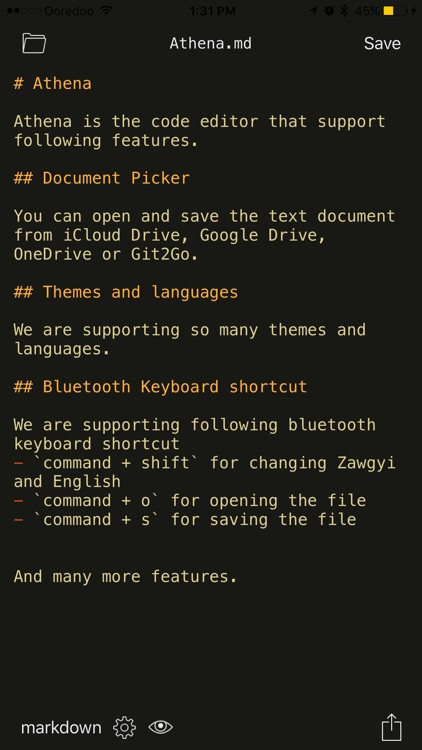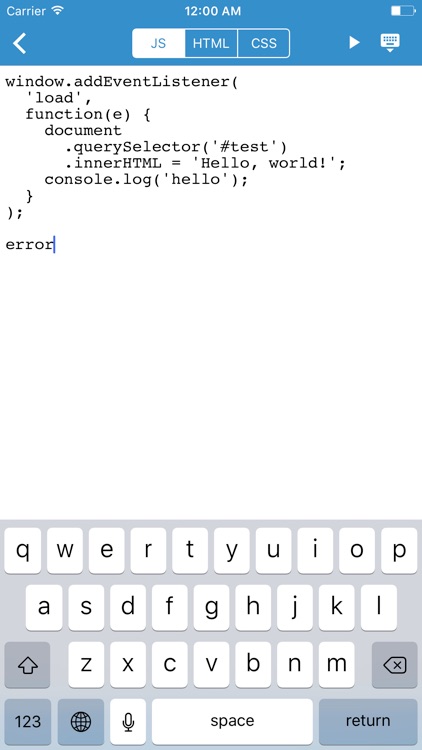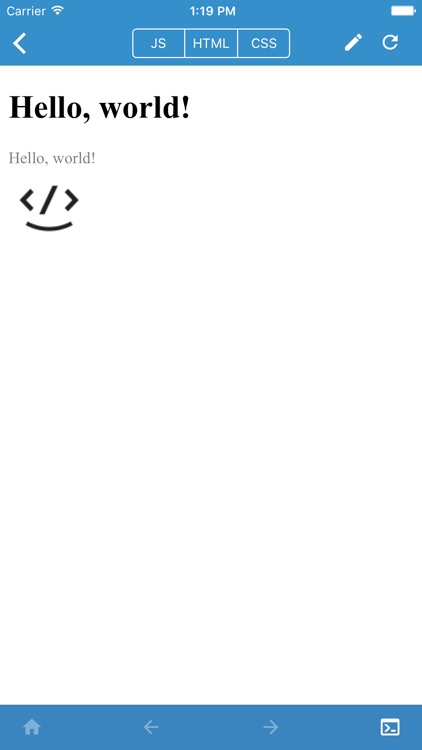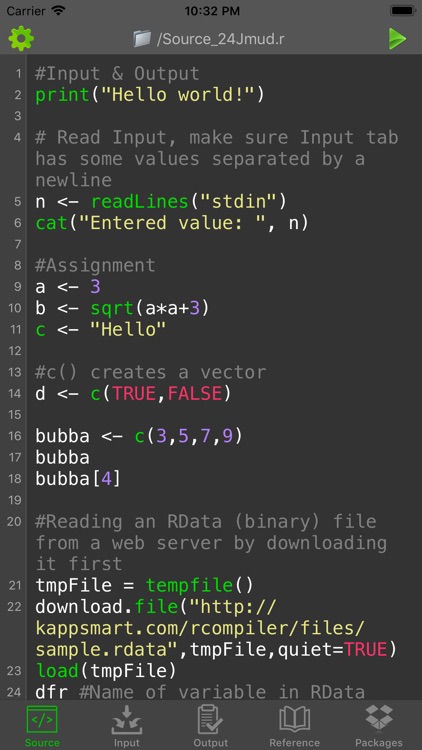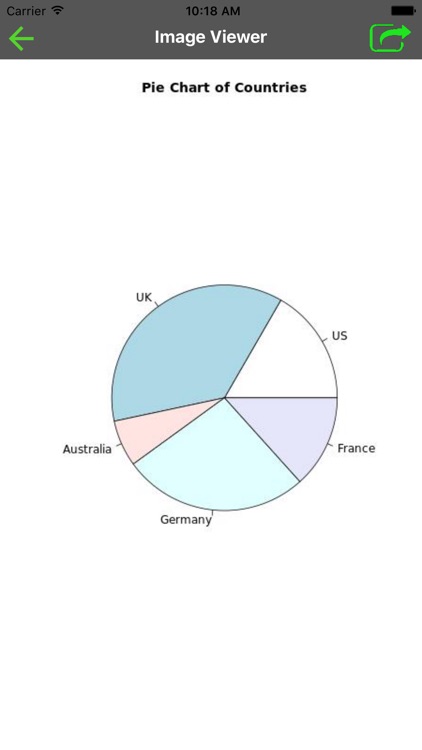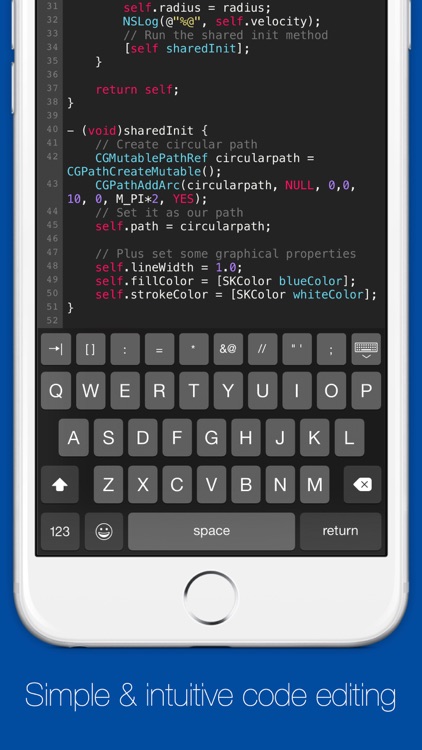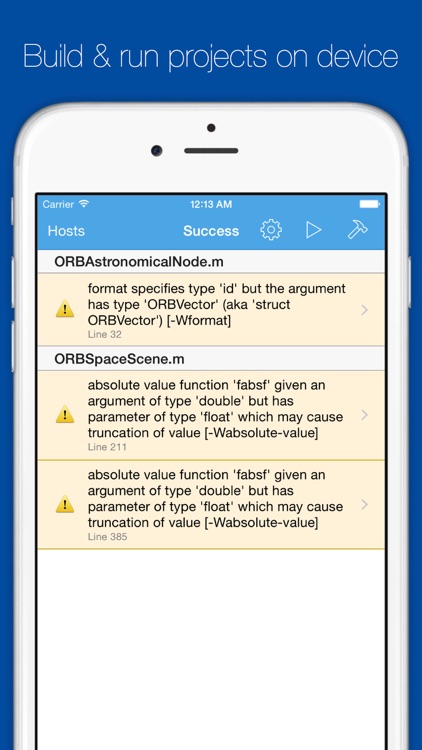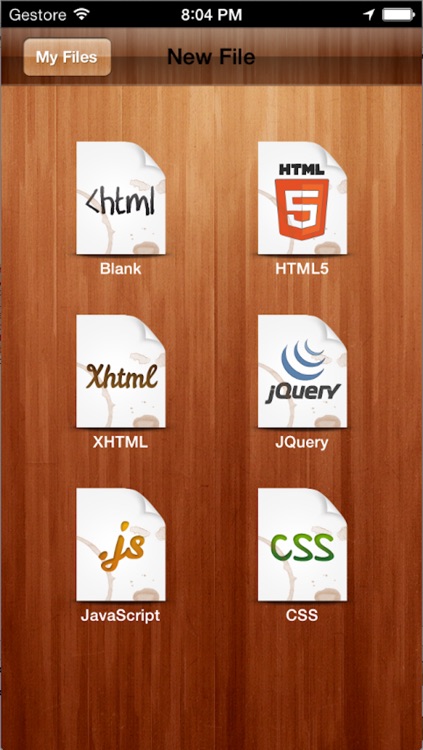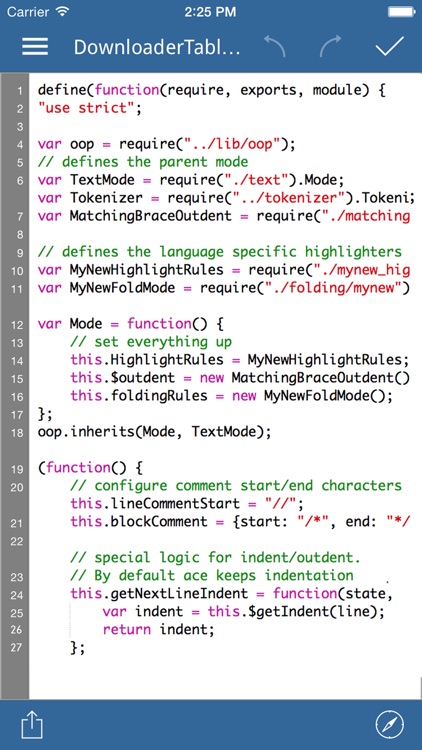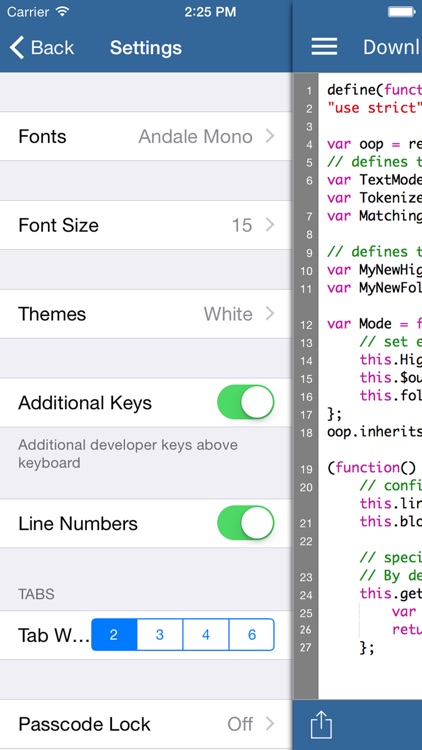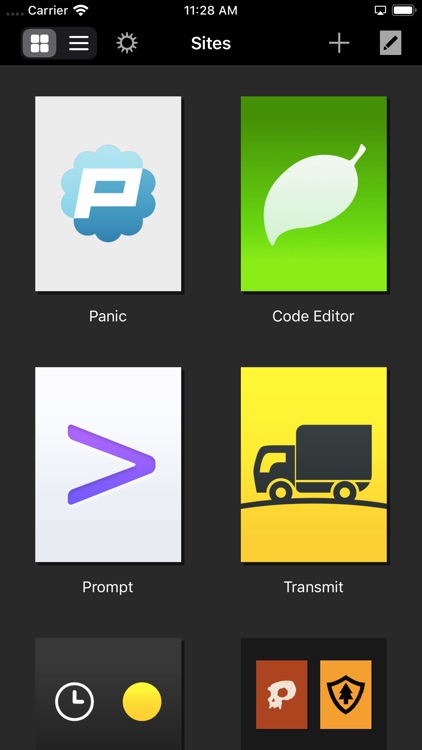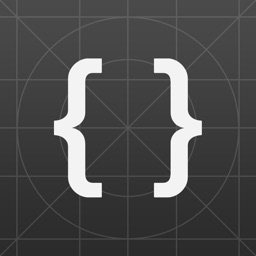SuperCodeEditor is a powerful and versatile text, code and markup editor. With the help of it, you can easily view and edit your codes at home or on the road. It supports syntax highlighting of over 80 programming and markup languages. Use the built-in Web Browser to easily download code online. You can store your codes into pdf by built-in PDF reader for sharing.
Key Features
1. Syntax highlighting of 80+ languages:
ActionScript, Ada, AppleScript, Assembly x86, Bash, C, C#, C++, COBOL, CSS, Clojure, CoffeeScript, ColdFusion, D, Erlang, Forth, Go, HTML, Ham, Haskell, Image, JSON, JSP, Java, JavaScript, LESS, LaTeX, Lisp, Lua, MATLAB, Makefile, Markdown, OCaml, Objective-C, PHP, Pascal, Perl, Plain Text, Prolog, Python, Python+Django, R, Ruby, SQL, Sass, Scala, Scheme, Swift, Tcl, Textile, XML, YAML…(full list available on the website).
2. Supports most encodings like UTF-8, ISO-8859-1, UTF-32, UTF-16
3. Undo & Redo
4. Search for keyword.
5. Multi-select files to copy, cut, delete, paste.
6. Local and remote web preview for HTML and Markdown files.
7. Document and file reader: Supports office Document, such as, word, excel , etc and many other kind of files.
8. File compression and decompression:
Support compression. Zip and the tar. Gz formats, support for most of the format file decompression, such as: rar, zip, tar.gz, gz, tar.z, 7z, bz2 etc
9. PDF reader:
Your code can be stored in the PDF file, can make comments in the PDF file, you can take a picture, record audio or capture a video, and put them in PDF page. it help code reading and understanding.
10. Additional function: Media Library player:
Supports to read and play local photos, music or videos, etc .
Do not hesitate to tell me the features you want to see in the next version and your invaluable advice will be the biggest motivator for the development of my code editor.