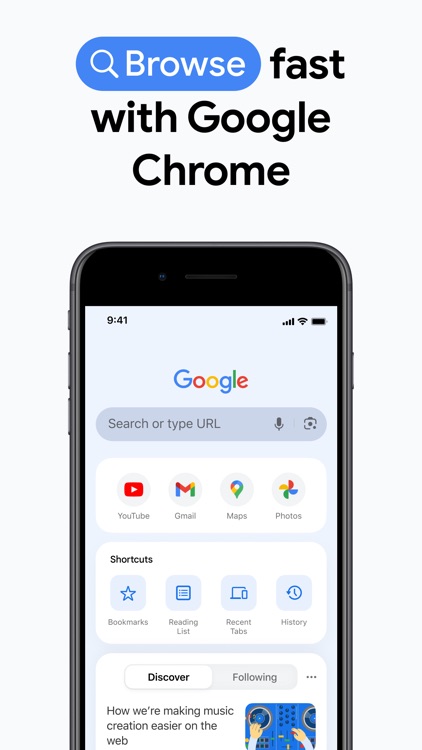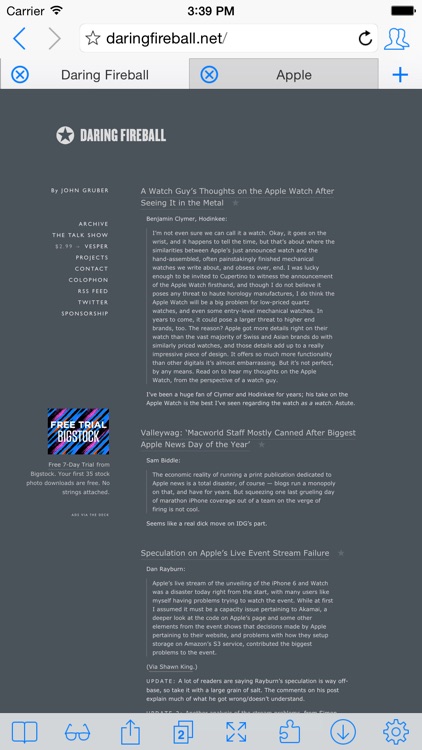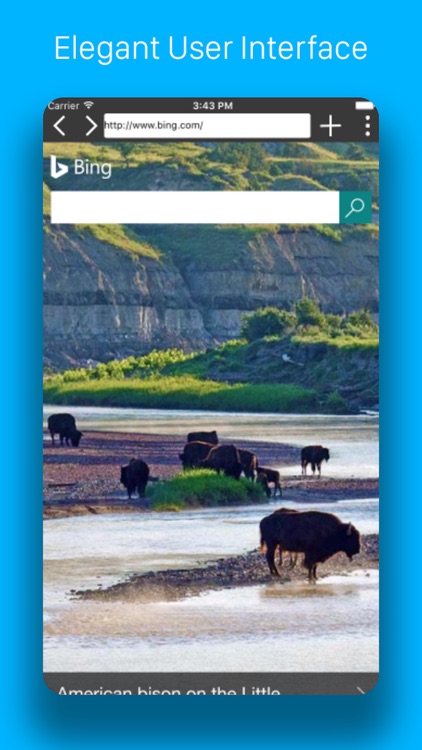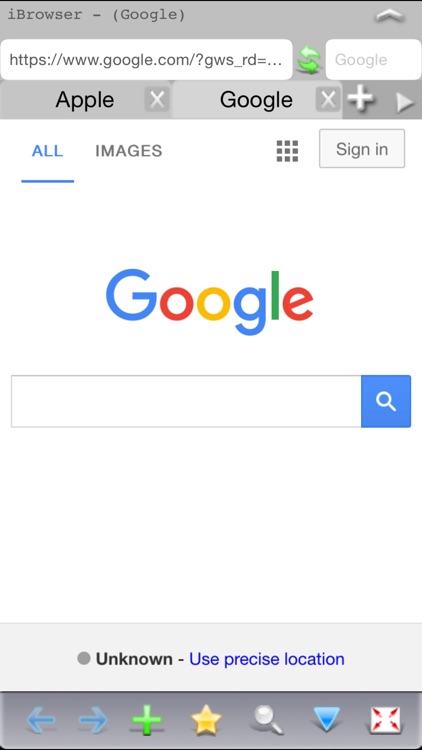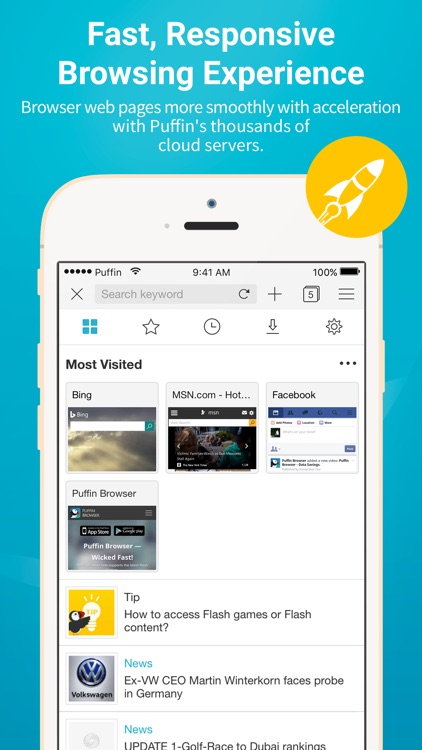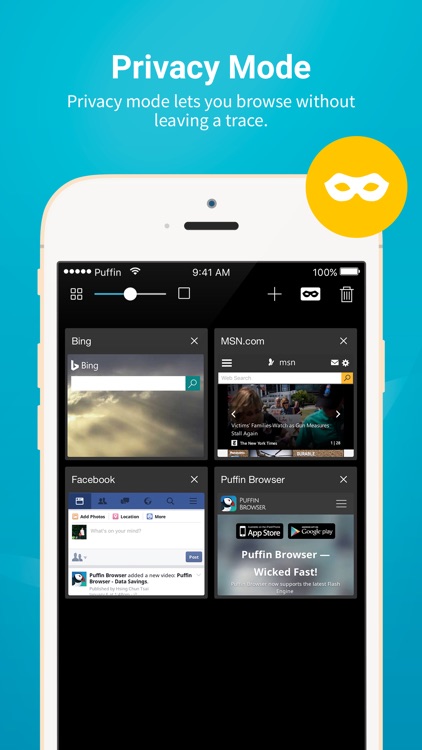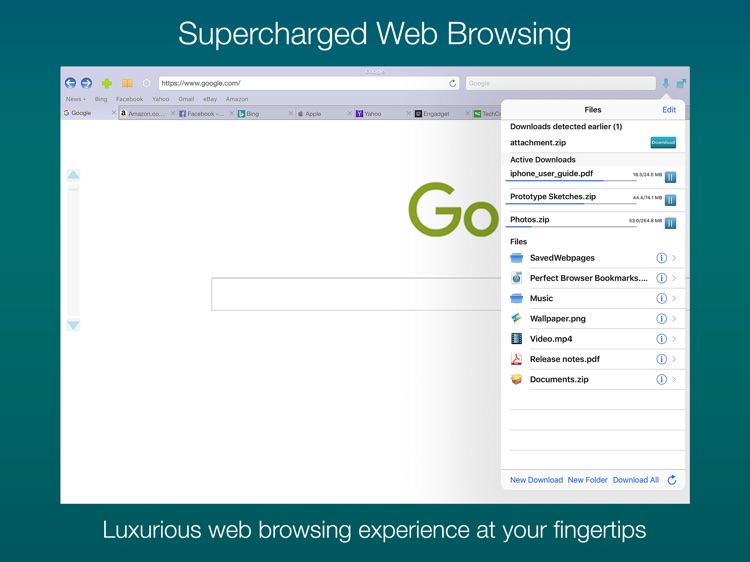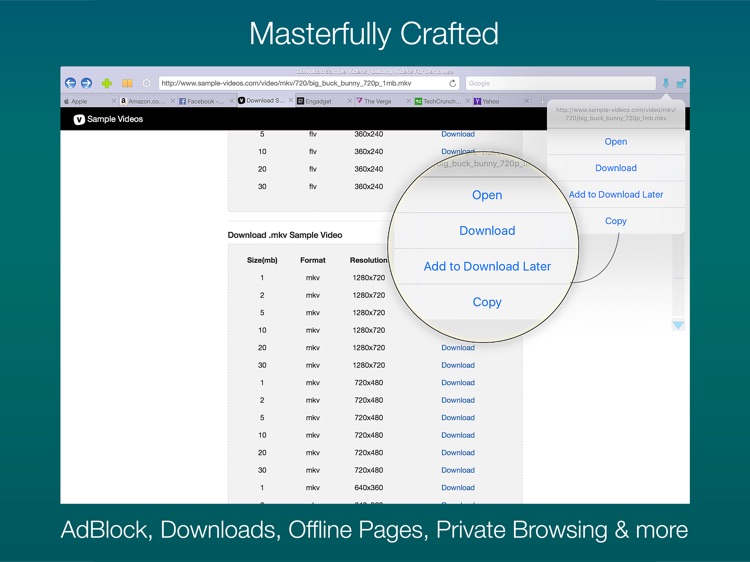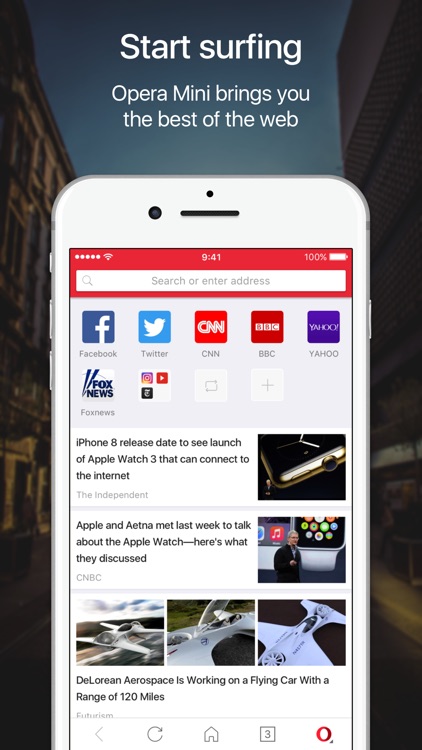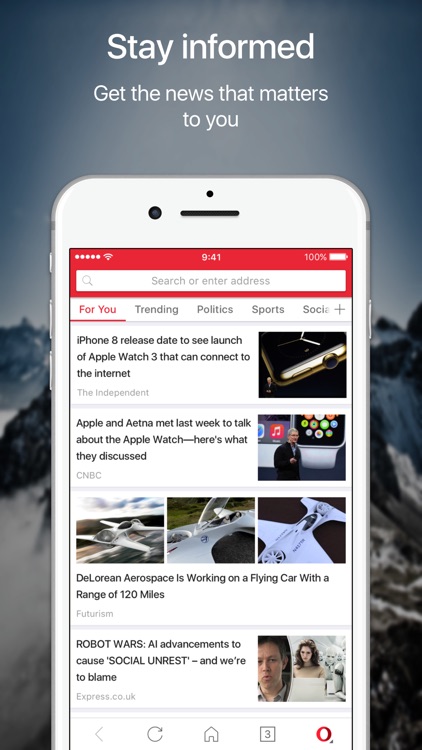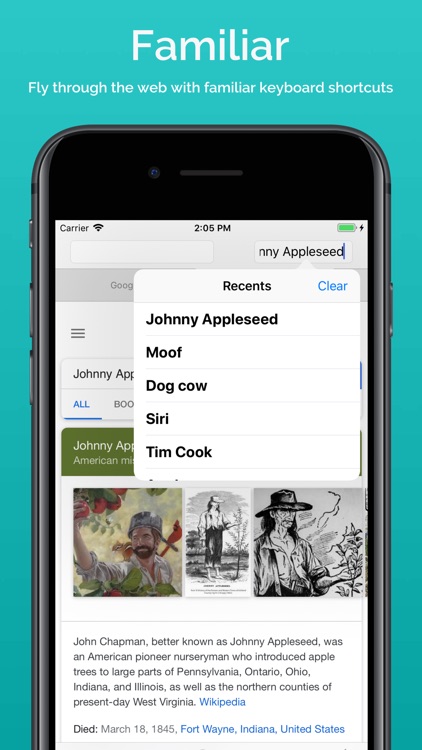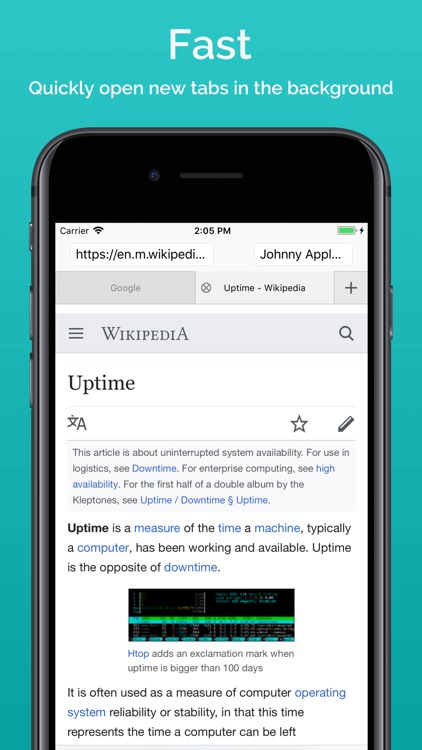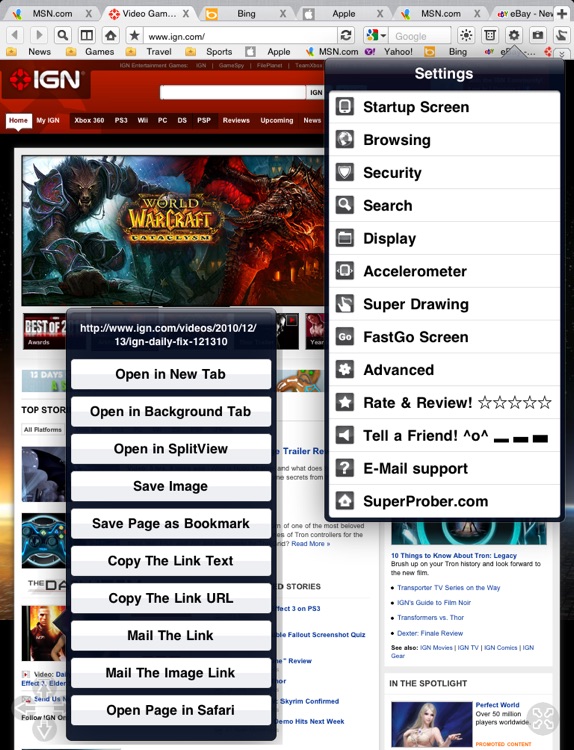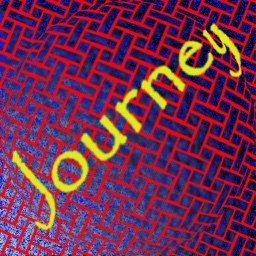Blink is a clean, new concept web browser made by zhuatang.com, as a result of how us reimagine the web browsing experiences.
Blink web browser has some characters as follows:
* Fullscreen browsing experience.
Blink remove all bars (address bar, tab bar, toolbar...) that other normal web browser have from its main interface, leaving you a clean, largest viewport for navigation.
* Effective touch and gesture operation.
Drawing gestures for convenience browser control:
1) Right Down - like drawing "7" on page, to show control panel;
2) Right Up - to search (open default search engine for searching);
3) Down Right - like drawing "L" on page, to close tab;
4) Down Left - like drawing "J" on page, to open recent closed tab;
5) Up Left - to show previous tab;
6) Up Right - to show next tab;
7) Up Down - like drawing "^" on page, to reload page;
8) Down Up - like drawing "V" on page, to open new tab;
9) Left Right - to go back;
10) Right Left - to go forward;
11) Left Up - to scan codes;
Tapping gestures:
1) Two Finger Single Tap - show control panel;
2) Three Finger Single Tap - close tab;
Beside these, you can also use system provided - single finger gestures to go forward or backward on current page, and you can customize gesture actions;
* Fastest speed and highest benchmark scores
Blink web browser was written by high-efficiency programming language - Swift, it runs very fast. And because of it is using the latest WebKit framework, the browsing experience is great than ever, benchmark scores are very high.
* iCloud synchronization, seamless browsing experience
Instead of using private data service like other browsers does, Blink use the system built-in service, save all of your data (such as bookmarks, history, settings, tabs, etc) to iCloud. If you have open or bookmarked some pages on one iOS device, iCloud service will push those changes to server automatically, and you will find and can open them on your another iOS devices.
* Use Network Extension, embed Shadowsocks and PAC server support
* Can enable Adblock on iOS 11.
Blink - reimagine the web browser