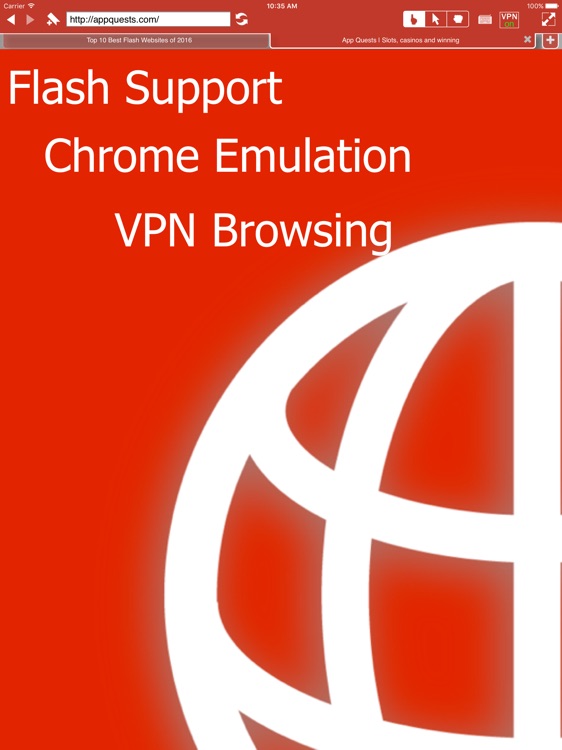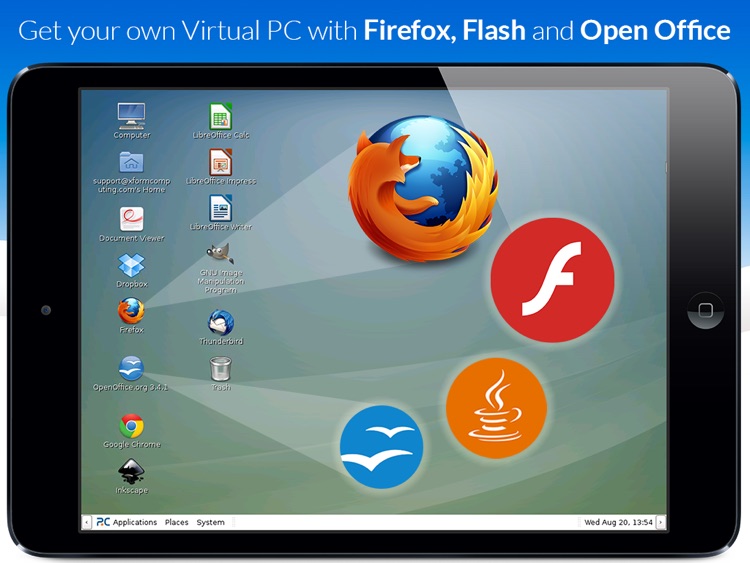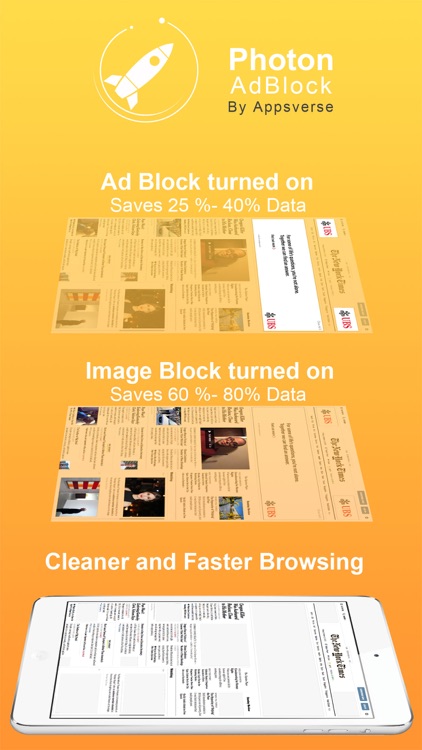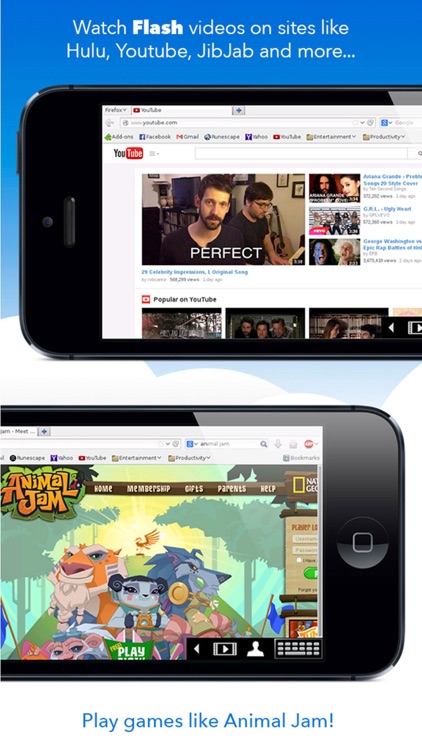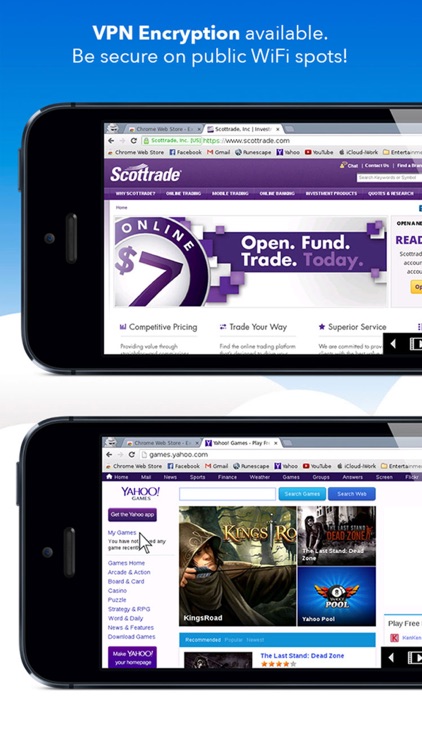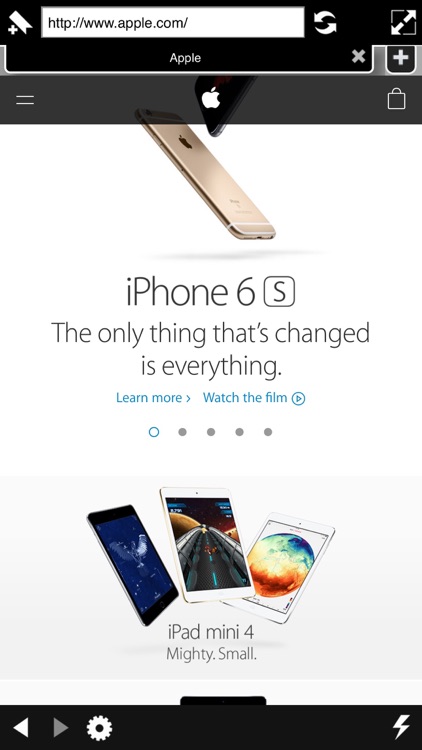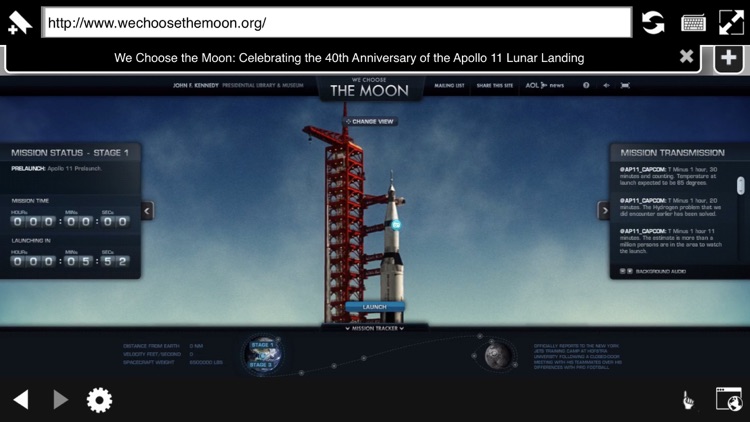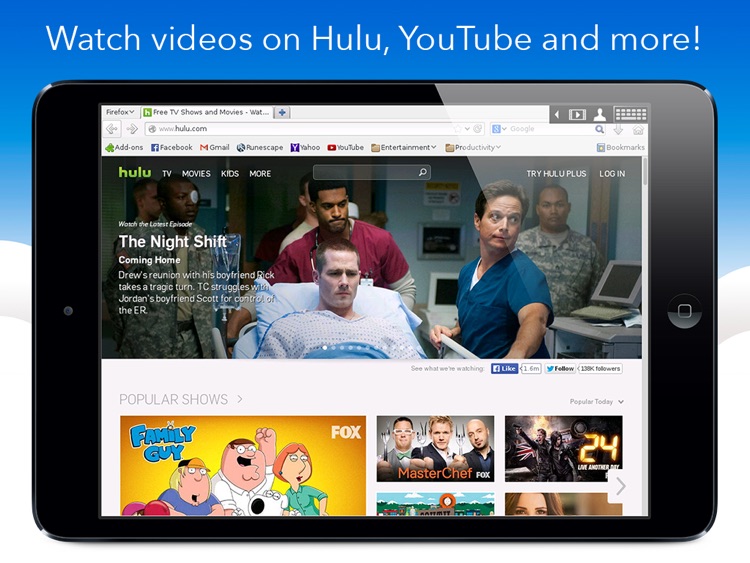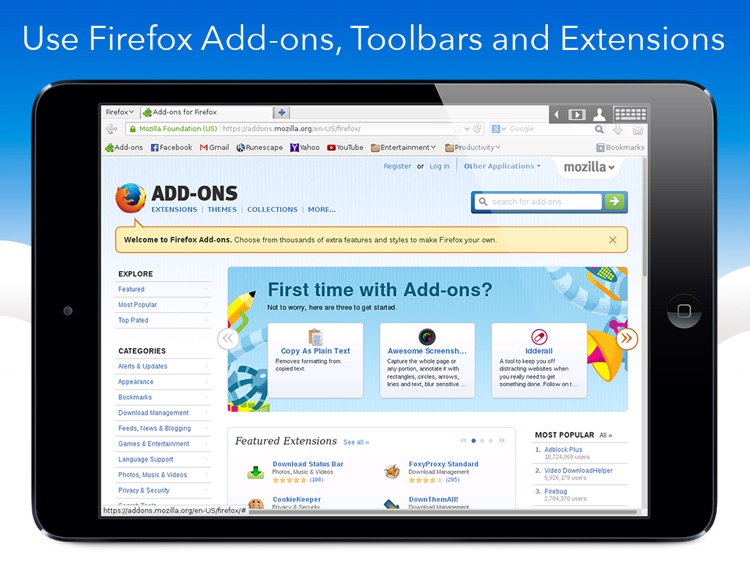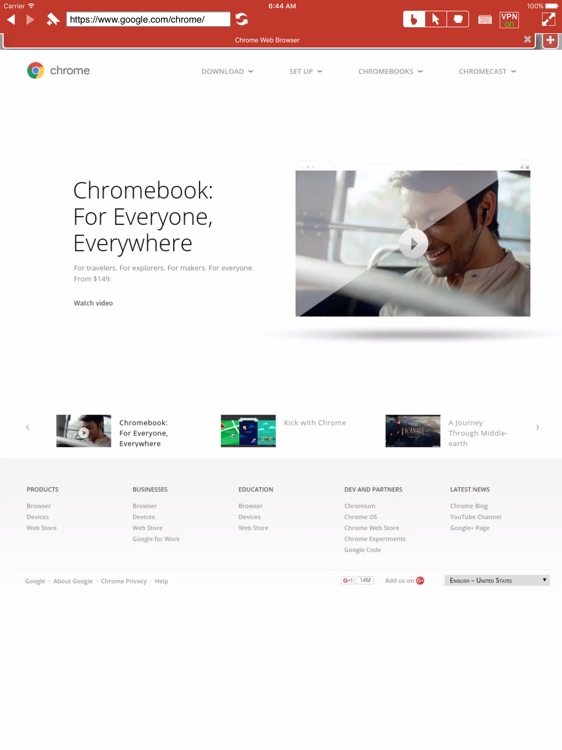VirtualBrowser for Chrome + Flash Player, Java & Browser Extensions - iPad Edition
Run the *real* Chrome Browser with Chrome Web Store Apps, Extensions and (Premium option required for some features like Java, Flash Video, VPN encryption and saved sessions/data).
Check out these great features:
▶ Flash Player +
Browse and use Flash-based websites, apps, games and videos such as:
Games Productivity ...