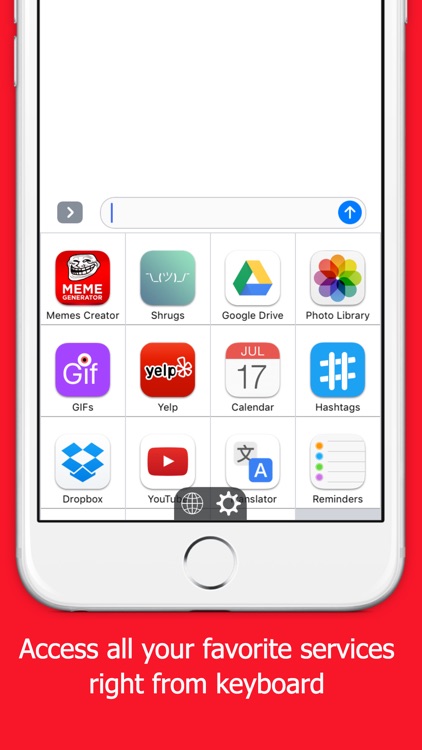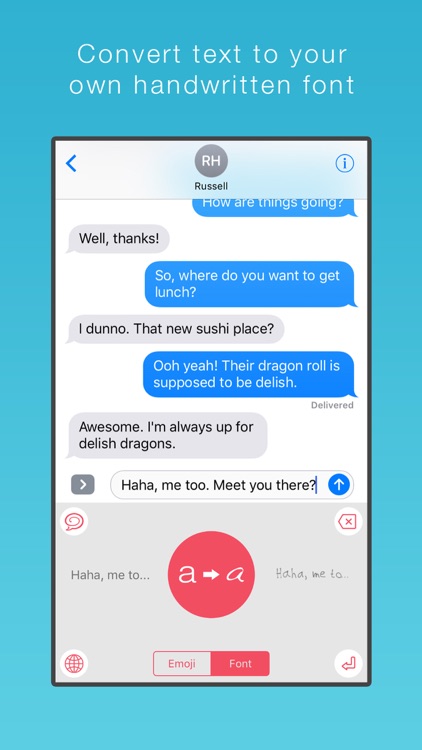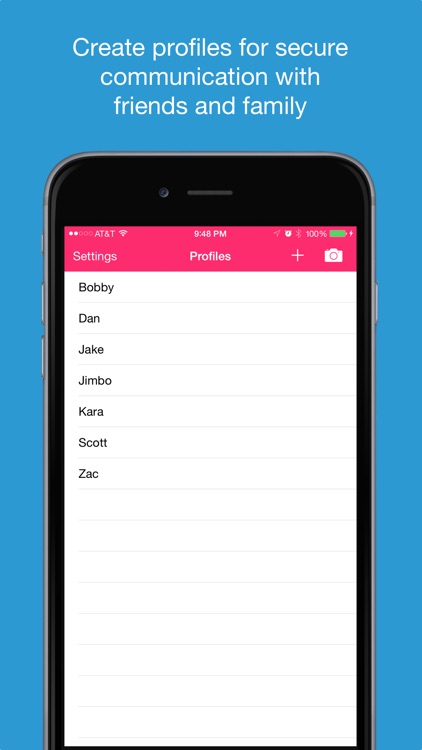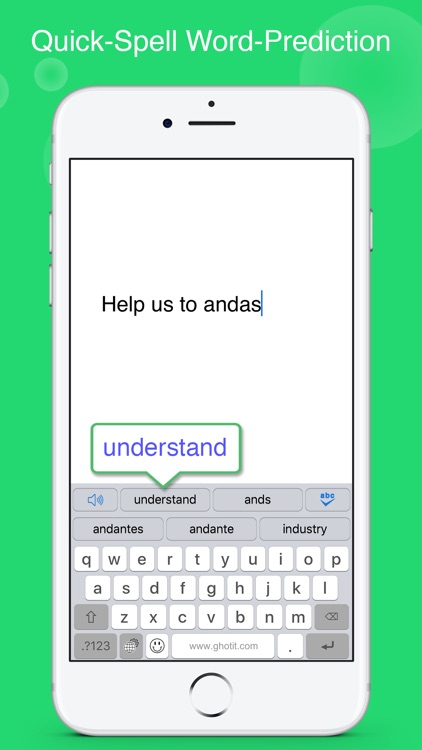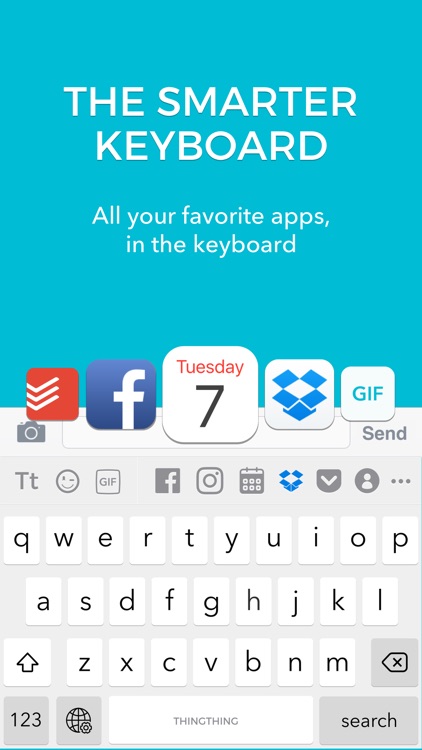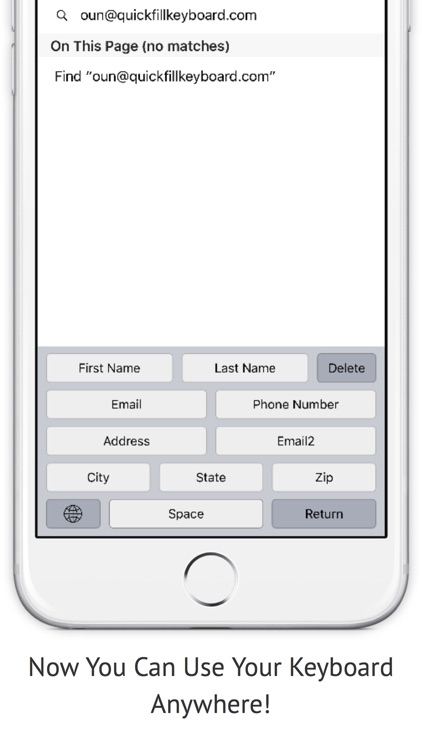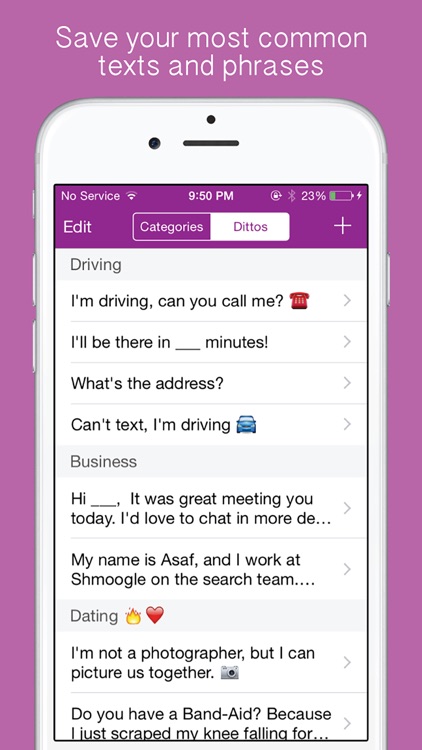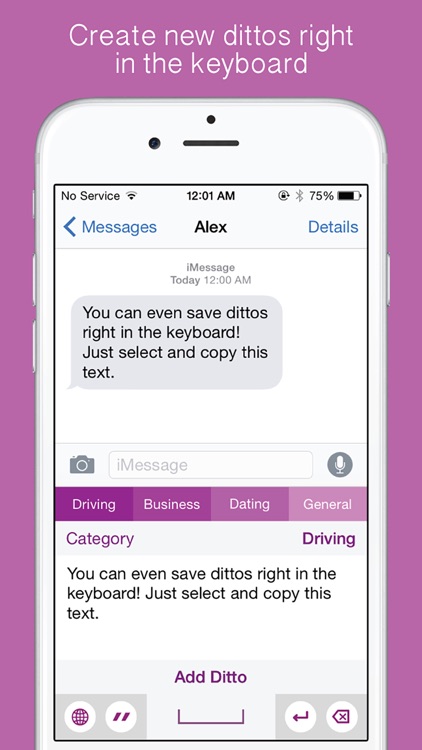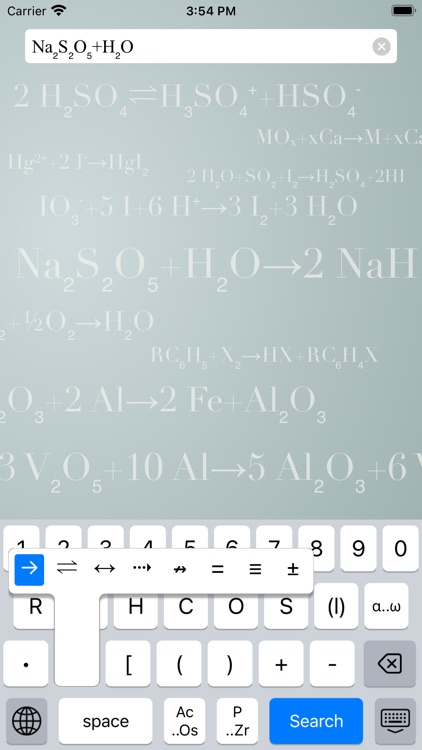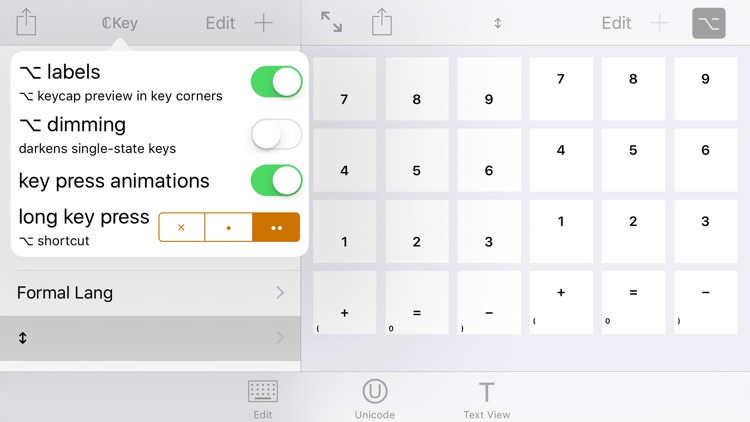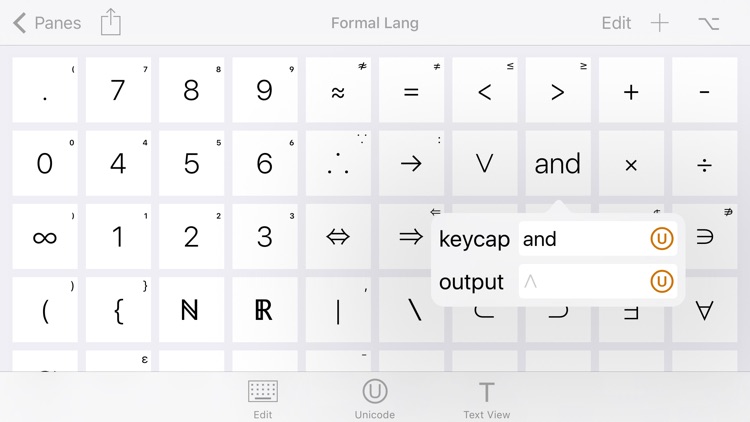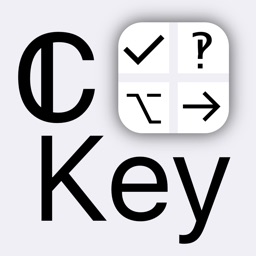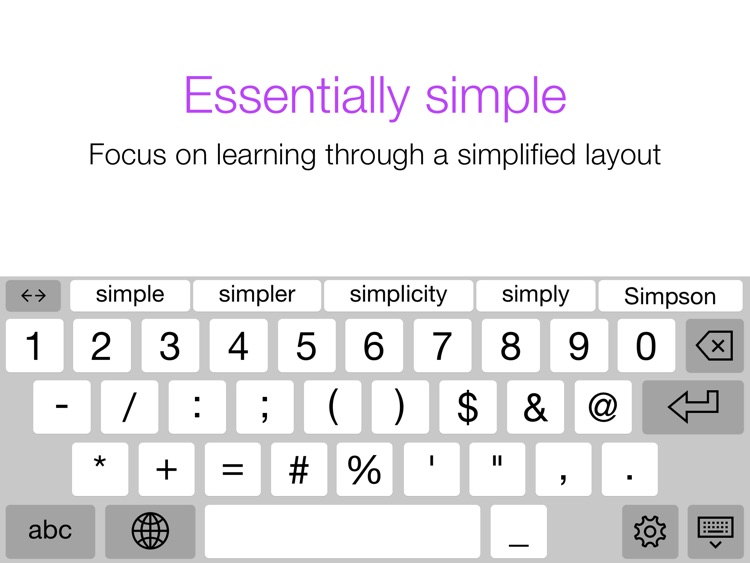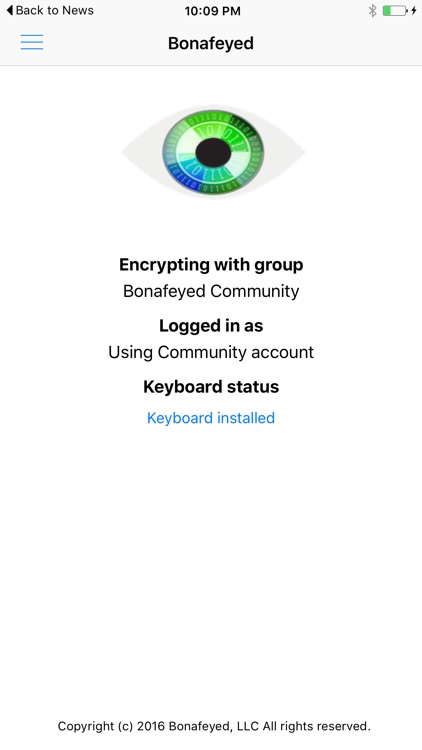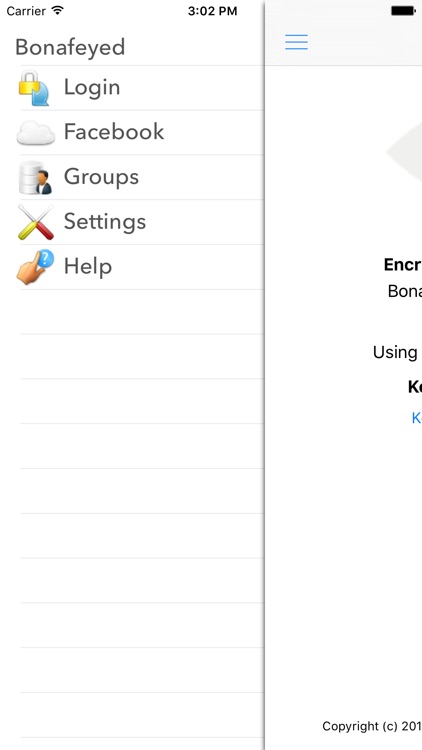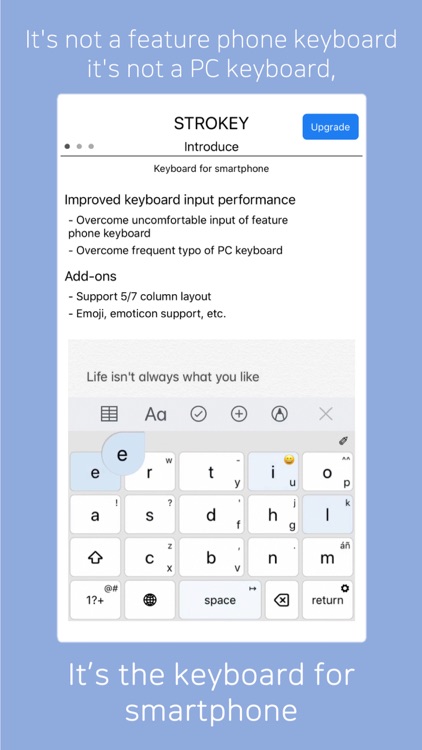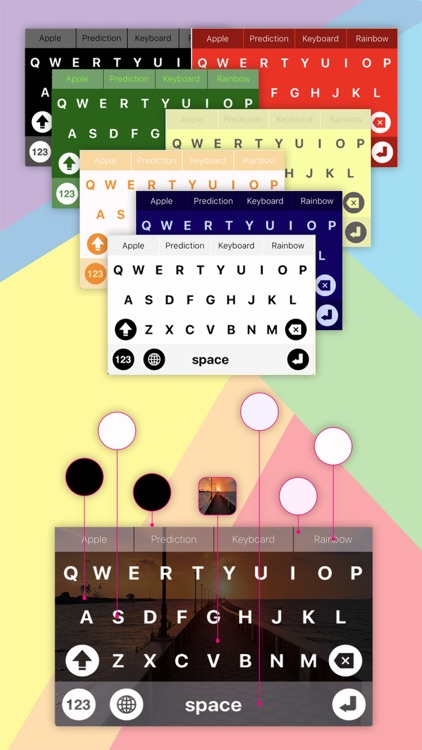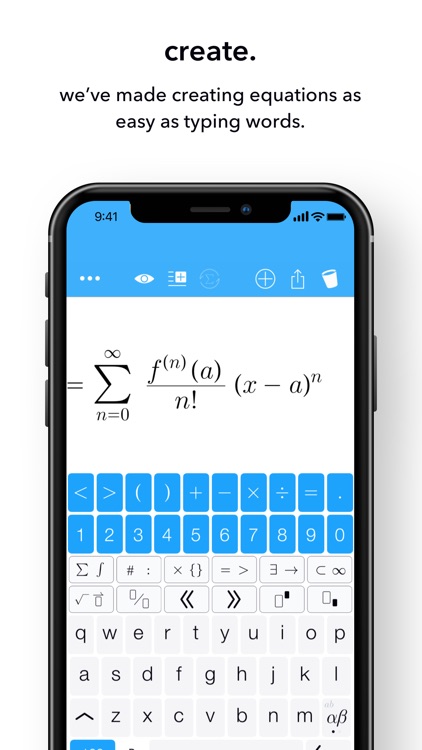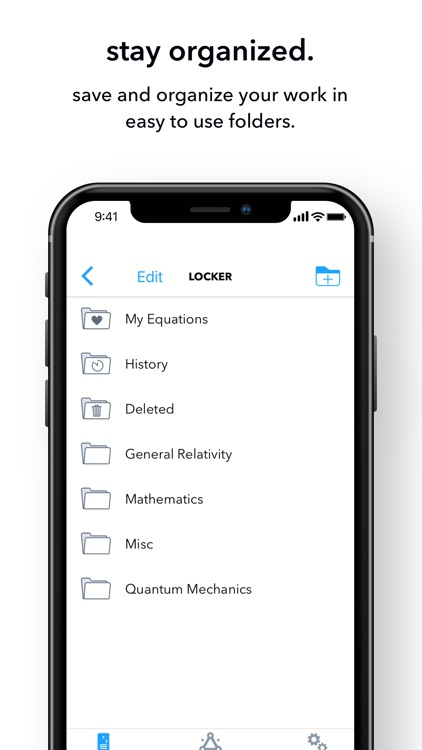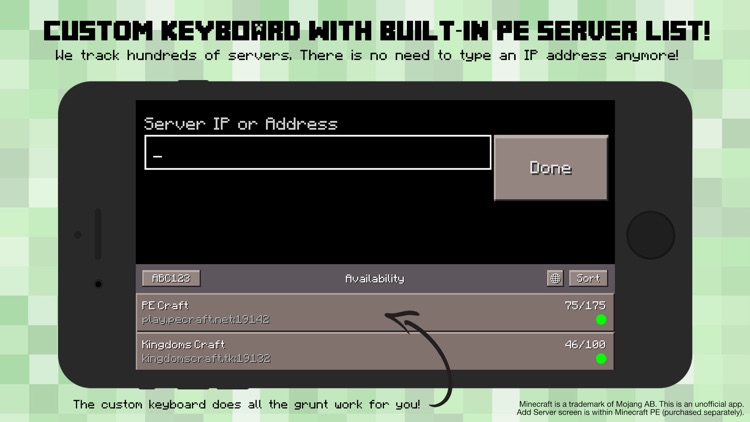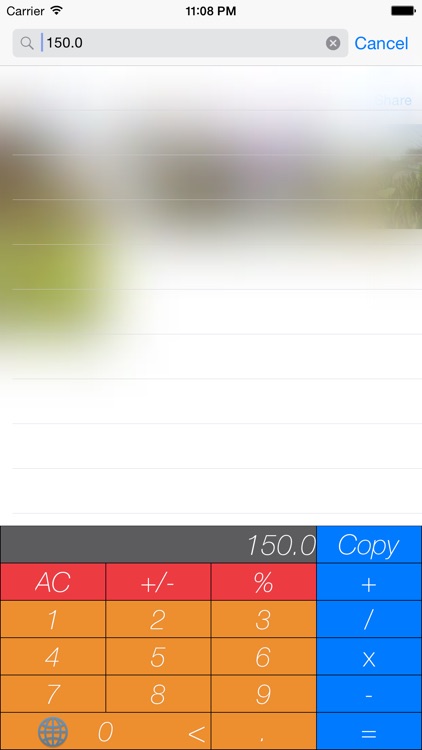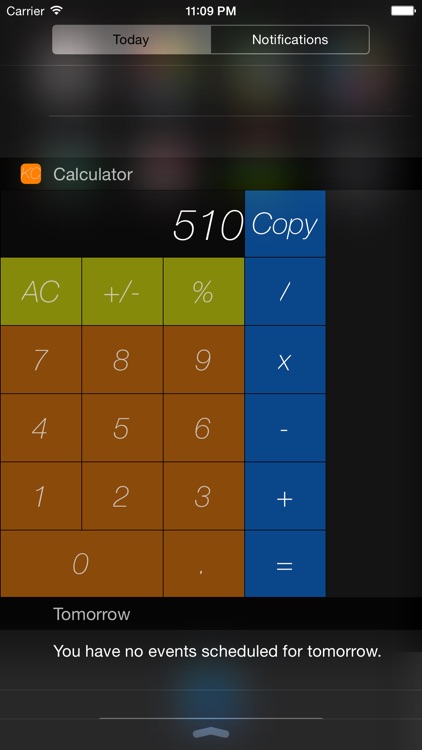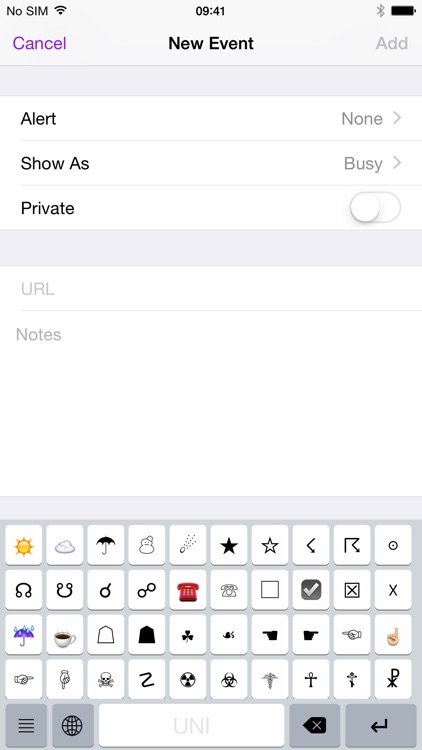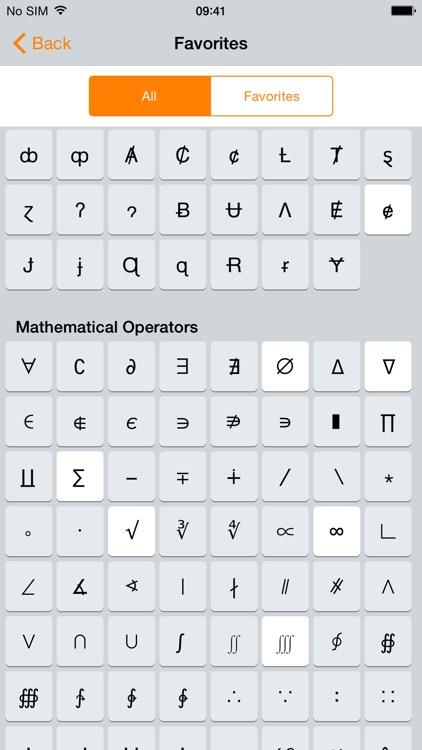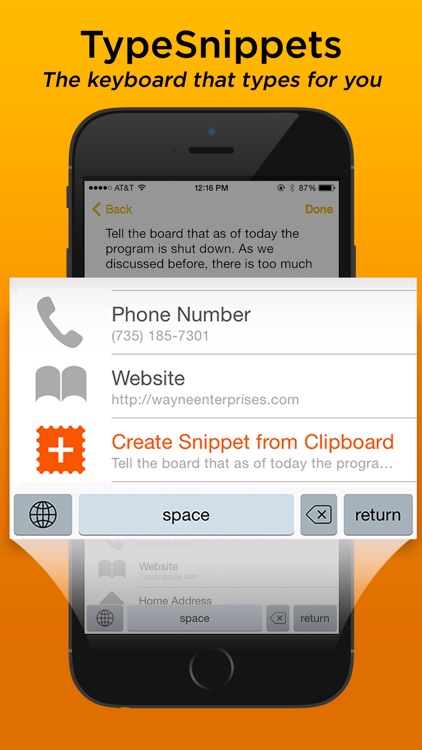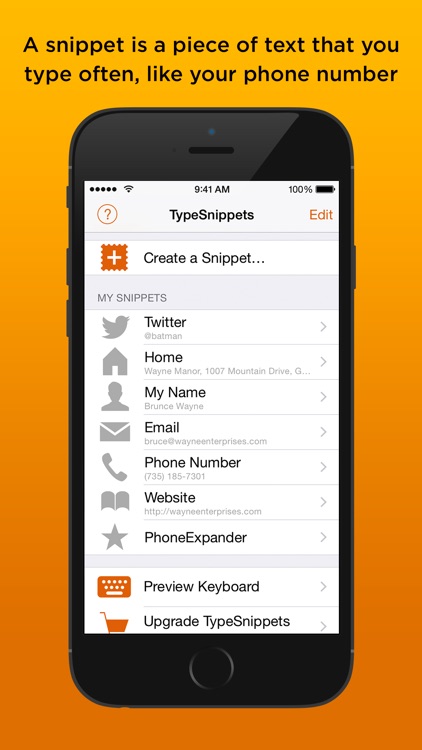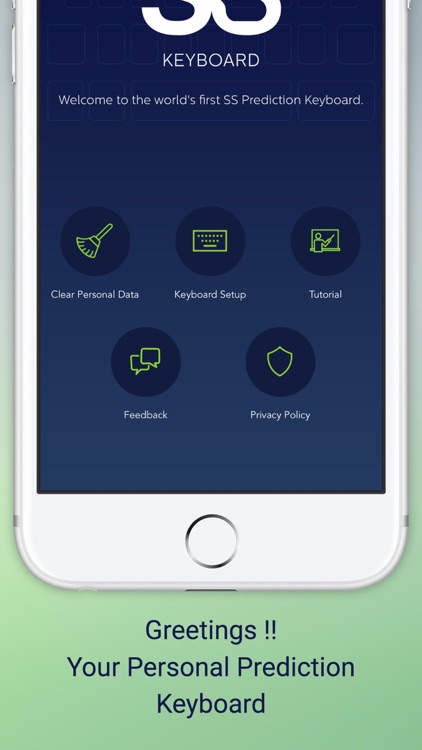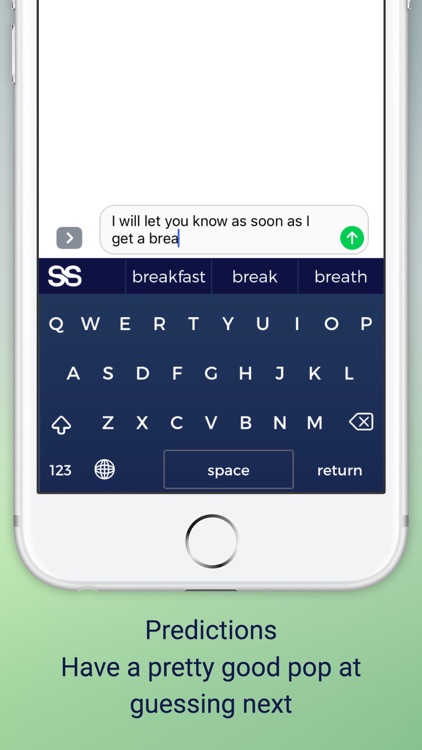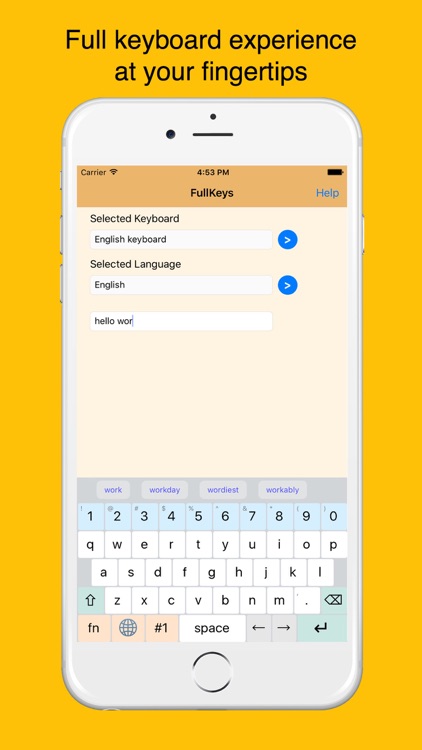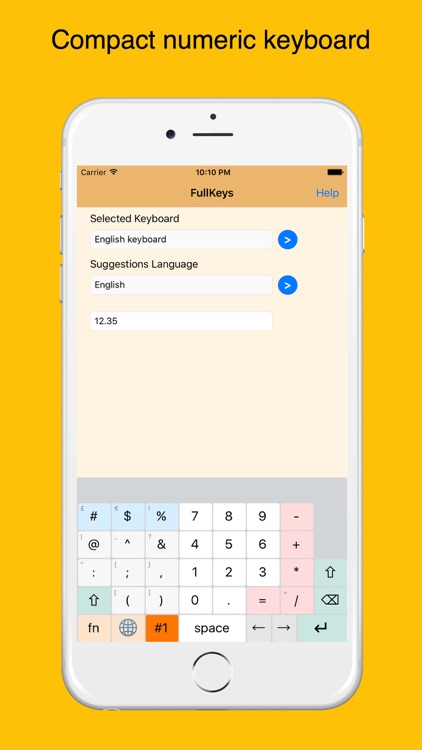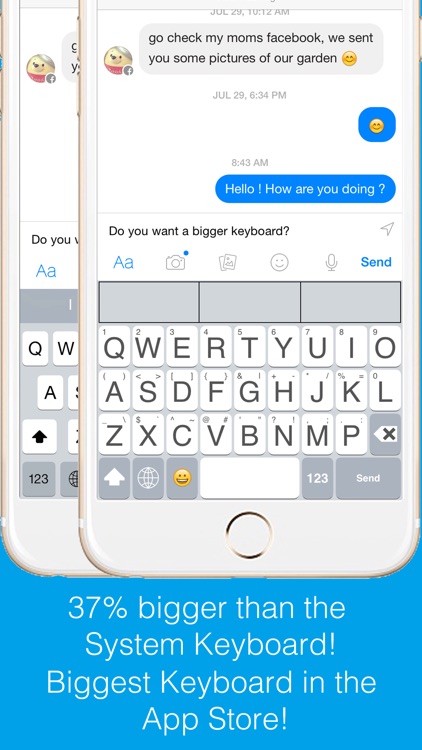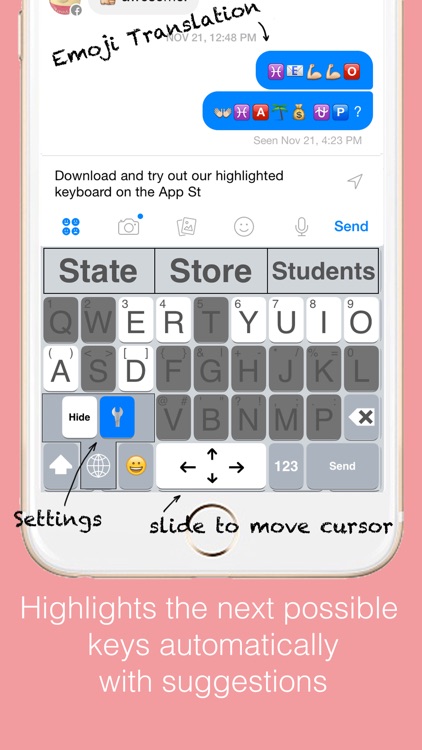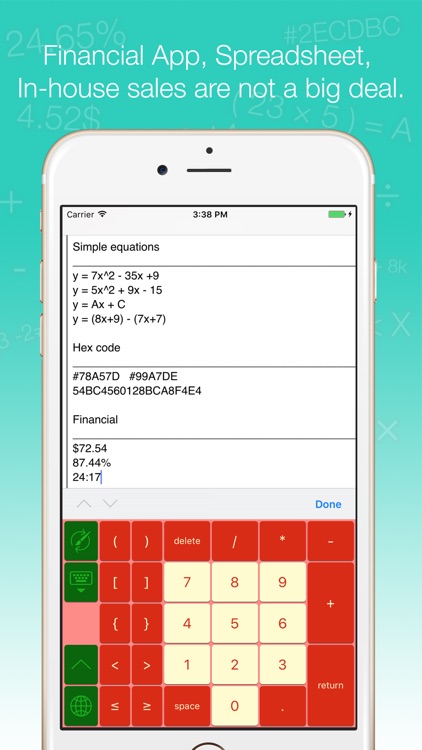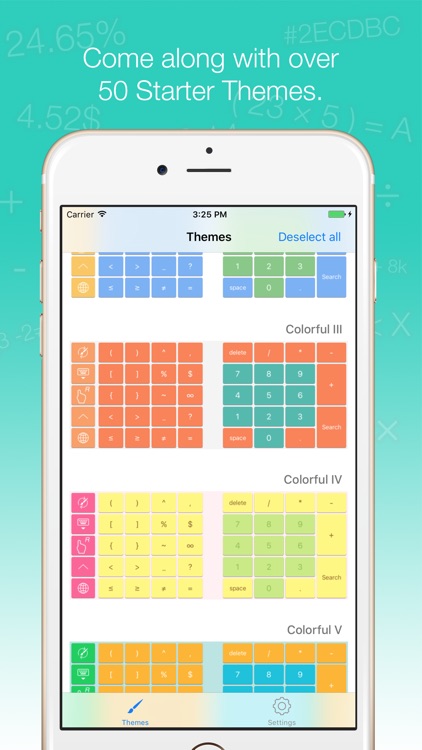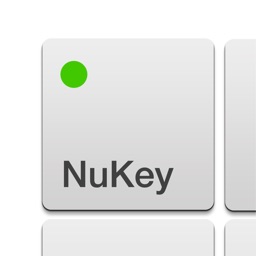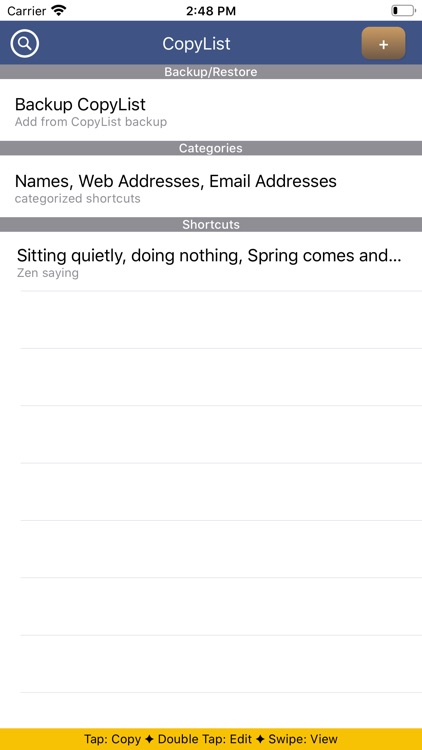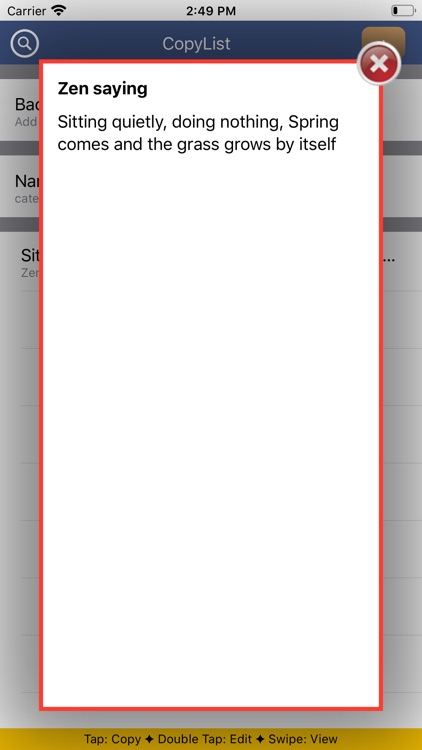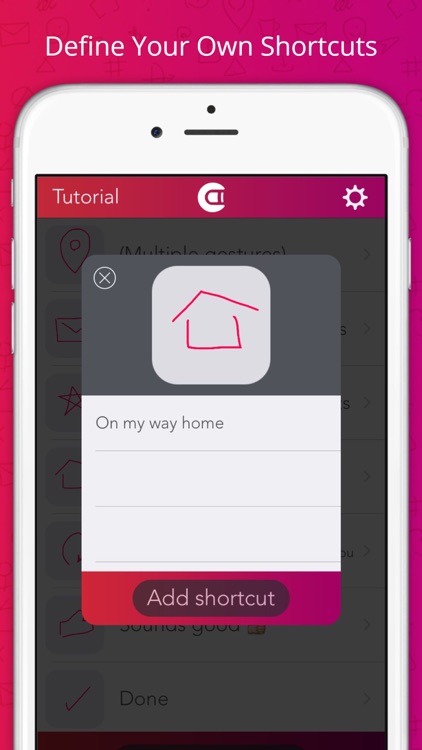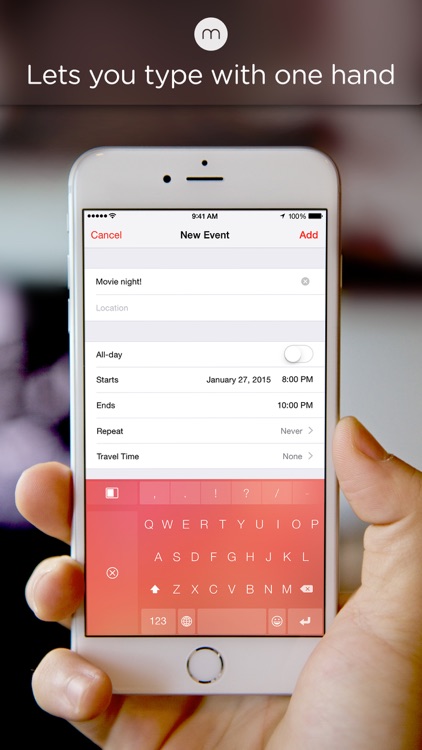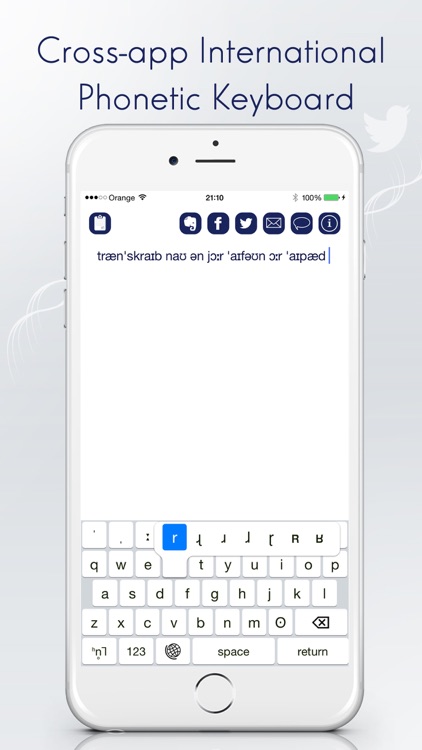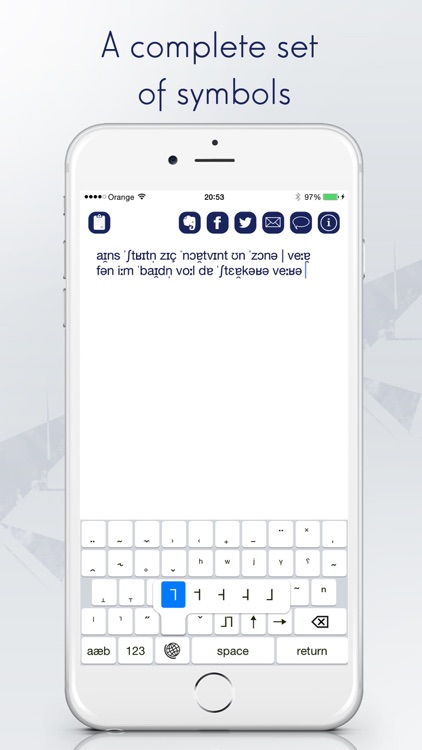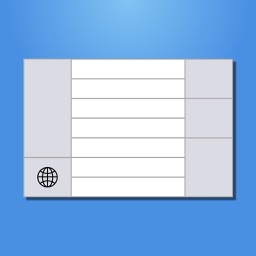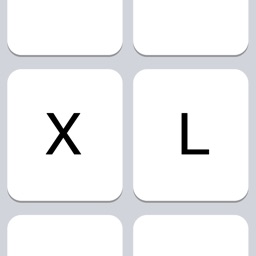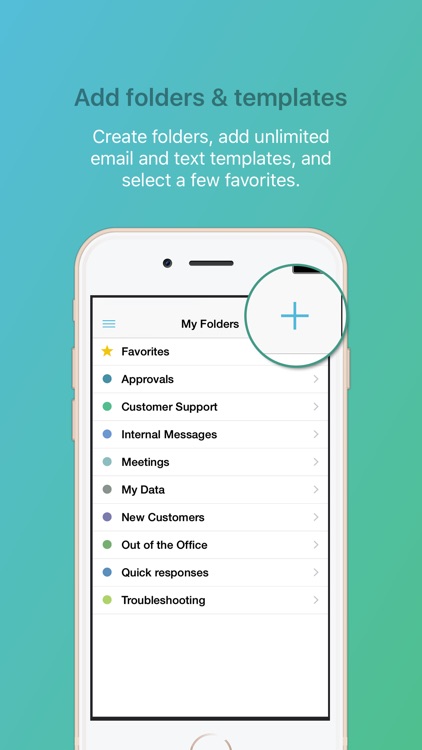
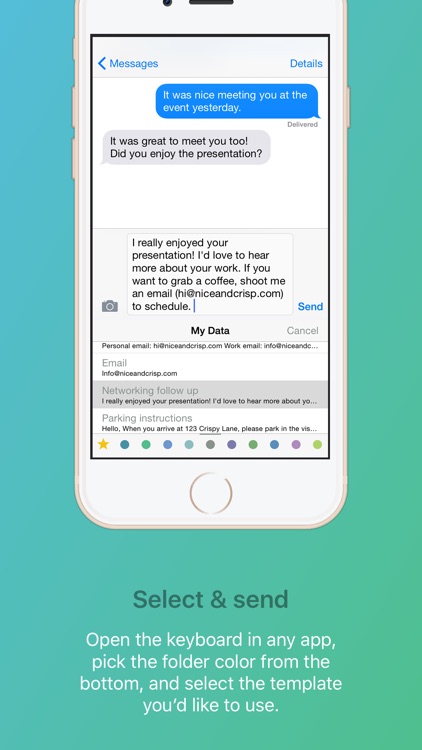

Crisp Email Template Keyboard
Crisp is a keyboard designed specifically for professionals to save, sync, and send their email & text templates while on the go.
Be consistent — Save your email & text templates directly to the keyboard and sync across all iOS devices so you have them wherever you are.
Respond quickly — Send...