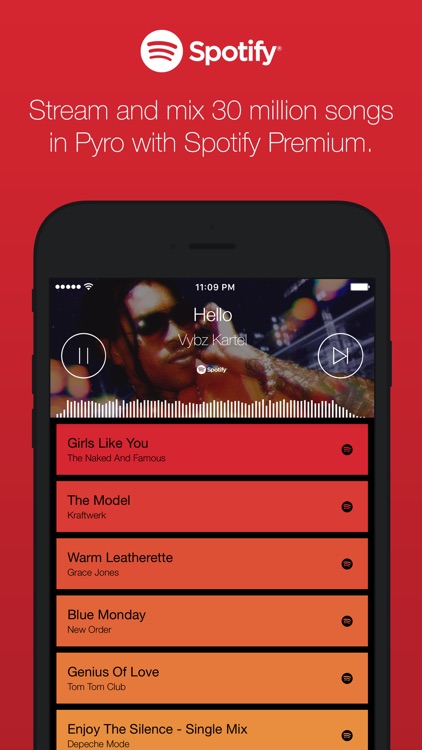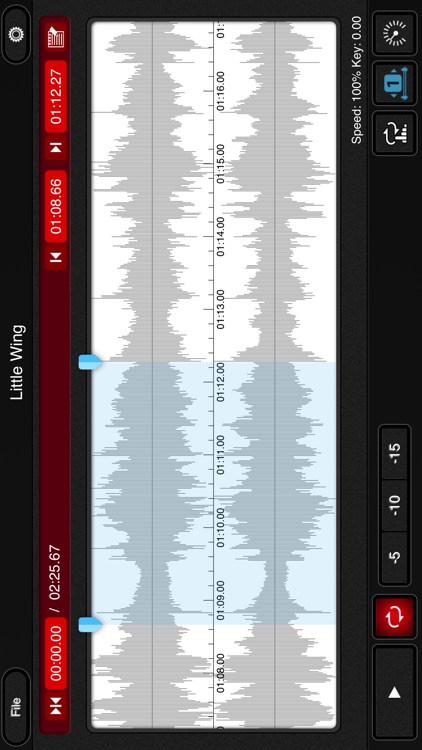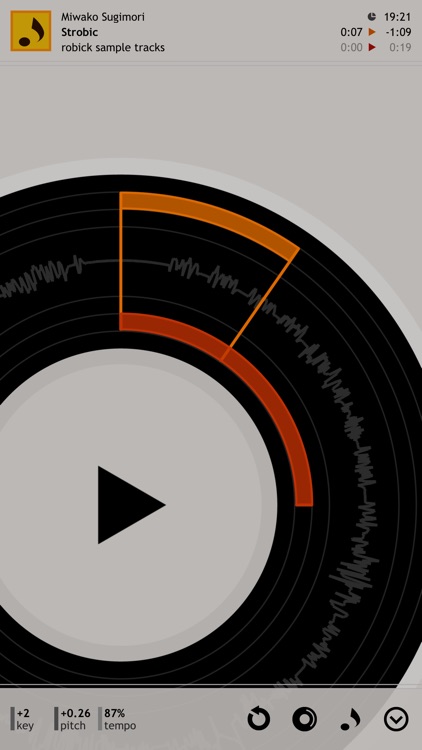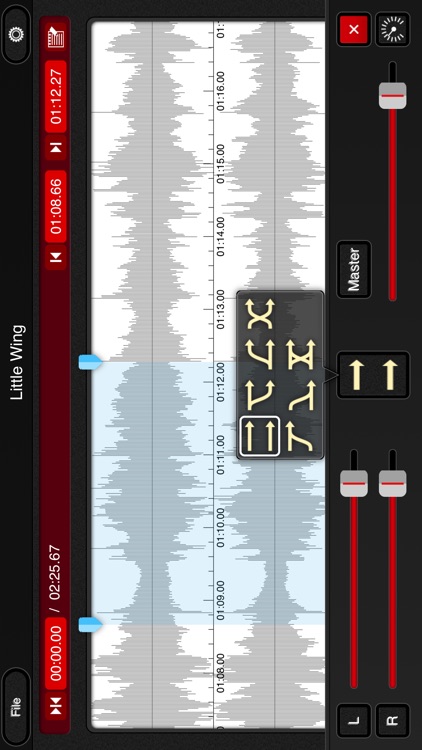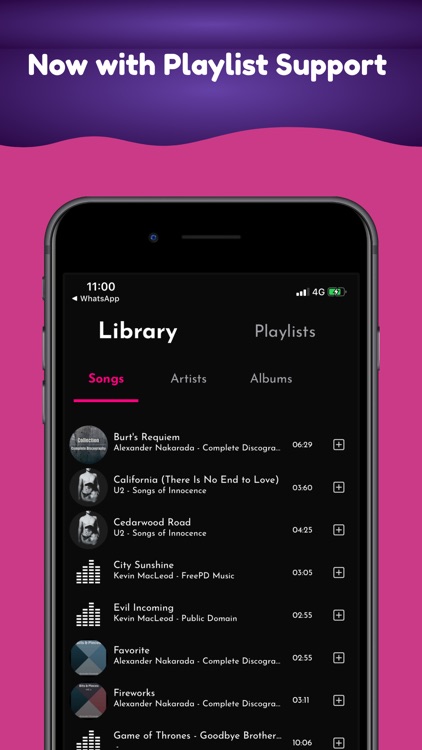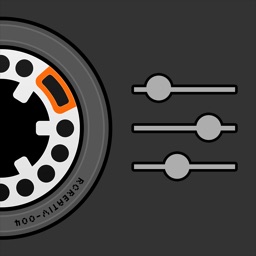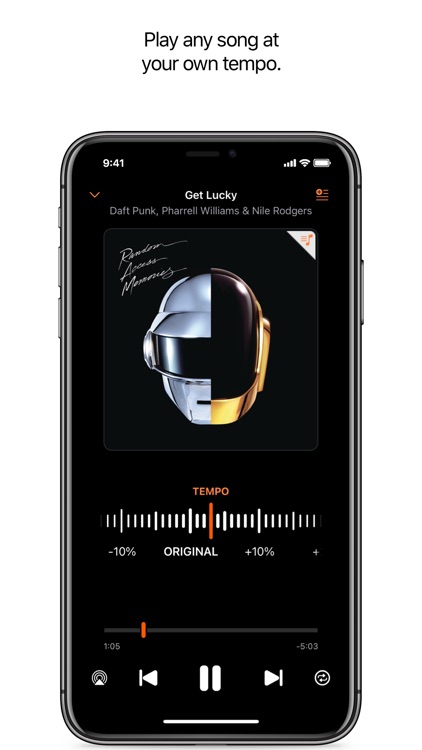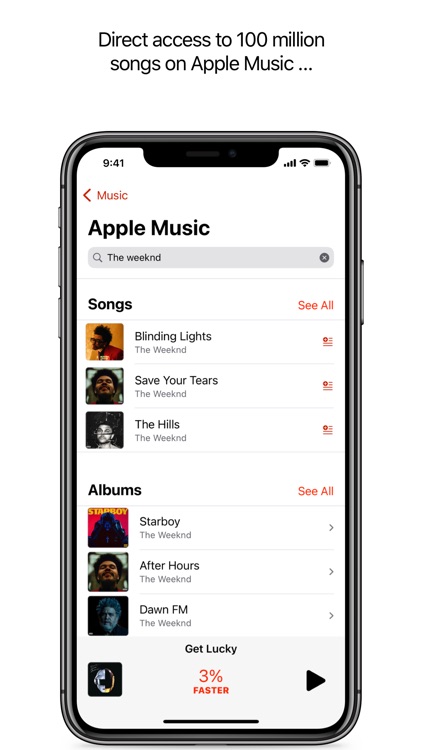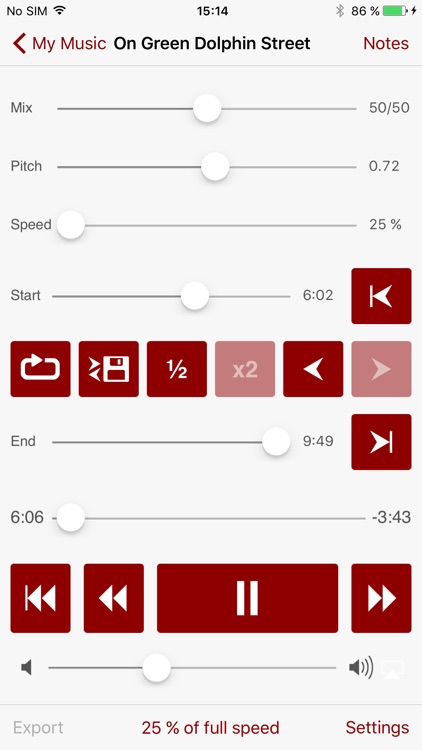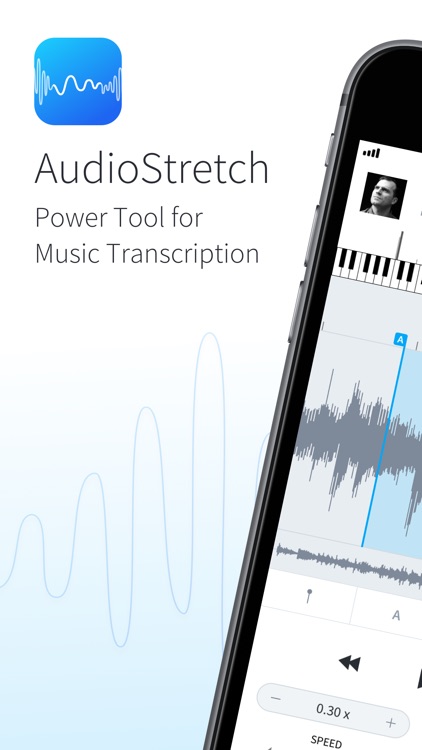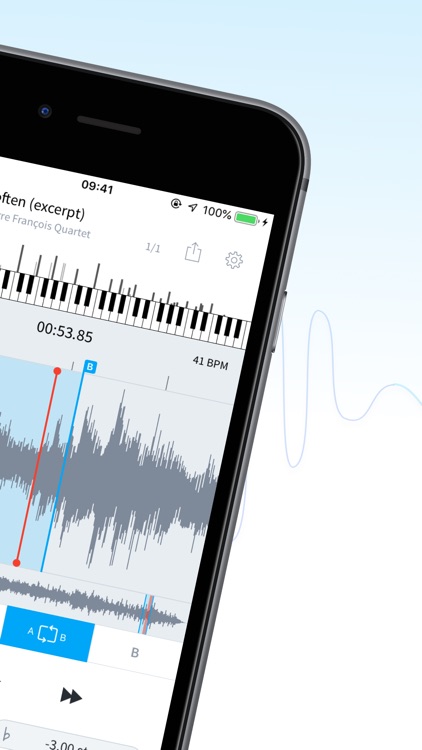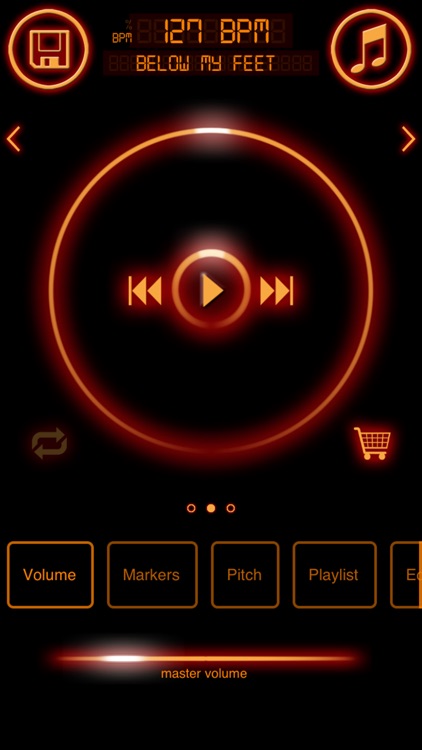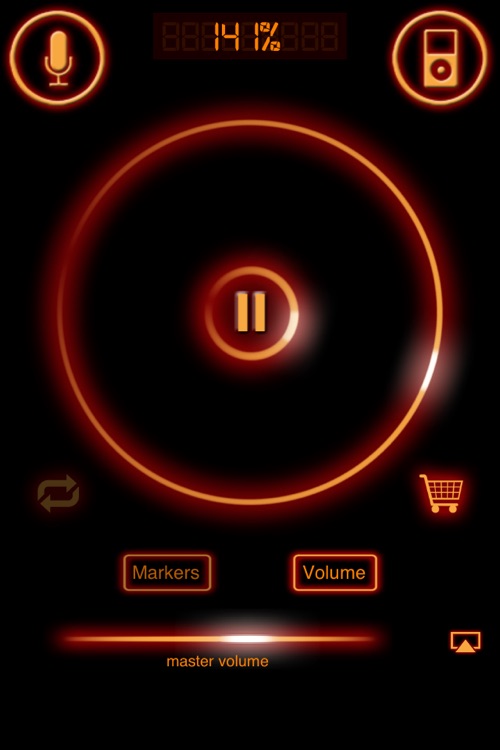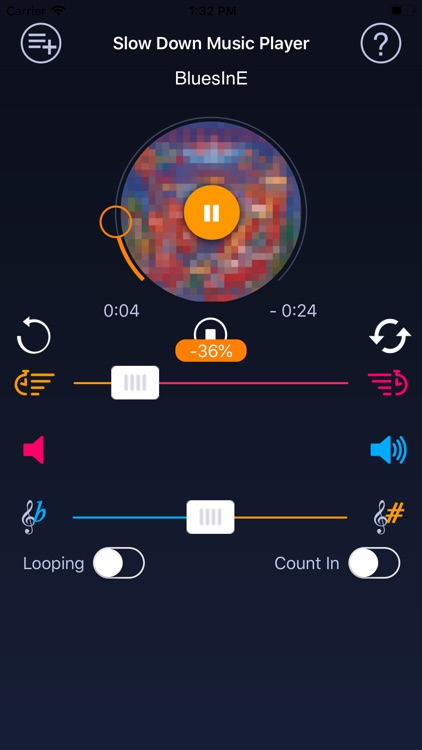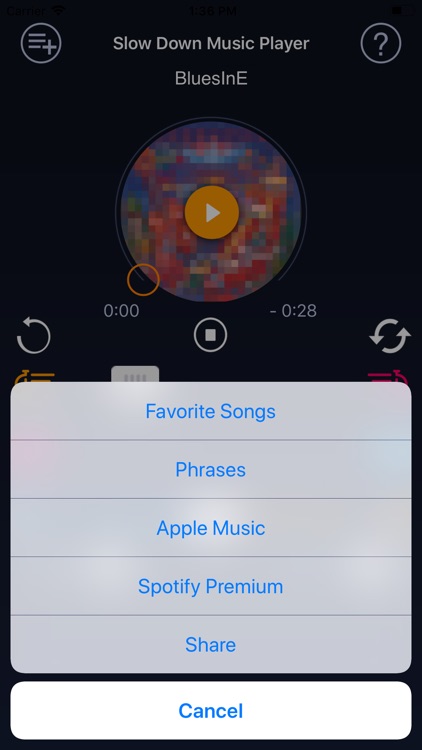Amazing Slow Downer
If you're a musician who likes to learn new songs and techniques by listening to the same piece of music over and over but wish that the music could be played a little slower, then you'll enjoy Amazing Slow Downer.
You can repeat any section of the music at full speed,...