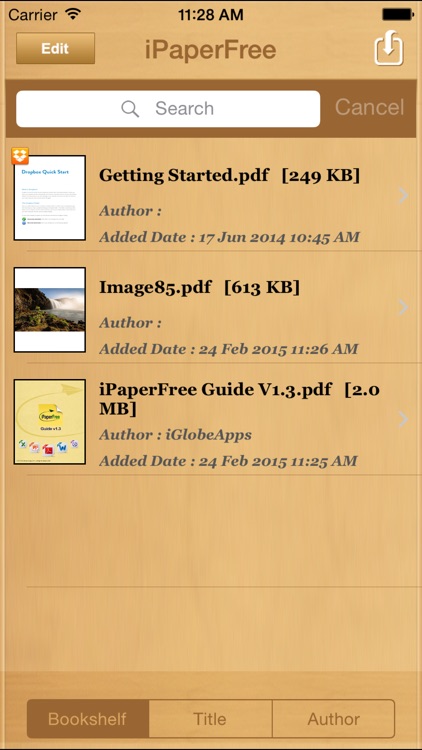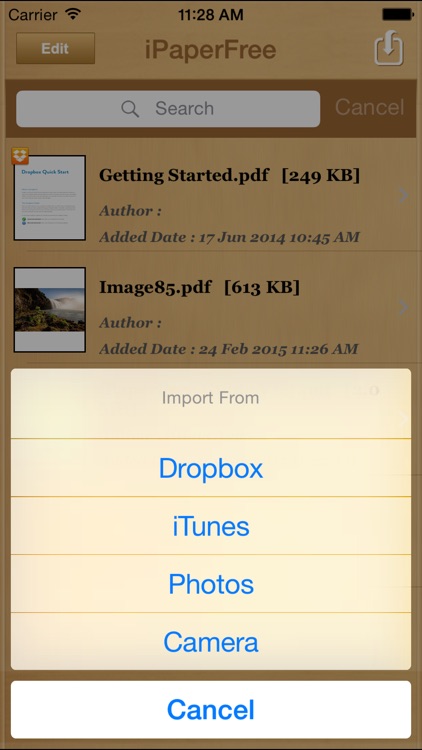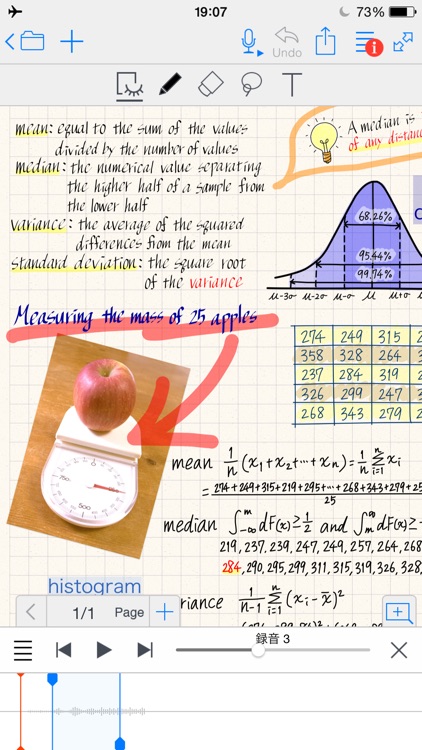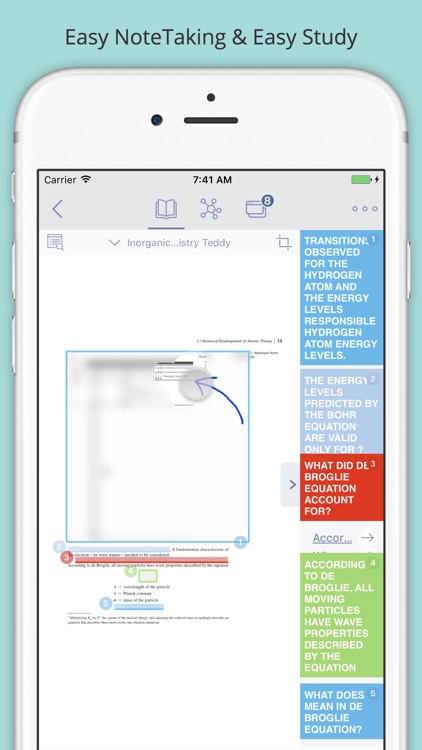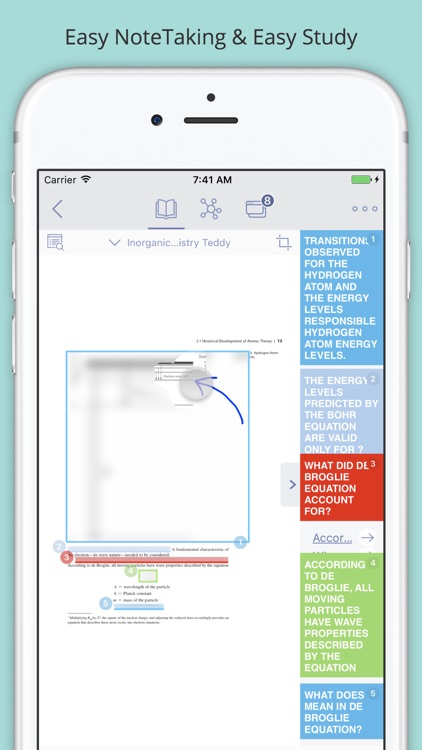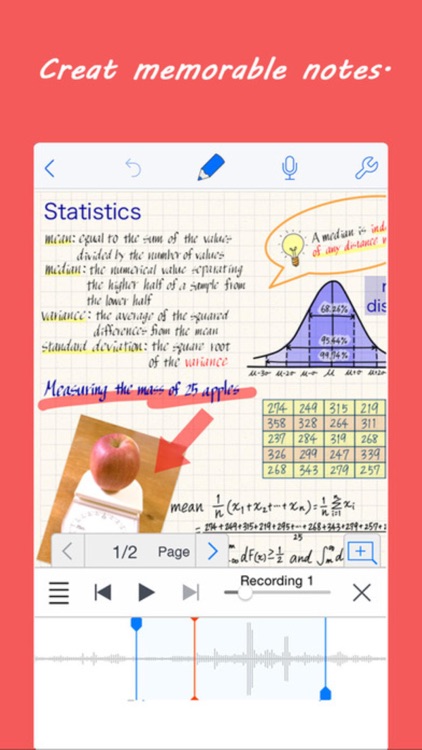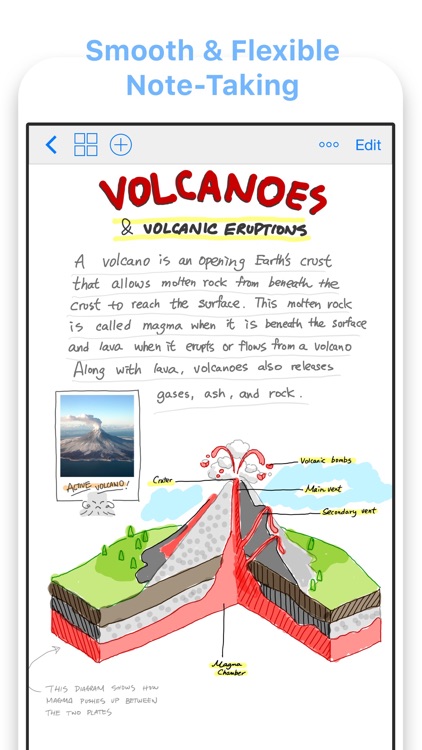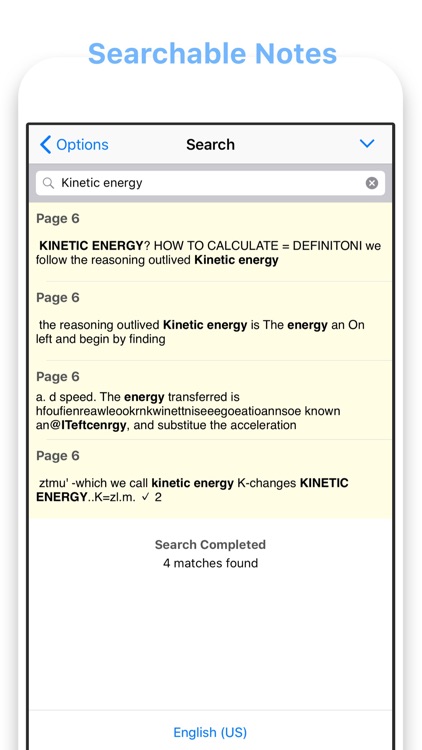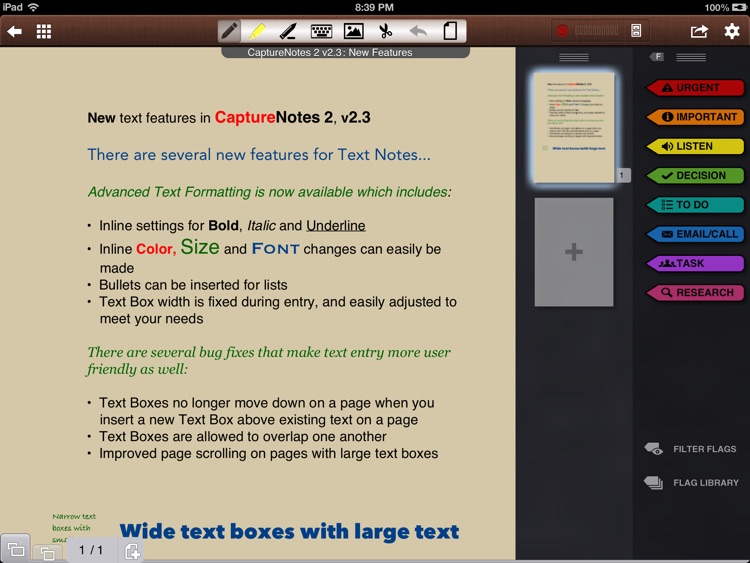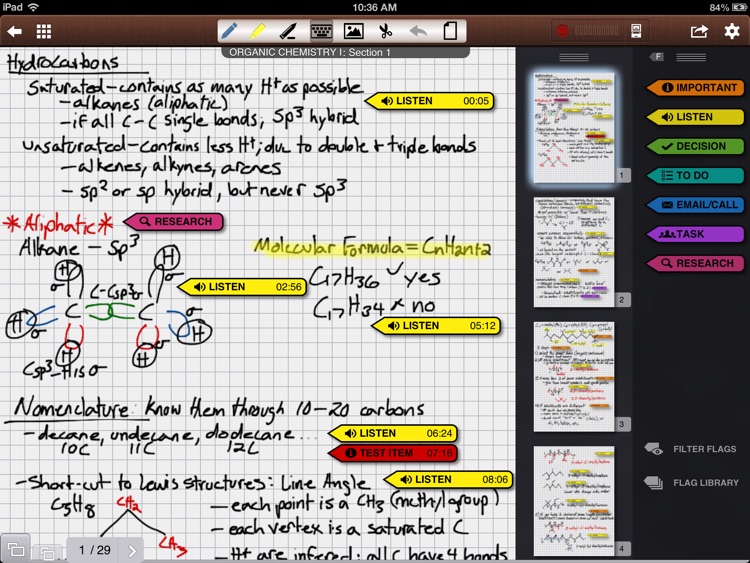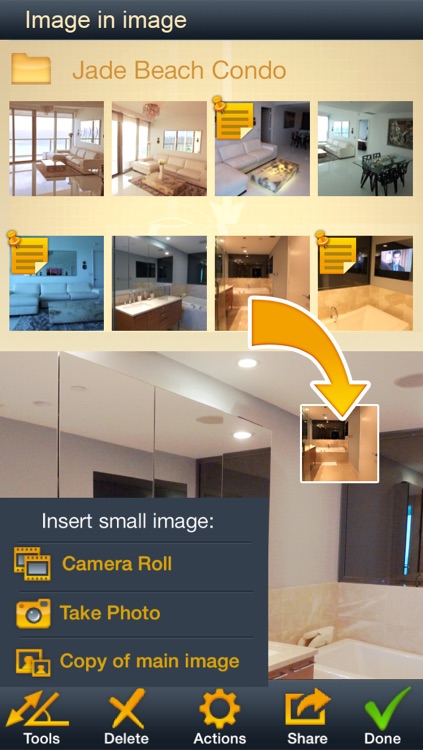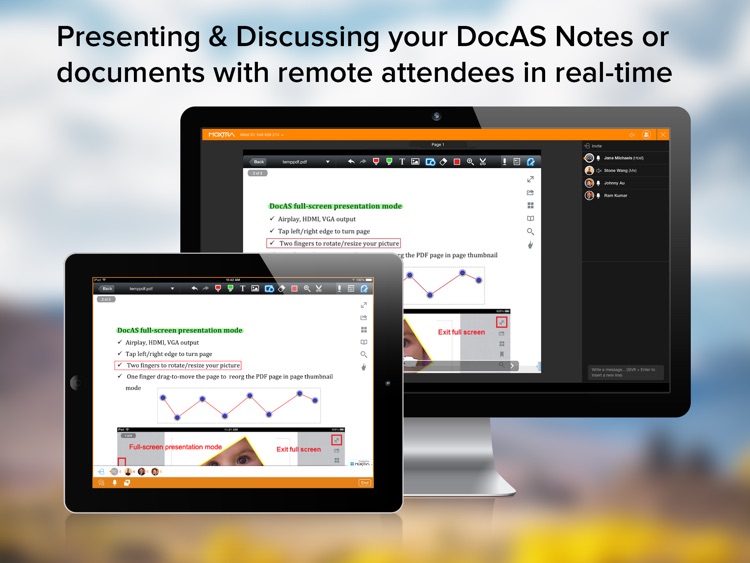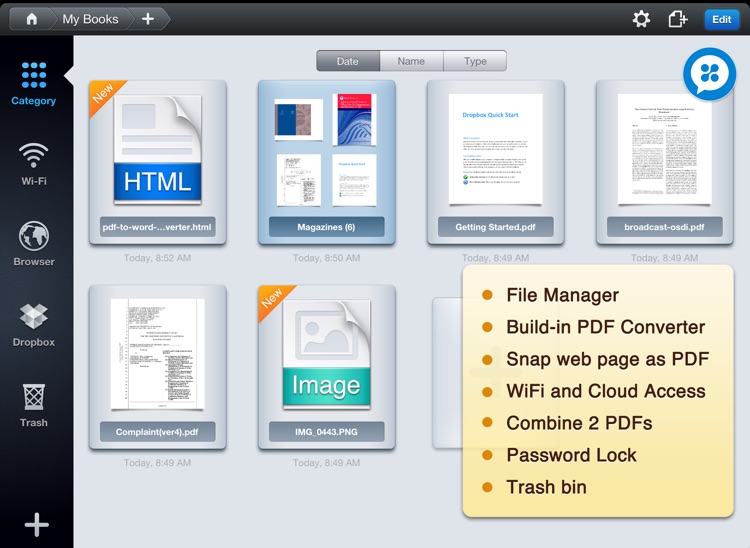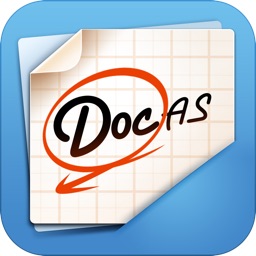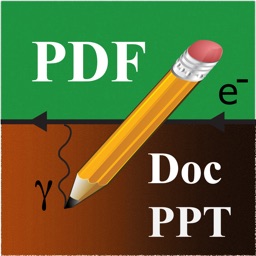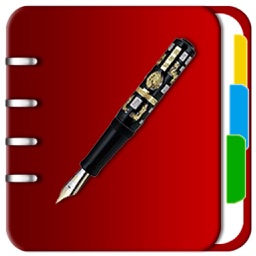Take Notes with Audio, Video, Annotate PDFs, Convert any docs to PDFs and SYNC to Google drive, Evernote ..etc
Save your time looking for the best note-taking app for iPad
Convert any doc to PDF with
One document, many sources
Just open any word, excel, PDF..etc file from the web or your email in Creative Notes to convert it into a PDF format. So you can merge multiple document source into a single logical document, may they be from different PDF files, Everything can be mixed dynamically as one file.
Convert everything to PDF
With Creative Notes, you can create PDF documents on the fly from many supported file formats, such as Word (doc, docx), Excel (xls), PowerPoint, Numbers, Pages or even websites. Those documents then can be opened and annotated from your email or any other source.
Annotate PDFs with a state of art Annotation Toolbar
Annotations can be created on the fly (e.g. with selecting text) . Creative Notes also provides a great default toolbar to create annotations and related operations, like changing the drawing color, undo or redo operations.
Audio & Video Recording
With Creative Notes, you can record an audio / video and combine it with the notes you make, so you make sure that you will never miss a word in lectures or presentations
Send via Email or share on Facebook, Twitter and Annotation Flattening
Creative Notes provides a action to send the current page or the whole document via email. The user can choose to optionally flatten the document to render the annotations into the page itself.
Save on Google drive, DropBox or Evernote
You can upload any notes you have to Google drive or Dropbox, SandBox or Evernote so you make sure that you can access your work from any other device
Print on the fly
With Creative Notes, you have an option to print all the work you have done from your ipad
Custom Color Picker
Creative Notes has a great support for color editing, with similar, beautiful many color palettes as Pages for iOS, and an advanced HSV color picker for advanced usage.
Flexible Display with Zooming in and out
The View Controller can be used in full screen or as a child controller. Rendering is faster or to skip the thumbnail and padding between the pages
Internal Web Browser
Creative Notes has an internal web browser. Actions within the browser can be taken as well. (Copy Link, Open in Safari, Mail Link, Print) or convert certain web pages into pdf
Night Mode
For pilots or people that work in dark areas it has a night mode that inverts the document and can dim down the screen with an additional software layer until it’s almost completely dark. This is already used today in many cockpits around the world.
Thumbnails
Creative Notes uses advanced caching to be that fast. You get a thumbnail overview page and a bottom bar to navigate between pages.
Bookmarks
Bookmarks can be added per-page and bookmarked pages will be specially marked in the thumbnail overview. A long-press to the bookmark icon shows the bookmark controller where bookmarks can be edited or even renamed.
Page Transitions and Dual Page Mode
Creative Notes has 3 different page Transition styles, each of it in a horizontal or a vertical mode: Magazine-like side-scrolling, Safari-like continuous scrolling or Page Curl. You can choose to show only one or two pages, optionally also with a cover page. The document can be anchored to the screen height or width.