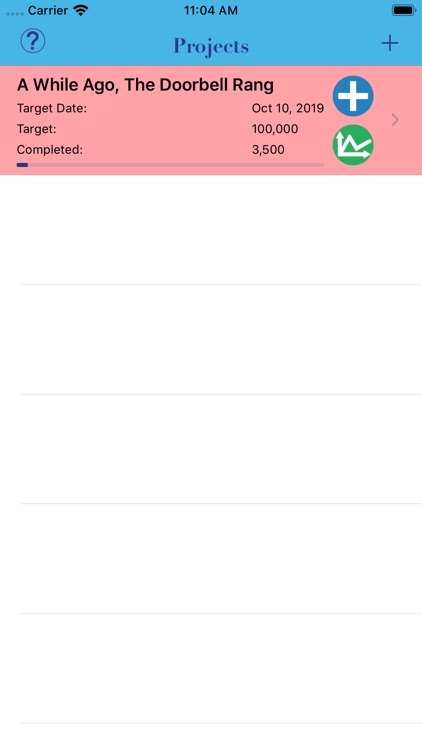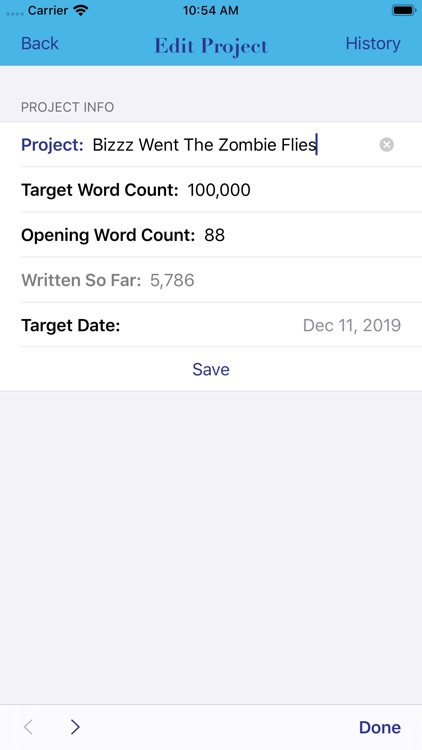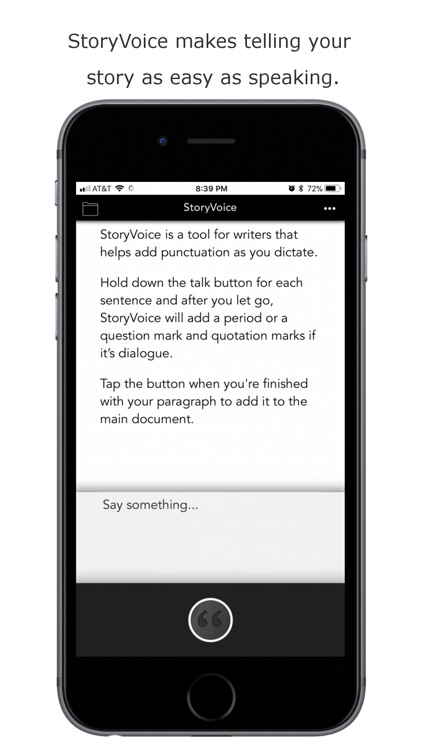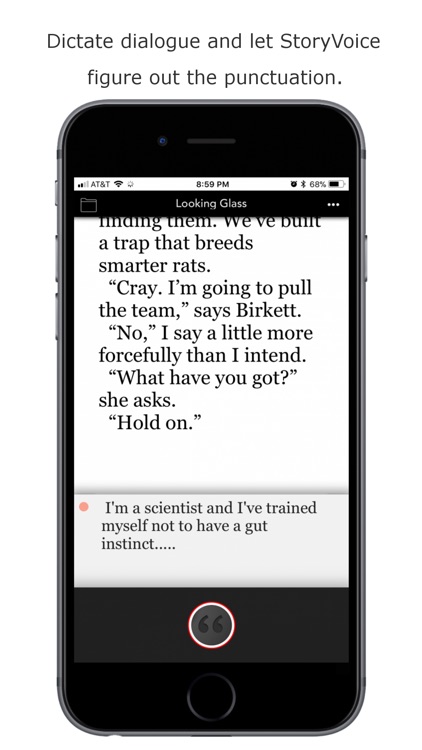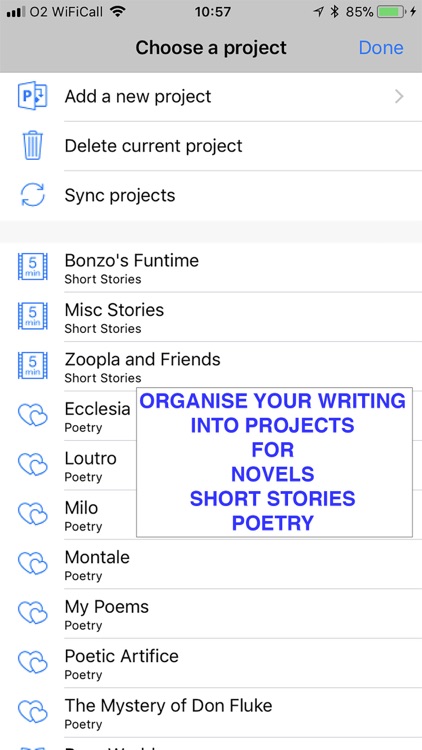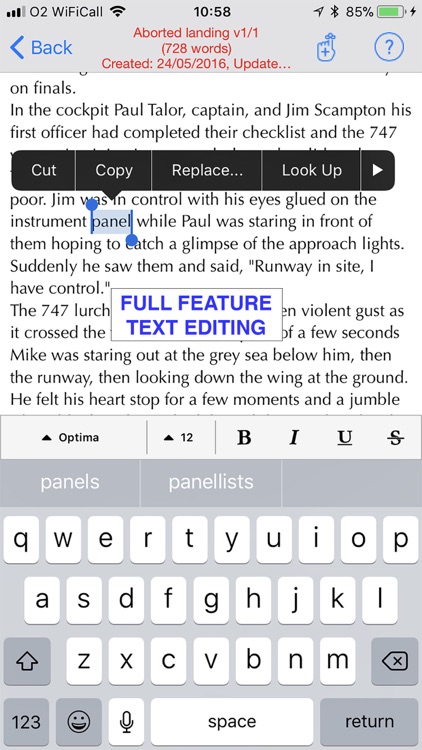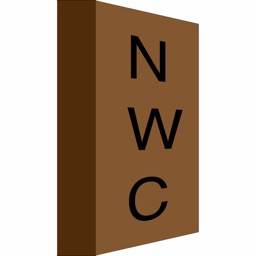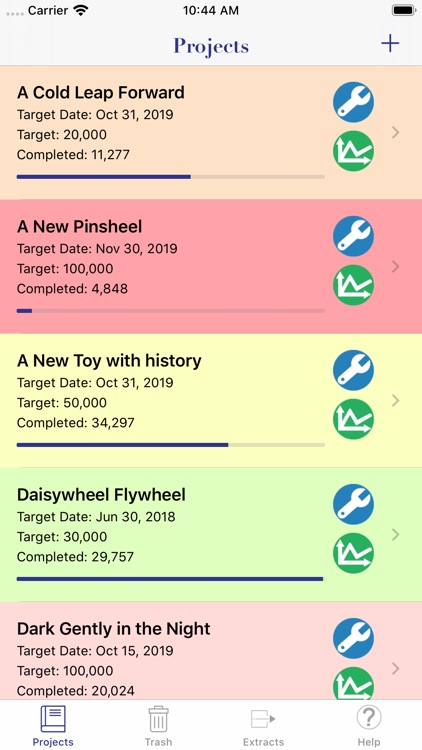
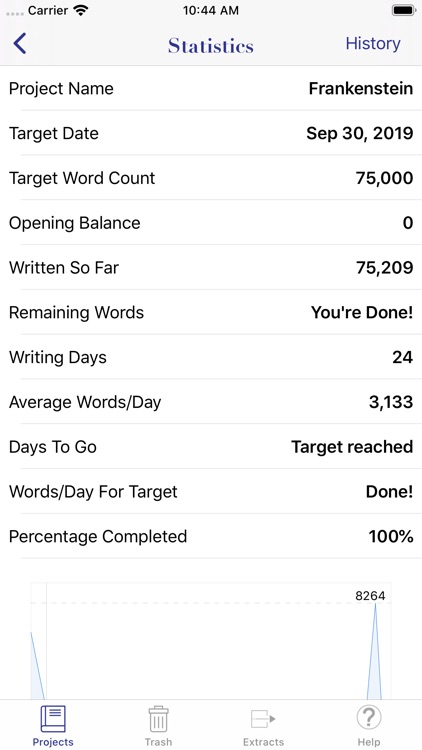
WriteOn
WriteOn lets writers use their iPhone or iPad to write their novel, short story, or other writing project and track their progress at the same time. Notebook computer too heavy to lug around? Want to write a scene or chapter while you're out and about sans computer? Have unexpected down...