BEST
APPS
of the
YEAR
2023
Another year is almost in the books, so it's time to take a look at the best new apps that landed on the App Store in 2023. Our list covers the gamut and includes powerful 2D animation app, a perfect way to track anything imaginable, and much more.

Chronicling
Track Anything Important to You
There’s probably something you want to track on a daily basis—anything from walking to dog to watering the plants and much more. And Chronicling is a well-designed and easy-to-use app that allows you to track pretty much anything you can imagine. Getting started with the app is simple. You can add a category to track and then specify an name, icon, and highlighted color. When you want to add an event, you can do so on your iPhone, iPad, or the new Apple Watch app. For each even, you can also add a note to view later. The Apple Watch app features both circular and rectangular complication for quick access on any watch face.

Apollo Weather
Weather for Outdoor Athletes and Adventurers
Apollo Weather is tailor-made for anyone who enjoys outdoor activities. The app can help you plan weekly bike rides or long runs. It will help your decide what best days to train during the week, what are the best hours to train, and how to prepare. All of the hourly forecasts have one of three ratings—perfect, acceptable, or bad. There is even a weather groups and route analysis feature that can help you track forecasts across multiple locations.
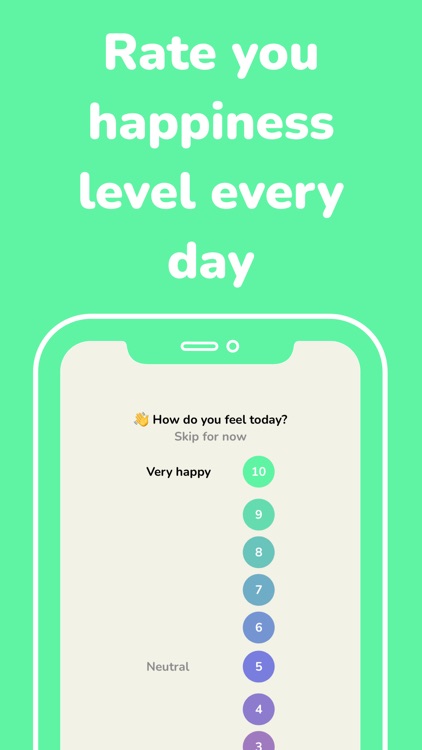
Mental Health by HappySteps
Take a Step Toward Happiness
HappySteps is designed to help you better manage your mental health and find happiness. Using the app is a simple, but powerful way, to keep track of your emotions. To begin, you’ll rate your current happiness on a scale of 0 to 10. Then, you will predict how happy you will be tomorrow, in a week, in 1 month, and in a year. You’ll then use the app every day to record your actual happiness level.

Cinemin by Tinrocket
Turn Your Everyday World Animated
Cinemin brings a world of vibrant animation to photos and images in real time. After starting up the app, you’ll see your world in a new way. There is a plethora of different filters to take a video a new an interesting direction. Find the perfect option, and hit record. The app works with both the selfie and rear iPhone camera.

Procreate Dreams
Create Beautiful 2D Animation
When you hear the name Procreate, you’ll likely think of the popular drawing app Procreate for iPad and Procreate Pocket for iPhone. But the company is branching out with the new app Procreate Dreams. The new title, only for the iPad. is all about providing a platform for 2D animation. Just like Procreate, the app can be used with both touch and the Apple Pencil. You don’t need animation experience to use the app.
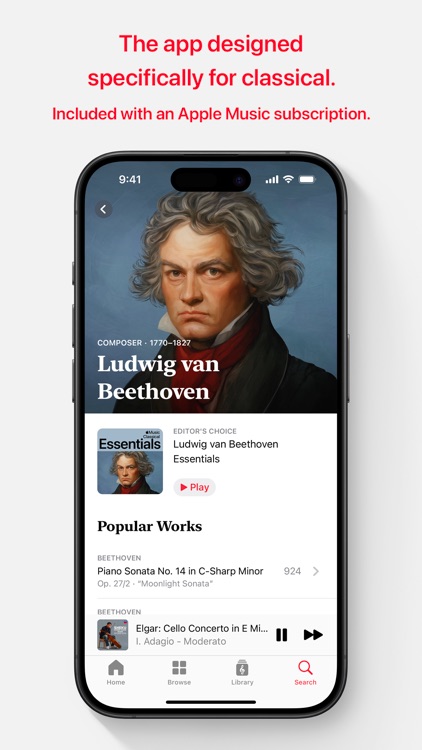
Apple Music Classical
Classical Music Made Easy
Apple Music Classical is all about showcasing the more than 5 million classical music tracks available on the streaming music service. Classical music is a different animal when compared to modern tunes. The app has redesigned search to show users exactly what they are looking for with a combination of keywords like from composer, work, opus number, conductor, artist, and more. The Apple Music Classical interface is also designed for classical music. You can see information like the work name, orchestra, conductor, contributing artists, and year of recording. When creating a library, you can also add categories like works, composers, and recordings.

ChatGPT
The Official Way to Use ChatGPT
You’ve probably heard about OpenAI and it’s ChatGPT AI-powered chatbot. After being introduced in late 2022, it’s quickly taken the tech world by storm. With the system, you can ask almost anything and get an answer in a conversational tone. ChatGPT remembers the conversation and even assists with complex tasks like coding. And while there have been a number of third-party apps available to use the chatbot, OpenAI has unveiled the official ChatGPT app on the App Store.

Infinite Zoom Art
An Infinite Drawing Canvas
Infinity Creations is the perfect place to sketch, illustrate, and design all of your ideas. With an endless canvas, you can also scroll and zoom to explore everything you’ve created. Other features include prevision vector drawing, dynamic text integration, smart autosave, and more.

Meditation Timer
Make Meditation a Part of Your Daily Routine
A simple and well-designed app, Zenitzer provides a perfect way to conduct unguided meditation. If you’re new to meditation, the unguided option in the app provides different bells to tell you when a new timer stages has started and recurring bells to remind you to return your focus if thoughts drift off. That’s different than guided meditation with a spoken narration. With Zenitizer, you can custom the app how you want including with the duration of your sessions.

Blackmagic Camera
Professional Controls to Your Video Shoot
Blackmagic is well-known for its popular DaVinci Resolve video editor and a lineup of high-end camera hardware. And the company’s new app Blackmagic Camera brings professional-grade video controls to the iPhone for free. Based on the same interface as the company’s digital film cameras, you can create the same cinematic look as a Hollywood film. Some of the settings you can adjust include frame rate, shutter angle, white balance, and ISO with a single tap. You can record video at 10-bit Apple ProRes up to 4K.

HomeLights for HomeKit
Quick and Easy Control for HomeKit Lighting
You probably control smart lights around your home with the stock Apple Home app and Siri. But the new app HomeLights for HomeKit is a tailor-made way to bring even easier control of lighting. One of the top features of the app is its unified control system. You can control the brightness, color, and temperature of every bulb in a single room at once. That’s not possible with the Home app.
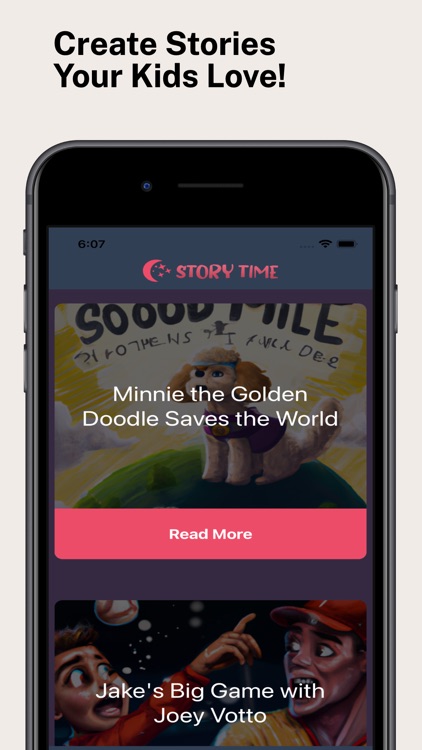
StoryTime
Use AI to Help Create a Perfect Bedtime Story
StoryTime helps make bedtime a breeze. The fun app lets parents and children work together to come up with new and unique stories each night. All of the creations can be saved to read again. To create a story there is both a guided experience or a more freeform option. The app also uses AI to help create an image to help bring the words to life.

Midnight Alarm Clock
Leaves Apple's Clock App in the Dust
Midnight Alarm leaves Apple's Clock app and any other third-party alarm app in the dust. You can schedule alarms for later on specific dates or ever day during a range. Another great option is the ability to change the alarm volume independently of the ringtone. For example, you can create a very loud alarm and a normal volume ringtone. A time preview will allow you to see the time so you won’t accidentally set alarms for the middle of the night. A subscription will unlock any additional features like calendar integration.
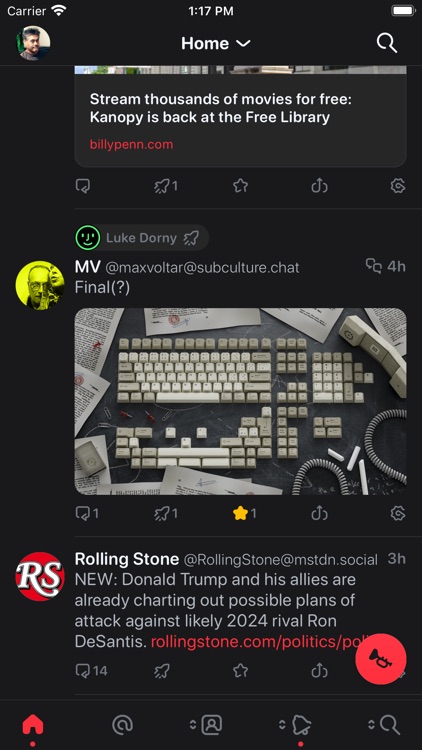
Ivory for Mastodon by Tapbots
Making the Move to Mastodon
It hasn’t taken long Tweetbot developer Tapbots to rise from the ashes of Tweetbot. After the popular and powerful Twitter client was banned along with other third-party apps, the developer has unveiled a new way to browse the alternative social network Mastadon—Ivory. Anyone who used Tweetbot should feel at home with Ivory. The left-most icon is for your home feed. The next icon is for mentions. The final three can be customized with the information that’s most important to you including your profile, bookmarks, lists, statistics, and more.


Threads
A New Way to Use Social Media
Are you ready for yet another Twitter alternative? If you are, Threads is here. The new app is from Meta's Instagram. Instead of based around photos like Instagram, Threads is made for text updates. Posts on the service can be up to 500 characters long and include links, photos, and videos up to 5 minutes in length. You can share a Threads post to an Instagram story or share the post to any other platform.

Skylight Forecast
Catch the Best Sunset
You probably know developer Lux for popular photography apps Halide and Spectre Camera. But the latest app from the company is going in an interesting new direction. With Skylight Forecast, you can see a prediction of the quality of your evening light. When opening the app, you can see a rainbow colored path of the sun across the sky. That is an abstraction of the sunset at your location tonight. It will change colors and appearance depending on the weather. That forecast is made from a number of atmospheric factors at the location.
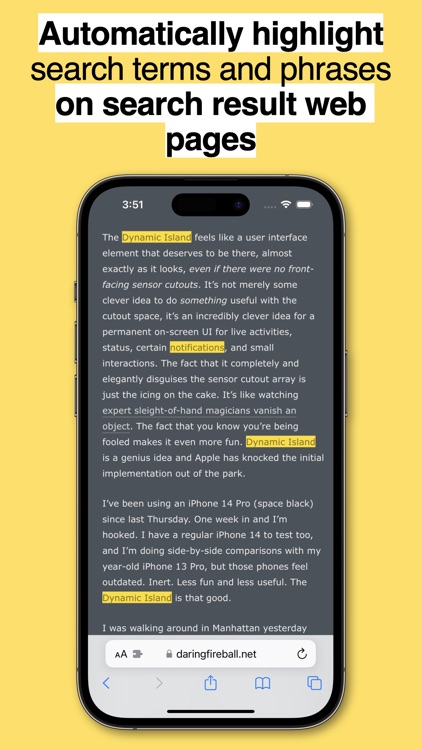
The Magic Highlighter
Always Find What You're Looking For
The extension solves a problem when searching. After using a search engine and clicking on the link, it can sometimes be hard to actually find what you were looking for on the page and requires you to use the find in page action or Command-F shortcut on an iPad with an external keyboard like the Apple’s Magic Keyboard. But the extension will automatically highlight the search terms and phrases so the content you were looking for stands out on the page. All of the work is private and data is processed on the device with nothing sent to third-party servers.

Logic Pro for iPad
Music Creation Made Easy
Logic Pro is Apple’s music creation app. It features an all-new Sound Browser to help music creators find a perfect sound. It shows all available instruments patches, audio patches, and more in a single location. You can listen to it before loading it into a project. The app also supports the Apple Pencil and Smart Keyboard Folio or Magic Keyboard to speed up production. Other features include professional instruments and effects plug-ins, beat making and production tools, and a pro mixer.

HDMI Monitor
Turn Your iPad Into a Portable HDMI Monitor
Orion helps turn any iPad with a USB-C input into a portable monitor for cameras, game consoles, and much more. Along with the iPad and app, you will also need a USB-C capture card. While the app is free, a one-time in-app purchase will unlock additional features like the ability to adjust video brightness, upscale HD video to 4K, and more.

Final Cut Pro for iPad
Professional Video Editing on the iPad
Final Cut Pro is a long-time staple for video editing on the Mac that has finally made its way to Apple’s tablet. As you might expect, the app features a number of touch-interface and tools. You can edit video projects with both your finger or with the Apple Pencil. You can also take advance of a number of key commands when using the Magic Keyboard or Smart Keyboard Folio. The app’s jog wheel makes it easier to edit and interact with the content. A Magnetic Timeline will help you make frame-by-frame edits with just finger tap. You can also use the Apple Pencil to write and draw directly on top of video content. Anyone with an iPad Pro with M2 can also use the hover ability that allows you to skim and preview video without even needing touch the screen.