BEST
APPS
of the
YEAR
2024
Another year is almost in the books, so it's time to take a look at the best new apps that landed on the App Store in 2024. Our list covers the gamut and includes a professional-grade video app and much more.

Kino - Pro Video Camera
Professional Video for Any Skill Level
The team behind the top-notch third-party camera app Halide has just introduced a new professional grade video app—Kino. Just like Halide, Kino is made for any skill level and offers a huge variety of features and an accessible UI. One of the top features of the app is Instant Grade. Those are professional color presets from experts. With a single tap, you can select a film-like color for your video with a preset. There’s nothing you need to do or any editing, the processed video is automatically saved and ready for you to share.
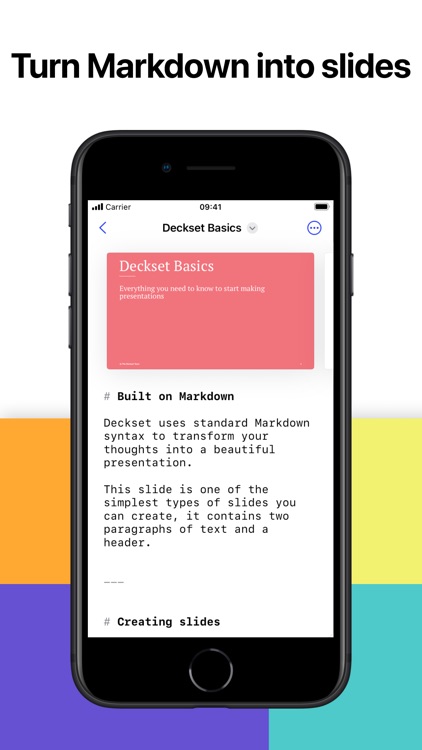
Deckset
Turn Text Into Presentations
Creating a presentation is simple and easy with Deckset. Instead of a feature-packed options like Keynote or PowerPoint, Deckset take a different approach to presentation creation. To begin, open up the Markdown-based text editor and add your thoughts. The app will help you turn them into slides. There are 21 themes to select from ranging from playful to serious. You can even use the custom theme designer to help create the perfect option.

Final Cut Camera
A Free, Professional-Grade Video App
Final Cut Camera is a completely free professional-grade app for videographers of any skill level. One of the big draws of the app is its compatibility with Final Cut Pro. You can start a Live Multicam session by connecting up to four devices running the video app to preview, record, and sync video angles in Final Cut Pro for iPad. You can instantly edit multicam clips with a preview media that is automatically synced in the Final Cut Pro browser. Even if you don’t use Final Cut Pro, the app is a perfect way to bring professional-grade controls to shooting video. Some of the customizable settings include shutter speed, ISO, white balance, and manual focus, resolution, frame rate, and color space.

Twodos
Making a To-Do App Simple
Twodos wants to make a to-do app simple and easy. There’s no need to worry about a learning curve with the app. There are two lists—Sooner and Later. New items you add are put in Sooner by default, but you can always move it to Later. That simplicity helps the app not be overhwelming. With a number of easy-to-learn gestures, you can create a layout that works best for you. You can swipe a todo to mark it done or just tap the text to edit it. Tapping a todo arrow can move it up or down.
Glint - Highlight Diary
Remember the Year’s Best Moments
Glint is a different kind of journal. Instead of providing a way for you to jot down thoughts after a specific day, think of Glint more like a personal time capsule add memories from the year. It’s easy to get started with the app. You’ll see the current year represented as a circle with each month represented by a flowing dot. The bigger the dots, the more memorable moments you’ve added. To see how you’ve grown, you can swipe between years. You can add both a highlight or keeping a running total of anything you’re counting this year like books you’ve read. To better organize everything you add, you can customize categories and tag specific people.

Clipbud
A Clipboard Made Easy
Clipbud, is an easy-to-use clipboard manager for pretty much anything you copy on your iPhone. To make it easier, you can choose for the app to automatically read what’s on your clipboard when opening Clipbud. With that option turned on, the text will be added to a new snippet. There’s no limit to how long the snippet is, so it can be a name or a long novel. All paragraphs and line breaks are kept in tact to make everything easy to read. To better find the information later, you can also add a name to the snippet.

Arc Search — Find it
Find the Information You Need Quickly
The new web browser Arc Search uses AI to help making searching what you’re looking for quick and easy. Head to the app’s search icon to use the unique Browse for Me feature. Instead of needing to comb through search results to find the information you need, the app will create a custom page with all the information you need in an easy-to-read format. For example, I searched for “Who will play in the Super Bowl?” The app then provide a page with the answer, the Kansas City Chiefs and San Francisco 49ers, along with much more information like time, date, location, and where you can find the broadcast.
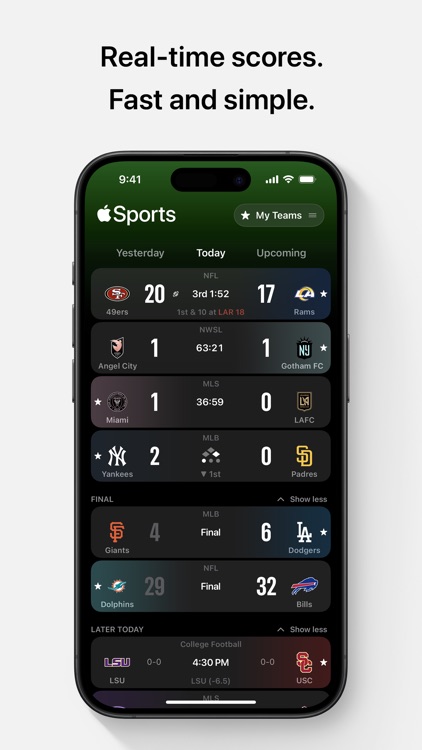
Apple Sports
All Sports, All the Time
Sports fans rejoice. Apple's Sports app features real-time scores, stats, and much more about almost any sport you can imagine. To best customize the app, you can build scoreboards by following specific teams, tournaments, and leagues. With just a few taps, you can move between scores, upcoming games, lineup details, and more. Thanks to integration with the Apple TV app, you can go directly from the Sports app to watch live games from Apple and other connected streaming apps.

Karo: Tasks, Todo List Planner
A Unique Way to Delegate Tasks
Sure, there are lots of apps to help you keep track of items you need to complete. But Karo is a unique new option that allows you delegate tasks to friends and family, even if they don’t have the app. The big draw of the app is that you can send a task to anyone in your contact list. The other person can receive the task through Messages or WhatsApp. They don’t need to sign up for anything do anything else. When the task is complete, the other person can mark the task as complete, sending you a notification.
Croissant
Post on Multiple Social Media Networks at Once
Today’s social media landscape is fractured with audiences preferring different networks. If you’re looking to make posting on social media easier, try out the new app Croissant. With just a click, you can post to Bluesky, Mastodon, and Threads all at once.

Budgey
Take Control of Your Money
Use Budgey to help take control of your finances. You can easily track spendings by overall and category and even manually add a transaction. To help you stay within limits, you can create personalized budgets by adding categories and then setting specific budget periods.

Nintendo Music
Enjoy Classic Gaming Tunes
The newest music streaming service isn’t what you’d expect. Nintendo Music features tunes from a wide variety of classic games. At launch, the app features tracks from games like Mario Kart 8 Deluxe, Pikmin 4, Donkey Kong Country, Splatoon 3,and many more. More music is planned to be added in the future. For certain music tracks, you can extend the duration to 15, 30, or 60 minutes enjoy an uninterrupted listening experience. You can also play music in the background, perfect for when your iPhone is not in use or if you’re using another app.

Claude by Anthropic
Another Great AI Assistant
Claude is another powerful way to use AI technology in your day-to-day life. You can interact with the chatbot for pretty much anything imaginable. You can analyze images, brainstorm shopping ideas, or almost anything else.
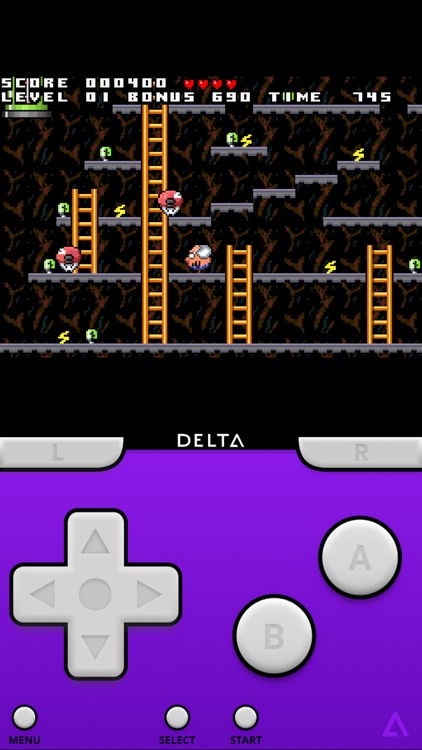
Delta - Game Emulator
Emulation Perfection
Apple recently announced that game emulator were allowed on the App Store. And one of the first, Delta, has just arrived. The full-featured emulator supports a number of popular systems including the Nintendo Entertainment System, Super Nintendo Entertainment System, Nintendo 64, Game Boy (Color), Game Boy Advance, and Nintendo DS. For a even better experience, the emulator feature built-on controller skins for all systems. You can even import controller skins made by others or make your own to share with others. You can use a wide variety of controllers including all MFi game controllers, Bluetooth and wired keyboards, Nintendo Switch Pro controllers, Joy-Cons, Nintendo Switch Online controllers, PS4, PS5, Xbox One S, and Xbox Series X.

Dumb Phone (dp)
Reduce Your Distractions
Your iPhone is full of distractions. Whether it’s social media, games, shopping or something else, you can always find something to take time away from what’s really important during your day. But the new app Dumb Phone fulfills the promise of its name and turn any modern iPhone into a minimalistic tool to help you accomplish daily tasks instead of doomscrolling. The app turns your usual homescreen full of colorful icons, wallpapers, and distractions like notifications into a simple offering of text buttons.
Photon Library
A Simpler Photos App
One of the more controversial changes with iOS 18 is in the Photos app. While making it easier to customize some parts of the app, it adds a layer of complexity that many upgraders haven’t enjoyed. If you’re looking for a simpler way to browse photos, give the new app Photon Library a try. The app’s developer is known for a wide variety of photography-related titles like Photon Camera. And the new app brings a simpler way to browse your library. Instead of complexity, everything you need is at your fingertips. The app has four major sections—Recents, Albums, Calendar, and Favorites.
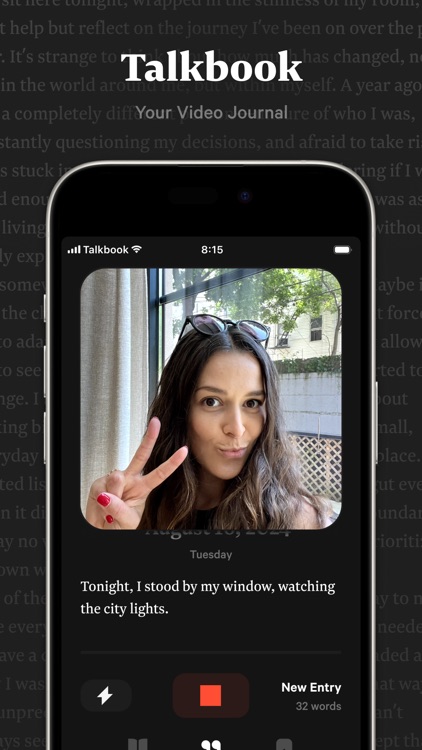
Talkbook Journal
A True Video Journal
Talkbook adds a new dimension to the usual journal app. You can record a video with your daily reflections. All of your words are also transcribed and captured in text. All entries are storied in a calendar view.
Highway Weather
Know the Weather on the Road
If you’re heading out on a road trip this summer, there’s probably nothing worse than bad weather spoiling the fun. But the new app Wayther helps you always be aware of the weather on the road. The app provides an accurate forecast along your route depending on departure or arrival time and is designed to help show you when bad weather might hit. And there’s no reason to wait until the day of your trip to use the app as you can start checking the weather conditions up to 10 days in advance.
Health Habit Tracker
Visualize Your Success
Habit trackers are a popular way to help you stay on track for consistency. The new option Happit takes the usual habit tracker to a new level to let you visualize your success and stay accountable. Getting started just takes a few steps. To make it easy, you can start from a list of pre-made habits like read, meditate, or each out to loved ones. You can also select a custom habit name and a good subtitle top help you remember why you want to work on the habit. Finally, you can choose how often you need to complete the habit to be a successful streak. To help you remember, you can optionally add a push notification.
Bulletin
Use AI To Improve Your News Reading Experience
AI is pretty much everywhere these days. And Bulletin is a great example of where AI actually makes the entire experience better. The RSS reader uses AI in a number of ways for you to better find and read news on the internet. First up, choose a Smart Summary for all articles in your feed to save time reading all of the headline. And in a specific article, the same technology can show you an AI-powered summary of the content. Another great use of AI is that the app can improve article headlines to help minimize the usual clickbait found on some sites.