A speed limit alert with GPS black box functionality
Speedometer 55 GPS Speed & HUD
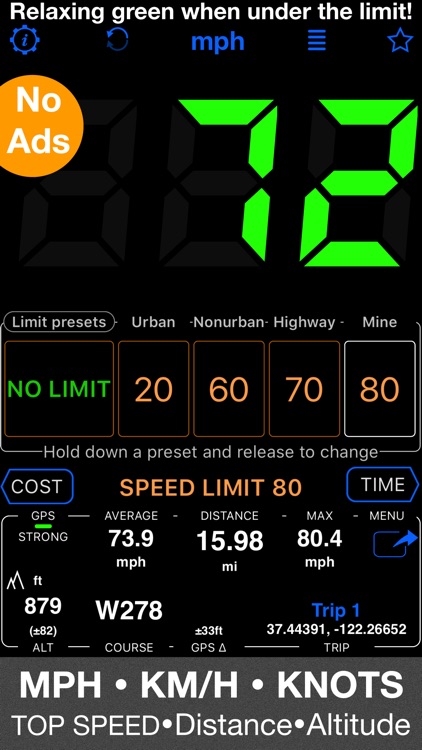
For folks who tend to drive too fast.
Sometimes we just don't get it, and don't realize how fast we're driving. No app can truly fix that, but Speedometer Free Speed Limit Alert + GPS Black Box does a great job of making us more aware. It's a high-quality speedometer app that changes the speedometer digits from green to red when you exceed the speed limit, along with making noise to get your attention. That's not all, though. The app features a GPS black box feature to record the time along with your speed, location, and altitude over the past 20 minutes.
Why we love it
This app does a great job of letting you know when you're easing (or blasting) over the speed limit. It also records the past 20 minutes of your drive, for those occasional disputes with the legal authorities over your speed. It even includes a built-in music player, so you can keep it running and control your tunes from the same screen.


