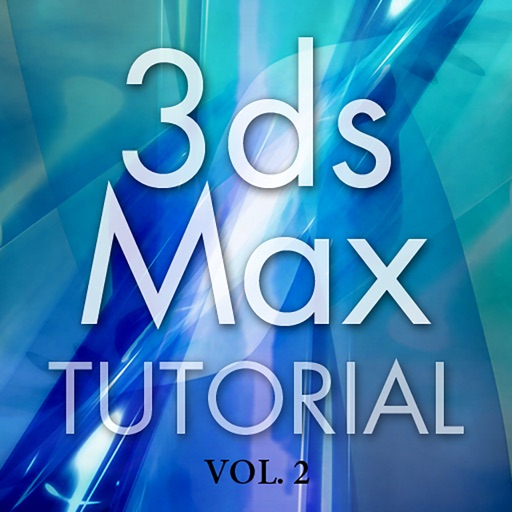
In the app, you will learn how to use 3ds Max

3ds Max Tutorial Vol.2
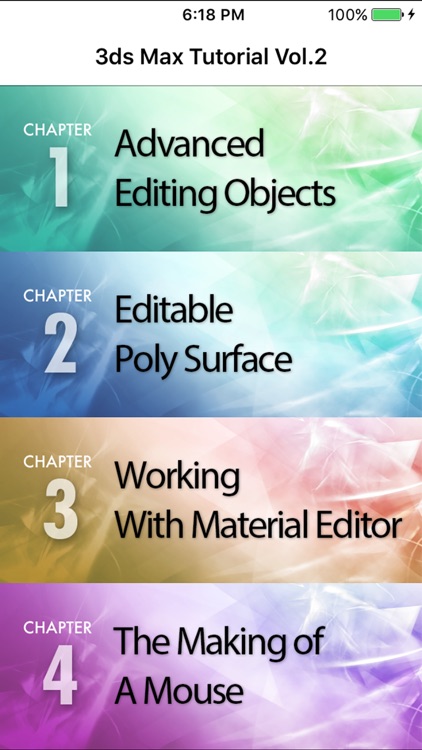
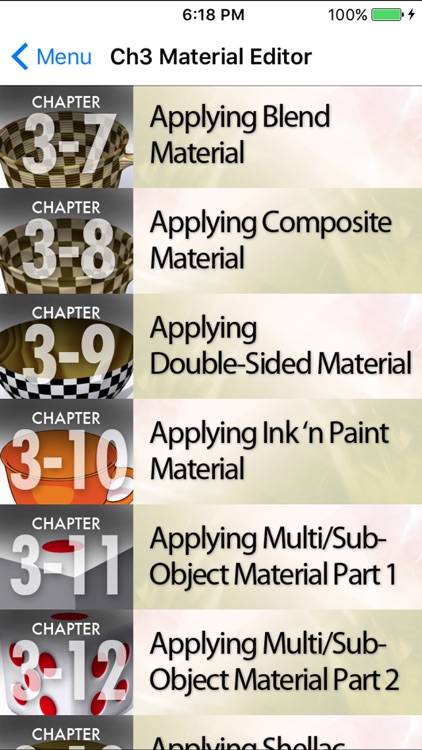
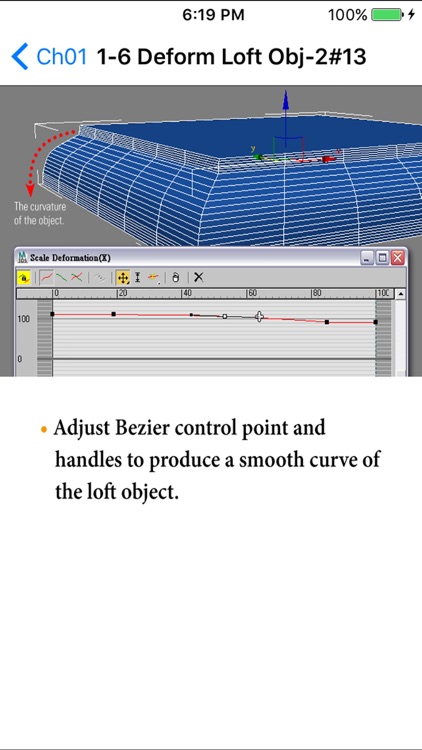
What is it about?
In the app, you will learn how to use 3ds Max. Including advanced editing objects, editable poly surface, working with material editor and making a mouse step by step.
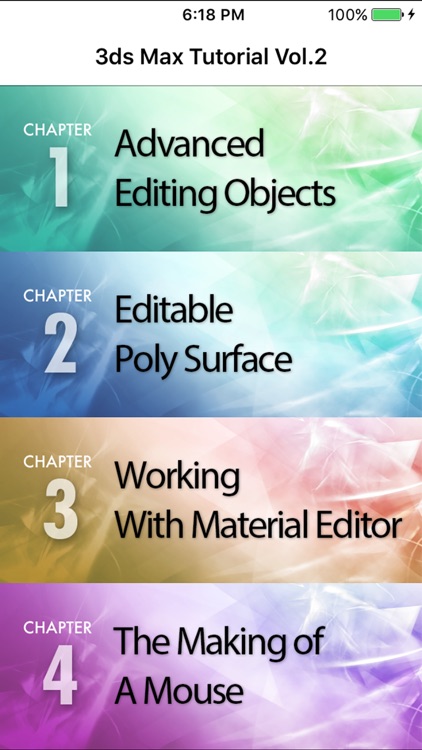
App Screenshots
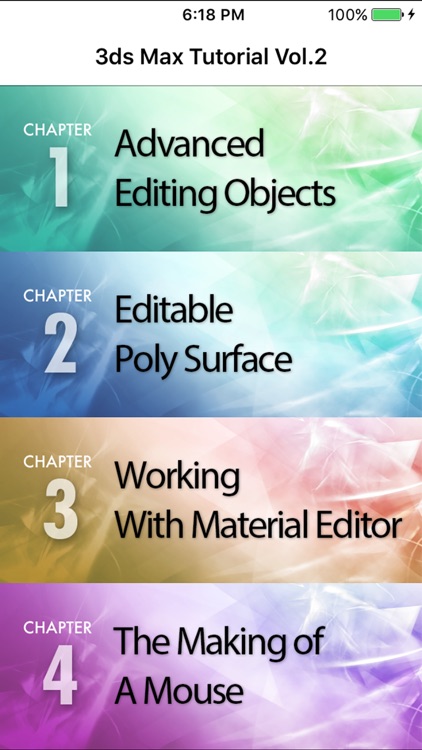
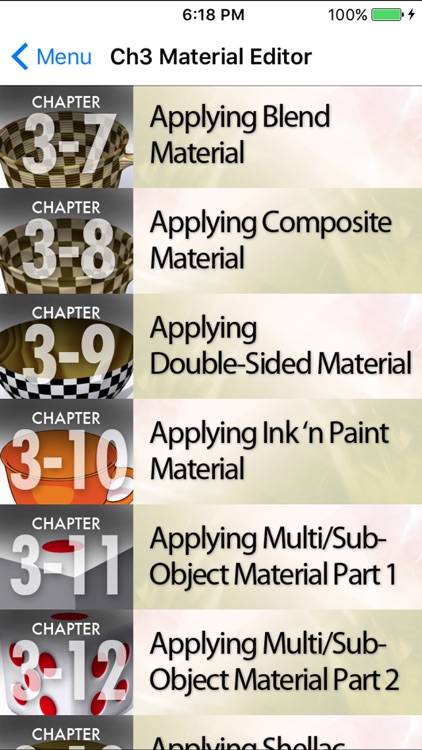
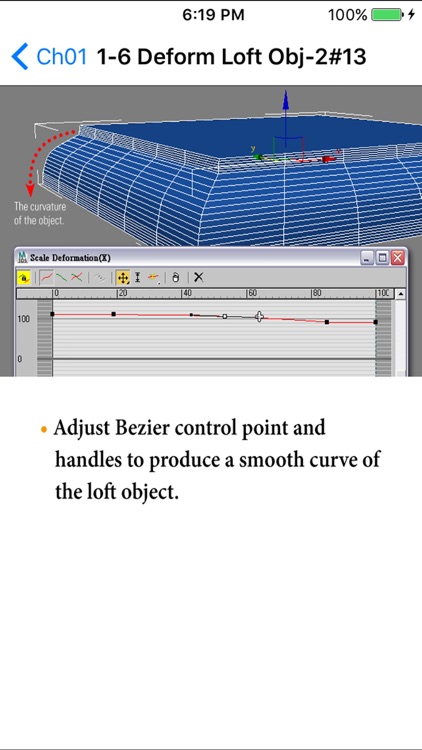
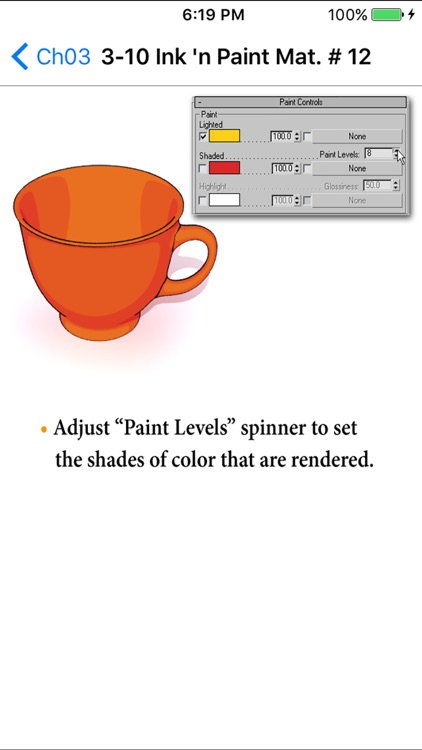
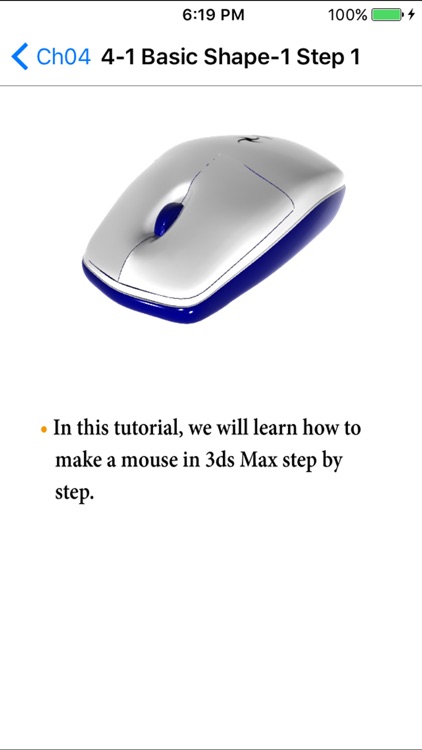
App Store Description
In the app, you will learn how to use 3ds Max. Including advanced editing objects, editable poly surface, working with material editor and making a mouse step by step.
Chapter 1 Advanced Editing Objects
Illustrate how to extrude object, bevel object, creating 3D text, creating loft Object, deformation loft object, creating CrossSection object and creating lathe object.
Chapter 2 Editable Poly Surface
Illustrate how to use editable poly in vertex sub-object, edge sub-object, border sub-object, polygon sub-object and element sub-object.
Chapter 3 Working With Material Editor
Illustrate how to use default material, Standard material, Shader material, map material, Blend material, Composite material, Double-Sided material, Ink ‘n Paint material, Multi/Sub-Object material, Shellac material and Top/Bottom material.
Chapter 4 The Making of A Mouse
Illustrate how to make a mouse step by step. Creating the basic shape, refining the mouse shape, adding a wheel button and assigning mouse material.
AppAdvice does not own this application and only provides images and links contained in the iTunes Search API, to help our users find the best apps to download. If you are the developer of this app and would like your information removed, please send a request to takedown@appadvice.com and your information will be removed.