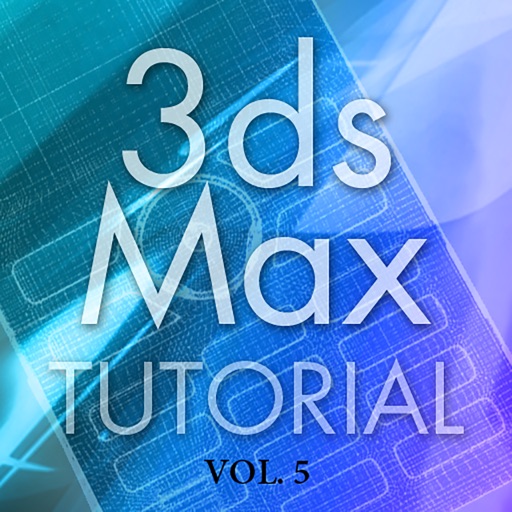
In the app, you will learn how to use 3ds Max

3ds Max Tutorial Vol.5
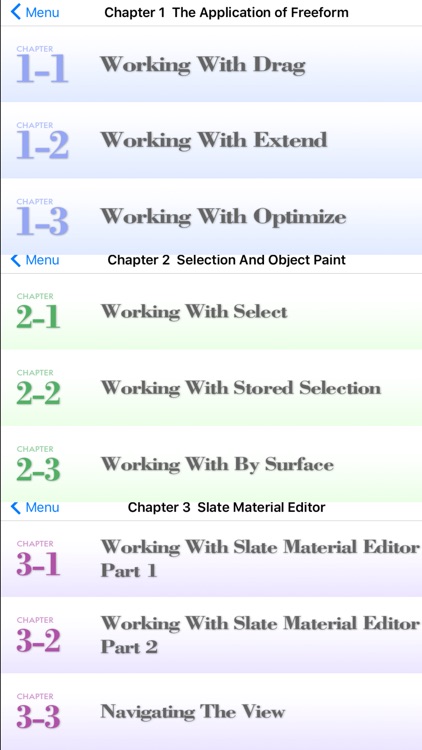
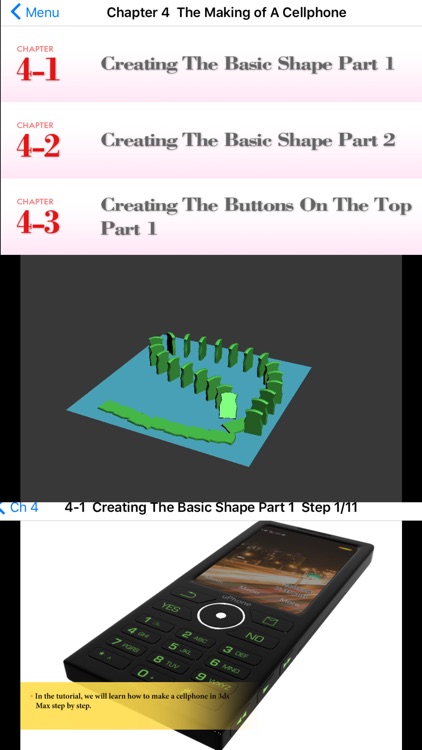
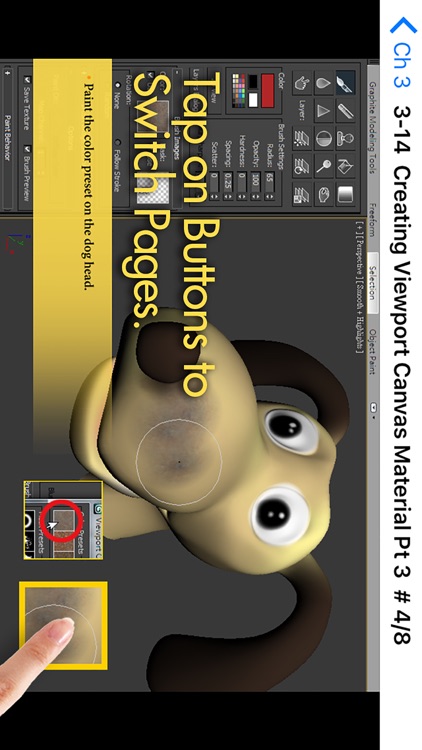
What is it about?
In the app, you will learn how to use 3ds Max. Including Freeform Tools, Selection tool, object paint, Slate Material Editor and making a cellphone step by step.
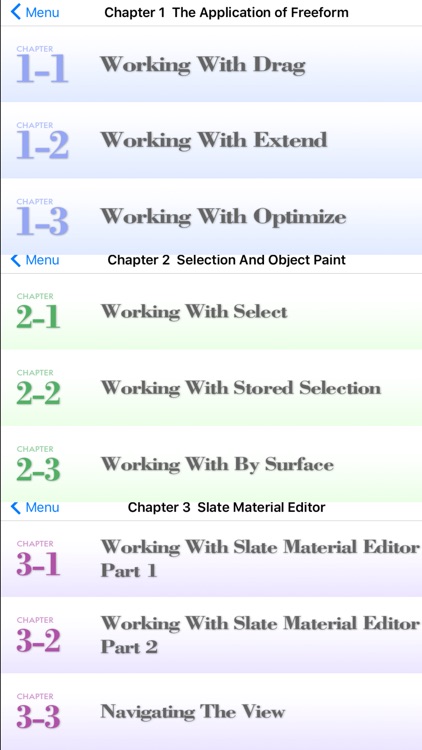
App Screenshots
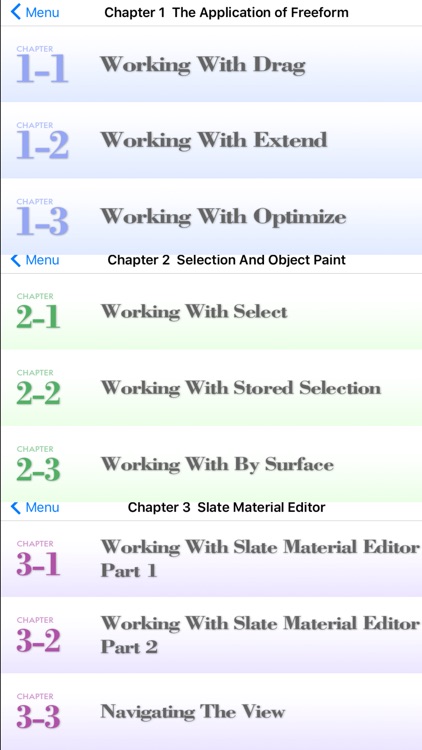
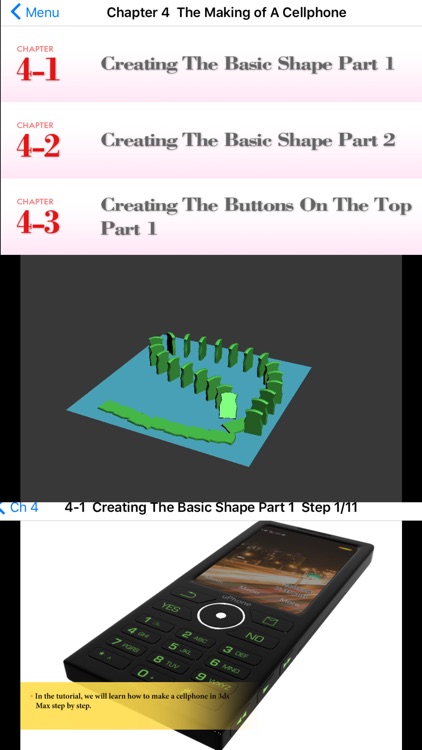
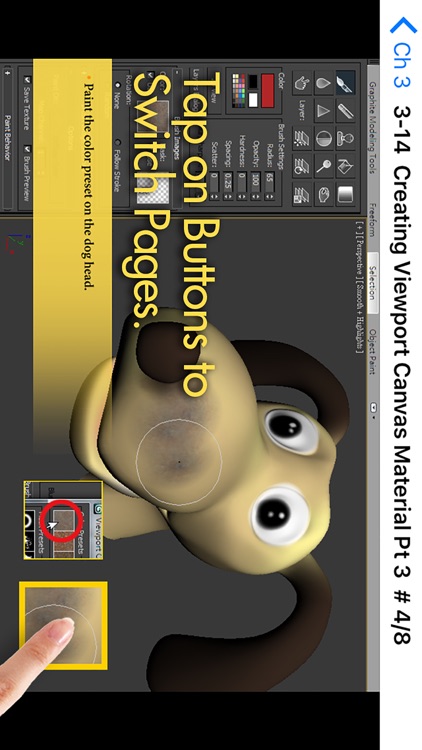

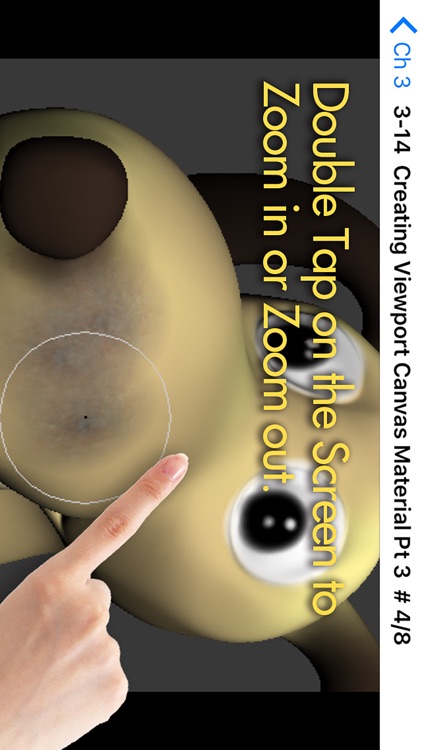
App Store Description
In the app, you will learn how to use 3ds Max. Including Freeform Tools, Selection tool, object paint, Slate Material Editor and making a cellphone step by step.
Chapter 1 The Application of Freeform
Illustrate how to use Freeform Tools. Including Drag, Extend, Optimize, Shapes, Topology, Strips, Branches, Shift, Push, Pull, Relax, Soften, Smudge, Noise, Flatten, Pinch, Spread and Exaggerate.
Chapter 2 Selection And Object Paint
Illustrate how to use Selection tool and Object Paint. Including Select, Stored Selection, By Surface, By Normal, By Perspective, By Random, By Half, Object Paint and making of Domino Effect.
Chapter 3 Slate Material Editor
Illustrate how to use Slate Material Editor. Including Slate Material Editor, Navigating The View, Edit Material Node, Applying Material, Applying mental ray Material, Creating Viewport Canvas Material.
Chapter 4 The Making of A Cellphone
Illustrate how to make a cellphone step by step. Modeling from a basic shape, creating buttons on the top, creating buttons on the back, assigning object ID number and applying the material of the cellphone.
Contact us: dev_tsai@yahoo.com
AppAdvice does not own this application and only provides images and links contained in the iTunes Search API, to help our users find the best apps to download. If you are the developer of this app and would like your information removed, please send a request to takedown@appadvice.com and your information will be removed.