The VISIX Setup utility is an easy-to-use resource for 3xLOGIC installation technicians
3xLOGIC VISIX Setup Tool

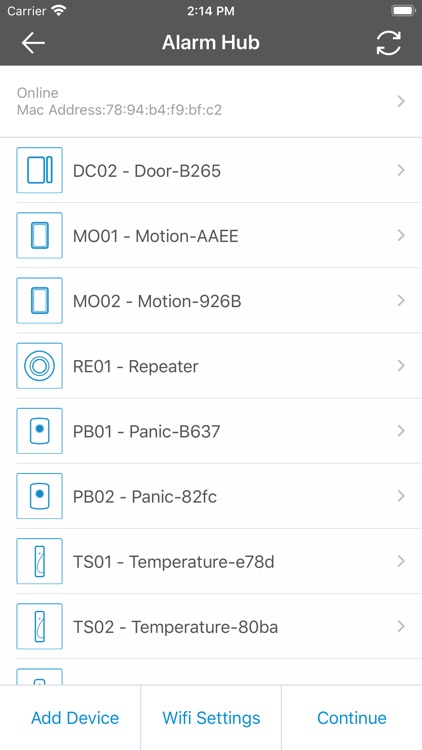

What is it about?
The VISIX Setup utility is an easy-to-use resource for 3xLOGIC installation technicians. When installing VISIX V-Series All-in-One Cameras, a technician may use the app to scan the QR code label on the camera. After verifying camera login info, camera information will be saved into the app which can later be mailed to the customer(along with information from all other installed cameras for that site) for their own records. Also, a video preview is provided from the camera so the technician can assure the camera’ field-of-vison is clear and achieves the correct viewing perspective, as per the customer’s needs.

App Screenshots

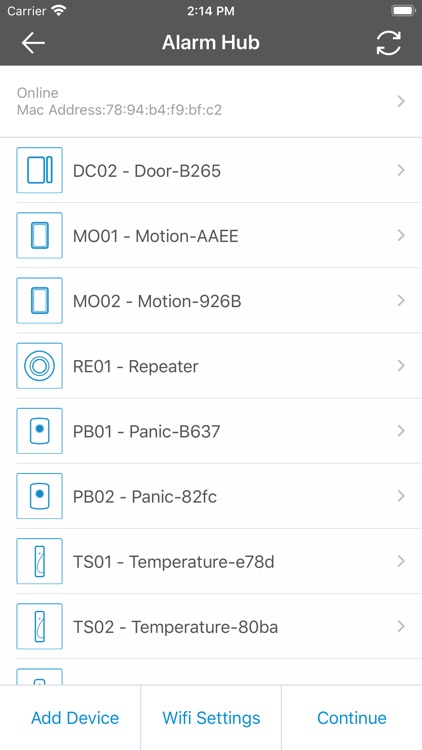

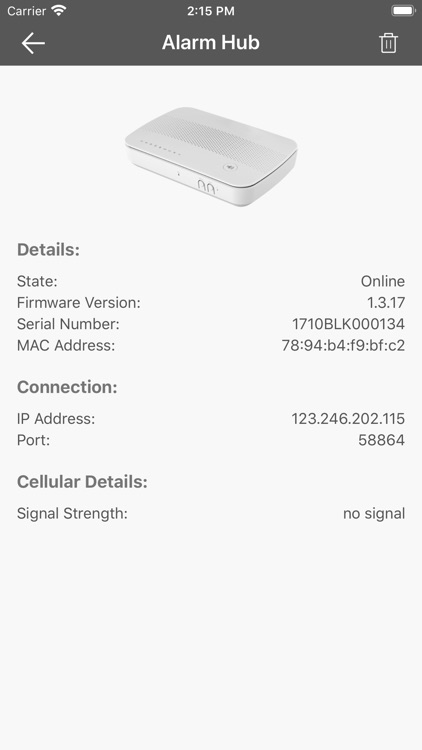
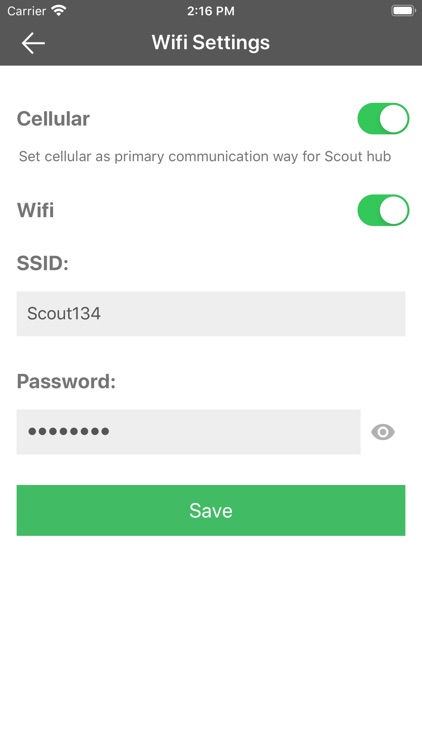

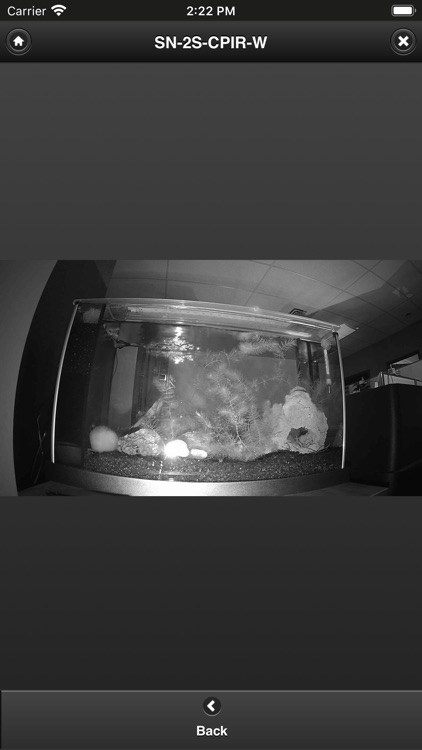
App Store Description
The VISIX Setup utility is an easy-to-use resource for 3xLOGIC installation technicians. When installing VISIX V-Series All-in-One Cameras, a technician may use the app to scan the QR code label on the camera. After verifying camera login info, camera information will be saved into the app which can later be mailed to the customer(along with information from all other installed cameras for that site) for their own records. Also, a video preview is provided from the camera so the technician can assure the camera’ field-of-vison is clear and achieves the correct viewing perspective, as per the customer’s needs.
Features:
-Log Installation tech information for records.
-Scan VISIX V-Series All-in-One Camera QR Codes to instantly identify and log camera information for customer records.
-Modify existing/previously configured V-Series cameras.
AppAdvice does not own this application and only provides images and links contained in the iTunes Search API, to help our users find the best apps to download. If you are the developer of this app and would like your information removed, please send a request to takedown@appadvice.com and your information will be removed.