
[Afterimage Fx]
![[Afterimage Fx]](https://is2-ssl.mzstatic.com/image/thumb/Purple71/v4/95/ae/a9/95aea97e-7db2-0138-a7f7-1c8ccc6b9f9a/source/60x60bb.jpg)
Afterimage Fx



What is it about?
[Afterimage Fx]

Afterimage Fx is FREE but there are more add-ons
-
$0.99
Synthesis Kit
-
$0.99
Gradient Colors
-
$0.99
Limited color kit
-
$0.99
Distortion kit
App Screenshots



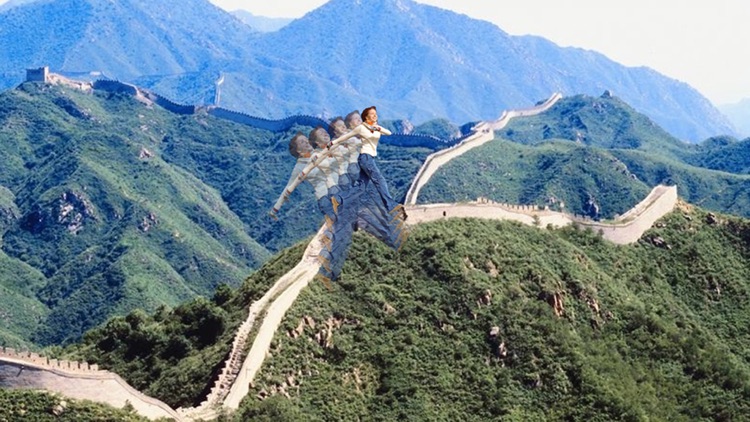
App Store Description
[Afterimage Fx]
3 step to make the amazing effect:
1. Cut the part of the photo you wish to make the effect
2. Select a back photo
3. Adjust the angle of the cutting part
[Features]
1. Angle: 3 ways to make rotation of the afterimage. 2 ways to adjust the size.
2. Filter: Brightness, sharpen,blur ,black and white for the back photo. Hue,Transparency for the afterimage part.
3. You can save the synthesis image or just save the cutting part to iTunes document.
4. Available to import the cutting image that you ever make , if you want to use the cutting image next time, just save it to the iTunes document.
*In-app purchase - Gradient Colors
40 gradient colors available for you to make gradient color on the back part of the photo
5 synthesis styles to synthesis the original photo and the gradient color .
Demo video:
https://dl.dropboxusercontent.com/u/107262571/IAP%20Demo/gradientColorAfterImage.iphone.mp4
AppAdvice does not own this application and only provides images and links contained in the iTunes Search API, to help our users find the best apps to download. If you are the developer of this app and would like your information removed, please send a request to takedown@appadvice.com and your information will be removed.