This is app helps you connect automatically to your most used Bluetooth devices
Air Tracker: Find My Airpods



What is it about?
This is app helps you connect automatically to your most used Bluetooth devices. Saves time in connecting your Bluetooth devices. Manage all your paired devices and unpair devices that you do not need any more. Also you can filter search for Bluetooth devices.

App Screenshots




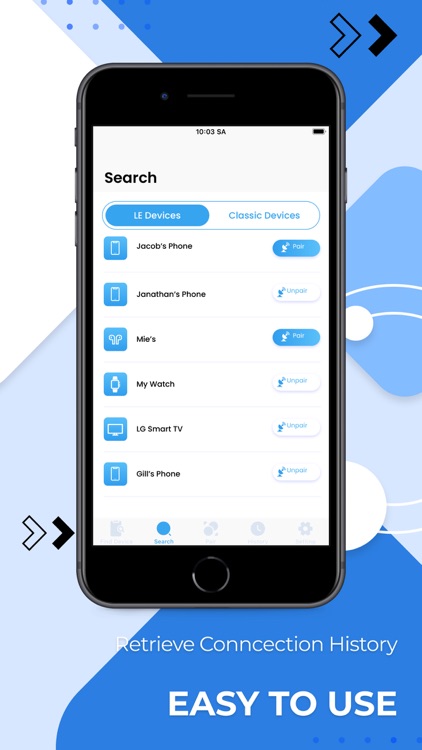

App Store Description
This is app helps you connect automatically to your most used Bluetooth devices. Saves time in connecting your Bluetooth devices. Manage all your paired devices and unpair devices that you do not need any more. Also you can filter search for Bluetooth devices.
App Features:
Classic Scan Devices:
- This function helps you to filter search Bluetooth devices. Like : Headset / Audio speaker, Other phone devices, etc,. Pair with only those devices.
Trusted devices:
- Get only your trusted device list like your paired devices of speakers, headset or watch. Connect to only trusted devices using this app.
Paired Devices:
- Display list o falready paired devices and connect or unpair those devices.
Quick and simple app that allows you to manage all your Bluetooth Pairing problems with ease.
Information about the auto-renewal of subscription:
Subscription with a free trial period will automatically renew to a paid subscription unless auto-renewal is turn off. Payment will be charged to your iTunes Account at confirmation of purchase. Subscription automatically renews unless auto-renew is turned off at least 24-hours before the end of the current period. Account will be charged for renewal within 24-hour prior to the end of the current period. The cost of the renewal will match the initial subscription price. Your auto-renew subscription can be managed or turned off by going to your Account Settings after purchase. No cancellation of the current subscription is allowed during your active subscription period. Any unused portion of a free trial period, if offered, will be forfeited when purchasing a subscription during the free trial period. If your subscription expires – you will need to purchase a new subscription to access all premium features.
The following subscription plans are available (price may vary depending on location):
– 1-week subscription – US$4.99
You can cancel your subscription via this URL:
https://support.apple.com/en-us/HT202039
Terms of Use: https://docs.google.com/document/d/1_8jTbm8RAawMBsKOuiEgi_l53v9DurQgNVNn0M7nNpI/edit?usp=sharing
Privacy Policy: https://docs.google.com/document/d/1iyZG7oKjuggAKhTij84_r9y5oIsZEKlsqHLDH0lEN6Y/edit?usp=sharing
AppAdvice does not own this application and only provides images and links contained in the iTunes Search API, to help our users find the best apps to download. If you are the developer of this app and would like your information removed, please send a request to takedown@appadvice.com and your information will be removed.