Installation flow:
aliunid PROVISIONER


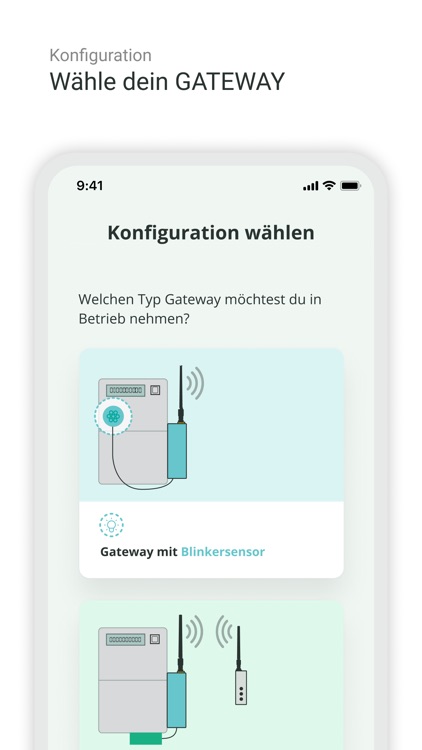
What is it about?
Installation flow:

App Screenshots


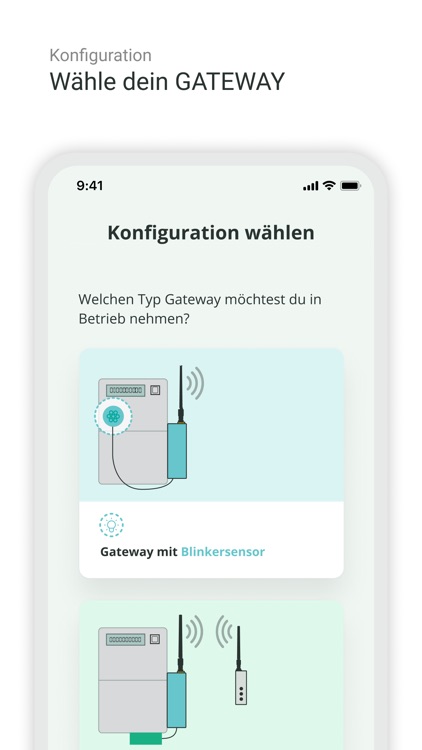


App Store Description
Installation flow:
1. set configuration
First, select the configuration you want to install from the list.
2. install hardware
Step by step you will be shown with pictures and text how to mount your GATEWAY on the electricity meter.
3. install software
Once the hardware is ready, you can start installing the software. After entering the WIFI information, the software will be downloaded automatically and transferred to the GATEWAY.
Once the installation is successful, the GATEWAY will start measuring real-time data from your electricity meter and displaying it in your app.
What is an aliunid GATEWAY?
The GATEWAY is a smart home device that is mounted on your electricity meter. It reads your electricity consumption data every 5 seconds and sends it to your private cloud.
AppAdvice does not own this application and only provides images and links contained in the iTunes Search API, to help our users find the best apps to download. If you are the developer of this app and would like your information removed, please send a request to takedown@appadvice.com and your information will be removed.