ArchXtract is used to decompress the zip files between the microsoft intune managed applications
ArchXtract(MDM Support)
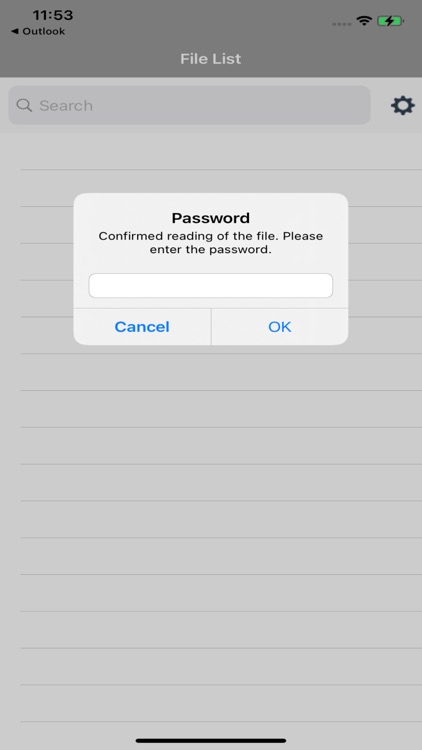
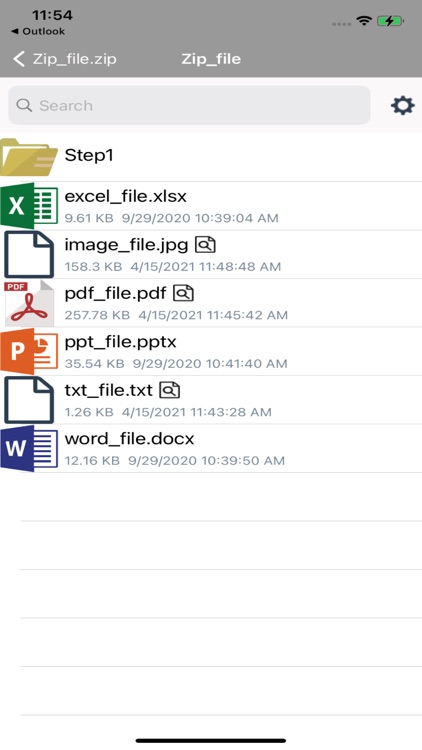
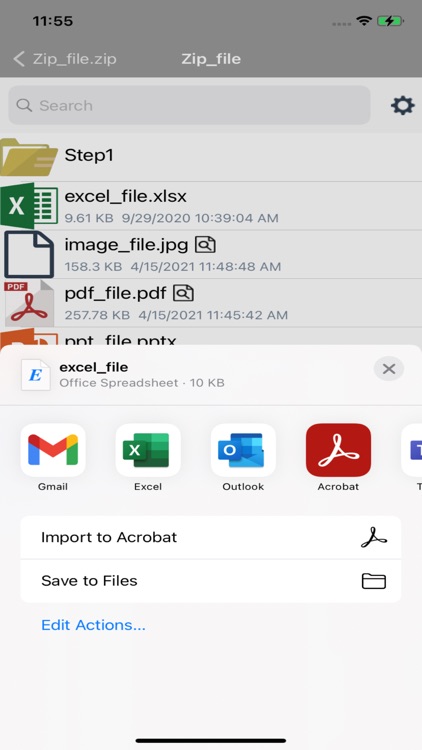
What is it about?
ArchXtract is used to decompress the zip files between the microsoft intune managed applications. It is the upgrade version of first intune managed decompression app 「ZipExtractor」.Now ArchXtract supports a wider variety of compression methods.
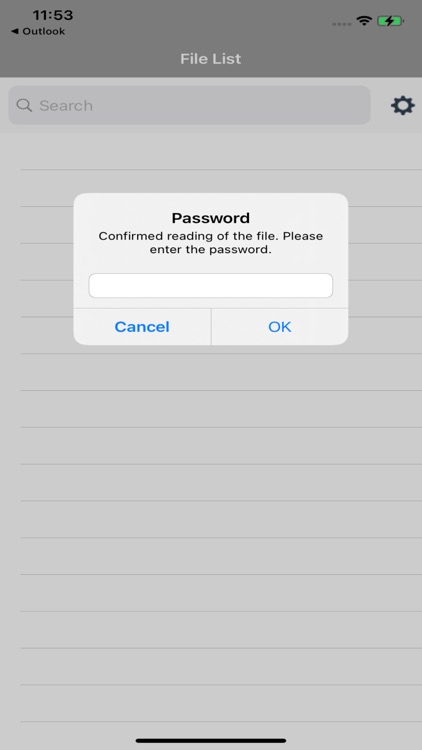
App Screenshots
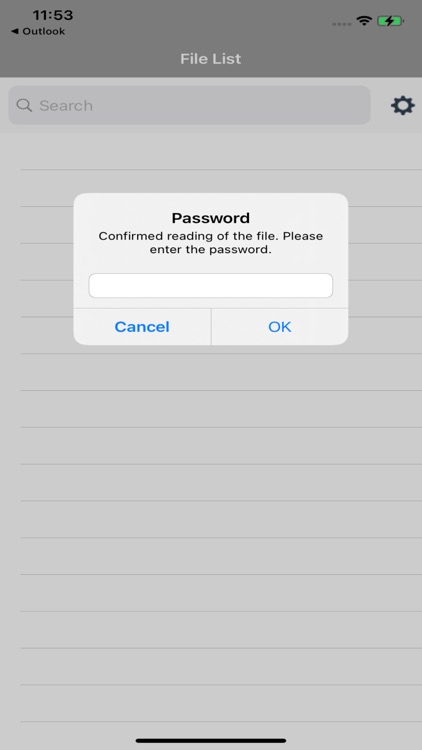
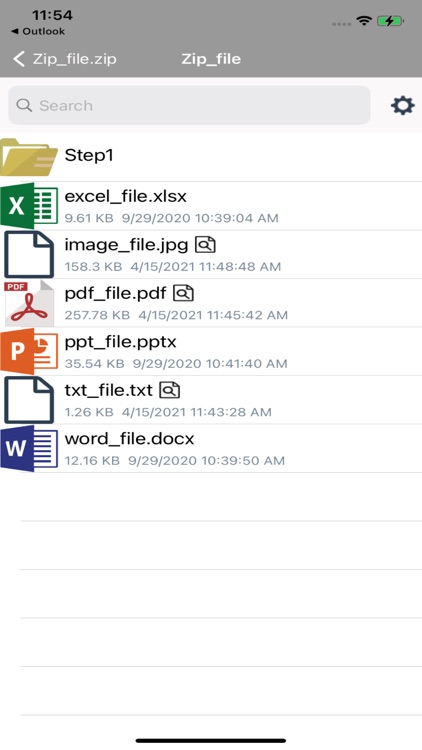
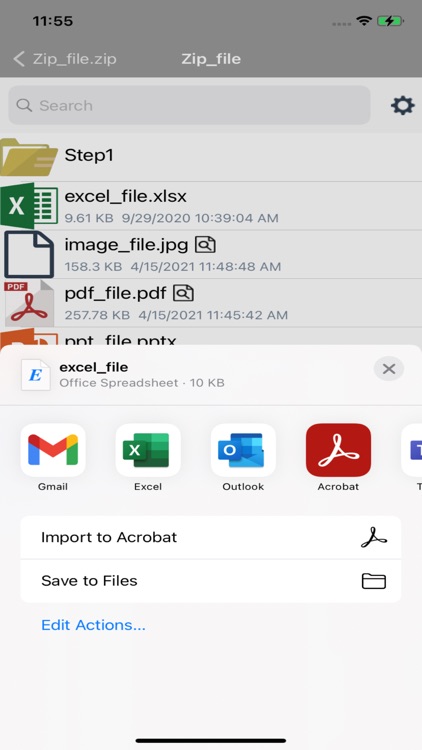

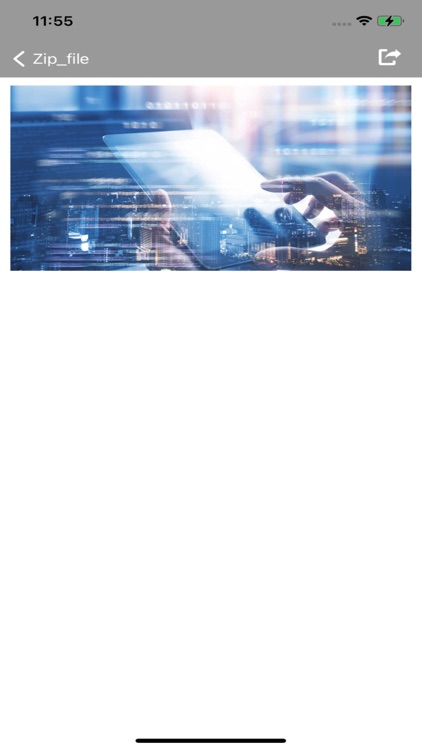
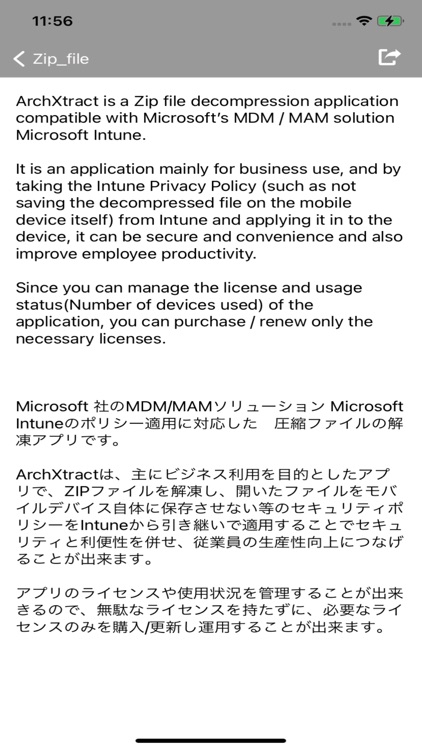
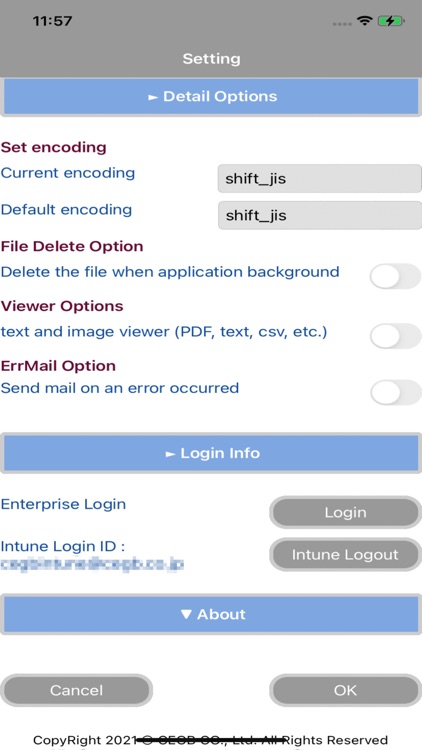
App Store Description
ArchXtract is used to decompress the zip files between the microsoft intune managed applications. It is the upgrade version of first intune managed decompression app 「ZipExtractor」.Now ArchXtract supports a wider variety of compression methods.
Characteristic:
・ Microsoft Intune policies can be applied to prevent company information.
・ Supports Zip files created with major compression tools such as 7-zip, Lhaplus, WinZip, WinRAR, etc.
・ Archive other than zip can now be decompressed. (7z / tar / gz / rar (no password)) It can be decompressed after Enterprise Login.
・ Compression methods such as Deflate, Deflate64, BZip2, LZMA (no password), and PPMd can be decompressed. Other than Deflate, Enterprise Login is required.
・ Devices which use the ArchXtract can be managed from web.(Please check our website for usage)
・ Zip files with password can be decompressed on mobile devices
・Open the Zip file by changing the Encoding to prevent garbled characters
・Text and Image files can be viewed.
Supported file types: bmp, jpeg, png, gif, PDF, txt, csv, html, xml
If you use Enterprise login, you can decompress not only Deflate but also compression methods such as Deflate64, BZip2, LZMA (no password), PPMd.
In Additionally, integrated with a newly implemented Web management site, it is improves to high-security and easily analyze the device usage.
Please see our website for details.
To purchase this app for single use, please purchase ZipExtractor from the Apple Store. You can also make purchase「ZipExtractor 」in Apple's Volume Purchase Program.
Important: To use the full functionality of this application, you need a connect to a company work account and a valid subscription for Microsoft Intune. Some functions may not be available in some countries.
AppAdvice does not own this application and only provides images and links contained in the iTunes Search API, to help our users find the best apps to download. If you are the developer of this app and would like your information removed, please send a request to takedown@appadvice.com and your information will be removed.