
ASPhotobox helps you to organize your photos on your iPhone

ASPhotobox - backup & cleanup
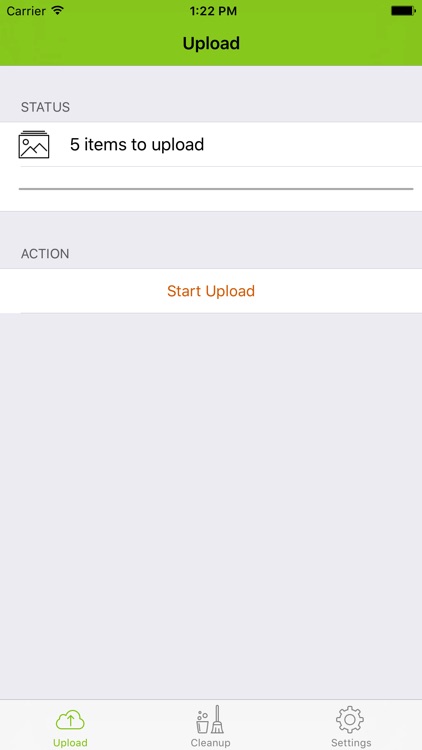
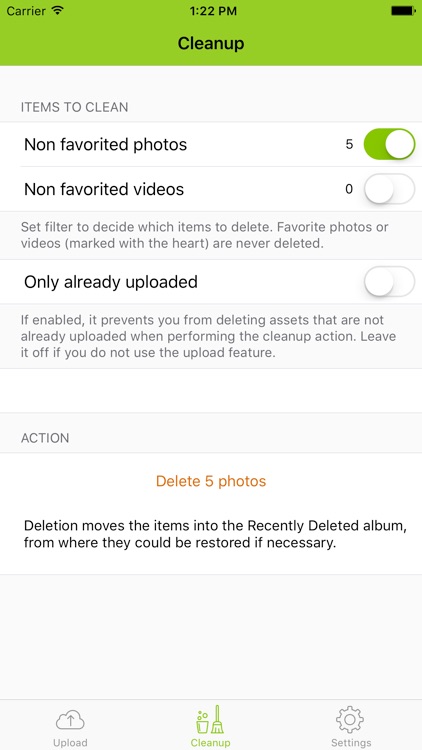
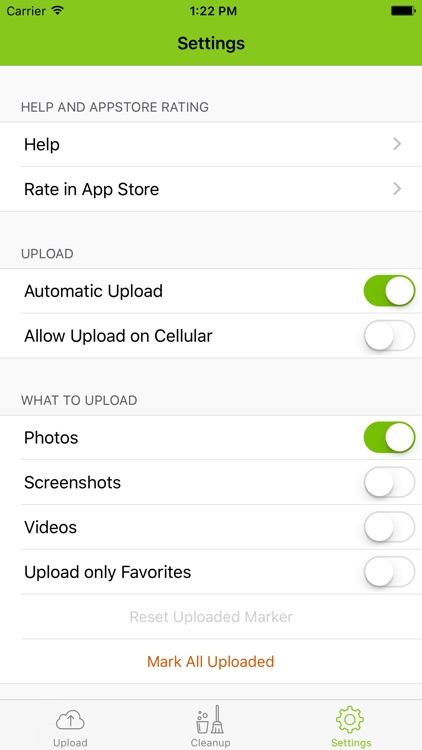
What is it about?
ASPhotobox helps you to organize your photos on your iPhone.
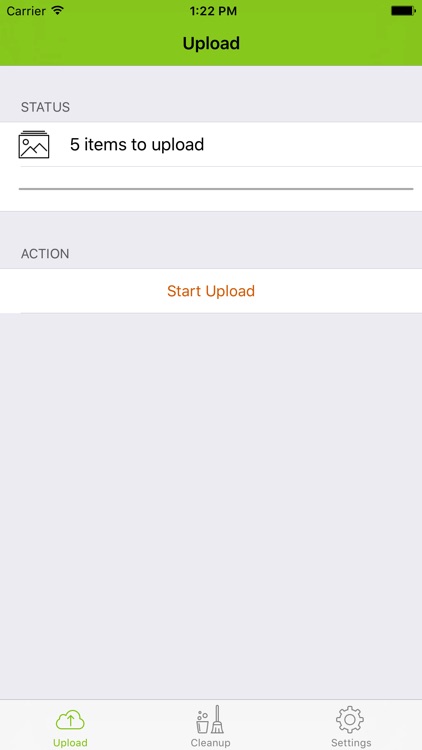
App Screenshots
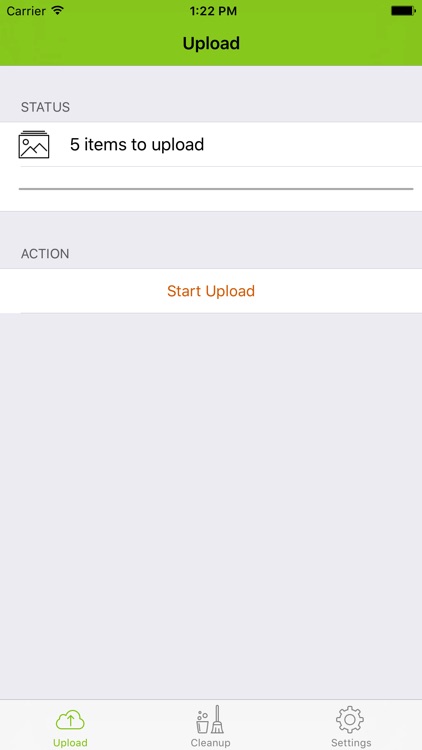
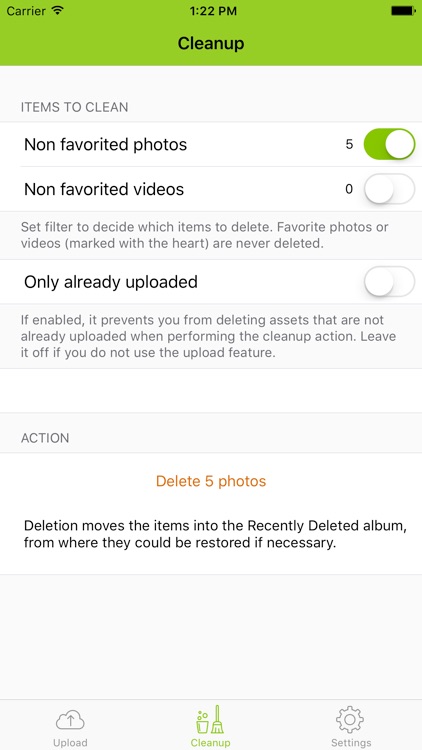
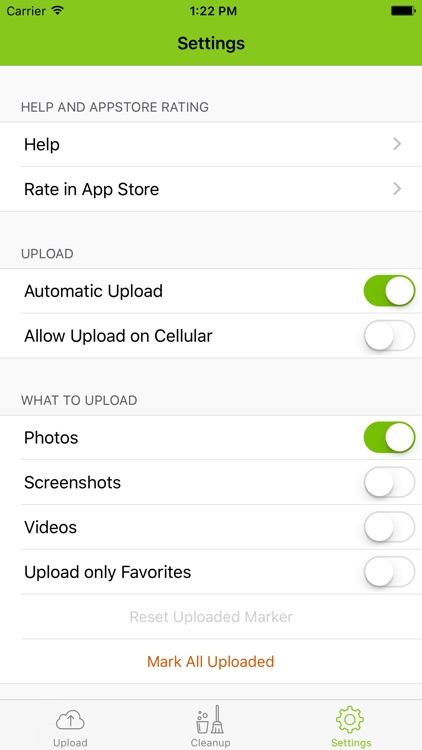
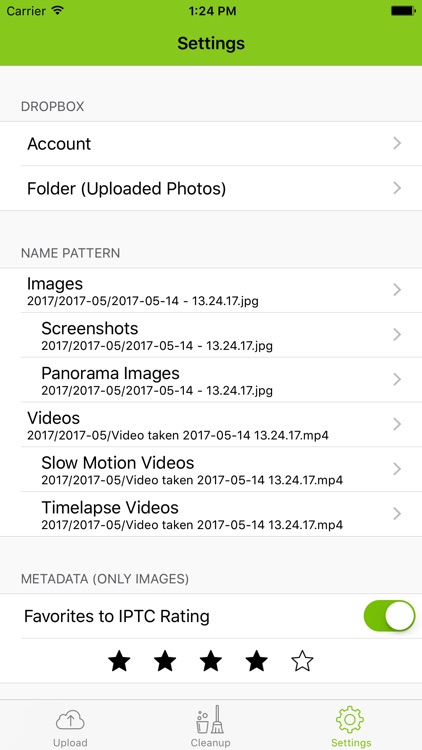
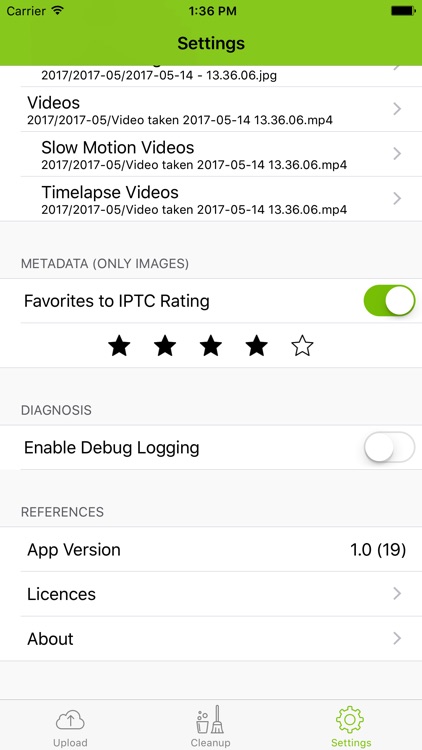
App Store Description
ASPhotobox helps you to organize your photos on your iPhone.
One feature is to move all non favorite photos and videos to the deleted folder by one click.
The second feature of ASPhotobox is to upload and organize your photos and videos (currently only up to 149MB file size) to Dropbox.
You can specify file name pattern (separate for images, screenshots, panorama, videos, time lapse videos and slow motion videos) that will be used to build each file name for the file in Dropbox.
The pattern can include tags to use the creation date of the image or video so that you can have the creation date in every file name.
Additionally the width and height attributes can also be used as tags.
Finally, you can specify sub folders in the file name pattern. And if you use the tags from the creation date, you can automatically sort your files in a file structure build up by using the creation date.
If you want, ASPhotobox can tag the uploaded photos with IPTC StarRating in case a photo is marked as a favorite at your device.
In the settings it is possible to specify whether you want to enable automatic upload in the background (using iOS Background Fetch) and whether you want to use mobile data (cellular access) or not.
You can also limit the upload to favorite items only.
For the upload feature to work the app needs access to your photos on the device and needs to be connected to your Dropbox account. connection to Dropbox uses OAuth2, which means you enter your Dropbox credentials at a web page from Dropbox and grant permissions to your Dropbox files. Dropbox returns an access token that is stored securely in the keychain of the device.
ASPhotobox does not read files from Dropbox. It only stores your assets during the upload process. ASPhotobox also does NOT collect information about the user or usage of the app.
AppAdvice does not own this application and only provides images and links contained in the iTunes Search API, to help our users find the best apps to download. If you are the developer of this app and would like your information removed, please send a request to takedown@appadvice.com and your information will be removed.