
This is an application for cutting pictures and for making a picture's background transparent

Background Editor Changer Tool
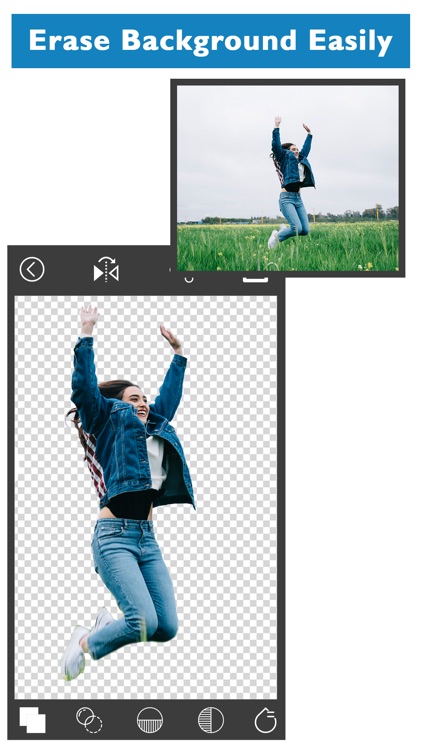
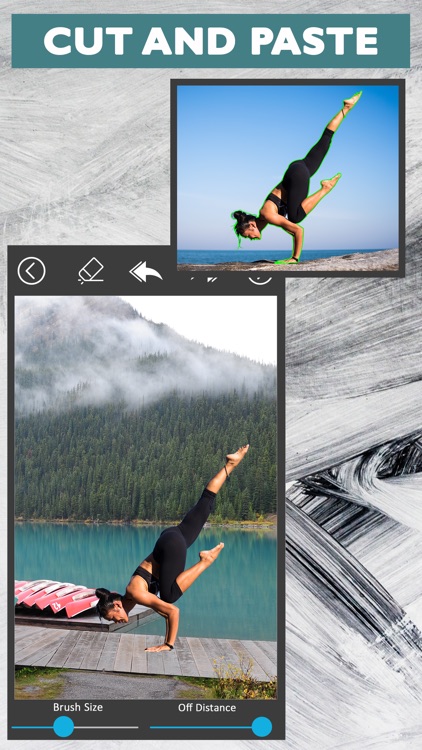
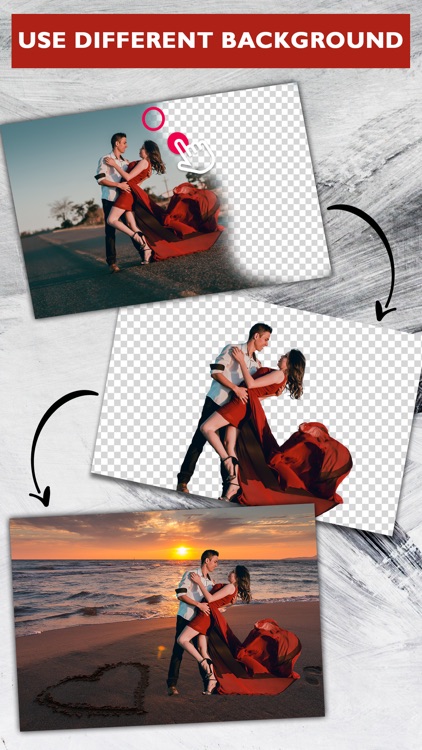
What is it about?
This is an application for cutting pictures and for making a picture's background transparent.The resulting images can be used as stamps with other apps to make a photomontage, collage.Select and erase objects which you want to remove accurately,it's very important to make a picture's background transparent accurately
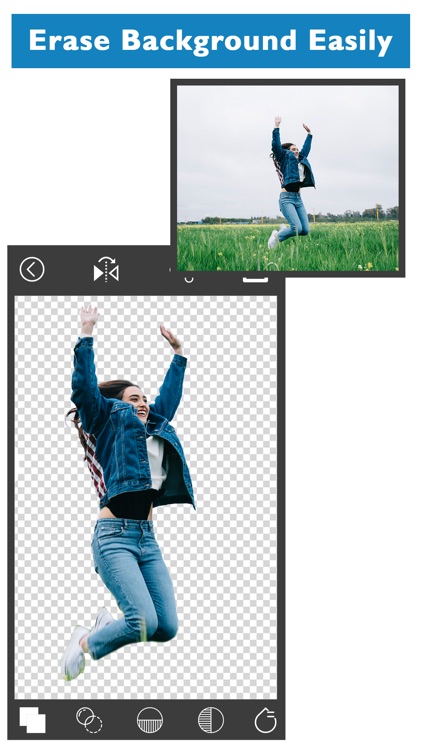
App Screenshots
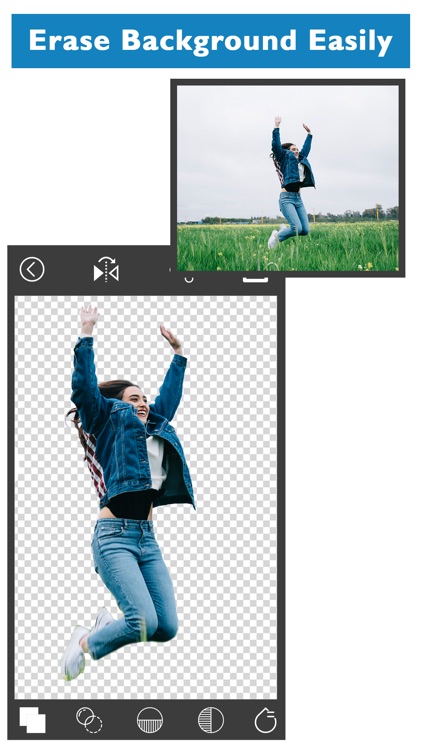
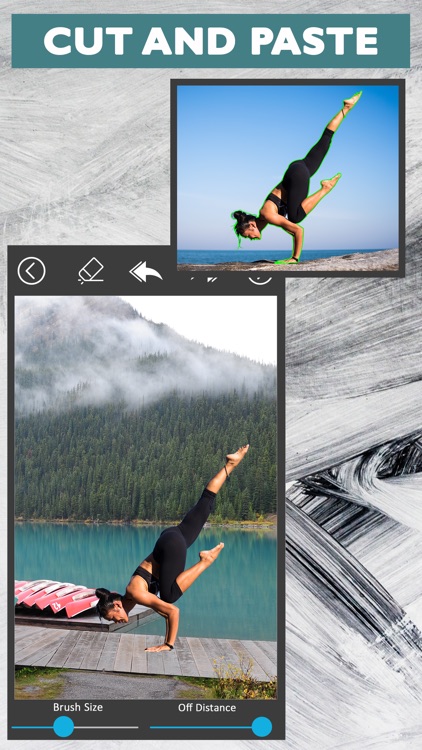
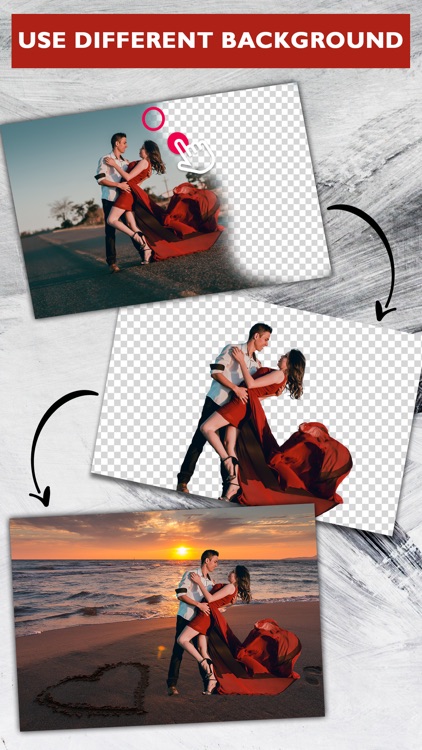

App Store Description
This is an application for cutting pictures and for making a picture's background transparent.The resulting images can be used as stamps with other apps to make a photomontage, collage.Select and erase objects which you want to remove accurately,it's very important to make a picture's background transparent accurately
if you want to superimpose photos and make good composite photos.
By using this app, you can do it better.
Background Eraser Tool - Not just an ordinary photo editor app, it’s a smart photo background eraser app .With our photo background Remover app you can smartly erase background color or object easily. Instead of downloading many photo background remover apps, download our photo Background Remover app and easily remove or add background to your image.
Select erase or fill tool and click on setting to get this option and drag the slider to increase or decrease brush size.
To get this option select eraser or fill tool and click on settings. With this offset size you can make brush far away from the working location so that you can easily see the location which you are editing.
In this tool you will get smoothen, brightness, opacity, contrast and saturation tools.
In this photo editor app you will also get an option to change background. You can choose-without background, take background image from camera, pic color from color picker or use background
images provided by the app itself.
Background remover is one of the best photo editors for background removal. Download this top background eraser app for free to erase photo backgrounds.
AppAdvice does not own this application and only provides images and links contained in the iTunes Search API, to help our users find the best apps to download. If you are the developer of this app and would like your information removed, please send a request to takedown@appadvice.com and your information will be removed.