
Easily convert between Binary, Decimal and Hexadecimal values and display associated character or emoji

Bases
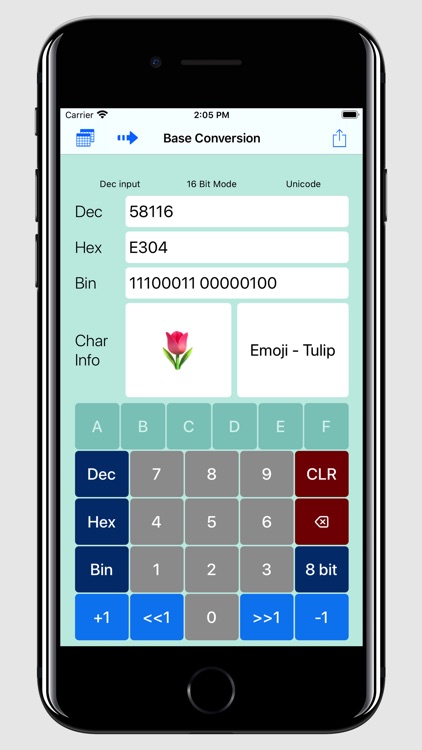
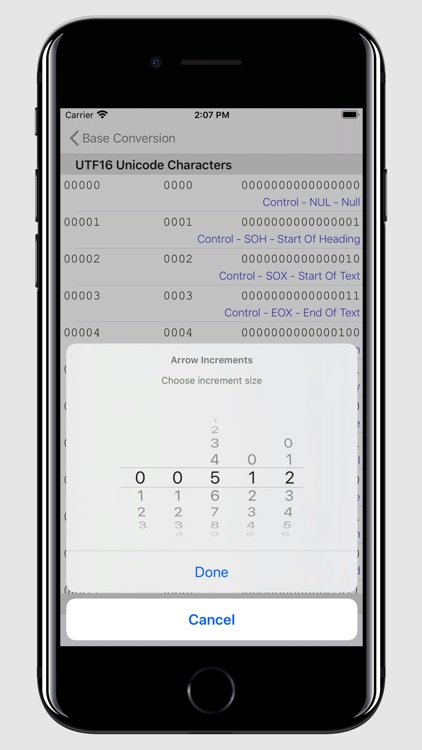
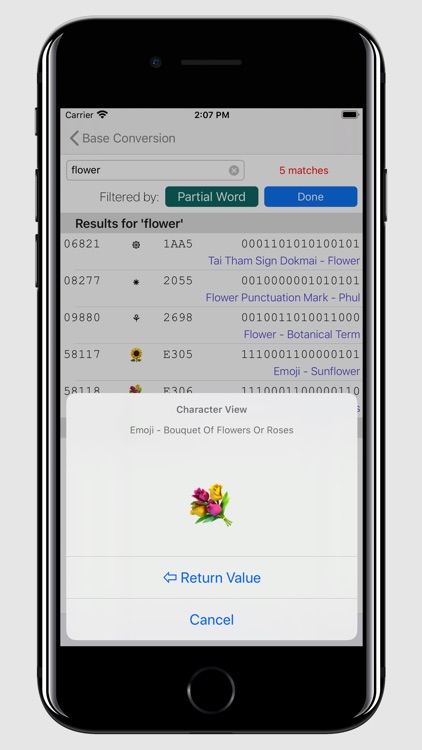
What is it about?
Easily convert between Binary, Decimal and Hexadecimal values and display associated character or emoji.
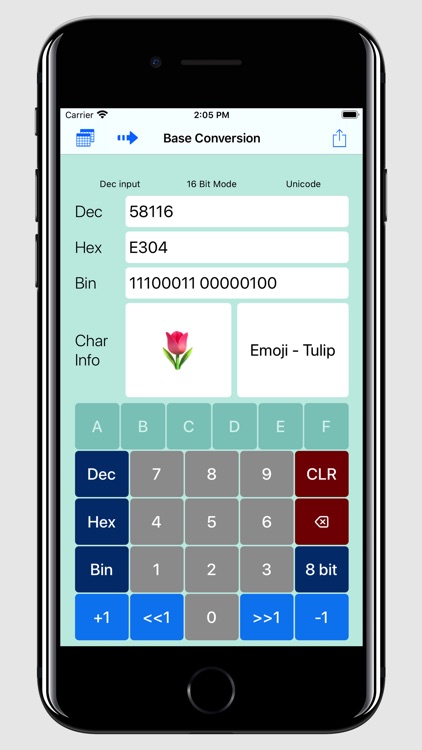
App Screenshots
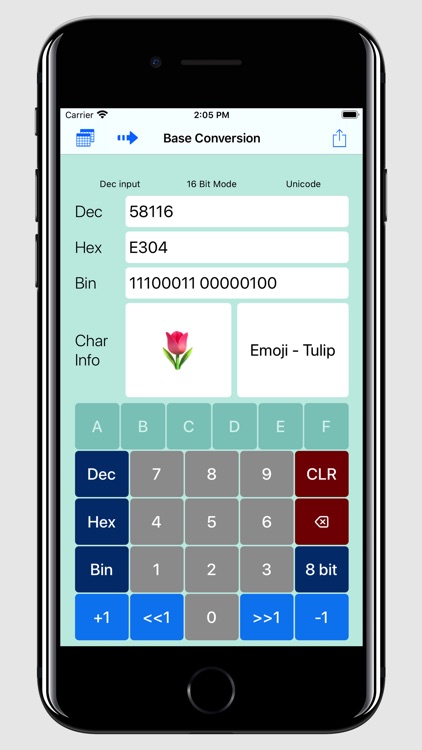
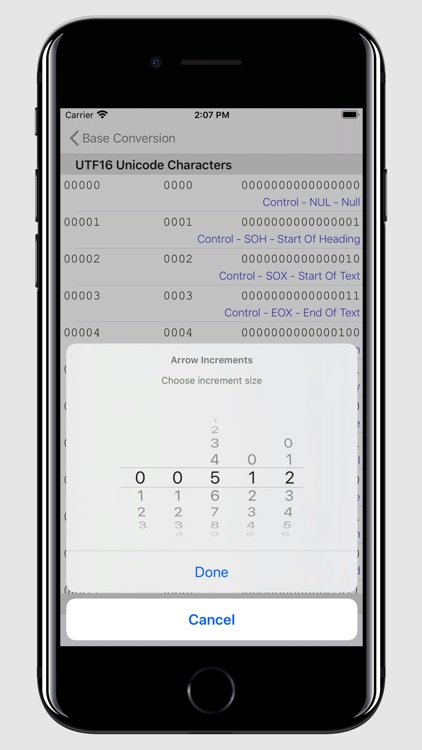
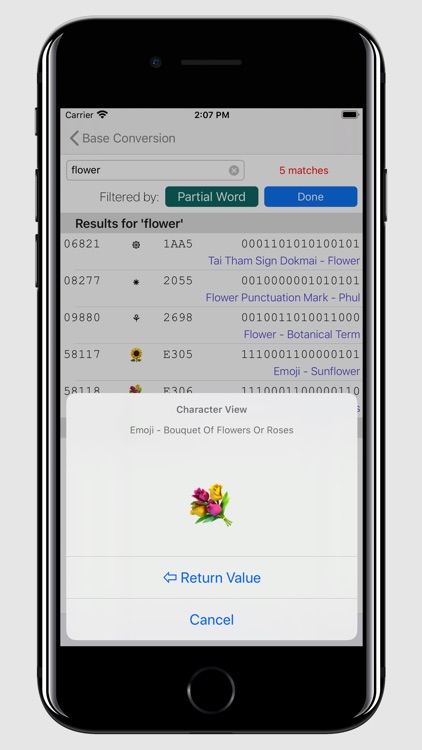
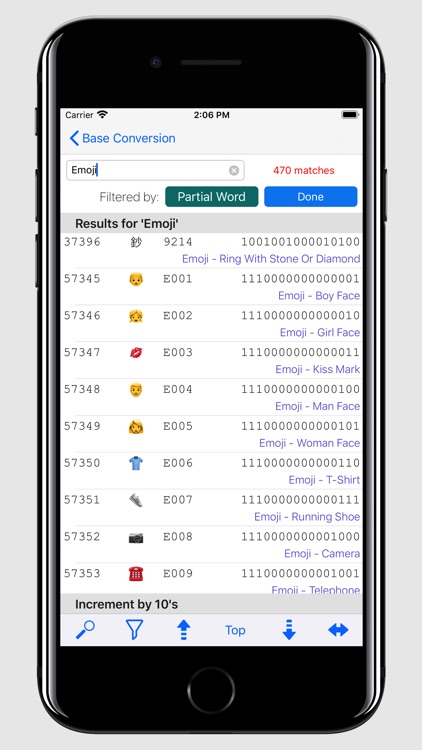
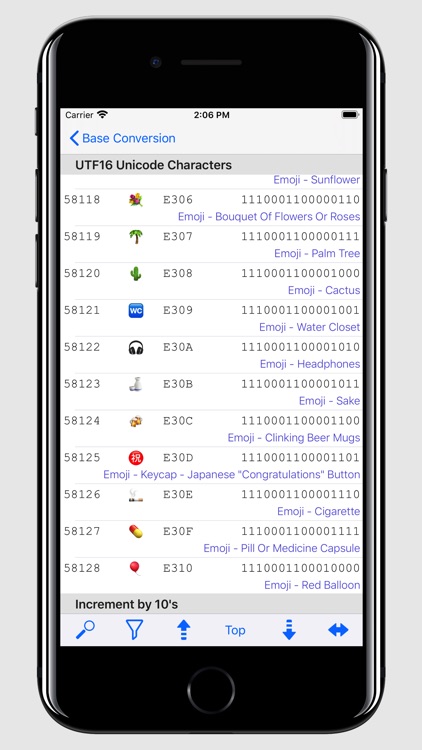
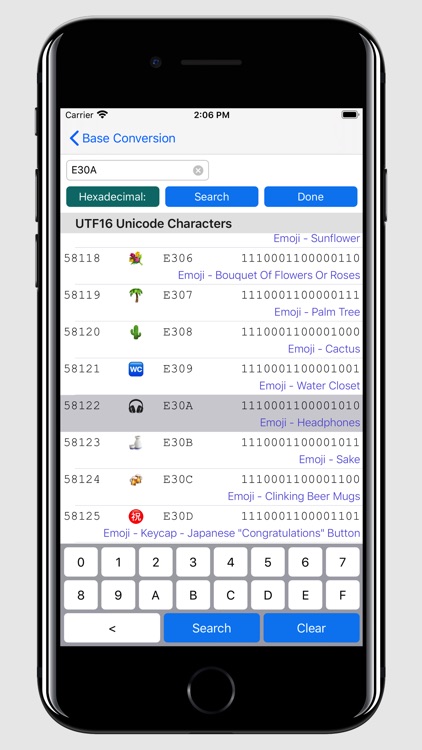
App Store Description
Easily convert between Binary, Decimal and Hexadecimal values and display associated character or emoji.
Bases is an easy to use, base converter. Type in hexadecimal, decimal or binary values (8 bit or 16 bit) and see the value converted and the unicode character equivalent along with the unicode descriptor text.
The application can displays;
- Decimal
- Hexadecimal
- Binary
- Associated Character (if any)
- Unicode Descriptions
Note: This application was primarily designed for the iPhone but can also be used on an iPad. It actually works great on iPad Pro, if you share the the iPad screen with my HexToASCII application.
Features:
- 8 bit and 16 bit modes.
- Unicode descriptions of various character and control code.
- Increment or decrement values at the touch of a button.
- Right shift or left bits.
- If a value has an associated character it will be displayed.
- Supports sharing
Initially developed to assist me to explain both hexadecimal and binary arithmetic to my students. I thought it would be good to share. Enjoy!
AppAdvice does not own this application and only provides images and links contained in the iTunes Search API, to help our users find the best apps to download. If you are the developer of this app and would like your information removed, please send a request to takedown@appadvice.com and your information will be removed.