Blank & Blink Widget - Invisible app is an app that will help you to apply a spacing on your home screen
Blank & Blink Widget
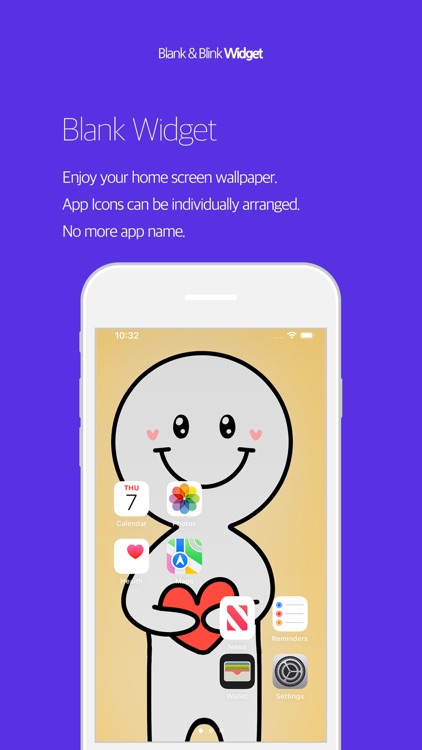


What is it about?
Blank & Blink Widget - Invisible app is an app that will help you to apply a spacing on your home screen. To keep empty page on your home screen and customize your home screen by your liking.
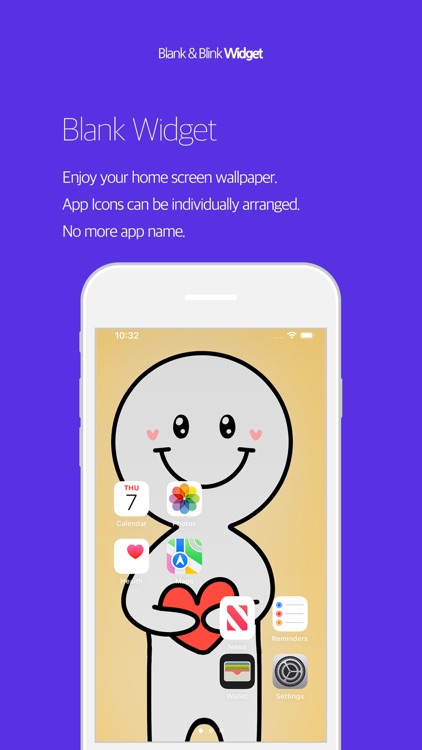
App Screenshots
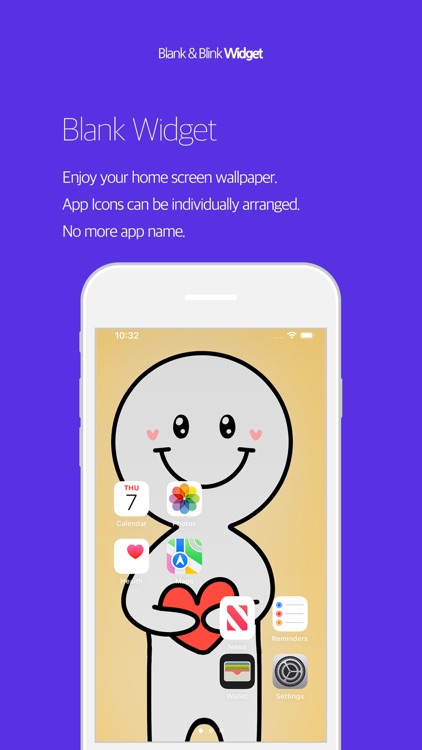


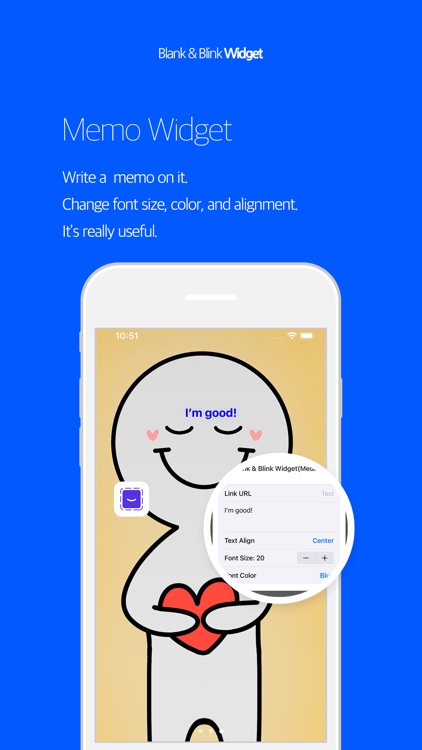

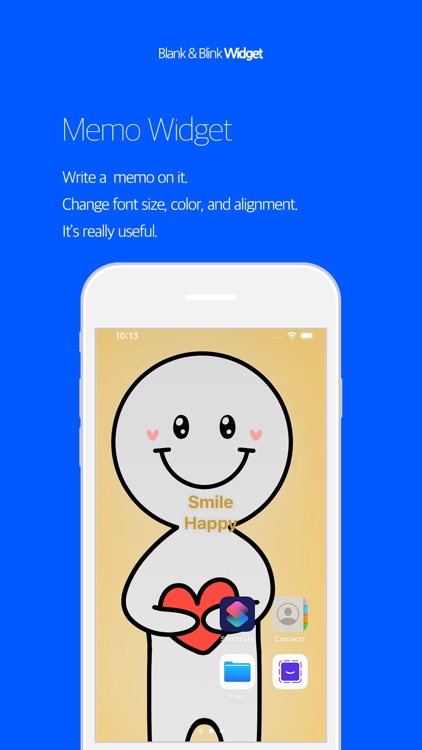
App Store Description
Blank & Blink Widget - Invisible app is an app that will help you to apply a spacing on your home screen. To keep empty page on your home screen and customize your home screen by your liking.
Absolutely Blank & Blink Widget will give you entire new user experience.
* To add an empty space in home screen
* To enjoy your home screen wallpaper.
* Store and Stack the widget, you will have fun(Blink Widget).
* Add some text to blank widget
* And more!
How to use:
- STEP 1: Go to your home screen and enter Wiggle Mode. Keep swiping right till you reach a blank page.
- STEP 2: Take a screenshot and save to your Photos.
- STEP 3: Enter the app and select this screenshot.
- STEP 4: Back to Home Screen and enter Wiggle Mode. Select the app widget, choose from three widget sizes, then tap Add Widget.
- STEP 5: Touch and hold a widget to open the quick actions menu. Tap Edit Widget and select exactly widget Position and Filename.
- STEP 6: DONE. Enjoy your blank home screen with your beautiful wallpaper.
Thank you for your download!!
If you find the app useful, please leave us a review. Your feedback are important.
Email us directly for any questions and suggestion.
AppAdvice does not own this application and only provides images and links contained in the iTunes Search API, to help our users find the best apps to download. If you are the developer of this app and would like your information removed, please send a request to takedown@appadvice.com and your information will be removed.