Do you want to make macro photos fast, unique and effortless
BlaX Macro Camera



What is it about?
Do you want to make macro photos fast, unique and effortless?

App Screenshots



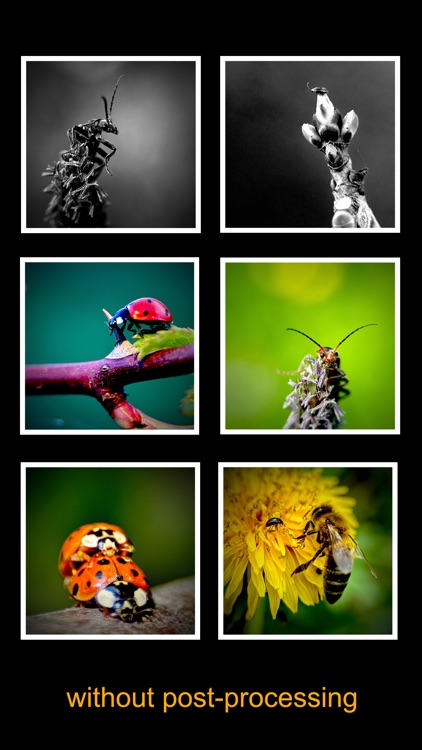
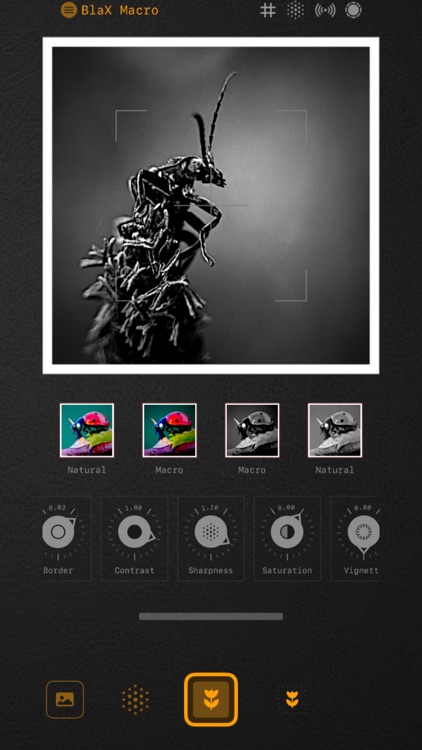
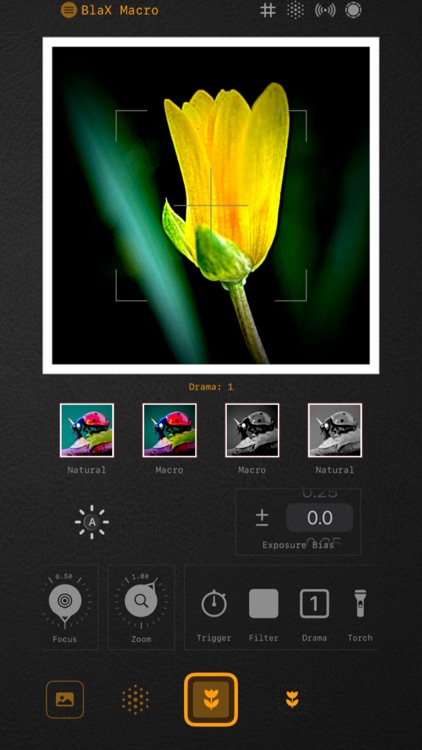

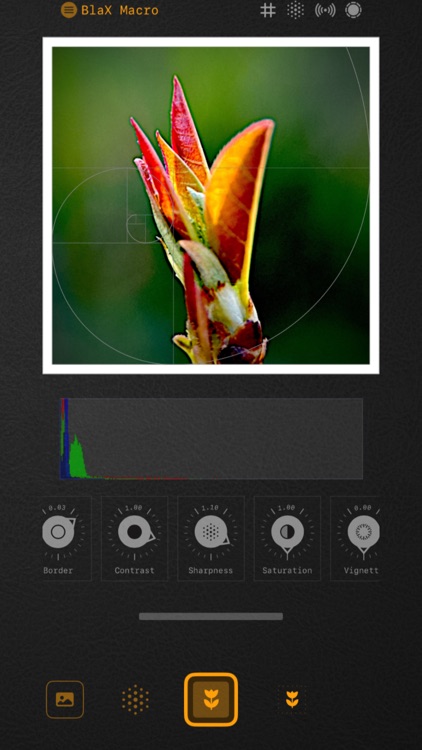
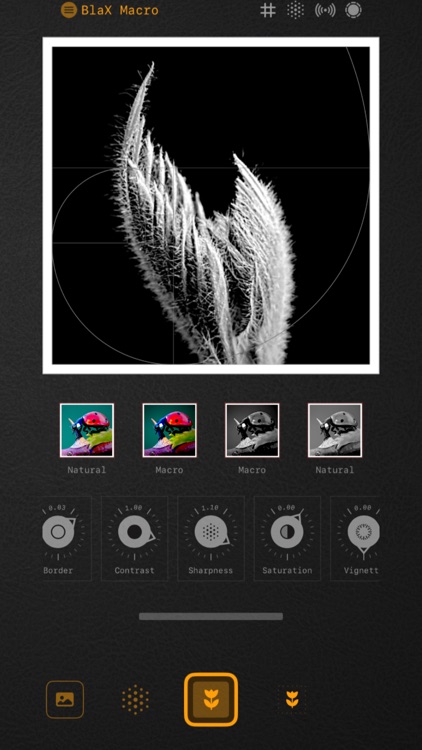
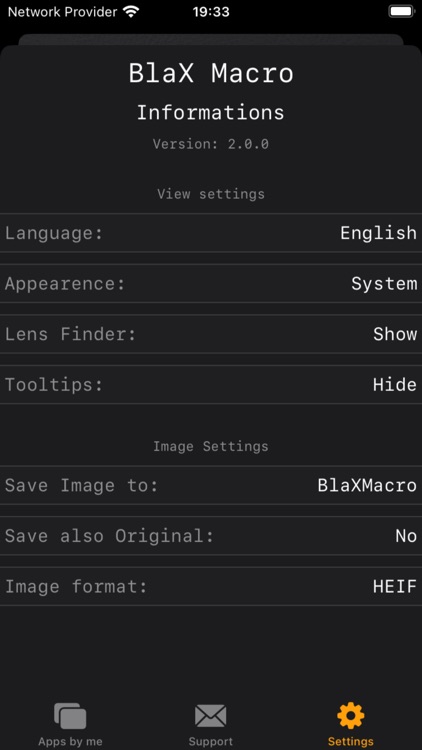
App Store Description
Do you want to make macro photos fast, unique and effortless?
You don't want to spend time after the shot to get beautiful results?
Do you want to take macro photos with the internal lens or an external one?
Then look not further.
BlaX Macro is your solution!
It is optimised for Macro Photography and
developed by macro photographers for macro photographers.
Free:
- Open the App and take photos directly with stable macro focus.
- Choose specialised macro presets in color or black & white
- Tap in Viewfinder on an Object to focus and set exposure
- Adjust Exposure compensation, Zoom level, Focus
- Beautiful Square Format
- Distraction free mode
- Disable Macro Mode to take beautiful images in the "real" world
- iPhones and iPads are supported
- No external Ads
- No Subscription
- English, German, French
Special Functions for pro users:
- Use photographic color filters like in the good old analog times
- try the red filter against a blue sky
- or a blue filter on buds
- Show sharp image areas on demand
- Color Histogram
- Macro Moods: Take photos that match your mood!
- Choose image format: (HEIC, PNG, JPEG, TIFF)
- Select aspect ratio: 1:1, 1:2, 9:16, 2:3, 3:4, 4:5
- Possibility to include GPS Data
- Save also the original square (Digital negative).
- Save in Special Album
- Set Exposure duration and ISO separately on manual mode
- Bluetooth trigger
- Volume button trigger
- Self timer: 2s, 5s, 10s
- Red mode for dark environments to protect your eyes!
- Use the iPhone torch to illuminate the scene (choose from 10 levels)
- Bring drama to black & white photos (several levels)
- More presets in color and black & white
- One time purchase
You can adjust before taking an image:
- Size and color of the border
- Contrast
- Sharpness
- Saturation
- Vignette
See what you get before taking the Image.
Choose a Viewfinder Mask for a better image composition:
- Classic
- Golden Ratio
- Fibonacci Spiral and Squares
- Diagonal
- Circles
- Cross
- Send me your wish, i will try ;-)
Full Image of an object on closeest distance for (see https://blaXmacro.com/image-sizes.pdf):
- Native iPhone lens: 0,71 inch, 6,30 inch, 3,15 inch, 1,8 cm, 8 cm, 16 cm
- External Macro 12x lens: 1,89 inch, 1,02 inch, 0,45 inch, 4,8 cm, 2,6 cm, 1,15 cm
- External Micro 45x lens: 0,35 inch, 0,20 inch, 0,08 inch, 9 mm, 5 mm, 2 mm
The App shows, where to attach an external lens to use it correctly.
Tell me what you are missing or report bugs: support@blaXmacro.com
Learn more about blaX Macro on https://blaXmacro.com
Thank You for Your support!
BlaX Macro
BlaX means, it renders the Blacks at their eXtremes.
Macro allows to take pictures of a whole new world.
AppAdvice does not own this application and only provides images and links contained in the iTunes Search API, to help our users find the best apps to download. If you are the developer of this app and would like your information removed, please send a request to takedown@appadvice.com and your information will be removed.