BlueTools Bluetooth Assistant is a powerful generic tool that can connect you to all of your devices that use Bluetooth Low Energy (henceforth Bluetooth LE, also called Bluetooth Version 4
BlueTools Bluetooth Assistant
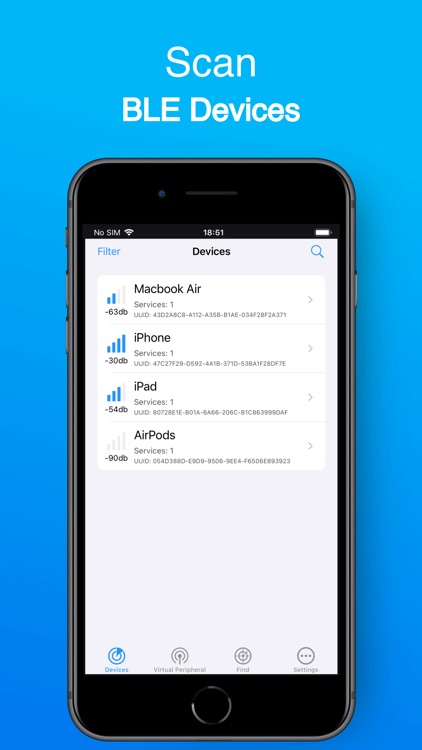
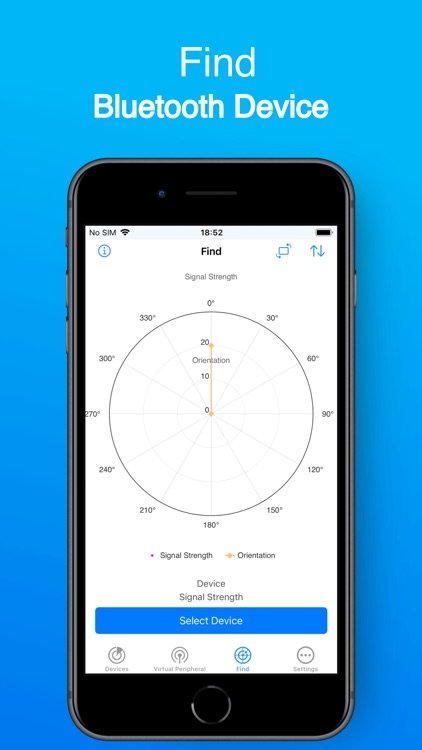
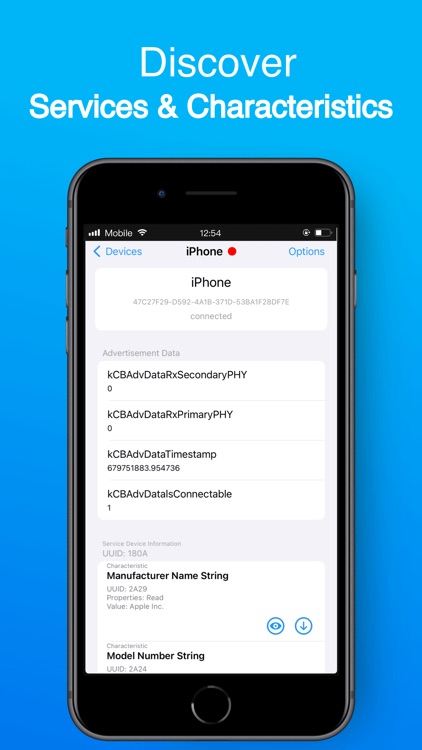
What is it about?
BlueTools Bluetooth Assistant is a powerful generic tool that can connect you to all of your devices that use Bluetooth Low Energy (henceforth Bluetooth LE, also called Bluetooth Version 4.0+ of the Bluetooth specification).
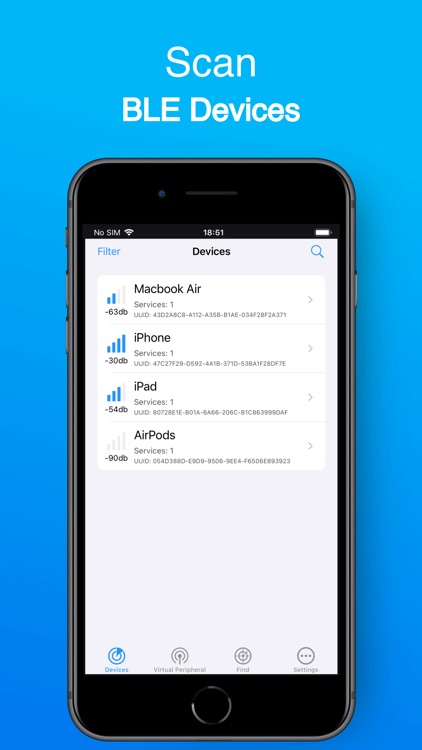
App Screenshots
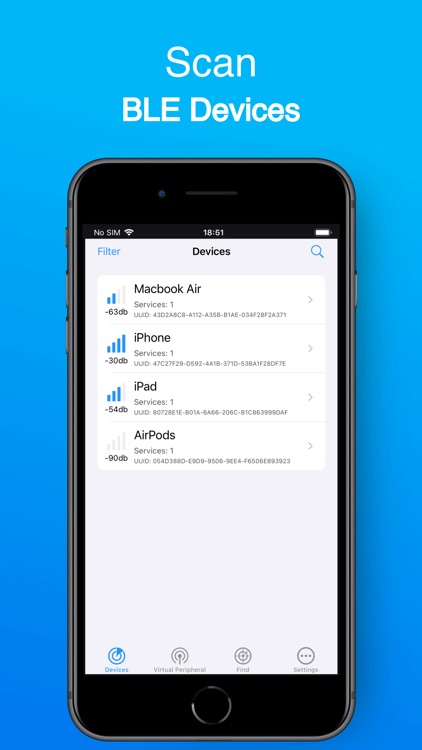
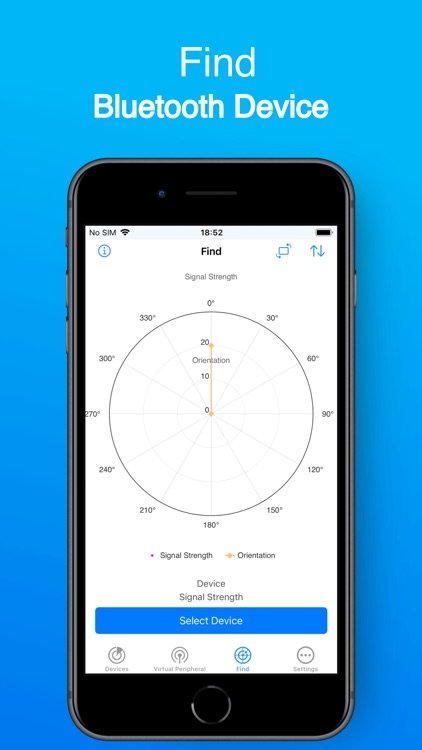
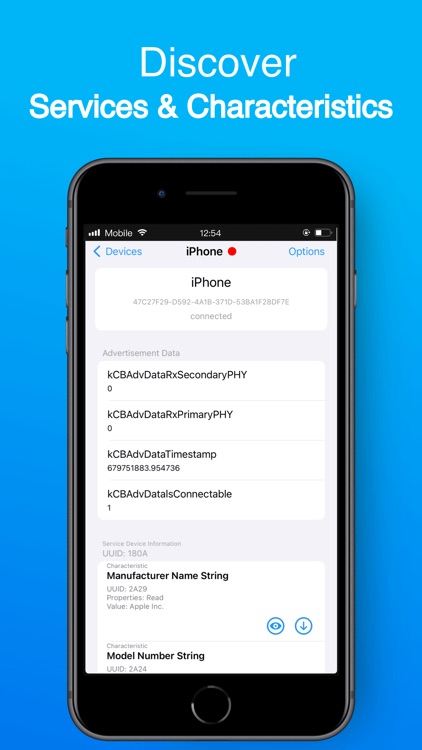
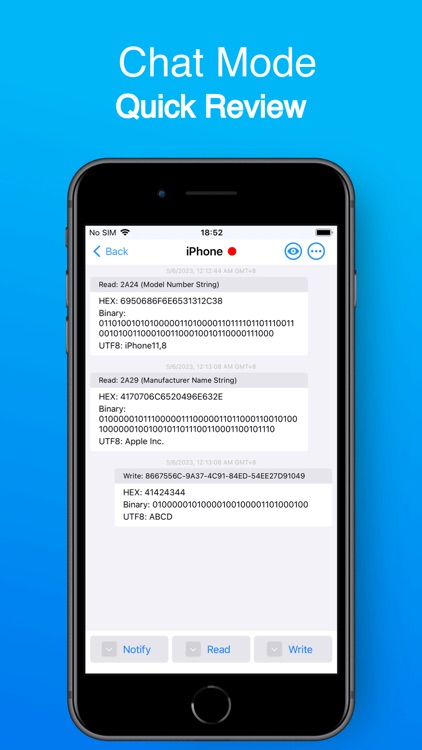
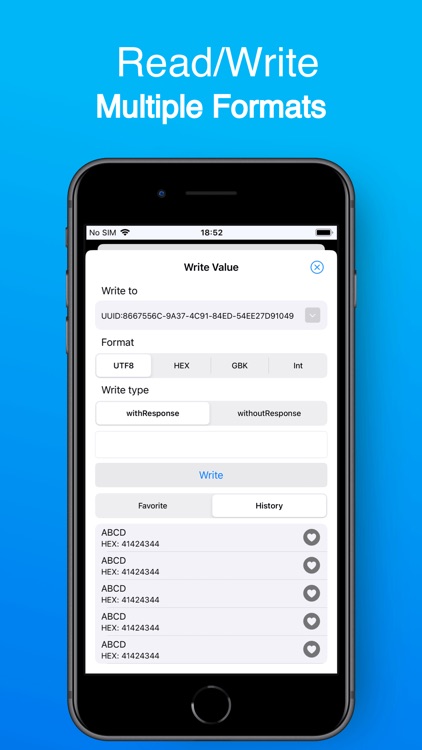
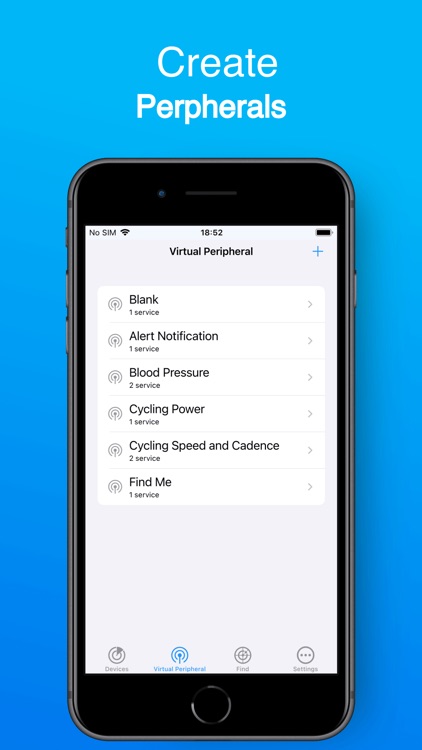
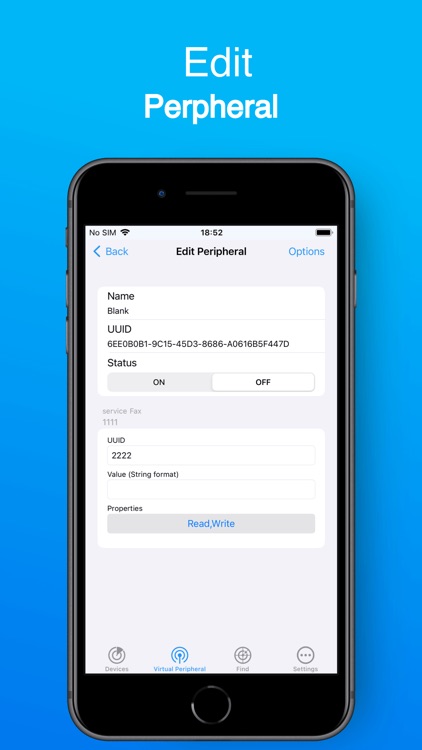
App Store Description
BlueTools Bluetooth Assistant is a powerful generic tool that can connect you to all of your devices that use Bluetooth Low Energy (henceforth Bluetooth LE, also called Bluetooth Version 4.0+ of the Bluetooth specification).
BlueTools Bluetooth Assistant has two modes, central and peripheral.
- In central mode, you can scan for and connect to all BLE devices around you. And you can read and write to characteristics and subscribe to notifications.
- To enter BLE peripheral mode, you can create a virtual device. Your iOS device is advertising as that particular BLE peripheral. The app allows you to customize the services and characteristics of any virtual peripheral profile.
Full support for reading, writing, and notification is included. You can view the signal strength (RSSI) to get an idea of how close you are to the peripheral.
Features:
- Scan and discover Bluetooth LE peripherals in the vicinity
- See basic device info (UUID, RSSI)
- Filter Scanned Peripherals by Name, Manufacturer, Services (Advertised & Connected), and RSSI Level
- Connecting to Any Connectable Bluetooth LE Smart Device
- Discovery of Services, Characteristics, and Descriptors
- Write to characteristics in Hex, utf8, or ASCII
- Read values from characteristics
- Register for notifications and indications
- Create a virtual device
AppAdvice does not own this application and only provides images and links contained in the iTunes Search API, to help our users find the best apps to download. If you are the developer of this app and would like your information removed, please send a request to takedown@appadvice.com and your information will be removed.