Bluetooth Debugger & Inspector can help you discover surrounding Bluetooth devices, connect and debug them
Bluetooth Debugger & Inspector
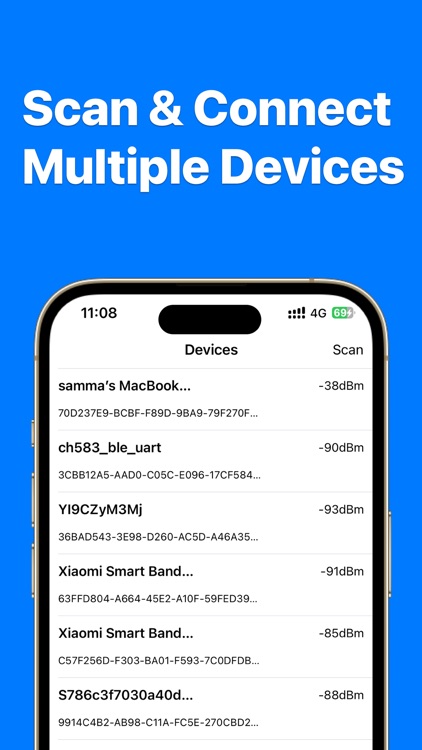
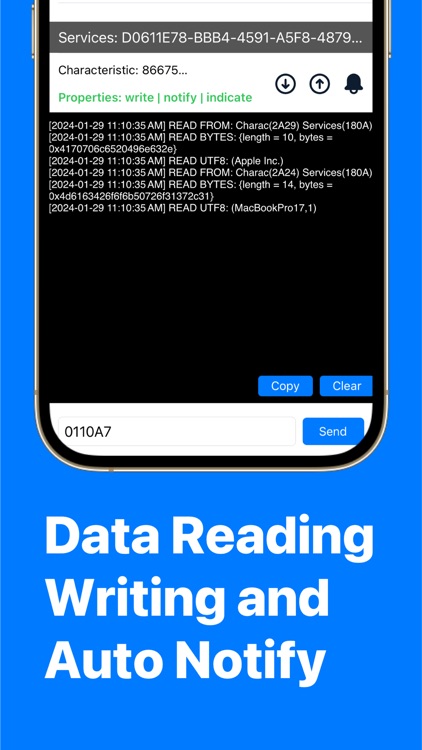
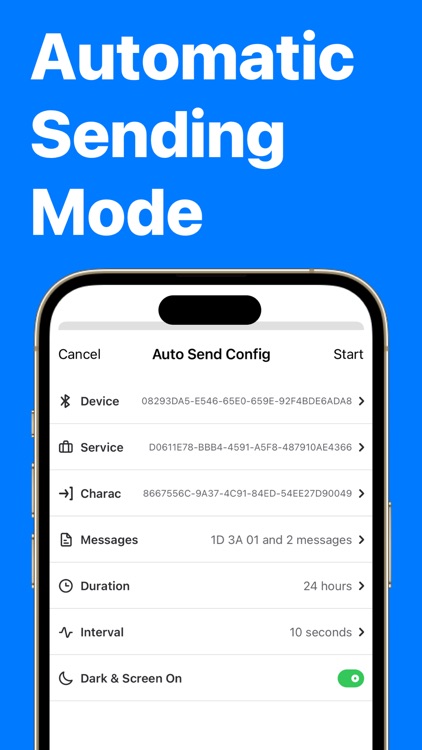
What is it about?
Bluetooth Debugger & Inspector can help you discover surrounding Bluetooth devices, connect and debug them. Discover nearby Bluetooth peripherals and inspect their services for information and characteristics.
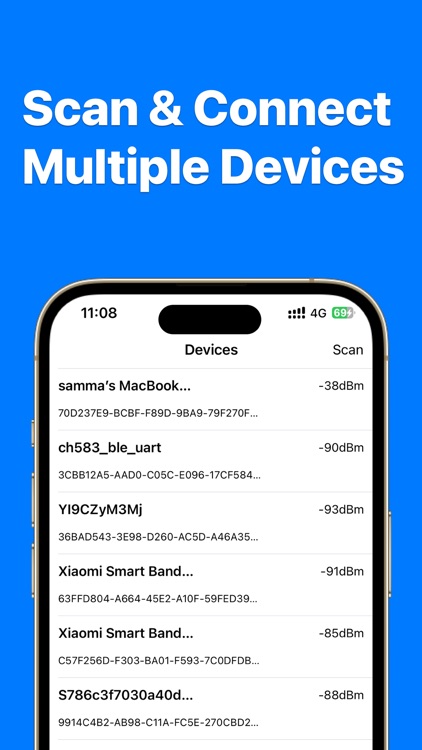
App Screenshots
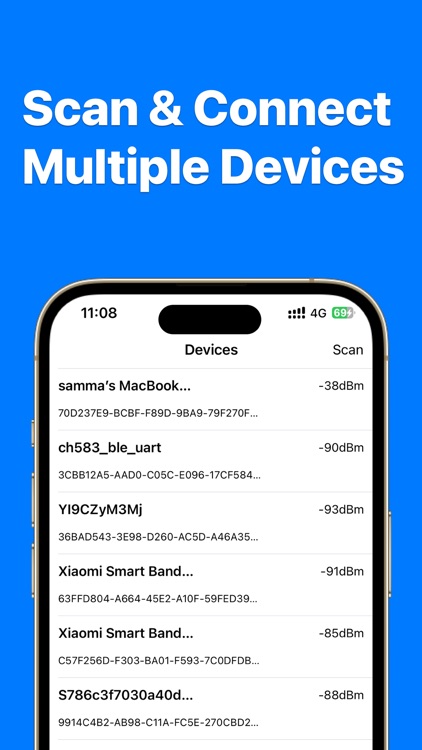
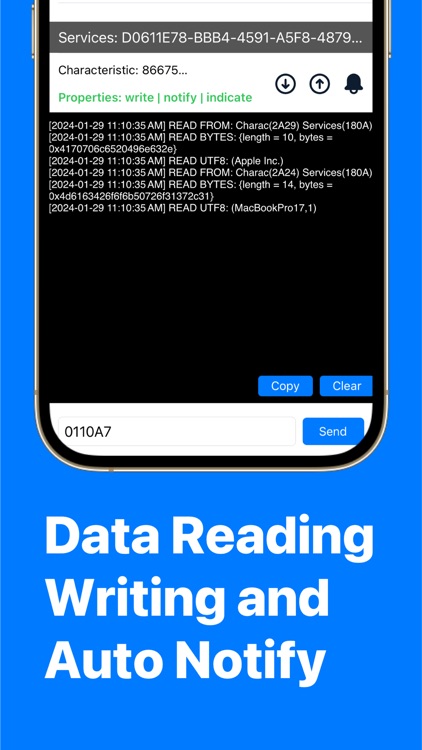
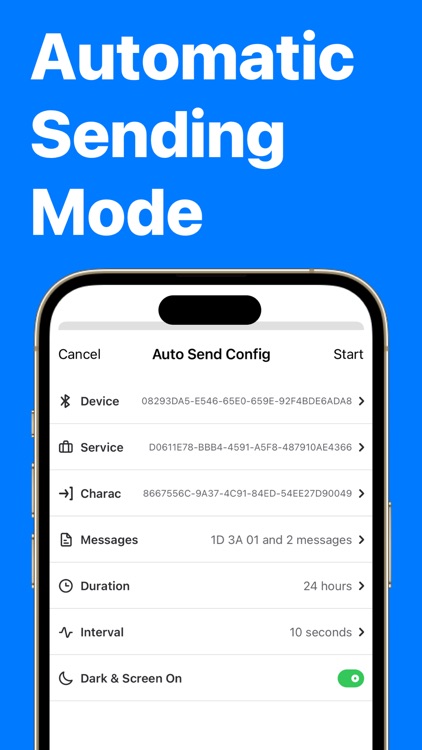
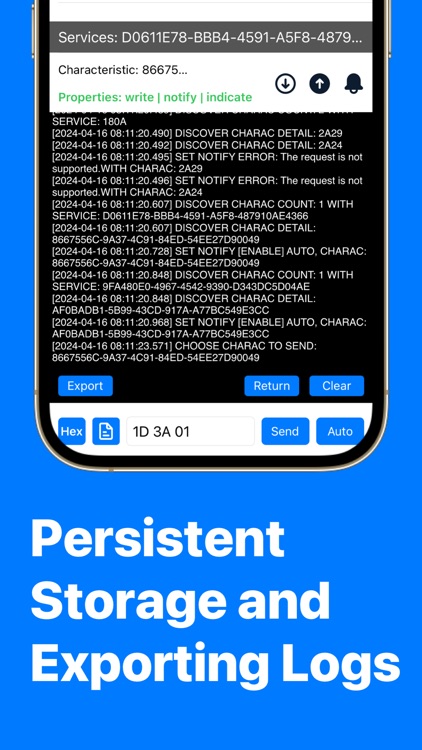

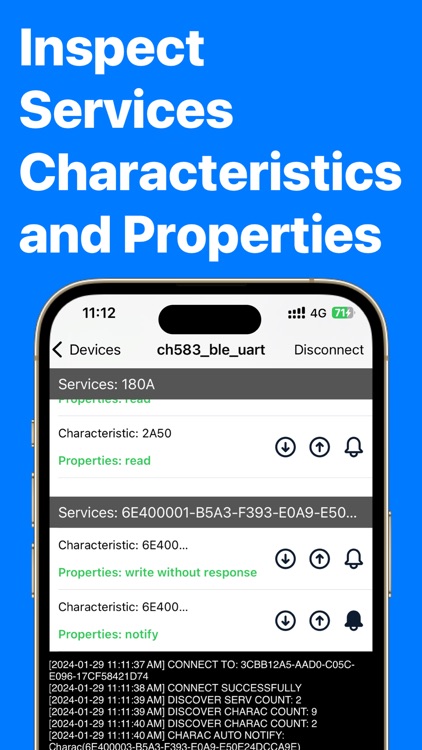
App Store Description
Bluetooth Debugger & Inspector can help you discover surrounding Bluetooth devices, connect and debug them. Discover nearby Bluetooth peripherals and inspect their services for information and characteristics.
Key Features:
• Device scanning
• Customized Device alias and icon
• Record and show device locations
• Signal strength detection
• Device connection
• Device information reading
• Data reading & writing
• Multiple write format(hex, integer, string, etc.)
• Quick message management and using
• Auto send mode
• Log data and export
More detailes:
• View information and signal strength for all peripherals and devices, updating in real time as you move around.
• See model identification broadcast by devices around you
• Extract software and firmware version strings from devices broadcasting this information.
• Read any characteristic's value, even for services not well known and are custom to the device being interrogated.
• Write characteristic values back to the peripheral as hex.
• Log found peripherals, services, characteristics and values
If you have any questions about the app, or requests for features you would like to see, just write a short review or use the button inside the app to contact me. Get more support on https://www.whalesgrowth.top
Constant use of Bluetooth connectivity can drain your device's battery. Bluetooth connectivity is only used when this app is in the foreground and up to a few seconds after being backgrounded to safely disconnect from peripherals being interrogated.
Bluetooth Debugger Pro Subscriptions
You can subscribe for Bluetooth Debugger Pro Subscriptions to all features and content offered for purchase within the app.
Bluetooth Debugger Pro offers subscriptions. The subscription prices are:
(i) Weekly Subscription ($0.99 / Week)
(ii) Monthly Subscription ($2.99 / Month)
(iii) Yearly Subscription ($24.99 / Year)
You can subscribe to a Weekly Subscription plan ($0.99 billed once a week), a Monthly Subscription plan ($2.99 billed once a month) or a Yearly Subscription plan ($24.99 billed once a year).
Payment will be charged to iTunes Account at confirmation of purchase.
Subscriptions automatically renew unless auto-renew is turned off at least 24-hours before the end of the current period. Account will be charged for renewal within 24-hours prior to the end of the current period, and identify the cost of the renewal. Subscriptions may be managed by the user and auto-renewal may be turned off by going to the user's Account Settings after purchase. The prices are in US dollars. Pricing in other countries may vary and actual charges may be converted to your local currency depending on the country of residence.
Any unused portion of a free trial period, if offered, will be forfeited when the user purchases a subscription to that publication, where applicable.
Our app is functional without purchasing an Auto-Renewable subscription, and you can use all the unlocked content after the subscription expires.
Q: How do I restore the subscriptions on new devices?
A: You can tap the 'Restore' button on the subscription page.
Privacy Policy: https://www.whalesgrowth.top/pp/
Terms of Service: https://www.whalesgrowth.top/tos/
AppAdvice does not own this application and only provides images and links contained in the iTunes Search API, to help our users find the best apps to download. If you are the developer of this app and would like your information removed, please send a request to takedown@appadvice.com and your information will be removed.