
Control and manage your BrightSign digital signage media player directly from your iPad or iPhone

BrightSign

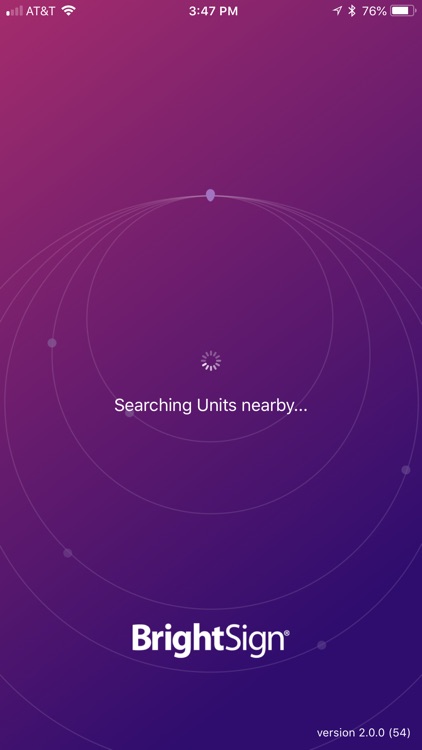
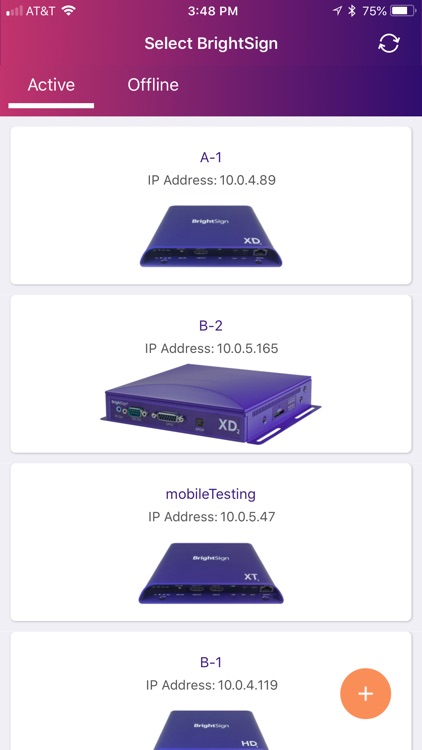
What is it about?
Control and manage your BrightSign digital signage media player directly from your iPad or iPhone. Select any BrightSign player connected to the local network, and then use your mobile device to change user variables for the current presentation, or to trigger presentation events and transitions.

App Details
App Screenshots

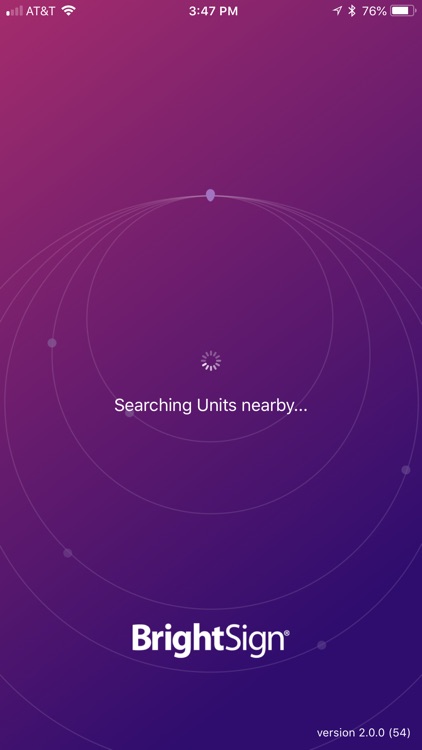
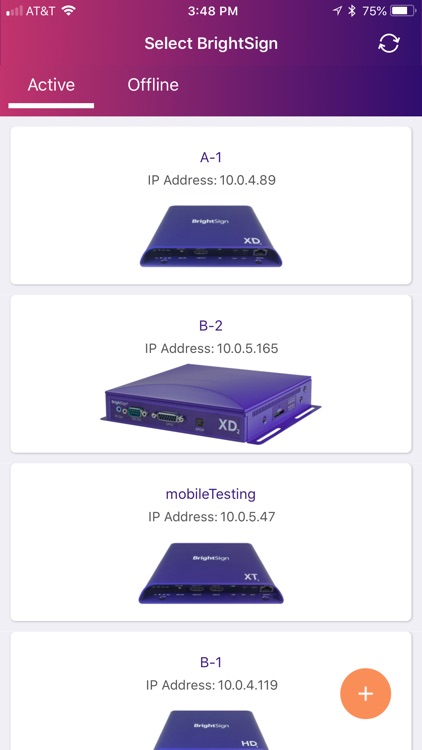
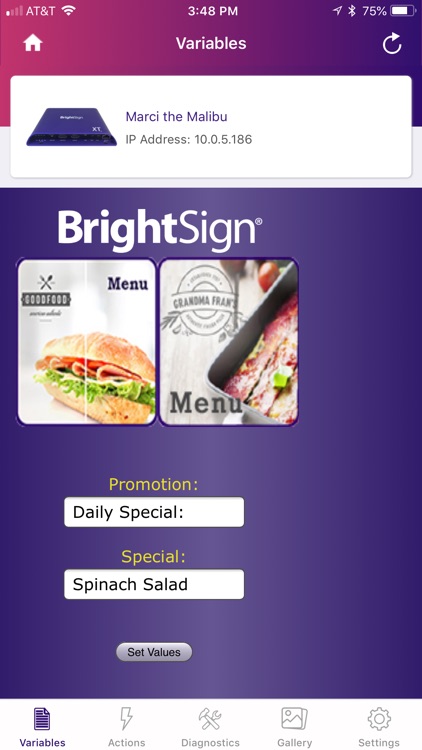
App Store Description
Control and manage your BrightSign digital signage media player directly from your iPad or iPhone. Select any BrightSign player connected to the local network, and then use your mobile device to change user variables for the current presentation, or to trigger presentation events and transitions.
All locally connected BrightSign players are automatically detected. Select a player, and controls for that player's presentation are immediately available for real time interaction.
Features
· Locally connected BrightSign players are automatically detected
· Any connected player can be selected for control or management
· User variables and events are automatically displayed for each selected unit, allowing direct user input and interaction with the running presentation
· Custom event triggers can be added directly within the app
· Remote snapshots of the current presentation can be viewed within the app for presentations created with BrightAuthor 4.1 or later
· Remote Snapshot preferences for connected players can be configured, allowing for the adjustment of parameters such as snapshot frequency and orientation
· The Diagnostic facilities for each unit can be directly accessed and managed
AppAdvice does not own this application and only provides images and links contained in the iTunes Search API, to help our users find the best apps to download. If you are the developer of this app and would like your information removed, please send a request to takedown@appadvice.com and your information will be removed.