BRS100 app provides a machine control interface for the STAT Medical BioBurden Reduction System (model BRS/100) which is available from STAT Medical
BRS100
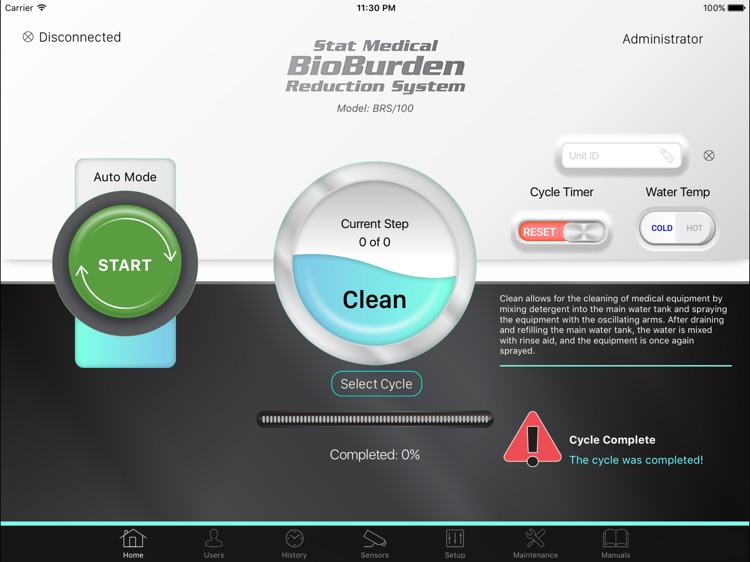
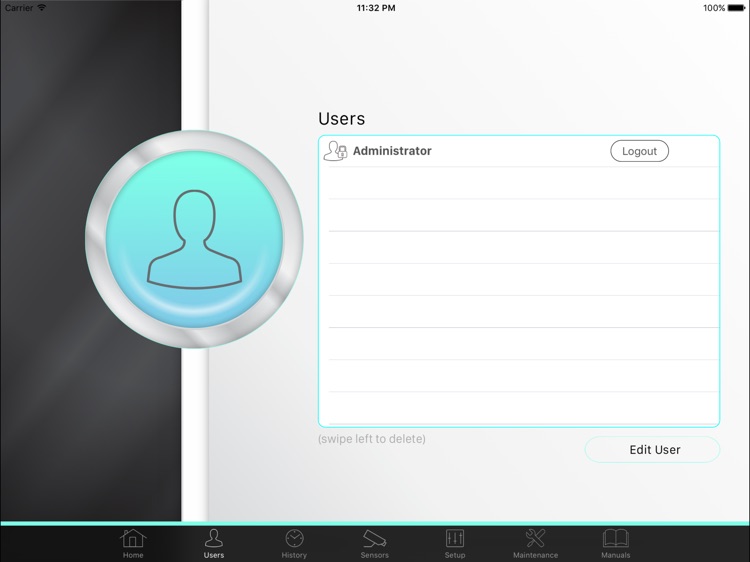
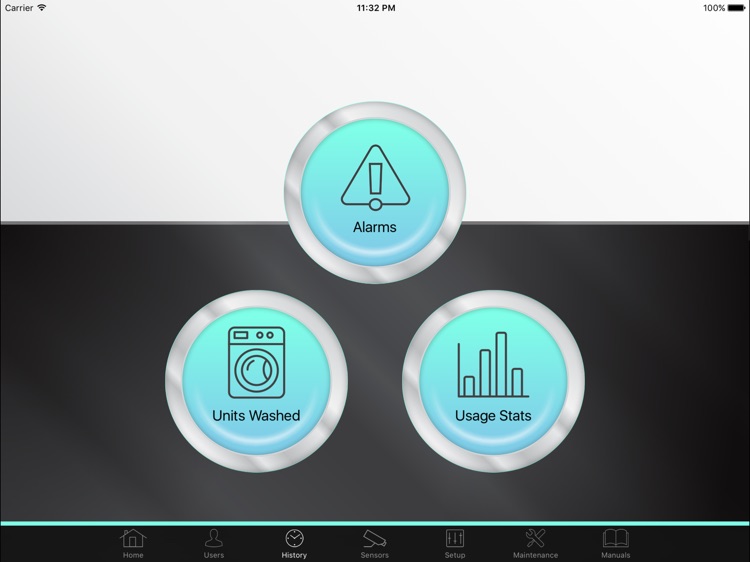
What is it about?
BRS100 app provides a machine control interface for the STAT Medical BioBurden Reduction System (model BRS/100) which is available from STAT Medical.
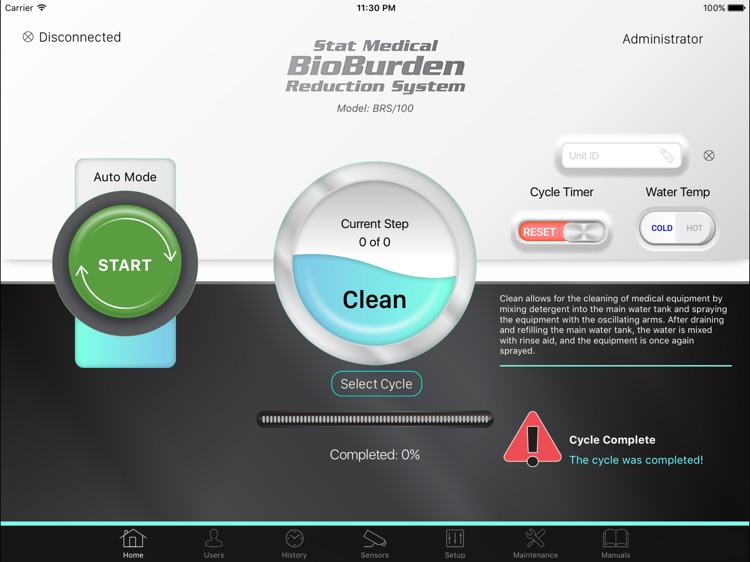
App Screenshots
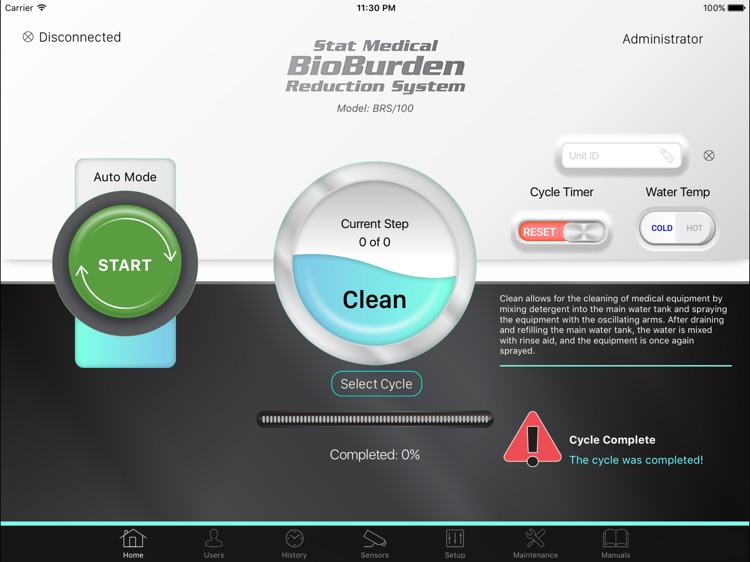
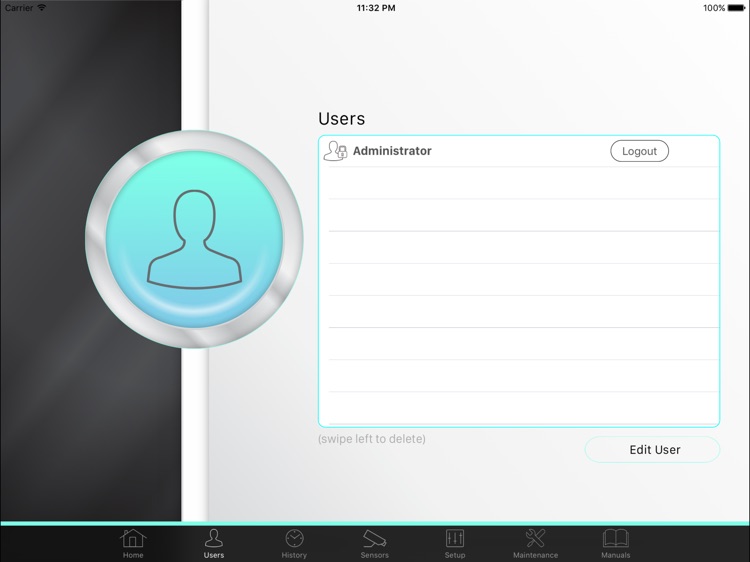
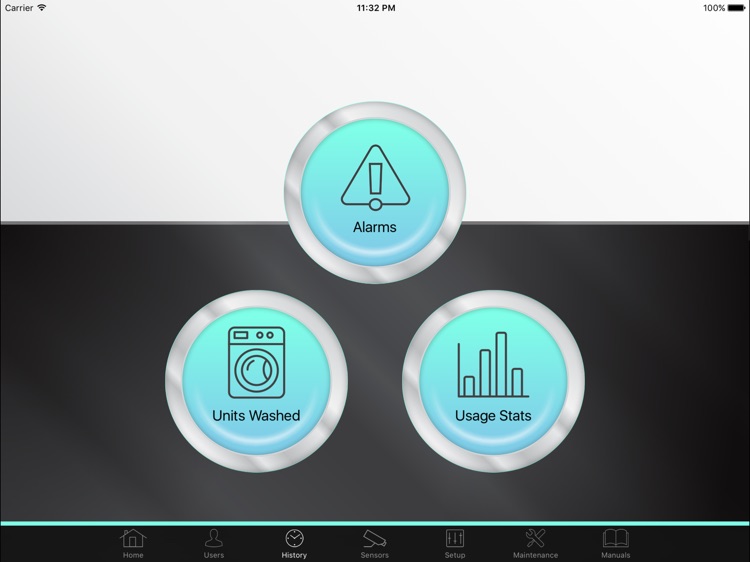
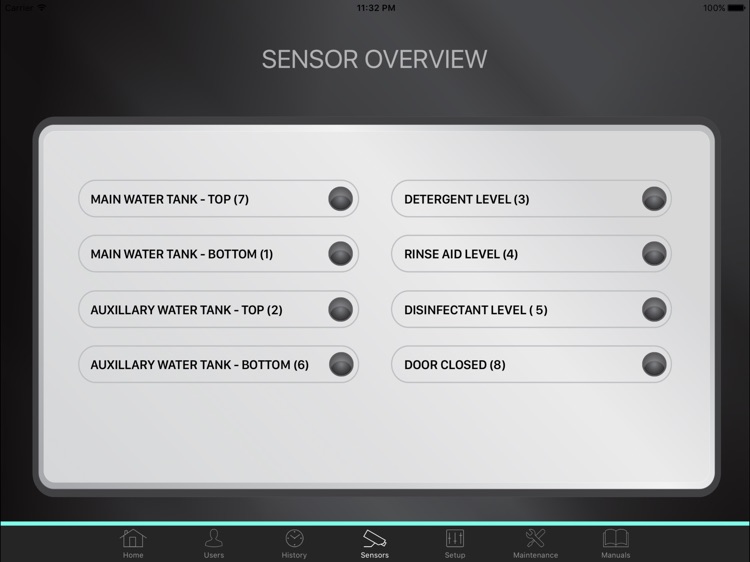
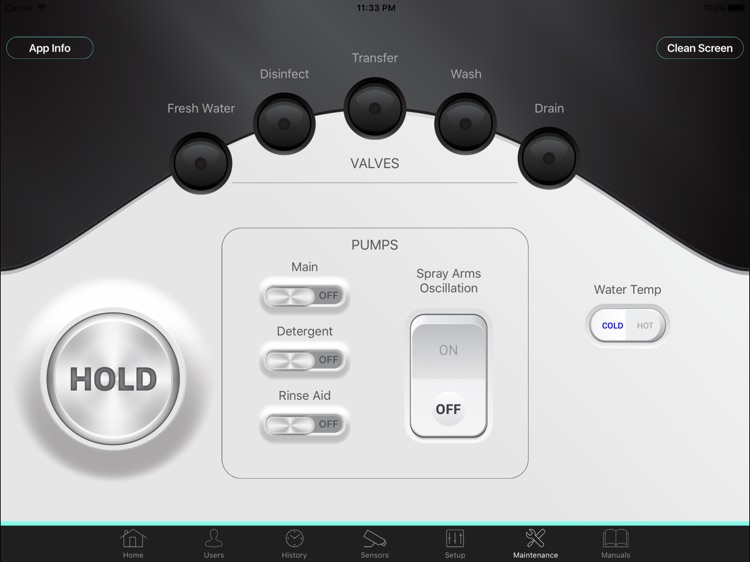
App Store Description
BRS100 app provides a machine control interface for the STAT Medical BioBurden Reduction System (model BRS/100) which is available from STAT Medical.
The BRS/100 equipment cleans and disinfects medical equipment, such as gurneys and IV poles, by spraying it with oscillating arms. The machine varies the wash time based on the equipment being washed and the cycle being run.
The BRS100 app is a control system which provides five unique cycles or modes of operation.
Clean - allows for the cleaning of medical equipment by mixing detergent into the main water tank and spraying the equipment with the oscillating arms. After draining and refilling the main water tank, the water is mixed with rinse aid, and the equipment is once again sprayed.
Disinfect - allows for the disinfecting of medical equipment by mixing a bleaching agent into the main water tank and spraying it on the equipment. A separate set of stationary spray nozzles are used inside the cleaning chamber. The main supply pressure directly affects the water pressure for this cycle. (i.e. no pump is used)
Clean & Disinfect - allows for the cleaning and disinfecting of medical equipment by running the previously mentioned Clean and Disinfect cycles consecutively.
Shutdown - allows for the complete wash out and draining of the machine, including the secondary water tank, main water tank, and all pipes/hoses, for the culmination of machine use for a specified period.
De-Liming - allows for the de-liming of the inside of the machine by manually introducing a de-liming agent into the main water tank and spraying the inside of the machine.
Note: This iOS app connects to the BRS/100's PCB controller board via Bluetooth Low Energy, therefore the iPad must have Bluetooth turned ON to connect to the equipment.
AppAdvice does not own this application and only provides images and links contained in the iTunes Search API, to help our users find the best apps to download. If you are the developer of this app and would like your information removed, please send a request to takedown@appadvice.com and your information will be removed.