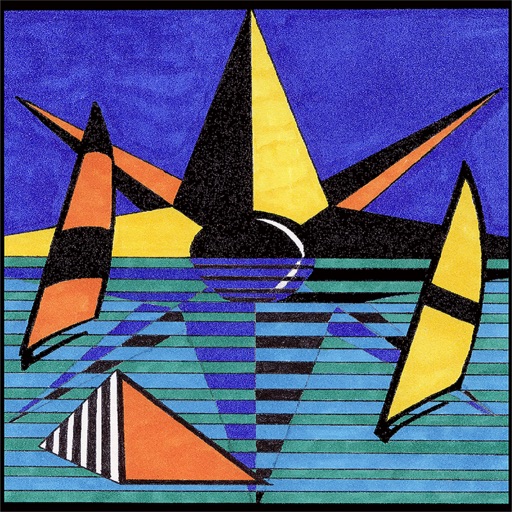
btstUpload uploads your real-time Speed, Heading and Location to the beentheresailedthat

btstUpload


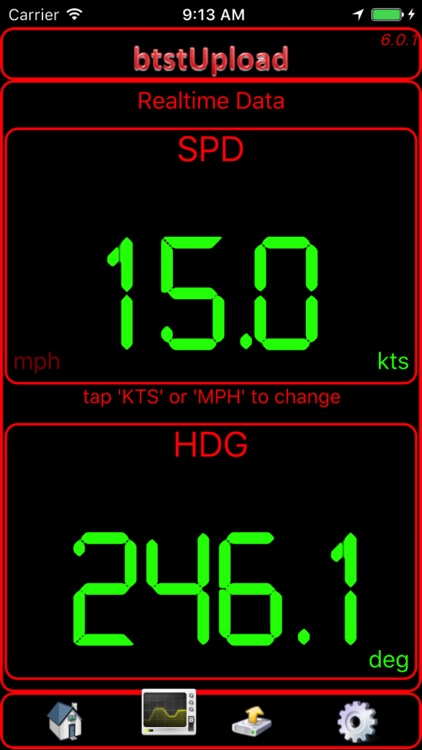
What is it about?
btstUpload uploads your real-time Speed, Heading and Location to the beentheresailedthat.com server. btstUpload runs in either FastCache mode or RealTime mode. In FastCache mode, btstUpload caches your current Speed, Heading and Location at 10 second intervals. In RealTime mode, btstUpload uploads that same information to the server at 10, 30 or 60 second intervals (as selected on the Settings page). In both modes, your realtime Speed, Heading and Location are provided onscreen.

App Screenshots


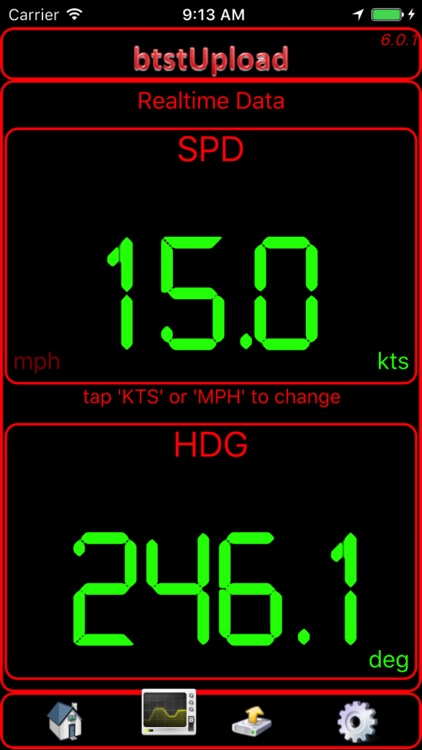

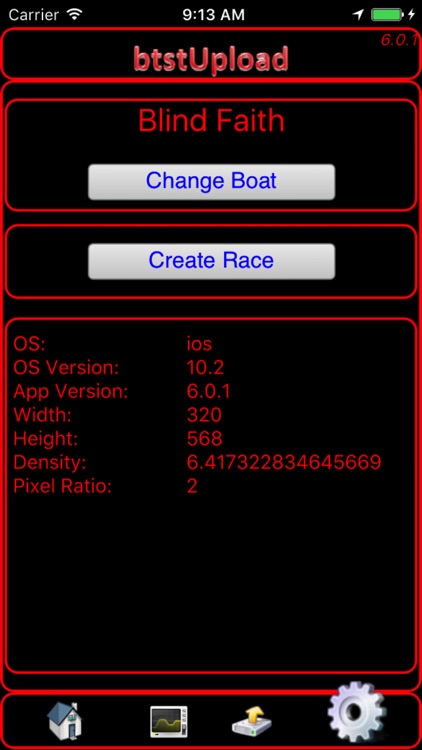
App Store Description
btstUpload uploads your real-time Speed, Heading and Location to the beentheresailedthat.com server. btstUpload runs in either FastCache mode or RealTime mode. In FastCache mode, btstUpload caches your current Speed, Heading and Location at 10 second intervals. In RealTime mode, btstUpload uploads that same information to the server at 10, 30 or 60 second intervals (as selected on the Settings page). In both modes, your realtime Speed, Heading and Location are provided onscreen.
Once uploaded to beentheresailedthat.com, users can playback their regatta on a GoogleMap.
When running btstUpload, the user has two choices for data logging. First, the user can select a Club and a Race to upload data to. Second, the user can select to cache the data on the phone and upload it later. All uploaded data can be viewed in near realtime, or post-race at beentheresailedthat.com.
Future additions will include: Course Following (app will alert user as to what the next mark of the course is); RaceCommitte login with race setup (including start times, course with marks, etc).
btstUpload can be used on WiFi and 3G/4G networks. If btstUpload detects there is no data connection to the server, the upload data will be cached on the device. The user can select to upload this data at a later time. This allows btstUpload to be used on devices without a dataplan, but do have WiFi.
btstUpload instructions can be found at: http://beentheresailedthat.com/help/BTSTInstructions.pdf.
NOTE: This app may not function as anticipated on rooted phones and tablets.
NOTE: Due to environmental factors, the GPS Signal may be lost while logging. In this case, btstUpload is provided 'coarse' location data via the 3G/4G network and cell towers. This data can be off by several hundred meters. btstUpload does not control this, as this is controlled by the OS.
AppAdvice does not own this application and only provides images and links contained in the iTunes Search API, to help our users find the best apps to download. If you are the developer of this app and would like your information removed, please send a request to takedown@appadvice.com and your information will be removed.