
Get a beautiful writing experience with this slick app

Byword

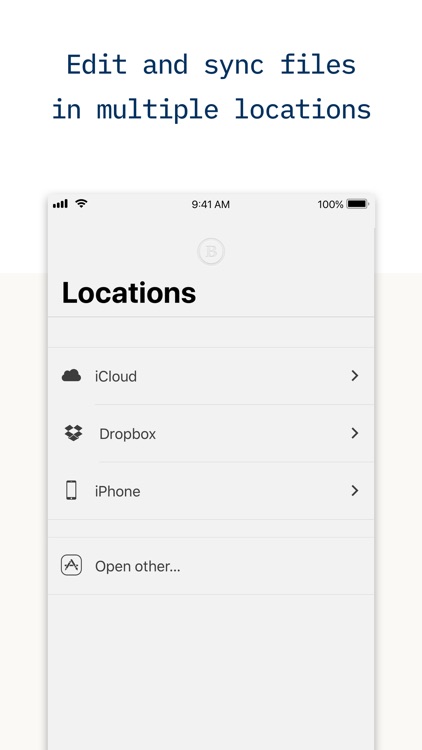
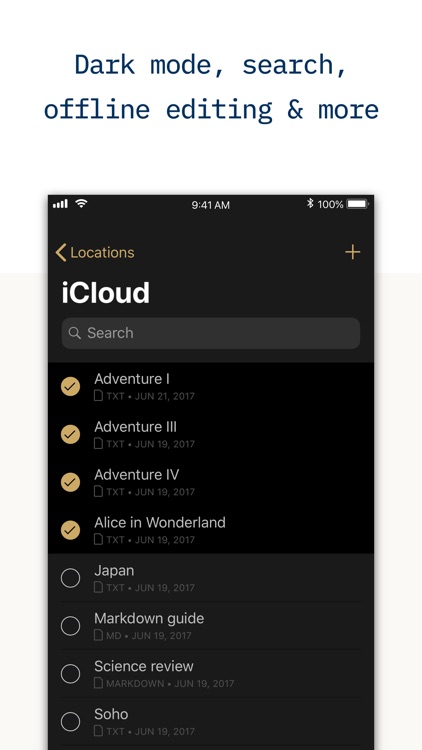
Byword is a staple among writers who just want a gorgeous Markdown text editing experience.
Great distraction-free writing. Byword not only looks great and is customizable, but it has a useful keyboard extension that will make your writing process a whole lot easier. The extension has plenty of Markdown formatting shortcuts, special characters, and you can swipe to view a character and word count in case you're wondering if you're nearing your threshold.


Elegance and simplicity. Byword is one of the most beautiful-looking text editors out there. It uses a nice mix of simplicity and elegance that you just can't find in most of the competition, but it still manages to pack in quite a punch in terms of features. Choose from a light or dark theme, change the font and size, and enjoy distraction-free writing. Byword is just too gorgeous to pass up.
What is it about?
Byword is a classic Markdown-capable text editor on the App Store. The app features a sleek interface design that is simple and clean, with minimalistic settings to change so you can focus on your writing. There is a keyboard extension that has nice shortcuts to Markdown formatting and special characters, and a day or night theme for easier concentration. And while you can access your Dropbox files from Byword, the app allows you to take documents offline so that they can be accessed anytime and synced later. And if you opt for the Premium feature, you can publish directly to various blogging platforms (like Medium, WordPress, Tumblr, and more) directly from Byword. If you are a web writer, then Byword is definitely an app you don’t want to miss.
For those who...
- Want a gorgeous text editor
- Want a comprehenisve Markdown experience
- Need to publish directly to their blogging platform of choice
Not for those who...
- Want to use workflows to make writing easier
- Need a lot of customization options
- Don't need to publish directly
Why we love it
Byword is a classic among our writing app collection. It not only looks beautiful, but it comes packed with a nice set of features too.
App Screenshots
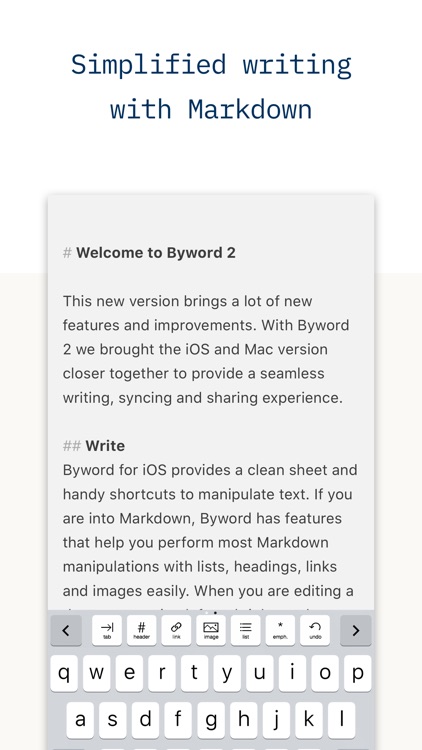
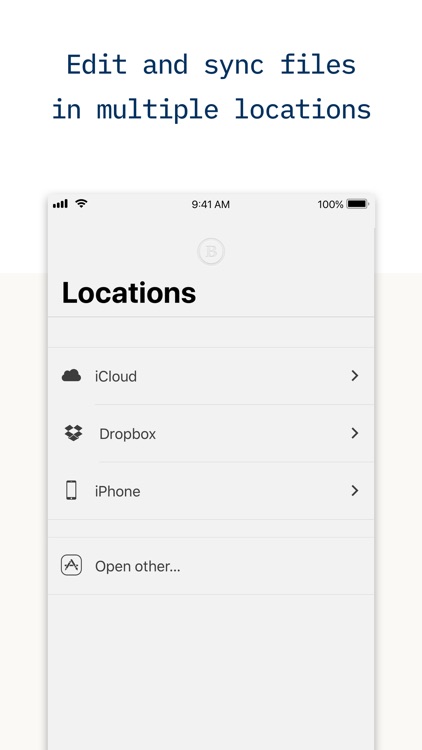
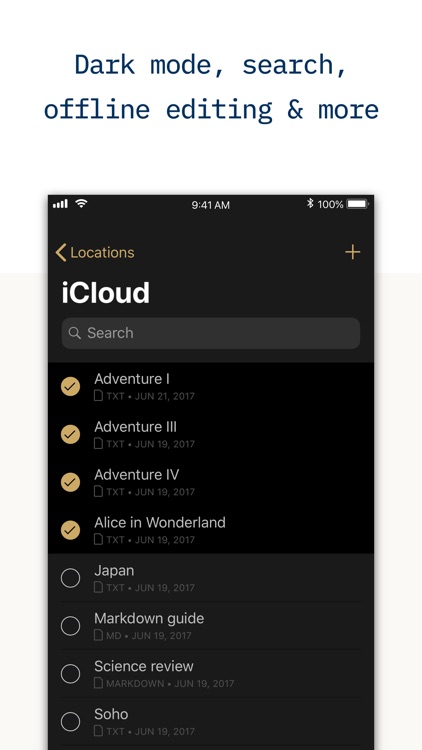
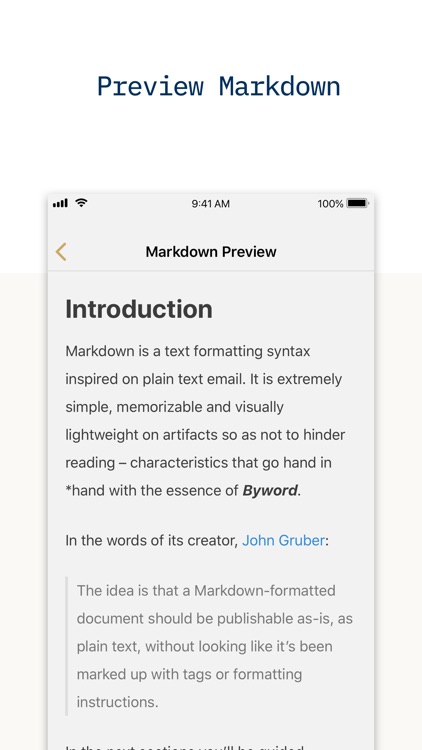
Byword is $5.99 but there are more add-ons
-
Free
Publishing
App Store Description
Byword makes writing easier on your iPhone and iPad.
# Key features of Byword
- Designed to make writing with Markdown easier
- Sync text documents across all your Mac, iPhone, iPad devices
- Take all documents offline to access them anytime
- Filter documents by searching all text (Find & Replace inside documents coming soon)
- Alternate dark theme for extra comfort in low-light situations
- The most complete Markdown support including footnotes, tables and cross-references
- Export Markdown documents to PDF and HTML documents
- Publish to Medium, WordPress, Tumblr, Blogger and Evernote
# Optimized for iOS 13
- Dark mode support to match iOS preference;
- Search documents directly from iOS Spotlight;
- Multitasking and split screen on iPad;
- Shortcuts to create new document and access most recent documents right from application icon.
# Blog publishing
Publish to Medium, WordPress, Tumblr, Blogger and Evernote from Byword. Publishing your story with Byword is as simple as:
1. Write in Byword
2. Open Tools and select Publish
3. Confirm metadata
4. Publish
# More features
- List continuations
- TextExpander snippet expansion
- Word and character counters with live update
- Extensive VoiceOver support for visual impaired users
- Spell and Grammar checking and Dictionary lookup
- Keyboard shortcuts for formatting and navigating between screens
Here are some ways to use Byword in your life:
- For posting to your blog without using clunky web interfaces and risking losing your work
- For research, meeting and class notes
- To write that important email without being distracted
- To capture ideas and notes and have them available in all devices
# Rich text warning
Byword for iOS only works with plain text formats. Supported file extensions are: txt, text, md, mmd, rmd, markdown, markdn, mdown, mkdn, markd and fountain.
# Support
We are proud to provide a super friendly customer support. If you need help and/or have suggestions, please contact us using the mediums below.
Twitter: http://twitter.com/bywordapp
Email: byword@metaclassy.com
Web: http://bywordapp.com
AppAdvice does not own this application and only provides images and links contained in the iTunes Search API, to help our users find the best apps to download. If you are the developer of this app and would like your information removed, please send a request to takedown@appadvice.com and your information will be removed.