CADe offers intuitive 6 degree of freedom manipulation for Solidworks
CADe App
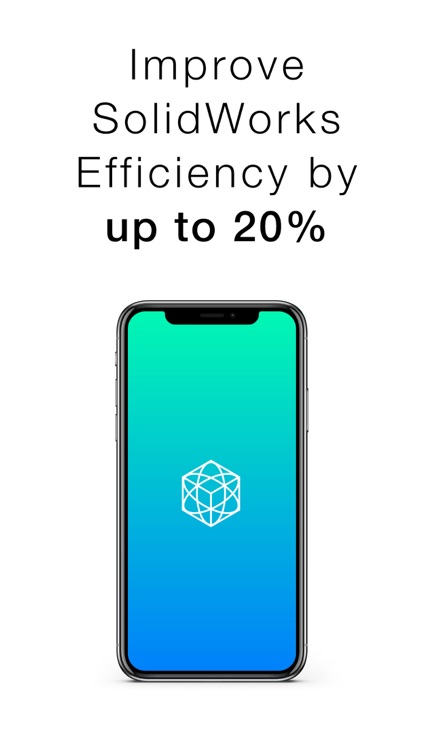
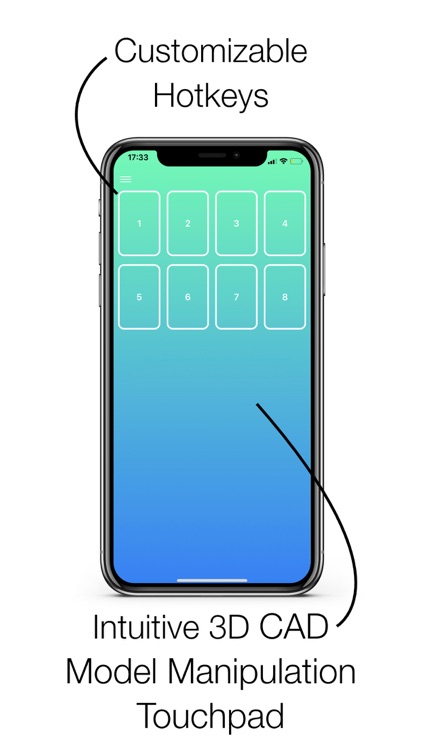
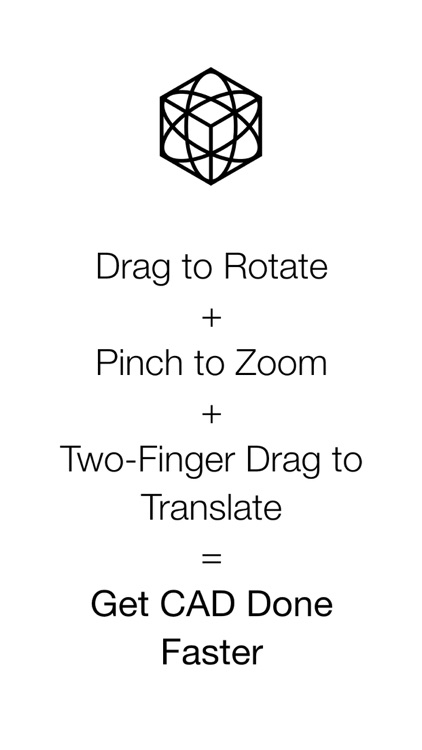
What is it about?
CADe offers intuitive 6 degree of freedom manipulation for Solidworks. By using familiar movements like pinch to zoom, drag to rotate, and two finger drag to translate your CAD model in 3D space, CADe can improve your SolidWorks workflow efficiency by up to 20%.
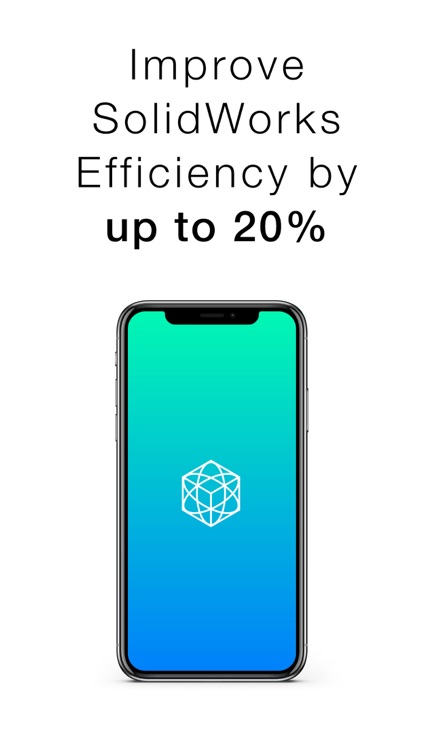
App Screenshots
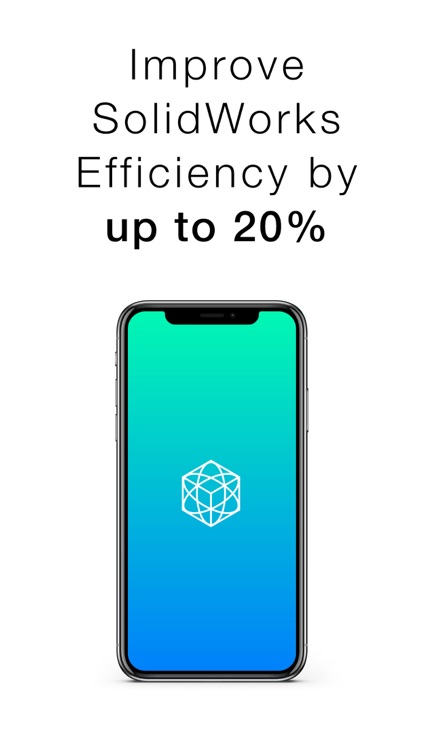
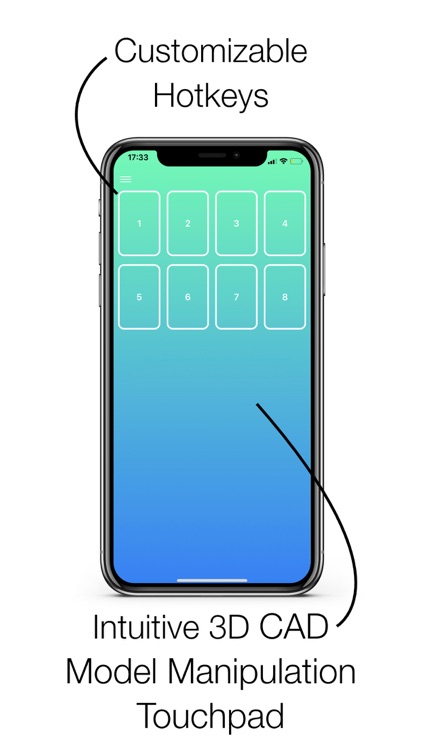
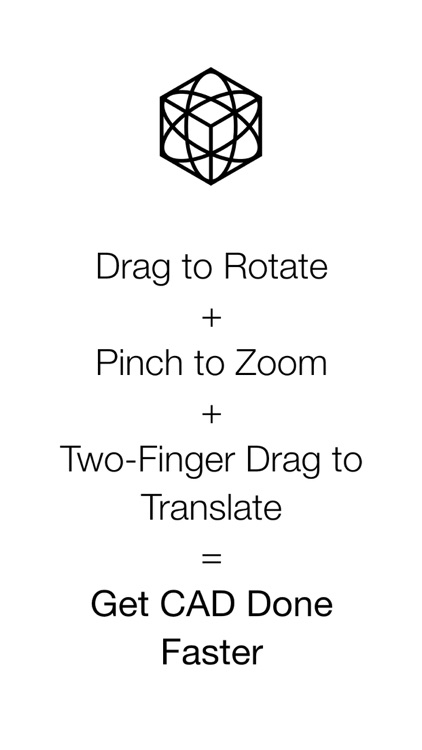
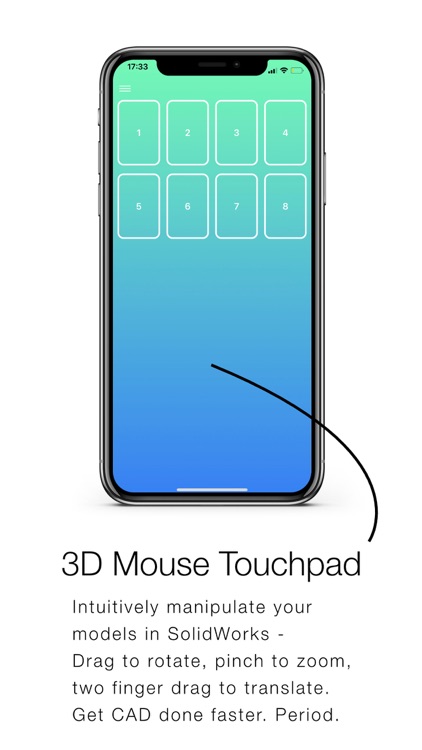
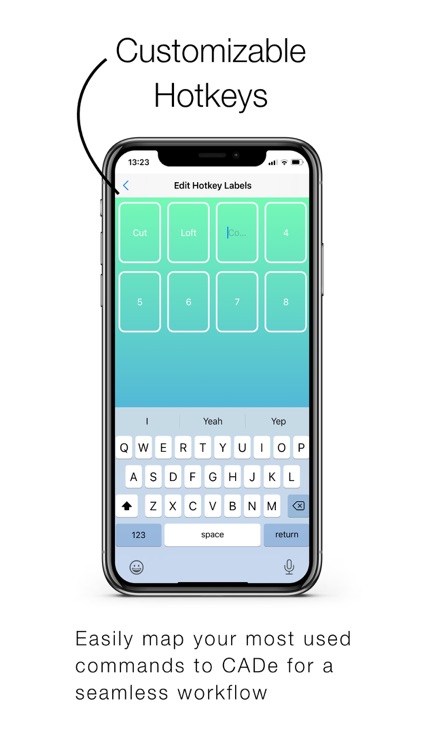
App Store Description
CADe offers intuitive 6 degree of freedom manipulation for Solidworks. By using familiar movements like pinch to zoom, drag to rotate, and two finger drag to translate your CAD model in 3D space, CADe can improve your SolidWorks workflow efficiency by up to 20%.
We created CADe out of frustration with the user input bandwidth for 3D modeling software. By engaging both hands, users fundamentally get work done faster with CADe. By using your left hand to manipulate your model in 3D space and select shortcuts, your right hand is free to select geometry or perform other commands. The result - CAD efficiency gains.
Download the driver at getcadeapp.com.
The driver translates your input gestures (pinch to zoom, drag to rotate, and two finger drag to translate) into manipulating the model real-time in SolidWorks.
Connect via USB and immediately start improving your CAD efficiency.
AppAdvice does not own this application and only provides images and links contained in the iTunes Search API, to help our users find the best apps to download. If you are the developer of this app and would like your information removed, please send a request to takedown@appadvice.com and your information will be removed.