
1

CalcuList
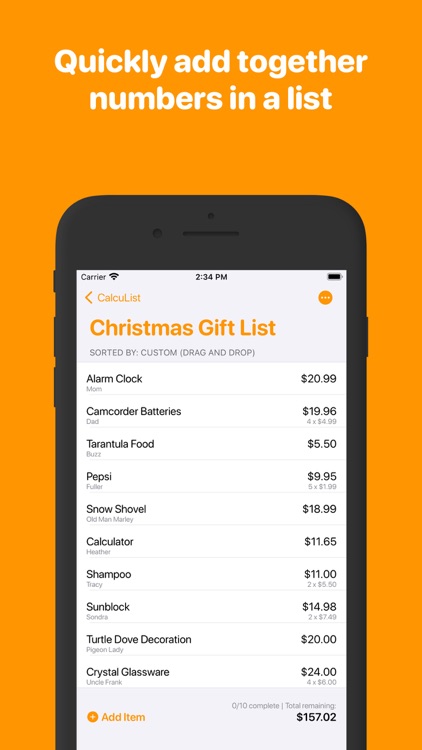
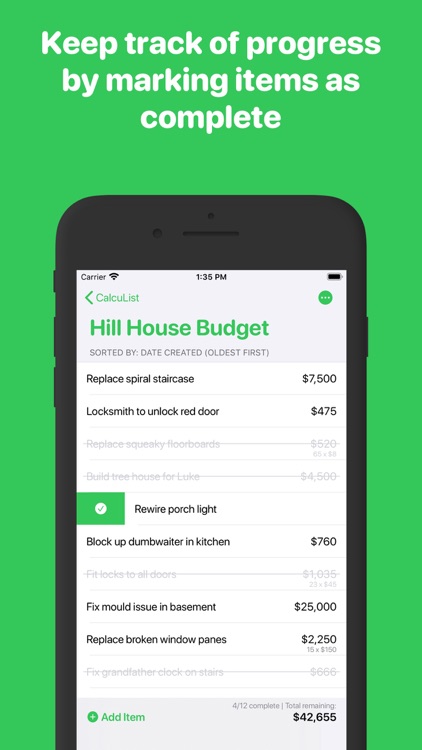
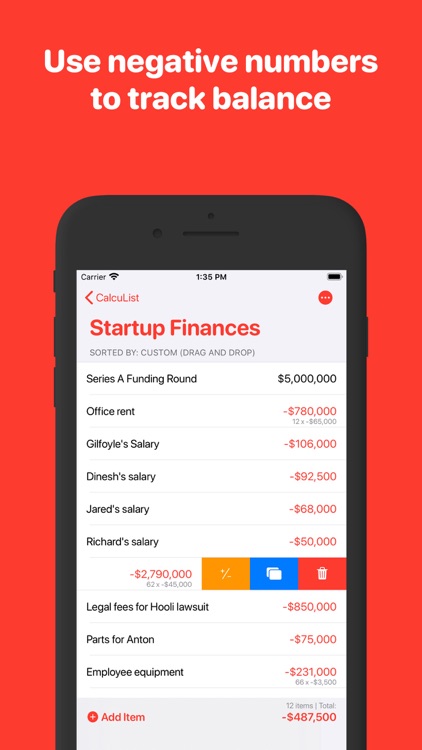
What is it about?
1. Create lists
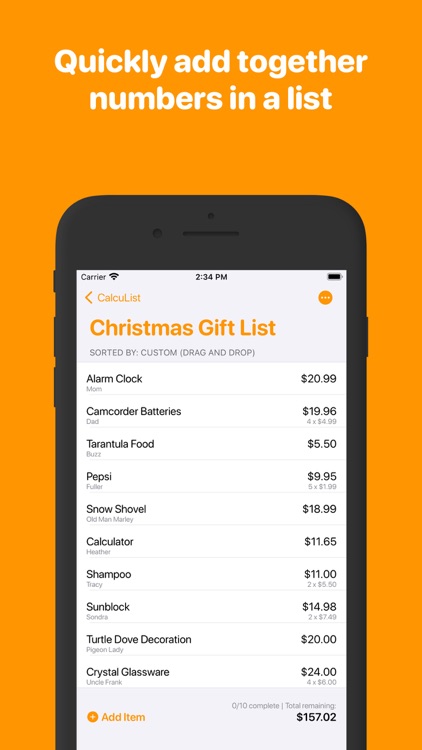
App Screenshots
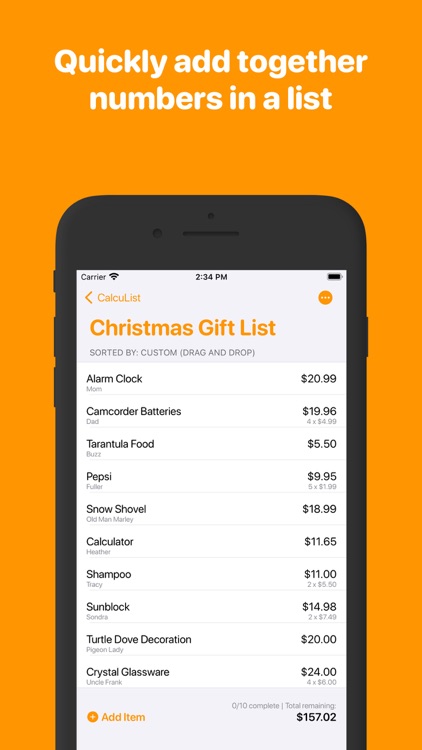
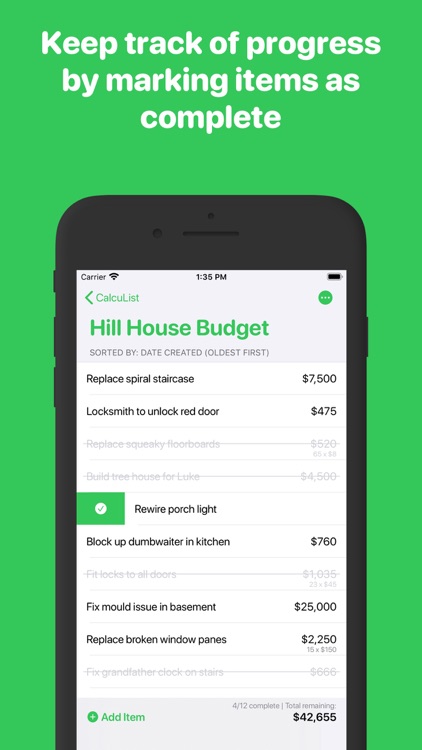
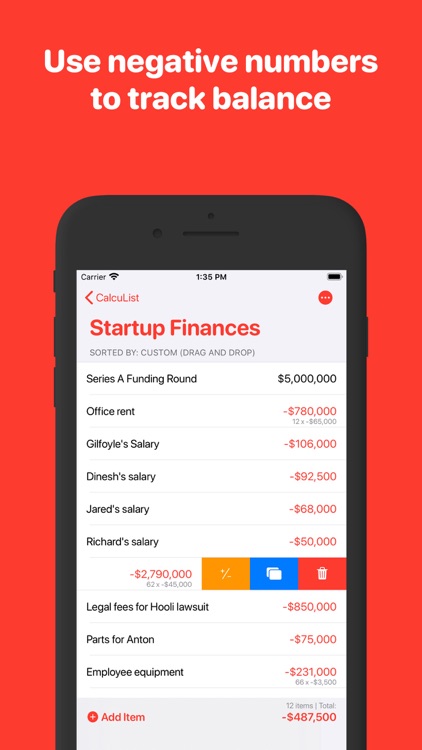
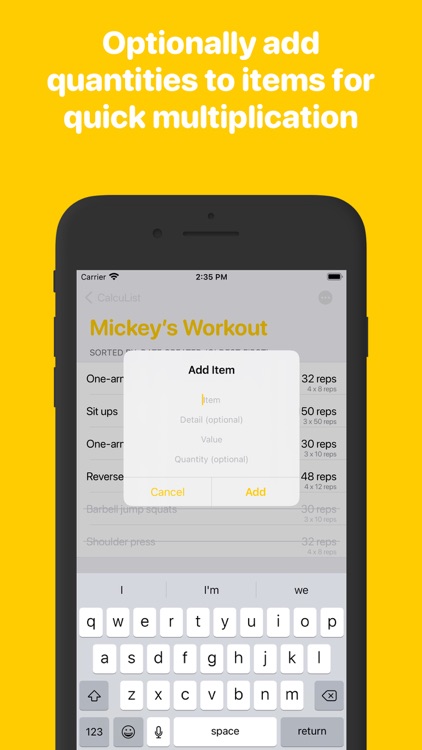
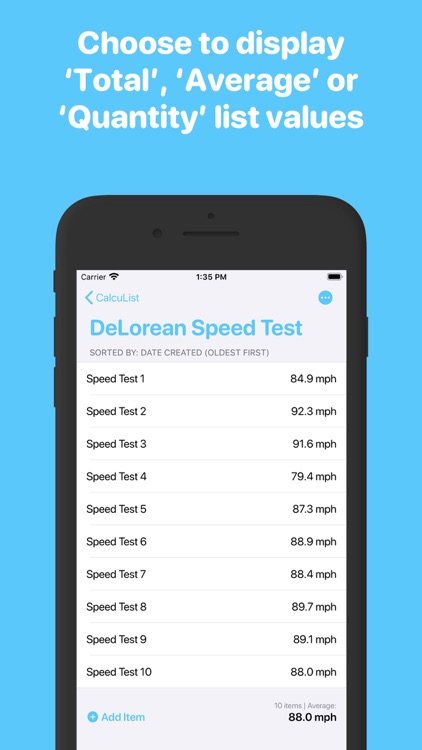
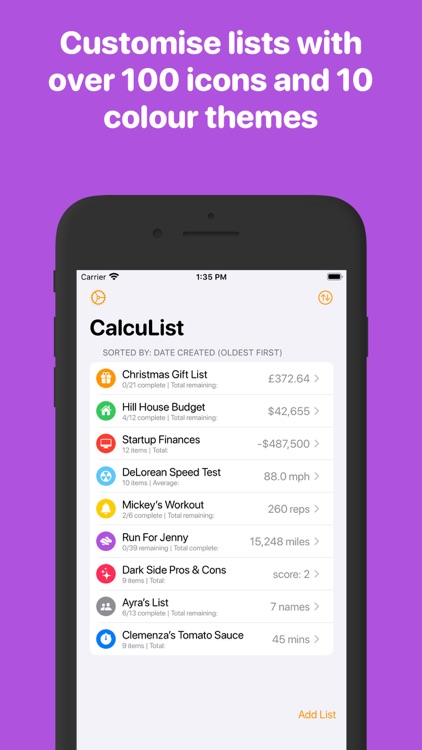
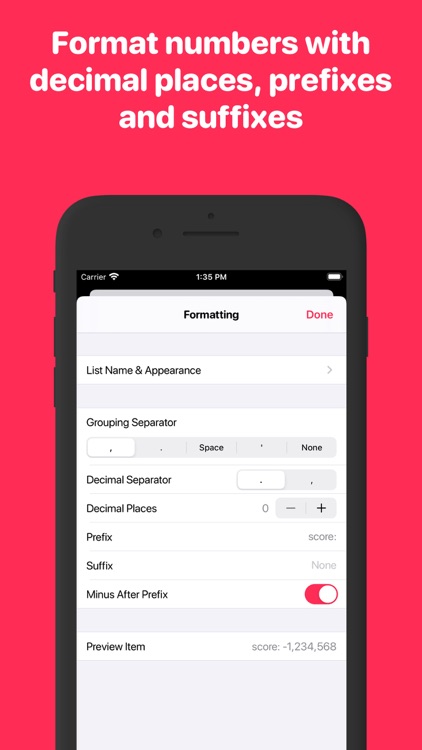
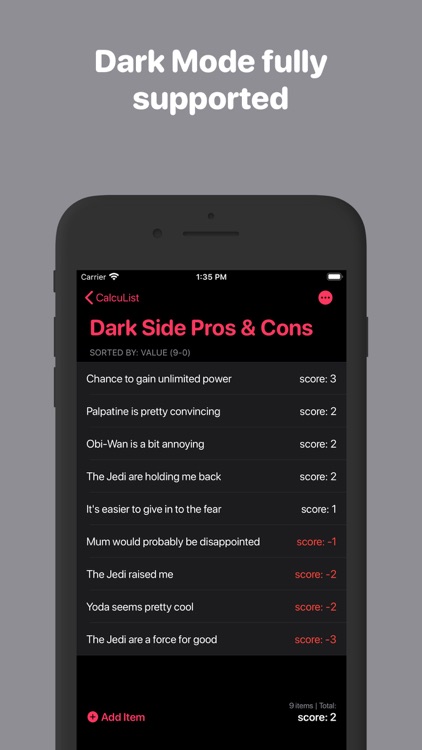
App Store Description
1. Create lists
2. Add numbers
3. Let CalcuList take care of the rest!
CalcuList is an easy way to add together numbers in a list and store the results for future use.
Simply add items to a list, assign a numeric value to each and CalcuList will automatically display the total or average list value. Quickly edit, duplicate, complete and delete items - CalcuList will continuously update the running total/average value for you.
Try using CalcuList to keep track of:
- Costs (e.g. budgets, gift lists, DIY projects, holiday expenses)
- Goals (e.g. checklists, workout schedules, habit tracking)
- Averages (e.g. exercise sessions, energy usage, bill splits)
- Pros and Cons (e.g. positive and negative values to represent weighting)
- Counts (e.g. TV watch lists, business mileage, party guest lists)
- Time (e.g. cooking times, travel times, gig setlists)
- Everything else (e.g. distance, area, mass, data capacity, temperature, speed)
CalcuList was built with speed and simplicity in mind, adopting a clean, easy-to-use interface that provides an alternative to using cumbersome spreadsheet software for simple list creation.
Features:
- Quickly add together numbers in a list
- Keep track of progress by marking items as complete
- Use negative numbers to track balance
- Choose to display either ‘Total’ or ‘Average’ list values
- Optionally add quantities to items for easy multiplication calculations
- Custom format numbers with decimal places, prefixes, suffixes and more
- Easily duplicate lists and items
- Sort lists and items alphabetically, numerically, by date or manually
- Customise lists with a choice of over 100 icons and 10 colour themes
- Beautiful, clean design
- Dark mode fully supported
- Use in both portrait and landscape orientations
- No ads, no logins, just use freely without restrictions
AppAdvice does not own this application and only provides images and links contained in the iTunes Search API, to help our users find the best apps to download. If you are the developer of this app and would like your information removed, please send a request to takedown@appadvice.com and your information will be removed.