
Camping List is a clean, simple, reusable checklist app, pre-loaded with an initial collection of useful camping-related Sublists, such as "Clothes", "Cooking and Dining", and "Equipment"

Camping List
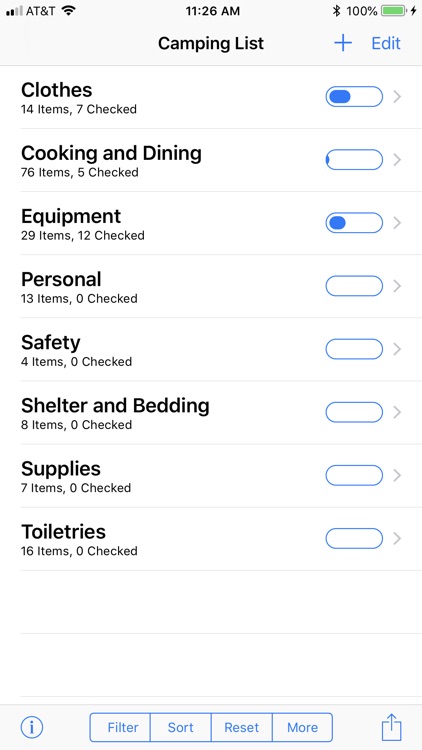
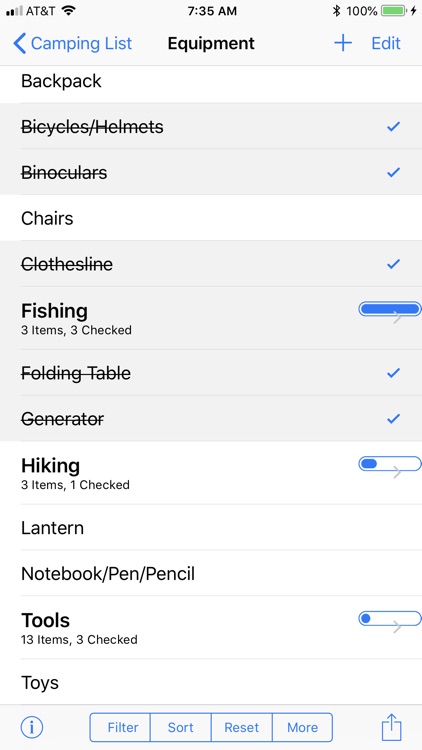
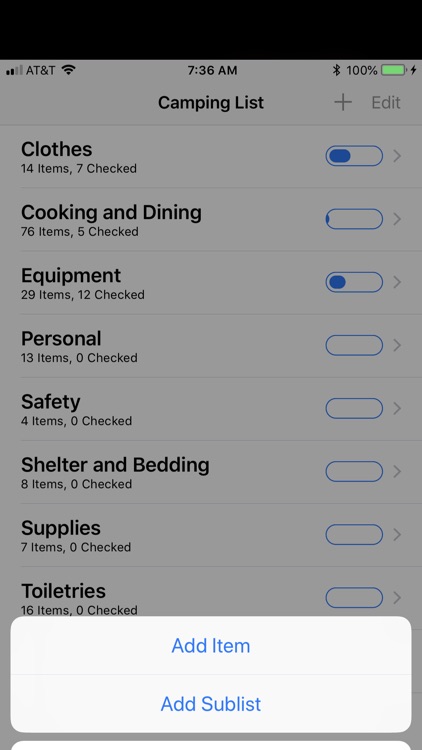
What is it about?
Camping List is a clean, simple, reusable checklist app, pre-loaded with an initial collection of useful camping-related Sublists, such as "Clothes", "Cooking and Dining", and "Equipment". Each Sublist contains useful items you might take on a camping trip. Some of the Sublists themselves include other Sublists. Add, delete, and modify the items and Sublists as you please.
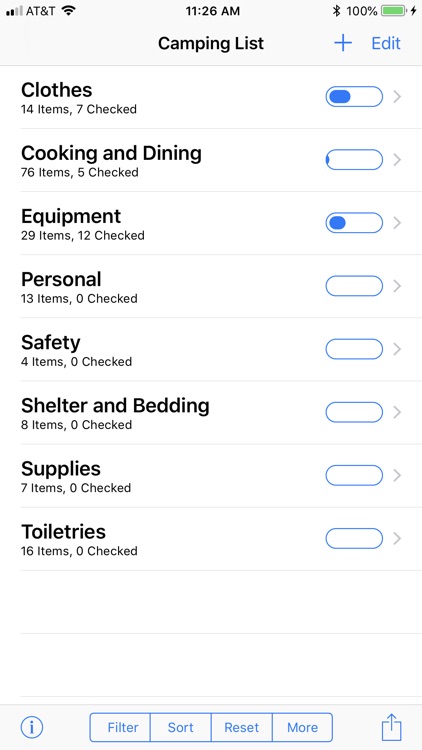
App Screenshots
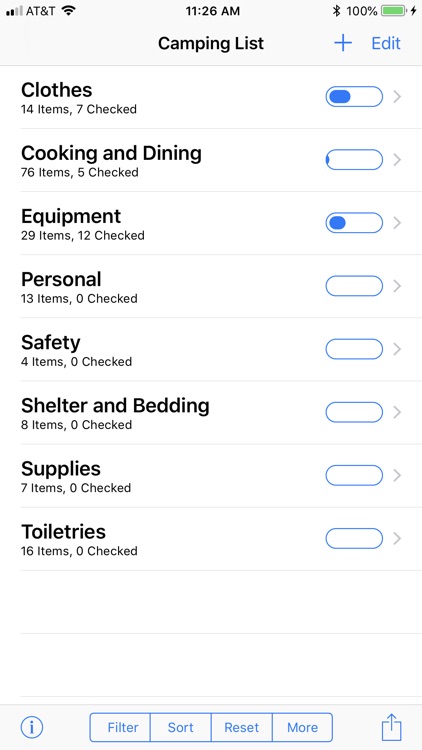
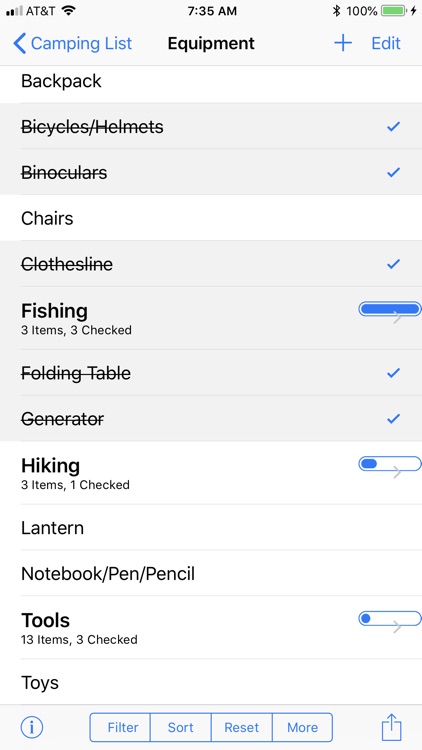
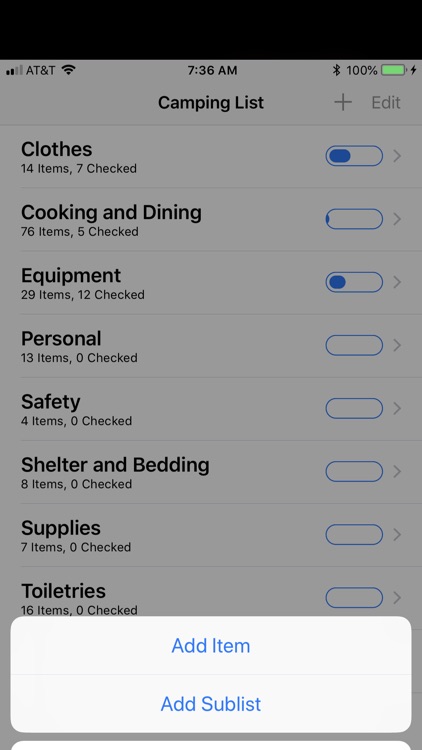
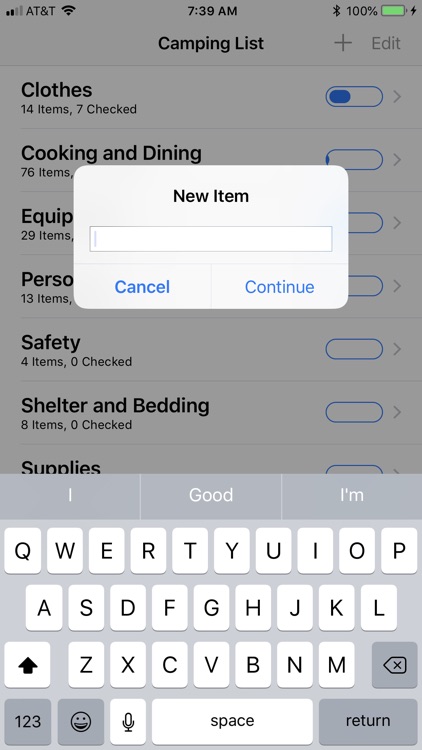
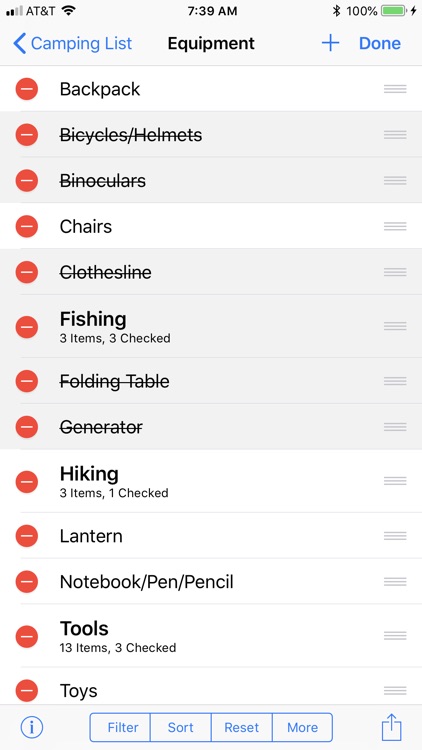
App Store Description
Camping List is a clean, simple, reusable checklist app, pre-loaded with an initial collection of useful camping-related Sublists, such as "Clothes", "Cooking and Dining", and "Equipment". Each Sublist contains useful items you might take on a camping trip. Some of the Sublists themselves include other Sublists. Add, delete, and modify the items and Sublists as you please.
- Tap on a Sublist to navigate, or tap on an Item to Check or Uncheck that Item.
- Use a long press to Edit an Item or Sublist name, to Move an Item or Sublist into another Sublist, or to Duplicate an Item or Sublist.
- Use Edit Mode to delete or rearrange lists. You can also delete an Item or Sublist without entering Edit Mode by swiping the Item or Sublist to the left. A red Delete button will appear.
- Reset the entire list, or individual Sublists, in order to use them over and over again.
AppAdvice does not own this application and only provides images and links contained in the iTunes Search API, to help our users find the best apps to download. If you are the developer of this app and would like your information removed, please send a request to takedown@appadvice.com and your information will be removed.