
Charts the Way You Want

Chart Maker +
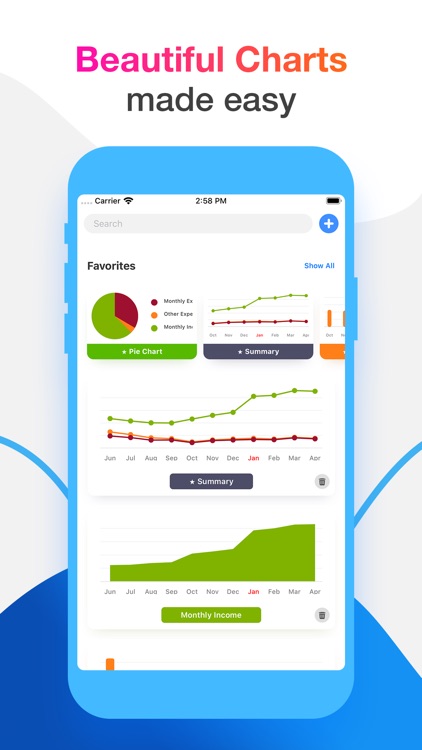
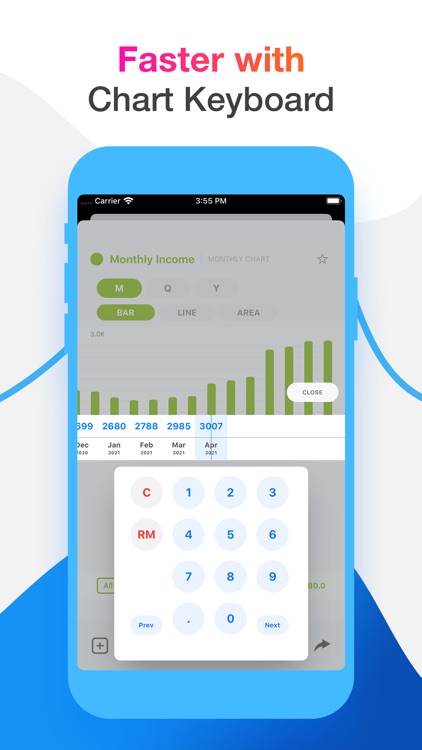
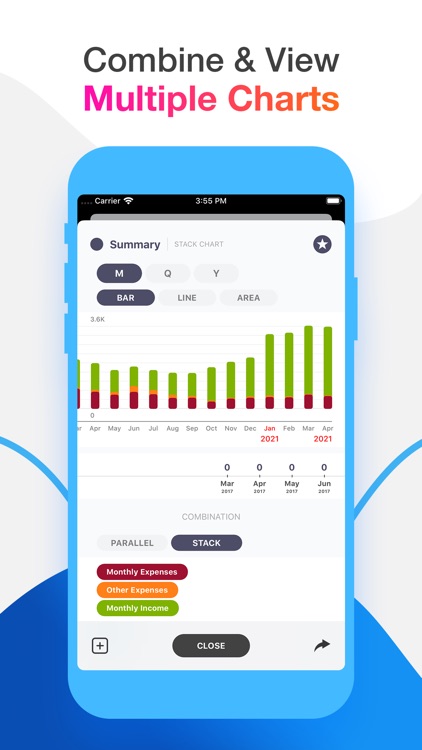
What is it about?
We built a unique control to add and edit numbers, this make it really fast to create a chart and edit it the way you want. Then, you can switch between chart styles in just 1 tap.
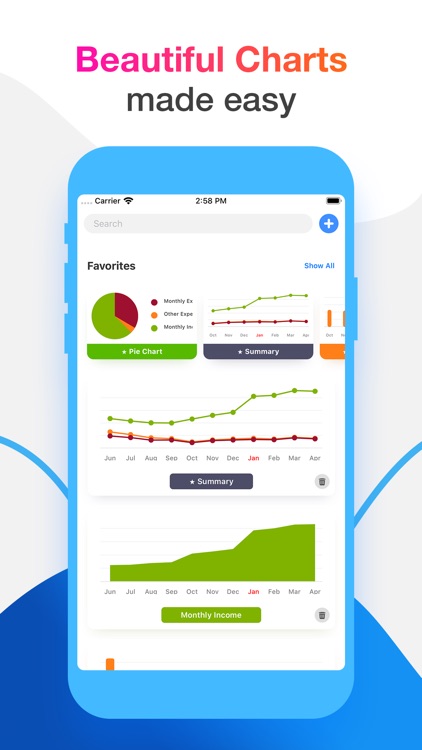
App Screenshots
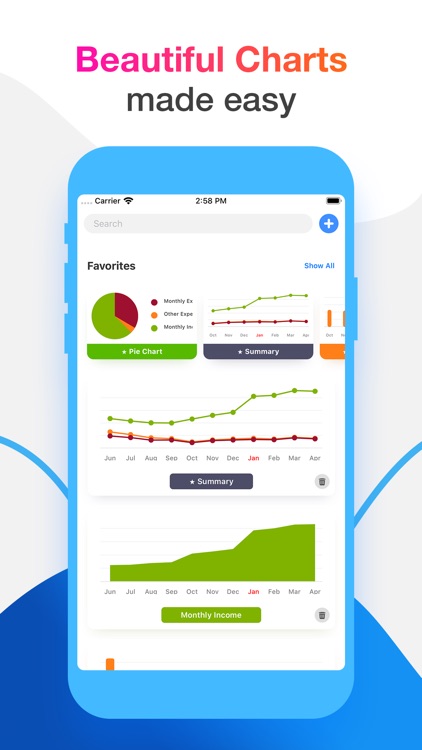
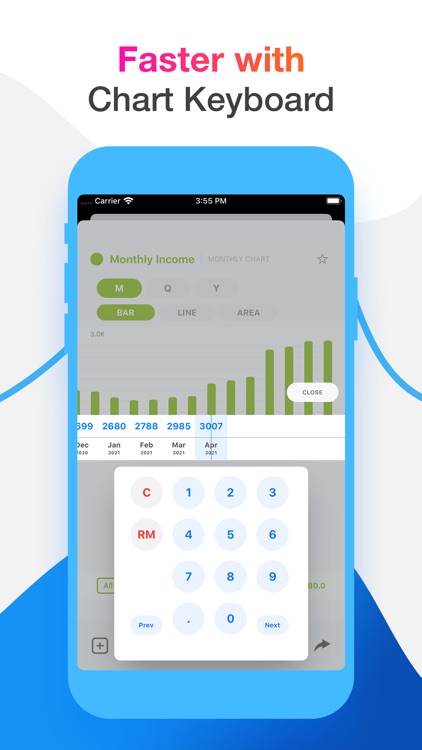
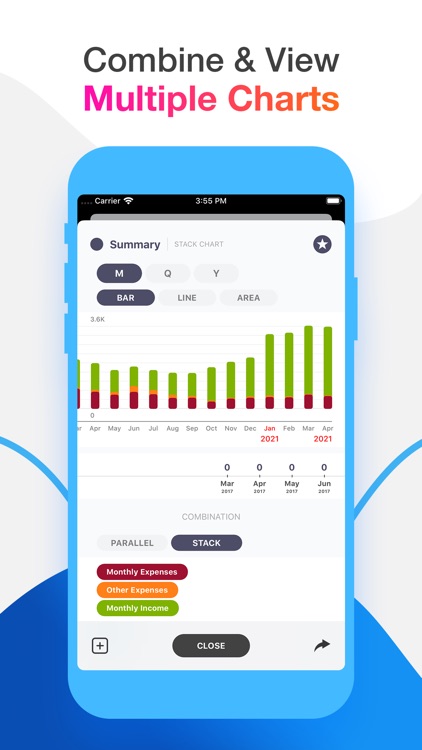


App Store Description
We built a unique control to add and edit numbers, this make it really fast to create a chart and edit it the way you want. Then, you can switch between chart styles in just 1 tap.
You can make chart that show in a timeline or you can make chart with custom label. Then, you can combine those charts into a combination chart. You can also switch between combination modes in just 1 tap.
All the charts your created are saved automatically every time you make a change. You can export chart to CSV or PNG format and share it everywhere, including iMessage, Email, Save to files…
Features:
- Support Pie, Bar, Line and Area chart
- Support 2 Combination Modes: Combine & Add
- Support Group by Day, Week, Month, Quarter and Year for Time chart
- Switch between chart style, group or combination mode in 1 tap
- Organize charts into Color Tags, Groups and Favorite
- Export to CSV or PNG
Chart Maker + Subscription:
• You can subscribe to unlock all features and unlimited access.
• Subscription auto-renew at the cost of the $0.99 per week, unless cancelled 24-hours in advance prior to the end of the current period. The subscription fee is charged to your iTunes account at confirmation of purchase. You may manage your subscription and turn off auto-renewal by going to your Account Settings after purchase. Per Apple policy, no cancellation of the current subscription is allowed during active subscription period. Once purchased, refunds will not be provided for any unused portion of the term.
Terms of use: http://terms.tapcurate.com
Privacy policy: http://policy.tapcurate.com/
AppAdvice does not own this application and only provides images and links contained in the iTunes Search API, to help our users find the best apps to download. If you are the developer of this app and would like your information removed, please send a request to takedown@appadvice.com and your information will be removed.