Clips is a free app for making fun videos to share with friends and family
Clips


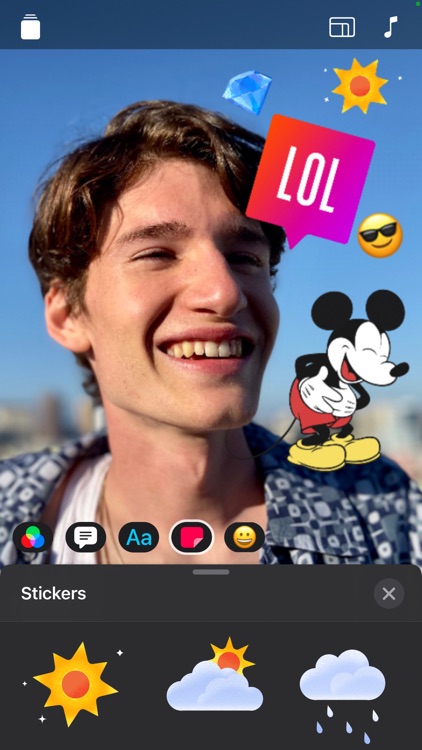
The video creation app features six new Selfie Scenes including an option from the Disney Pixar hit "Incredibles 2."
Cool Filters You Can Apply to Your Videos. Clips also comes with a wide variety of filters you can apply to your videos. Want to make yourself look like a comic book character? You can do that. Other filters can put a chrome effect on your video, make it look like an ink drawing, or adjust the colorization. If you want to shoot a film noir video, for example, there's a filter for that. All told, there are seven filters to choose from right now.


Adding Captions to Your Video? Not only can you add captions, but Clips will do it automatically for you. Just start speaking while you're recording, and the app will listen for your voice and transcribe it. Make sure you speak slowly and enunciate clearly to avoid having to do much editing after the fact. Once you're done recording, though, you can play your video back and tap pause when your Live Text is on the screen. Then tap the caption, and you'll go into a screen that allows you to edit what Clips has understood.
Add Photos and Videos From Your Library, and Even a Soundtrack. If you choose Library, you can add existing photos and videos to your creation. This is a great feature, since you can stitch together your favorite memories in a single video. If you want to add a soundtrack to a video, you can do that, too, using audio clips provided with the app or music from your iTunes Library. Apple Music tracks don't seem to work, however.

What is it about?
Anyone with a handset in the iPhone X line and the newest iPad Pro models can take advantage of six new Selfie Scenes.
App Screenshots


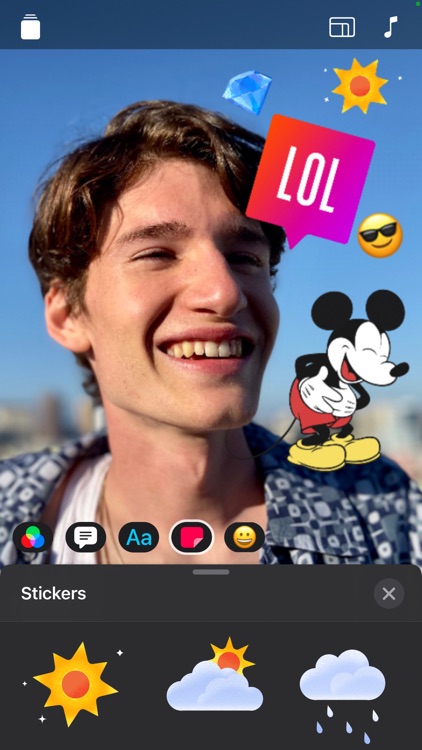


App Store Description
Clips is a free app for making fun videos to share with friends and family. With a few taps you can create vertical and horizontal videos with immersive camera effects, artistic filters, dynamic music, animated text, emoji, stickers, and more.
Make quick videos
• Record vertical and horizontal video clips with simple controls
• Add photos and videos from your library to quickly create a multi-clip video
• Drag and pinch while recording to add smooth pan and zoom animations
• Easily adjust the length of your clips and reorder them
• Connect a Bluetooth keyboard, mouse, or trackpad to create videos quickly
Amazing camera effects and animations
• Record fun, immersive AR Spaces that turn your room into a rainbow light show, dance floor, confetti party, and more*
• Record expressive clips with the Memoji you make in Messages**
• Selfie Scenes place you within 360-degree video environments with special filters and sound effects**
• Apply artistic filters to turn any photo or video into a moody painting, silent film, or comic book illustration***
Captions, text, and posters
• Live Title captions are automatically generated as you speak and appear onscreen to match the timing of your voiceover
• Apply customizable text stickers to label elements in your videos and photos
• Use full-screen posters with animated backgrounds and customizable text to help tell your story
Fun stickers and emoji
• Add animated emoji, speech bubbles, illustrated stickers, and shapes to your photos and video clips
• Stick emoji, stickers, and text onto your face and watch them move with you
• Express even more emotions with the featured Mickey and Minnie Mouse stickers
Complete your video with music
• Add a music track from your library or choose from more than 100 soundtracks that automatically adjust to the length of your video
• Create songs in GarageBand and other music apps, then add them directly to your Clips videos
Easy sharing
• Quickly send your videos to friends and family via Mail and Messages
• Share directly to Instagram and other popular social media sites
• Use iCloud to view and edit your Clips videos on any of your iOS devices
* AR Spaces require iPhone 12 Pro, iPhone 12 Pro Max, or iPad Pro (2020 or later)
** Memoji and Selfie Scenes require an iPhone or iPad with TrueDepth camera system
*** Some effects require iPhone 7 or later, iPad (6th generation), or iPad Pro (2017) or later
AppAdvice does not own this application and only provides images and links contained in the iTunes Search API, to help our users find the best apps to download. If you are the developer of this app and would like your information removed, please send a request to takedown@appadvice.com and your information will be removed.