Set up, control, and monitor your plug-in devices with ConnectSense smart home products and the ConnectSense app
ConnectSense


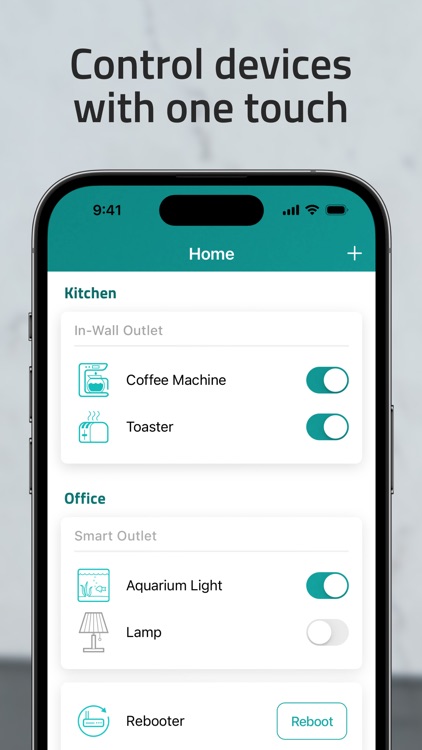

Check the details on WatchAware
What is it about?
Set up, control, and monitor your plug-in devices with ConnectSense smart home products and the ConnectSense app.

App Screenshots


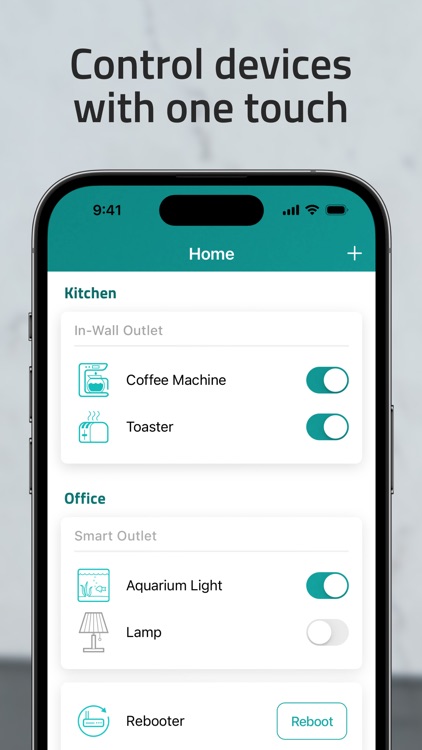

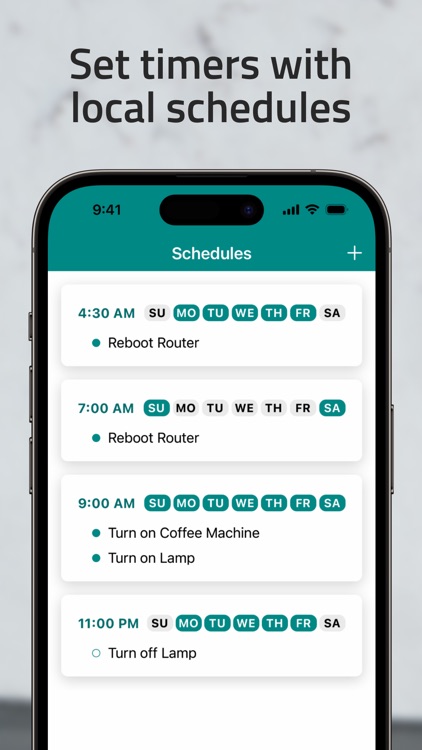


App Store Description
Set up, control, and monitor your plug-in devices with ConnectSense smart home products and the ConnectSense app.
This app supports these ConnectSense products:
• Smart Outlet²
• Internet Rebooter
• In-Wall Outlet 15A
• In-Wall Outlet 20A
• EZ Lamp Controller
HOMEKIT ENABLED
Use HomeKit, your ConnectSense account, or both to configure and set schedules for HomeKit-enabled ConnectSense devices (Smart Outlet² and In-Wall Outlet)
SECURE CONNECTION
ConnectSense smart outlets feature easy setup with end-to-end encryption. Apple HomeKit adds advanced security with authentication between the Smart Outlet² or In-Wall Outlet and your iPhone, iPad, or HomePod.
POWER MONITORING
Use the ConnectSense app to monitor your power usage. View current and average power consumption for your devices plugged into a Smart Outlet² or In-Wall Outlet. Review the energy usage history of your In-Wall Outlets with easy-to-understand graphs and pricing.
You can even customize the pricing data with your own provider’s rates.
ONBOARD SCHEDULES
Set up lighting timers, brew your coffee each morning, or reboot your router automatically, every day. Your personalized schedules get stored locally, on your ConnectSense devices. So you can rest assured your devices will function as expected…even when your internet connection doesn’t.
VOICE CONTROL
Control your ConnectSense products using Siri, Alexa or Hey, Google. The ConnectSense app allows you to set custom names for each of your plug-in devices to turn them on and off with just your voice.
REMOTE ACCESS
Create a free ConnectSense account to remotely monitor and control your devices from anywhere–in your home or in the world. With an Apple TV (3rd generation or later) or HomePod, you can remotely access your HomeKit-enabled ConnectSense devices right from Apple’s Home app–even without a ConnectSense account.
Don’t own a ConnectSense smart home device yet? Visit ConnectSense.com to start managing your home more intelligently today.
AppAdvice does not own this application and only provides images and links contained in the iTunes Search API, to help our users find the best apps to download. If you are the developer of this app and would like your information removed, please send a request to takedown@appadvice.com and your information will be removed.