Discover PDF Converter App, a versatile document converter tool designed to meet all your document conversion needs
Convert to PDF : PDF Scanner

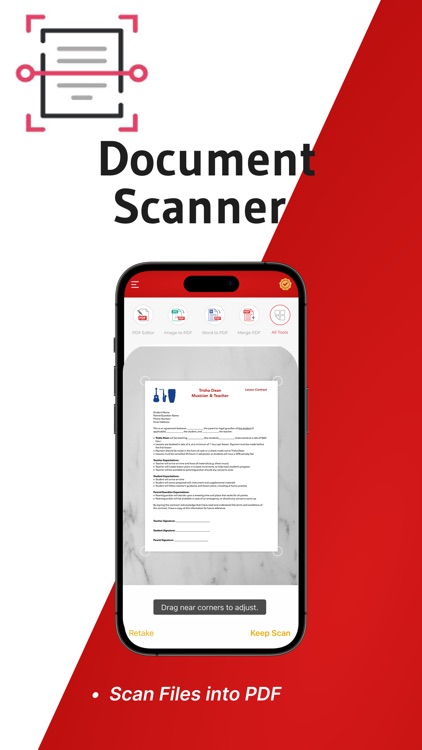

What is it about?
Discover PDF Converter App, a versatile document converter tool designed to meet all your document conversion needs. Whether you're a professional, student, or casual user, Word to Pdf Converter app offers high-quality conversion for various file formats to and from PDF. It is the best PDF converter app for its efficiency and reliability, it supports Word, Excel, PowerPoint, images, and more, making document management Easy. PDF to Image or Image to PDF conversion can be Easy if you have a file present in the storage of your smartphone else you can upload the file from Dropbox or Google drive.

App Screenshots

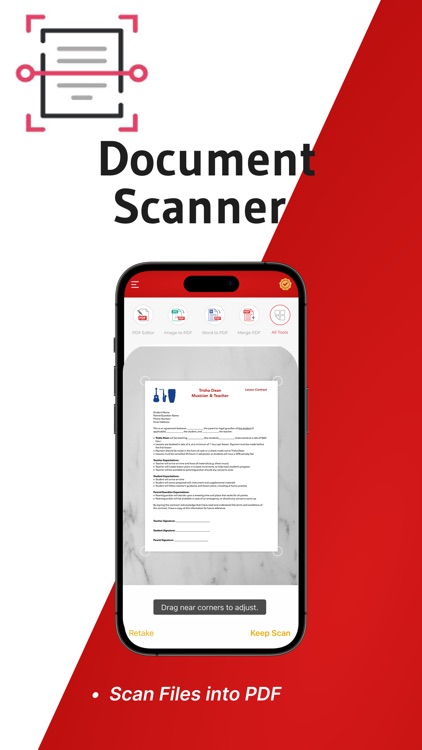




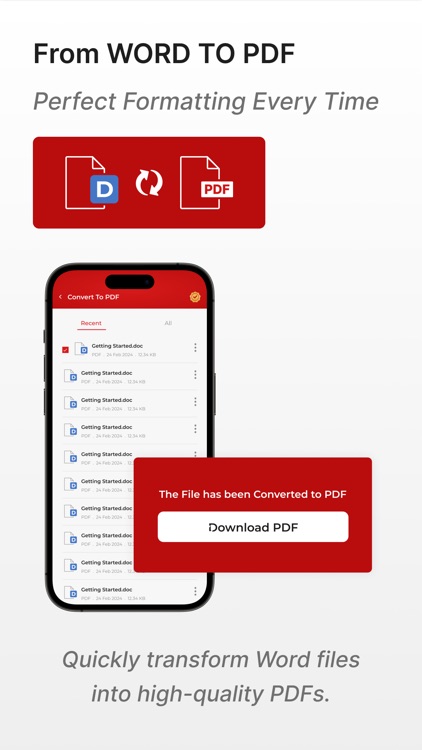



App Store Description
Discover PDF Converter App, a versatile document converter tool designed to meet all your document conversion needs. Whether you're a professional, student, or casual user, Word to Pdf Converter app offers high-quality conversion for various file formats to and from PDF. It is the best PDF converter app for its efficiency and reliability, it supports Word, Excel, PowerPoint, images, and more, making document management Easy. PDF to Image or Image to PDF conversion can be Easy if you have a file present in the storage of your smartphone else you can upload the file from Dropbox or Google drive.
Its Key Features are:
Cam Scanner With PDF Converter.
Comprehensive Format Support.
Convert DOCX, PPTX, JPG and PNG to PDF with ease.
Export PDFs to editable formats like Word, Text, and image files.
Extensive format compatibility ensures all your conversion needs are met.
Batch PDF Conversion:
Efficiently convert multiple files at once, saving valuable time.
Ideal for processing large volumes of documents and files quickly and accurately.
High-Quality PDF Output:
Maintain the original layout, fonts, and images of your documents.
Advanced conversion algorithms guarantee precise and reliable results.
Secure PDF Conversion:
End-to-end encryption ensures your documents remain confidential during conversion.
No storage of files on servers, prioritising your data privacy and security.
User-Friendly PDF Converter Interface:
Intuitive design allows for easy navigation and operation, even for beginners.
Drag-and-drop functionality for quick and hassle-free file selection.
PDF Editing Tools:
Merge multiple PDFs into one comprehensive document.
Split large PDFs into smaller, manageable files for easy sharing.
Add, delete, or reorder pages within a PDF for optimal customisation.
Use Cases:
Business Professionals: Optimise document workflows by converting contracts, reports, and presentations with the best PDF converter & Scanner.
Students and Educators: Effortlessly manage and share academic papers, assignments, and lecture notes using our top-ranked PDF to Word converter app.
Freelancers and Creatives: Easily convert portfolios, design drafts, and project documents for professional sharing.
Everyday Users: Simplify personal document management, including invoices, receipts, and forms, with our reliable PDF converter.
How It Works:
Select Files for PDF Conversion: Choose files from your device or cloud storage for conversion.
Choose Output Format: Select the desired format, such as PDF to Word or Image to PDF.
Customise Conversion Settings: Adjust settings as needed for your specific requirements.
Convert Files: Initiate the conversion process with a single click and let the app handle the rest.
Download and Share Converted PDFs: Save the converted files to your device or share them directly from the app.
Why This PDF Converter App is best:
Efficiency in PDF Conversion: Fast and precise conversions save you time and effort.
High-Quality Output: Ensure your documents retain their professional appearance and formatting.
Secure PDF Handling: Robust security features protect your sensitive information throughout the conversion process.
Convenience and Ease of Use: An intuitive interface and versatile features make document management simple and efficient.
https://sites.google.com/view/appvibe/privacy-policyExperience the ultimate in document conversion technology with our top-ranked File Converter Word to PDF App. Download today and revolutionise the way you handle digital documents, whether for personal use, academic purposes, or professional needs. Embrace the efficiency, quality, and security our app offers, and transform your document management experience.
Privacy Policy
https://sites.google.com/view/appvibe/privacy-policy
Terms and Conditions
https://sites.google.com/view/appvibe/terms-and-conditions
AppAdvice does not own this application and only provides images and links contained in the iTunes Search API, to help our users find the best apps to download. If you are the developer of this app and would like your information removed, please send a request to takedown@appadvice.com and your information will be removed.