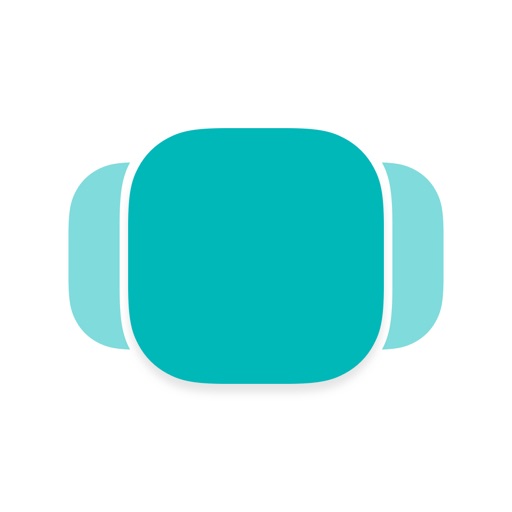
Copy, edit, format, and go with an easy-to-use clipboard tool.

Copied Touch
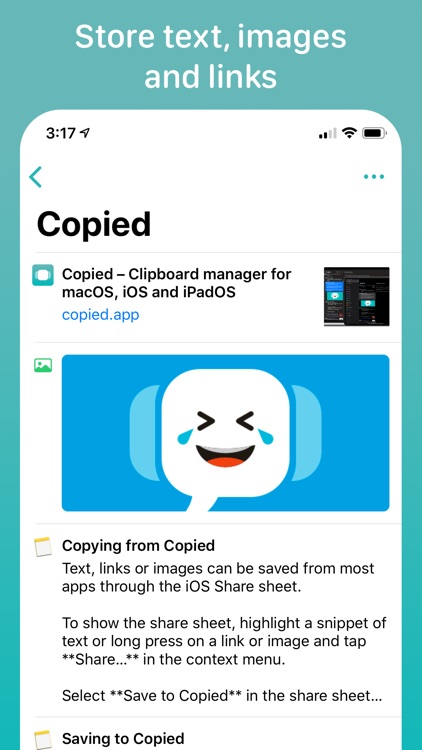
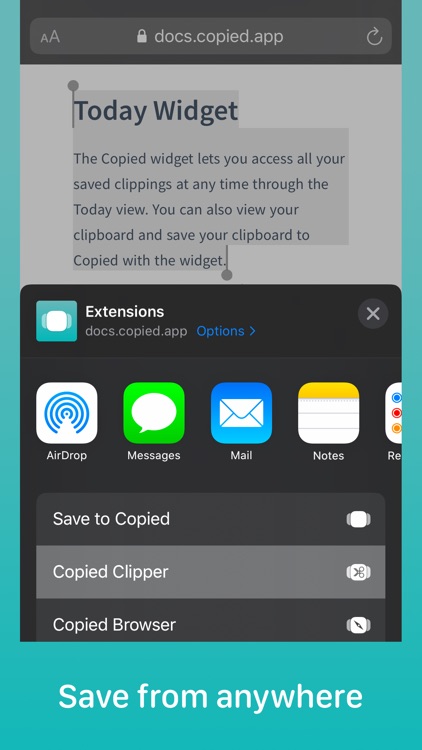

Copied – Copy and Paste Everywhere is a clipboard manager that supports text, links, and images. You can also edit, batch copy, search, format, and copy right from the Home screen widget.
What is it about?
Copied – Copy and Paste Everywhere is a terrific clipboard manager with a host of features including a pretty cool widget. Items that you have clipped will display right within the widget and with a tap you can copy them from there. The app offers editing and formatting features, a batch copy option, multitasking on supported iPads, and a convenient search tool.
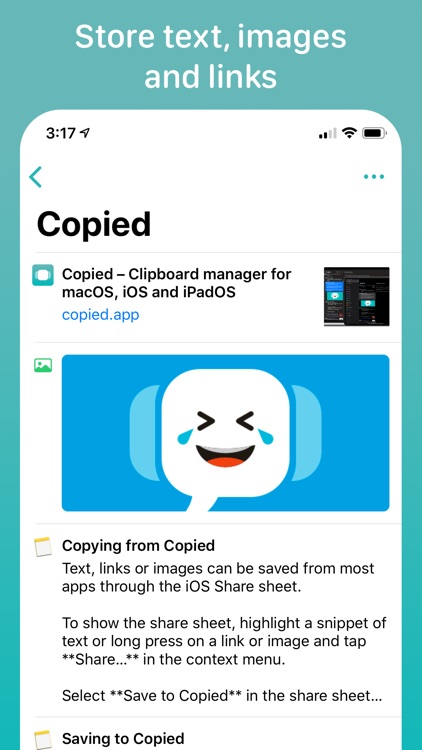
For those who...
- Want a good clipboard manager
- Like a handy widget to copy from
Not for those who...
- Will not use or need a clipboard manager
- Prefer their current copy tool
Why we love it
Copied – Copy and Paste Everywhere makes copying anything from links to images a breeze.
App Screenshots
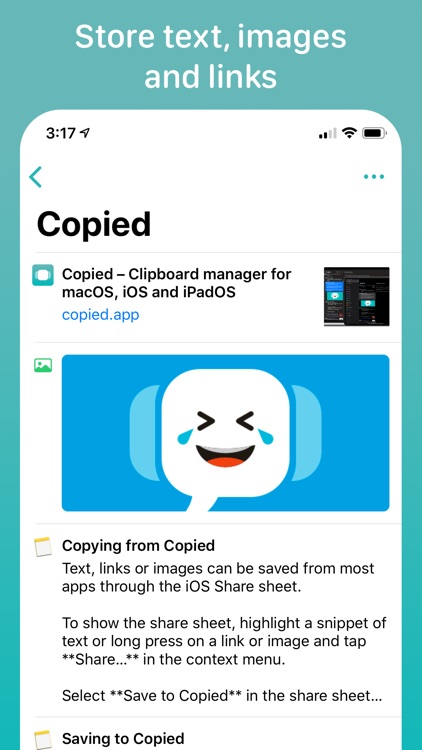
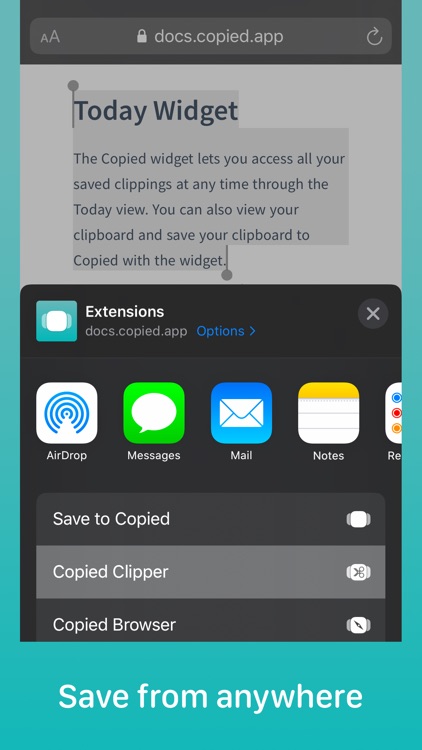

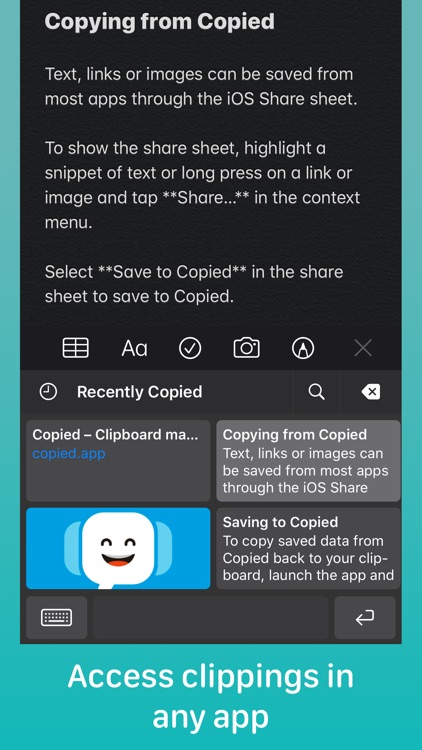
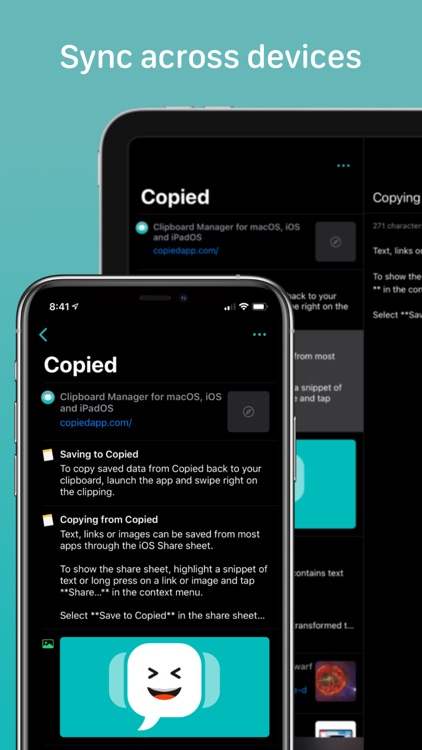
Copied Touch is $0.99 but there are more add-ons
-
$2.99
Copied+ Upgrade
App Store Description
Use Copied to save snippets of text, images and links quickly. Edit your clippings and organize them in lists. Access your clippings easily and use them in any app.
• Save text, links & images copied from any app as clippings.
• Copy clippings back to your clipboard and paste them into any app.
• Transform clippings with text formatters or create your own.
• View and edit the data on your clipboard.
• Save and organize an unlimited number of clippings using lists.
• Sync lists and clippings across all iOS and macOS* devices.
• Create rules to automatically add clippings to lists or apply a text formatter.
• Optimized for drag and drop on both iPads and iPhones.
• Perform batch actions on multiple clippings.
• Drag text/links/images into the app to save. (iPadOS)
• Drag and drop saved clippings to paste it into other apps. (iPadOS)
Enhance your workflow with app extensions.
[Copied Keyboard]
• Input saved text and links directly into any input field.
• Find the clippings you want with search.
• Select text in any app and reformat it in place.
• Save selected text as a clipping from the keyboard.
[Widget]
• Provides quick access to all your clippings.
• View the contents of your clipboard.
• Copy and save clippings right from the widget.
[Share Sheet Actions]
• Actions can be accessed from the iOS share sheet.
• Save to Copied: Save text, links and images directly to Copied.
• Copied Clipper: View and edit shared data before saving to Copied.
• Copied Browser: Open links in Copied's browser so that you can quickly save multiple snippets from a web page.
[iMessage Stickers]
• Convert images saved in Copied into iMessage stickers.
Documentation available in the app or at https://docs.copied.app
*** If you like to purchase COPIED for both iOS and macOS, scroll down to the bottom of this listing and check out COPIED instead. COPIED TOUCH and COPIED are the same app on iOS. The only difference is that COPIED is a universal purchase which means you'll also get Copied for macOS at no additional cost. ***
AppAdvice does not own this application and only provides images and links contained in the iTunes Search API, to help our users find the best apps to download. If you are the developer of this app and would like your information removed, please send a request to takedown@appadvice.com and your information will be removed.