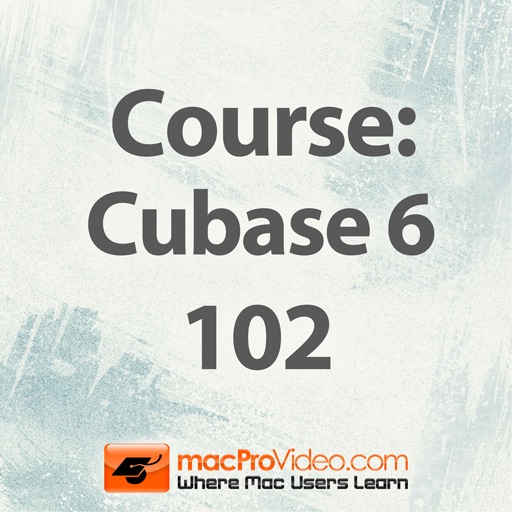
So now that you’ve been through our Cubase Quick Start guide where do you go next

Course For Cubase 6: Exploring the Fundamentals
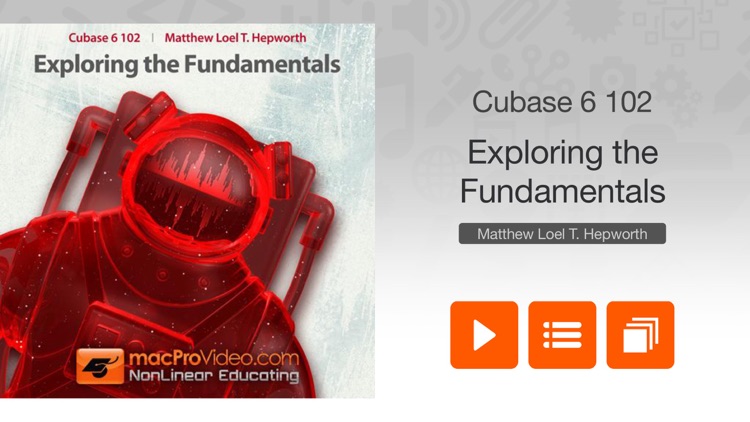
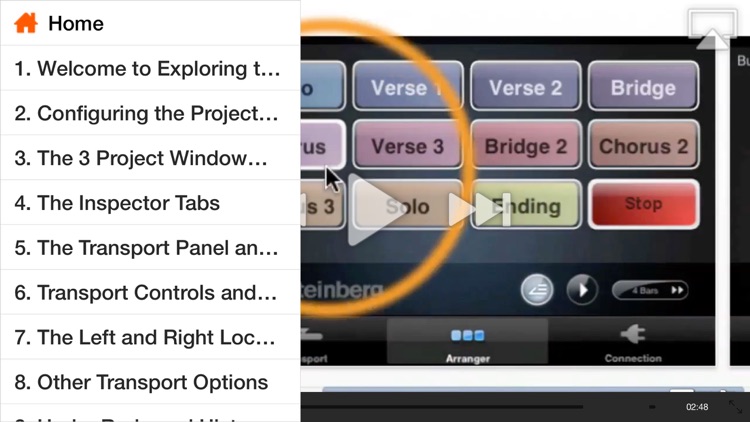
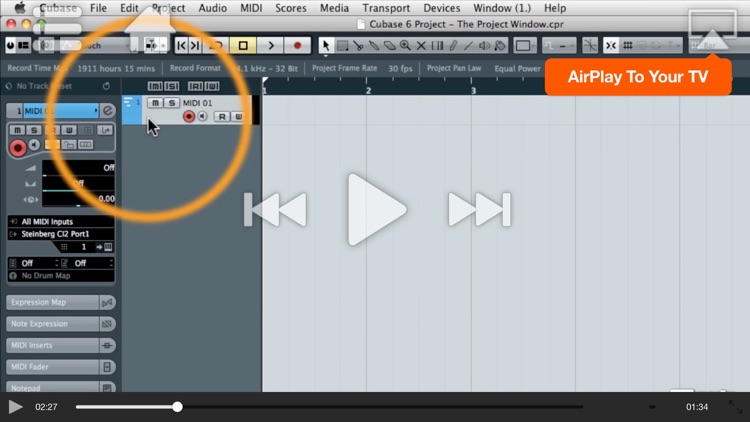
What is it about?
So now that you’ve been through our Cubase Quick Start guide where do you go next? This tutorial, Exploring the Fundamentals, by Cubase product specialist Matthew Loel T. Hepworth will give you the strong foundation you need to produce hot tracks the Cubase way!
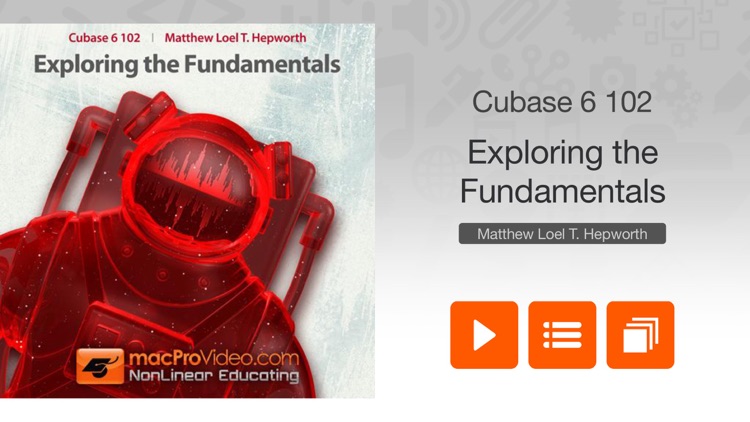
App Screenshots
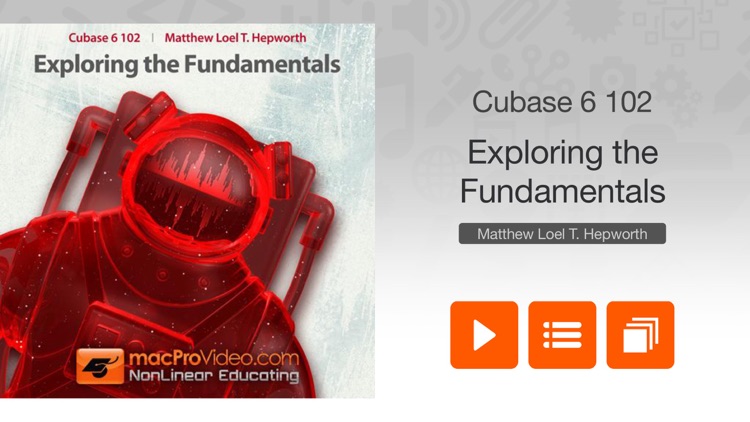
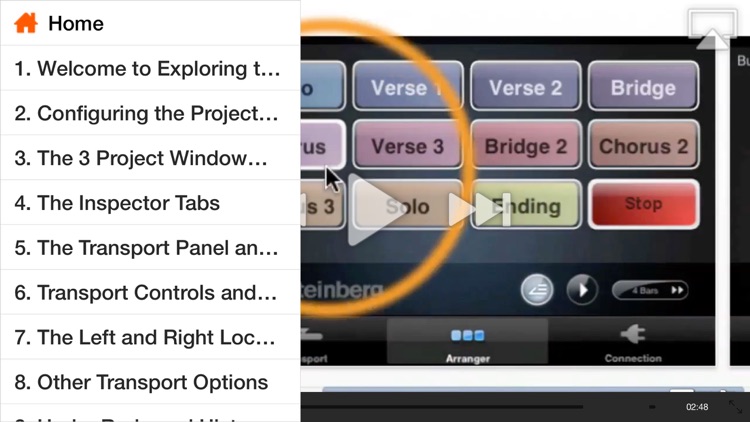
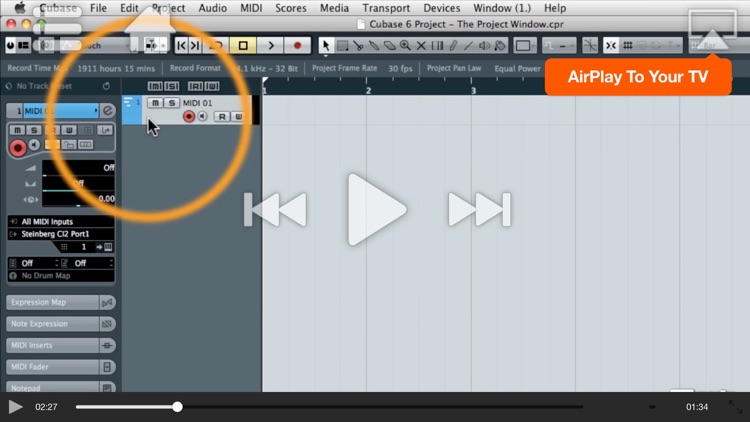

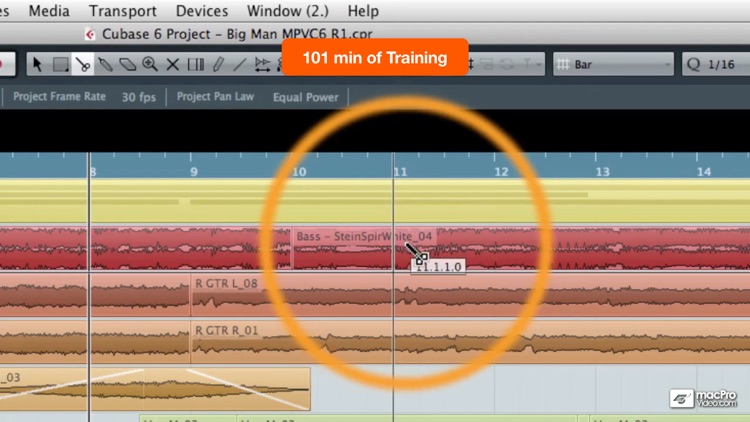
App Store Description
So now that you’ve been through our Cubase Quick Start guide where do you go next? This tutorial, Exploring the Fundamentals, by Cubase product specialist Matthew Loel T. Hepworth will give you the strong foundation you need to produce hot tracks the Cubase way!
App Features:
• 101 minutes of video training
• Super clear explanations
• Offline Playback (no internet connection needed)
• Easy to navigate
Course Outline:
1. Welcome to Exploring the Fundamentals (00:54)
2. Configuring the Project Window (03:34)
3. The 3 Project Window Columns (04:01)
4. The Inspector Tabs (04:33)
5. The Transport Panel and VST Performance Window (07:46)
6. Transport Controls and the Numeric Keypad (05:49)
7. The Left and Right Locators (06:50)
8. Other Transport Options (05:45)
9. Undo, Redo and History (05:36)
10. Using Control-click vs. Right-click (01:58)
11. Using the Metronome (CLICK) (07:04)
12. Saving Often and Configuring the Auto Save (02:44)
13. Using Hints and the Help Documentation (03:20)
14. The Concept of Tracks (06:14)
15. The Cubase Tools (07:26)
16. Snap ON/OFF (06:01)
17. Horizontal and Vertical Zoom Controls (07:20)
18. Using Key Commands (05:51)
19. Adjusting the Auto Scroll (04:08)
20. The “e” or Edit Button (02:27)
21. Using the Event Zoom Controller (01:47)
AppAdvice does not own this application and only provides images and links contained in the iTunes Search API, to help our users find the best apps to download. If you are the developer of this app and would like your information removed, please send a request to takedown@appadvice.com and your information will be removed.