Complete Tech Solution’s One-Planner is a timesheet and project management app solution
CTS One Planner
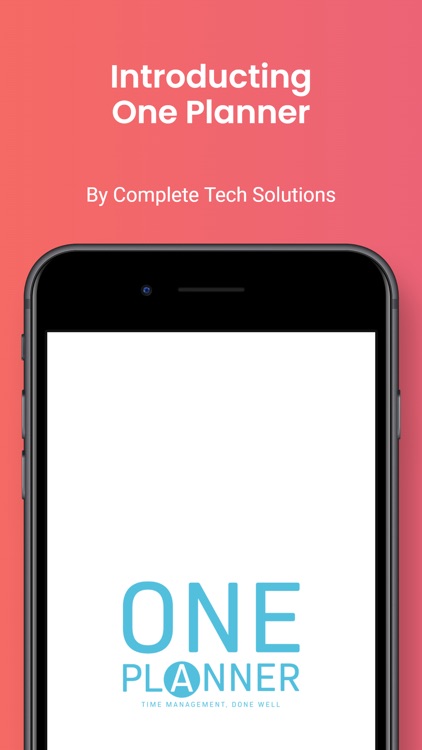
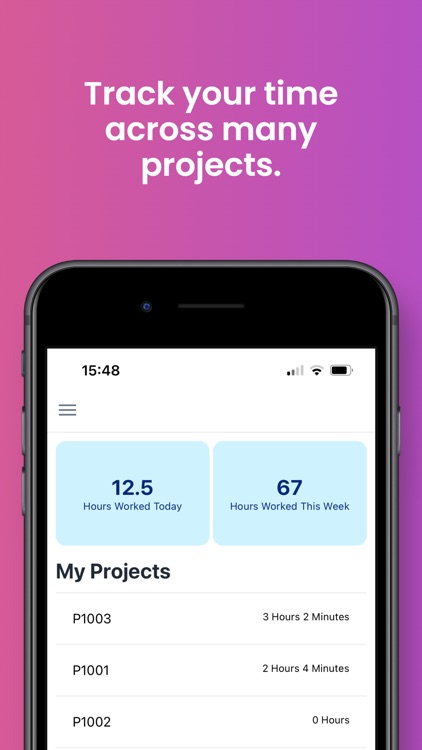

What is it about?
Complete Tech Solution’s One-Planner is a timesheet and project management app solution.
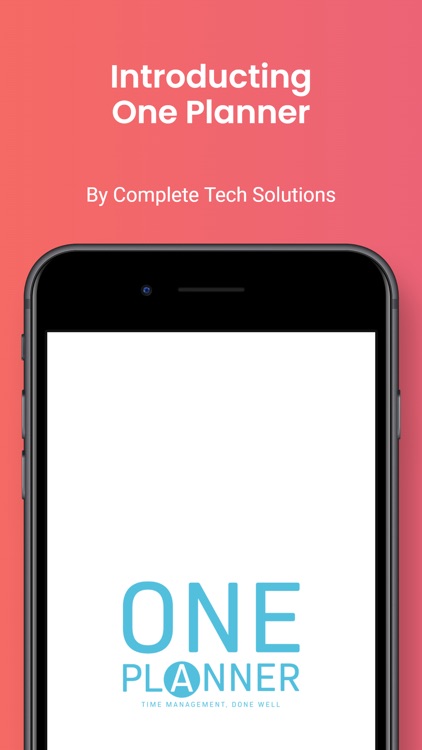
App Screenshots
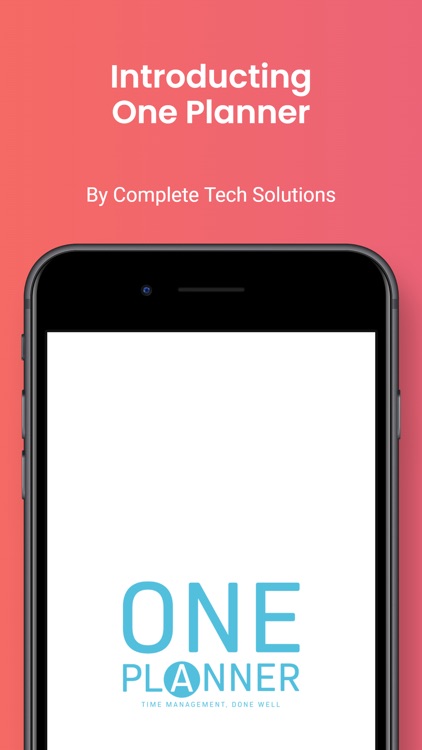
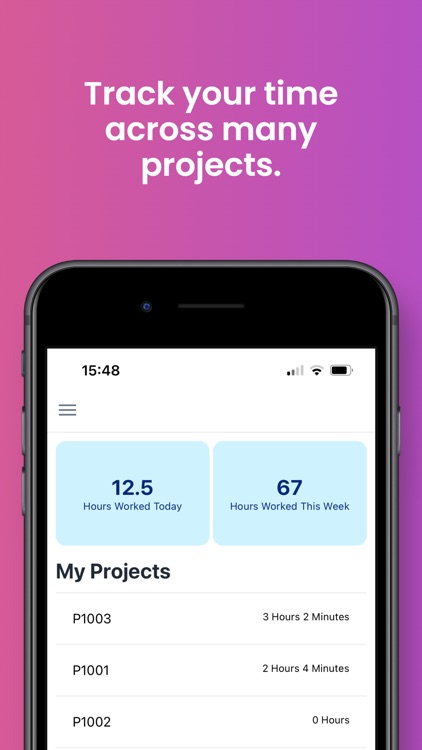


App Store Description
Complete Tech Solution’s One-Planner is a timesheet and project management app solution.
Allowing you to create projects and manage their resources accordingly, you/your employees can be assigned to various projects and timesheets can be logged. Submitted timesheets are automatically sent to the office for review.
Work tasks can be customized against projects and tasks recorded as billable (active project tasks) / not-billable (travel/training etc.) for easy and convenient time sheet creating / submission to your clients.
Allocated vs ‘recorded’ project manning hours are saved against each project. Making it simple for you to see if a project is due to overrun.
One-Planner works entirely offline and will synchronize data to/from mobile devices as soon as 3/4G or WiFi signal is resumed. Meaning One-Planner can be efficiently used on even the most remote of projects, worldwide!
FEATURE SET
• Timesheet tracking by user by project AND by work task.
• Check when your users are logged into the app with a simple ‘online’ marker.
• Capture data offline, synchronize when connectivity resumes.
• Track Project / individual task hours spent against each project, easily view if a project’s manning hours is about to overrun.
• Customize timesheets with your company’s logo, ready for submission to your client.
• Geofencing allows for projects ‘fences’ to be configured and timesheets can only be submitted when within the geofence.
• Timesheet tasks can be manually set, or recorded on a timer.
• E-mail / notifications for users who have not closed out a work task.
• E-mail / notifications sent to the office automatically for review/approval of timesheets.
• Make your workforce more efficient by saving time lost to manually tracking their work.
• Real-time graphs on the client log in allowing you to track; time spent vs time allocated time, billable vs non-billable hours, work tasks spent on a project AND many more.
• Easily switch your project view to manage multiple projects and recourses.
• Configure overtime rates and automatically schedule overtime ‘range’.
AppAdvice does not own this application and only provides images and links contained in the iTunes Search API, to help our users find the best apps to download. If you are the developer of this app and would like your information removed, please send a request to takedown@appadvice.com and your information will be removed.