
Set better habits by getting fantastic encouragement from this app

Cycles - Daily Habit Creator

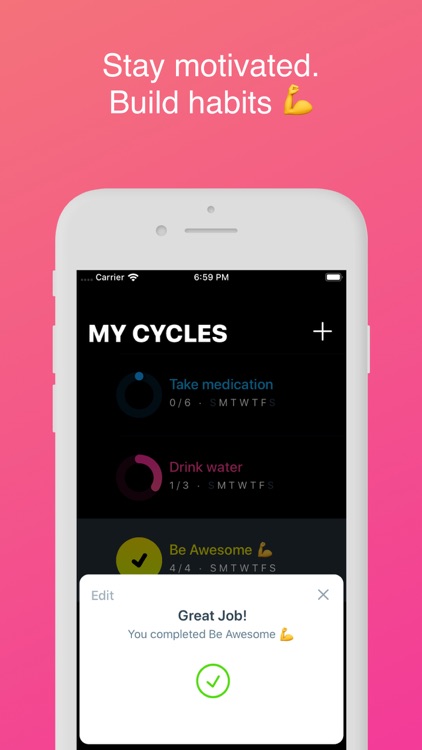
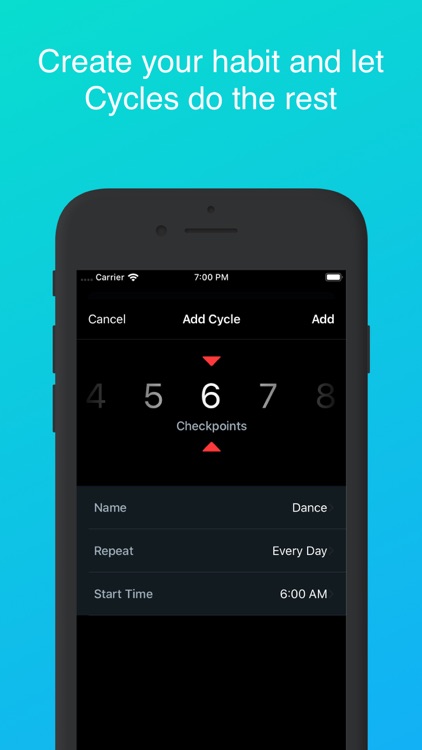
This app will help you build better habits, healthier habits, with great encouragement and prompts throughout the day.


Check the details on WatchAware
Getting Started with Cycles. When you first launch the app, Cycles will walk you through setting up your first habit. You can type in whatever you want to do on a regular basis throughout the day. You then set how many times a day you'll do that, and which days. After that, you define when you wake up in the morning and you're all set. Cycles will remind you throughout the day to do those things you've committed to.


Check When Your Cycles Will Come up Next. If you're curious when you'll be prompted to drink a glass of water or stretch next, you can easily check that within Cycles. Just tap on the Cycle, and it will tell you how much longer you have. This could also be good if you're trying to cut down on a habit, like smoking, since it will give you an idea when the next time you'll be able to do that not-so-good thing next.
Delete a Cycle with Ease. When you're ready to stop doing something regularly, you can easily delete that cycle. Just swipe left on the cycle, and you can remove it. It's easy, and the app prompts you to make sure you really want to delete the habit.


Completing a Cycle. Once you get the notification that it's time to do one of your cycles, you just open the app. Tap on the cycle with the red dot beside it, and then you can choose to Complete, Snooze, or Dismiss that notification. It's a great way to remember to do those things you need to throughout the day.
What is it about?
Cycles helps you build healther, better habits. When you first launch the app, Cycles will walk you through setting up your first habit. You can type in whatever you want to do on a regular basis throughout the day. You then set how many times a day you'll do that, and which days. After that, you define when you wake up in the morning and you're all set. Cycles will remind you throughout the day to do those things you've committed to.
Why we love it
What's really cool is how Cycles tells you when you will be prompted to do your habit next. If you're curious when you'll be prompted to drink a glass of water or stretch next, you can easily check that within Cycles. Just tap on the Cycle, and it will tell you how much longer you have. This could also be good if you're trying to cut down on a habit, like smoking, since it will give you an idea when the next time you'll be able to do that not-so-good thing next.
App Store Description
Finish meaningful tasks every day! With the help of Cycles, you’ll always be motivated to reach for your goals. Whether it be walking the dog, taking out the trash, remembering to stay present, or even drinking water!
Building habits is a difficult task and by using Cycles you will be able to keep working towards creating habits in your everyday life. Cycles notifies you periodically throughout the day to keep you on track with building your habit. As you complete your habits, a visual ring will begin to fill showing you your awesome progress. Keeping a daily streak has never been easier. Keep up the hard work and watch your rings start to fill!
Cycles gives you the ability to:
- Set as many Cycles as you want
- Set a starting hour for each Cycle
- Customize each cycle separately
- Select which days you want Cycles to notify you
- Use a range of beautiful colors
- Snooze cycles to keep focus and get reminded later
- Mute individual cycles for your convenience
- Use Apple Watch to create, edit, and monitor your progress
- Swipe right or left on your Cycle to reveal quick actions
- Mute or unmute cycles when necessary
- Motivating notification content to keep you reaching your goals
Interested in checking out how Cycles is developed? Come watch the Cycles livestream on Twitch.tv to see the latest and greatest features being developed. Talk directly to the developer, ask questions, and get your feature suggestions add to the roadmap! https://twitch.tv/pixelogicdev
AppAdvice does not own this application and only provides images and links contained in the iTunes Search API, to help our users find the best apps to download. If you are the developer of this app and would like your information removed, please send a request to takedown@appadvice.com and your information will be removed.