
- deScan can scan any kind of documents in your office, passport, images, bills, receipts, books, magazines, class notes and anything that needs to be there in your device within no time

deScan
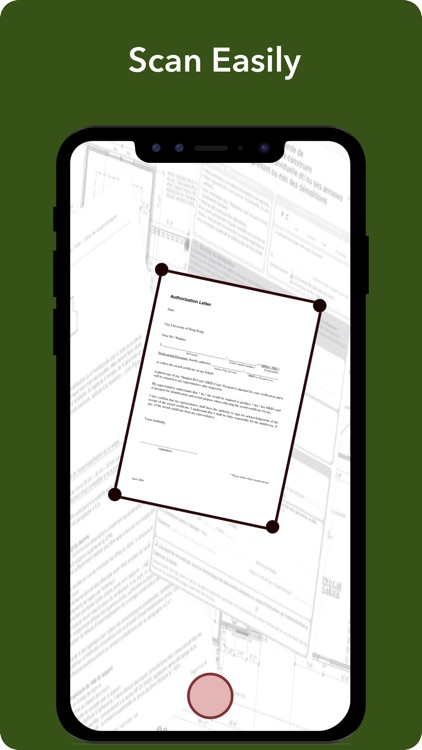
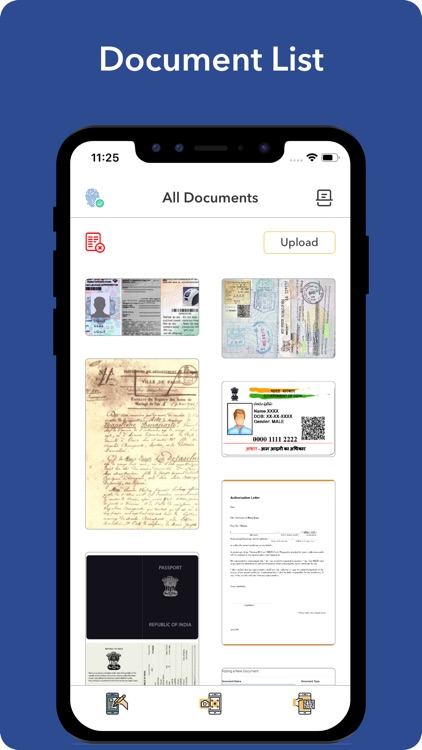
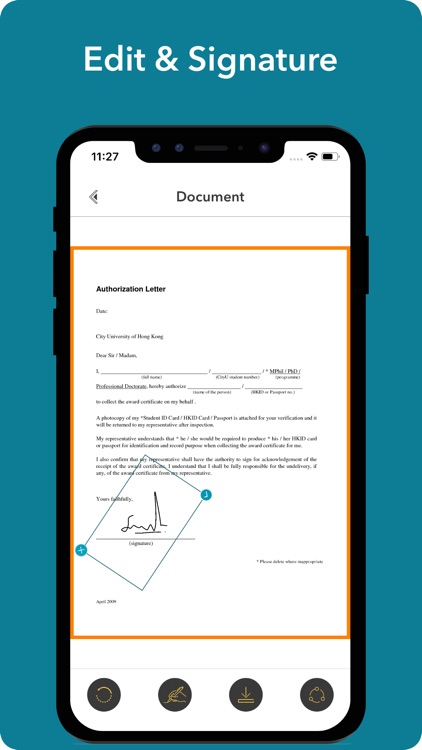
What is it about?
- deScan can scan any kind of documents in your office, passport, images, bills, receipts, books, magazines, class notes and anything that needs to be there in your device within no time.
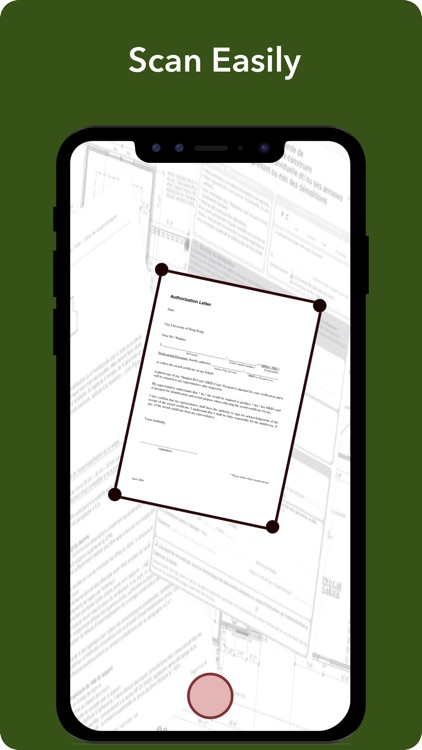
App Screenshots
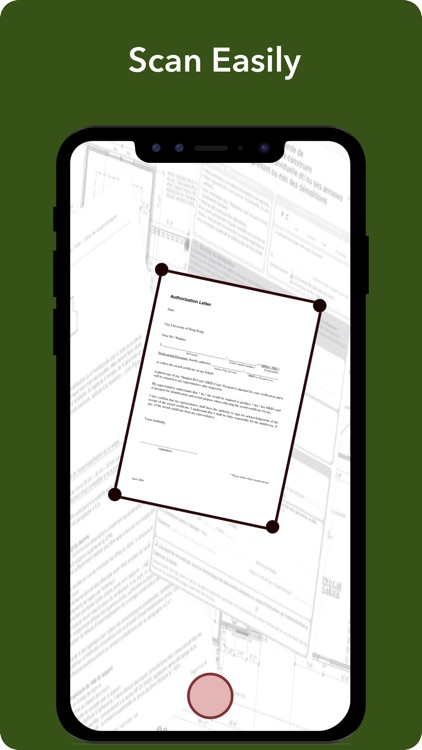
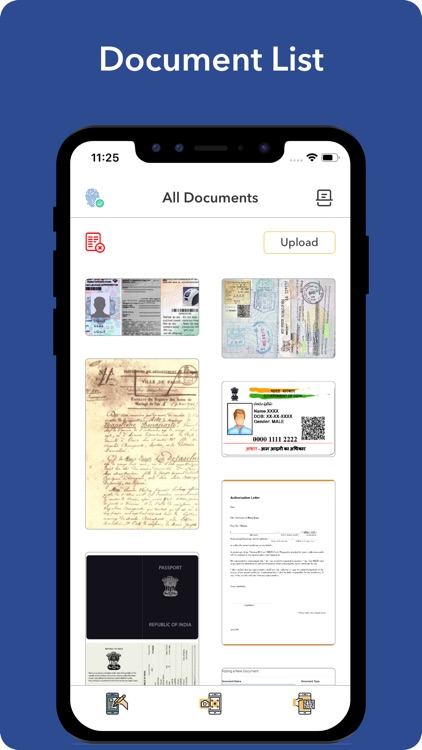
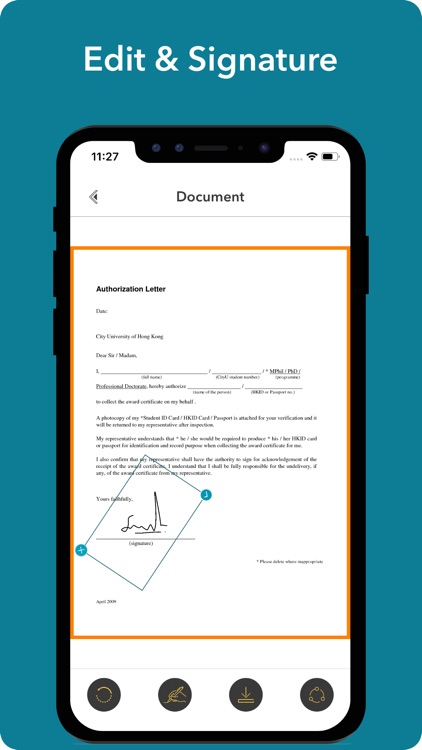
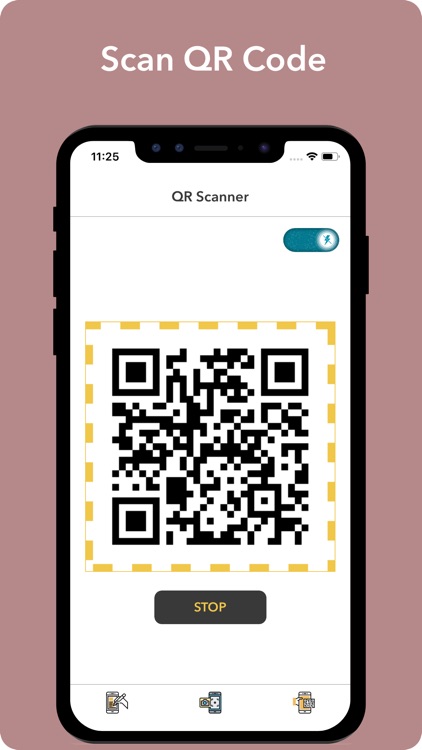
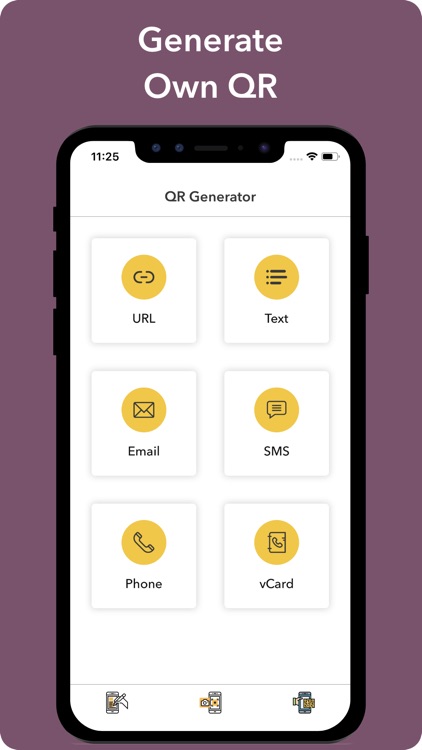
App Store Description
- deScan can scan any kind of documents in your office, passport, images, bills, receipts, books, magazines, class notes and anything that needs to be there in your device within no time.
- Also, It can scan and read all QR code types including text, url, ISBN, product, contact, calendar, email, location, Wi-Fi and many other formats.
- you can add signature on scanned documents or uploaded documents
- It’s very easy to use, no need to press any buttons or adjust the zoom, just open it and point to the QR code, it will auto recognise, scan and decode the QR code.
- deScan is a simple and convenient tool that help you create QR Code image displayed on the screen. Several content types are supported, include Text, Url, Email, Phone number, Contact and SMS.
- Features:
*Automatic document edge detection and perspective correction
*Safe & easy-to-use scanner app
*Instant scan
*Privacy safe, only camera permission required
*Price scanner
*Support scan QR code from gallery
*Flashlight supported
*No internet connection required
AppAdvice does not own this application and only provides images and links contained in the iTunes Search API, to help our users find the best apps to download. If you are the developer of this app and would like your information removed, please send a request to takedown@appadvice.com and your information will be removed.