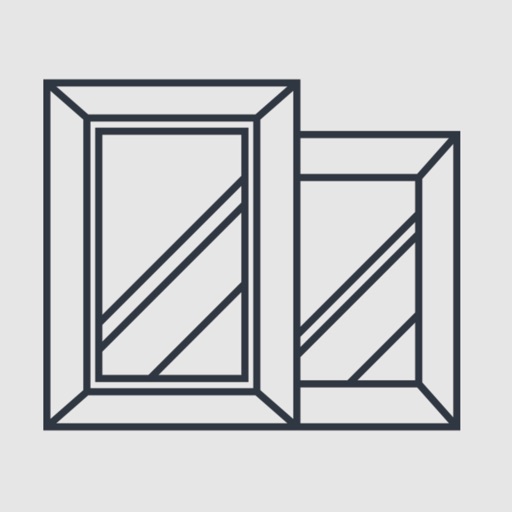
dFrame is simple to use yet powerful fully customizable photo frame/border generator

dFrame - Powerful image frame (border) generator
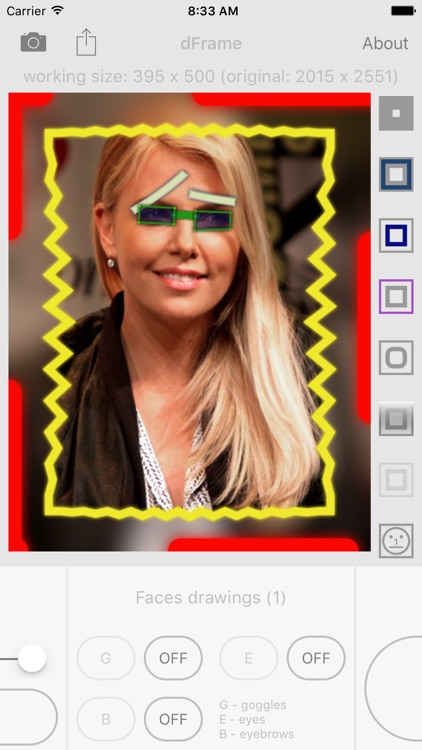
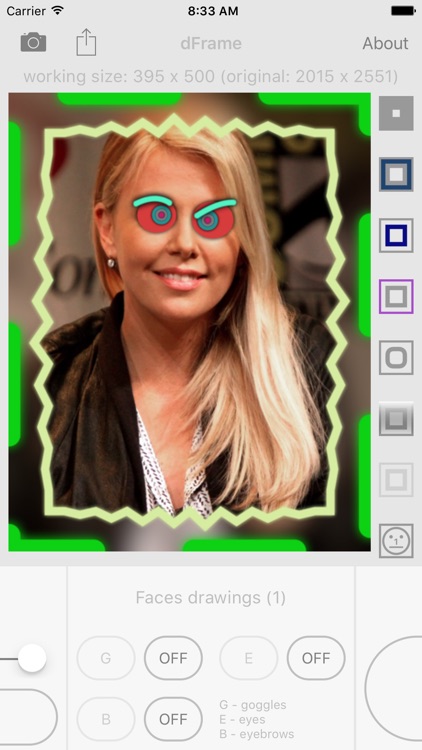
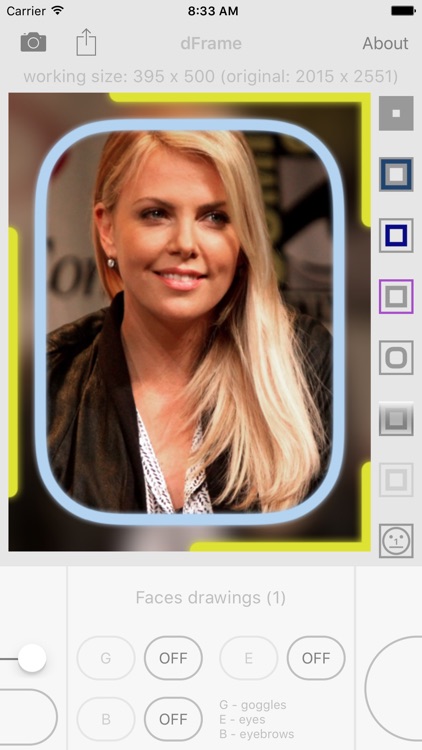
What is it about?
dFrame is simple to use yet powerful fully customizable photo frame/border generator.
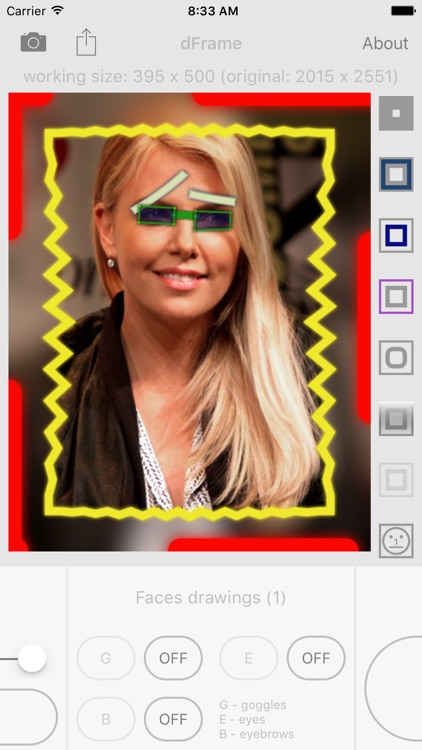
App Screenshots
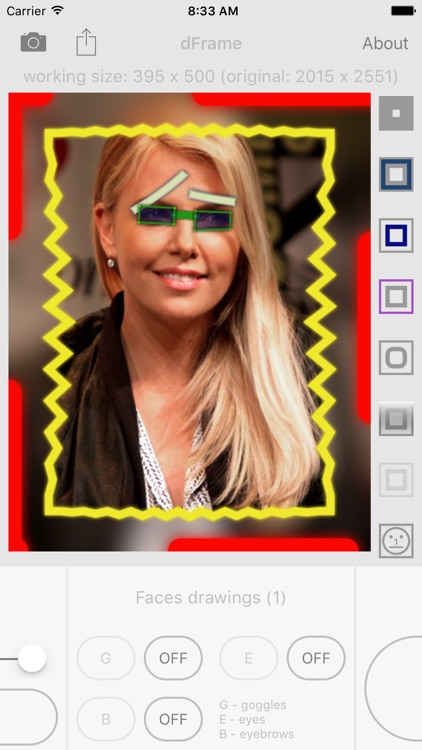
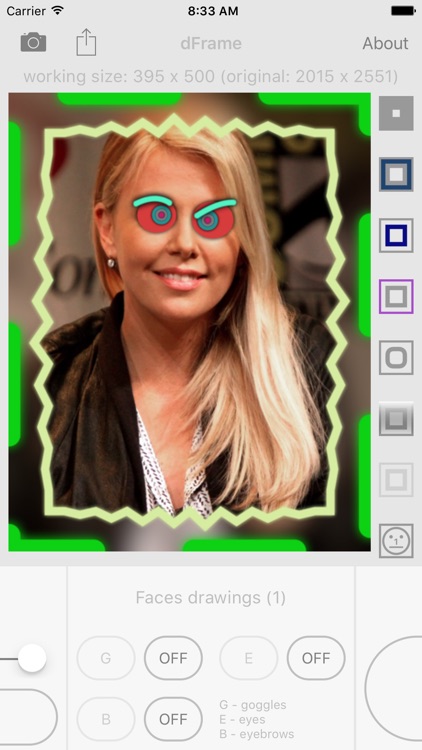
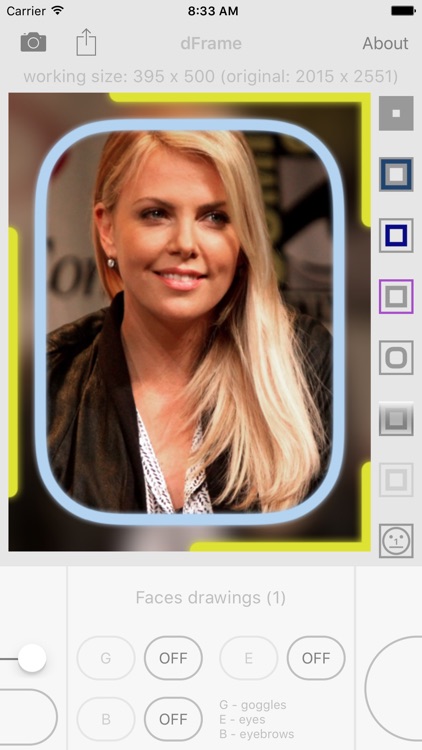
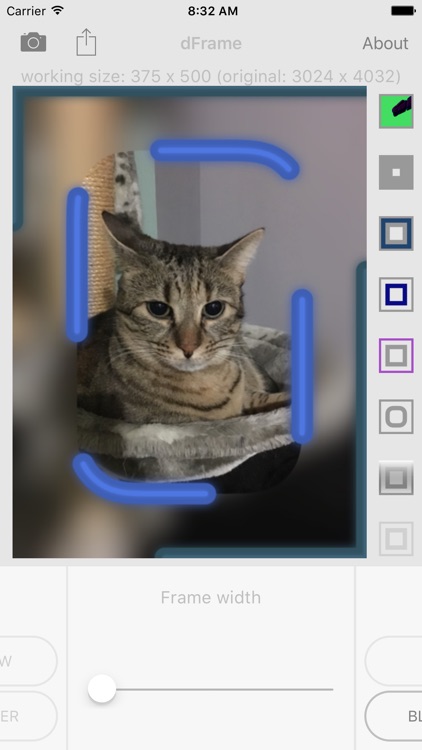
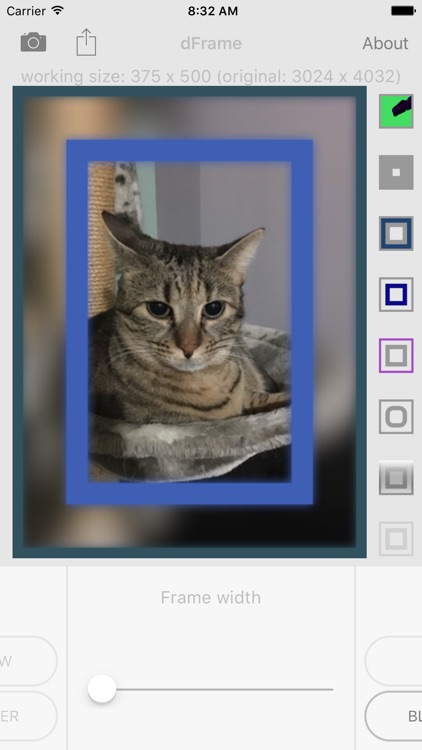
App Store Description
dFrame is simple to use yet powerful fully customizable photo frame/border generator.
If you wish to make professional customizable photo frames, this is the perfect app for you. Editing is smooth and in real time on ANY-sized photo.
Usage:
• Load photo from photos library
• Start editing (colors, inner border, outer border, transparency, etc.)
• SLIDE up/down to set inner border width
• SLIDE left/right to set outer border width
• PINCH to set main frame width
Faces drawings (NEW), if faces are detected inside photo:
• Draw goggles
• Draw eyes
• Draw eyebrows
• TAP on a single face to redraw
• DOUBLE TAP on a single face to clear
• LONG PRESS on a single face to fast-zoom
Main frame settings:
• Set width
• Set color OR blur OR Patternion pattern
• Set transparency
• Set both inner and outer borders as normal OR enhanced
Inner border settings:
• Set width
• Set color
• Set transparency
• Set line dash
• Set line dash square OR rounded
• Set inner border shape / distortion
Outer border settings:
• Set width
• Set color
• Set transparency
• Set line dash
• Set line dash square OR rounded
Gloss effect settings:
• Set gloss effect ON/OFF
• Set gloss color
• Set gloss direction
• Set gloss transparency
Extra features:
• Custom Patternion pattern filtering (+20 filters)
• Saved photos filtering (+20 filters)
Info:
• Patternion pattern uses our Patternion-app's engine for generating beautiful patterns (millions of different combinations)
AppAdvice does not own this application and only provides images and links contained in the iTunes Search API, to help our users find the best apps to download. If you are the developer of this app and would like your information removed, please send a request to takedown@appadvice.com and your information will be removed.