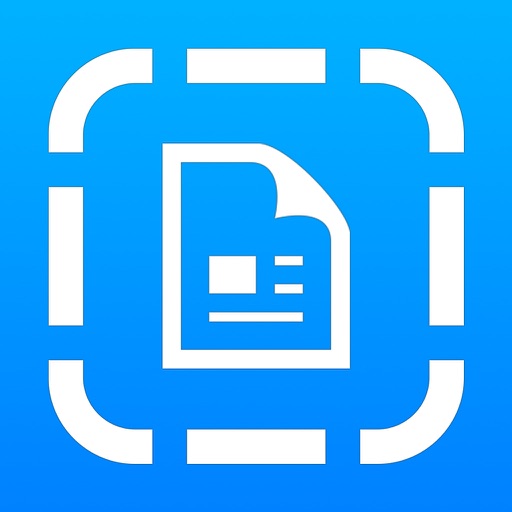
You are looking for an easy and fast solution for creating PDFs directly on your iOS device

Doc Scanner Pro - Convert photos to PDF

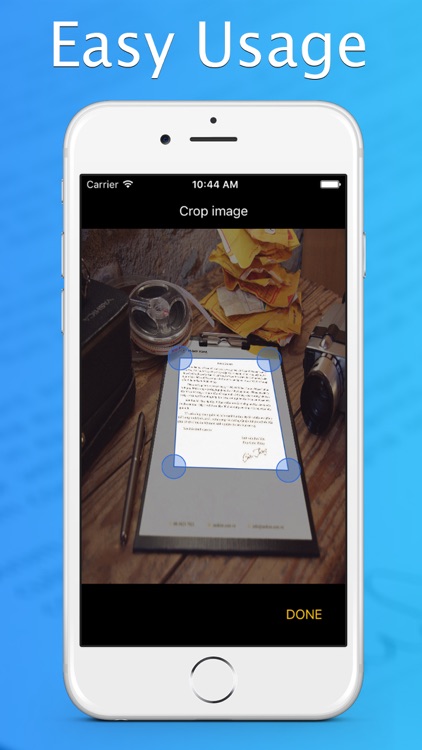
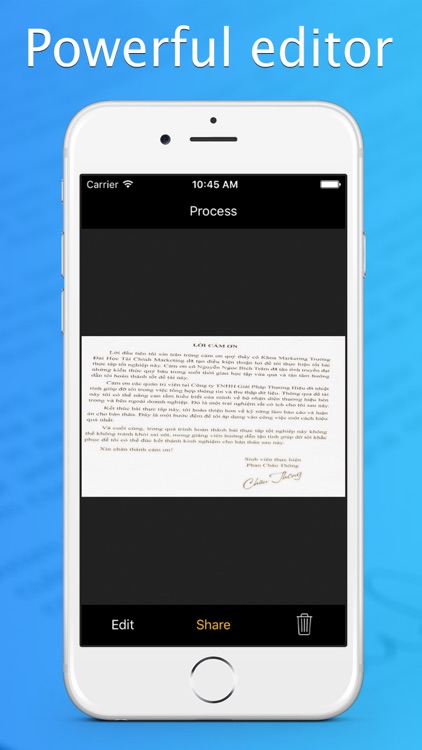
What is it about?
You are looking for an easy and fast solution for creating PDFs directly on your iOS device? Then this is the right app for you! Take a new photo or chose an existing one from your gallery and convert it to pdf within one minute. Moreover, Doc Scanner Pro offers you the possibility to crop and process your document with the powerful built in editor. Furthermore, once created the file can be saved to your gallery or shared via Facebook or opened in an other app for further processing. Above all we are extremely proud of the OCR feature allowing to convert the image to plain text, which can be copied and pasted anywhere you want.

App Screenshots

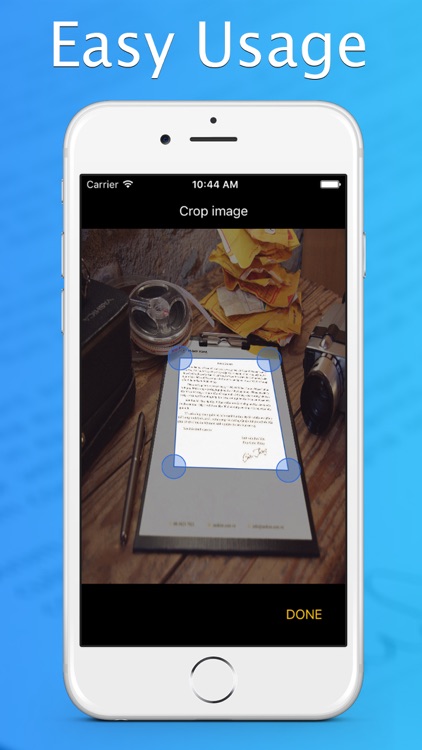
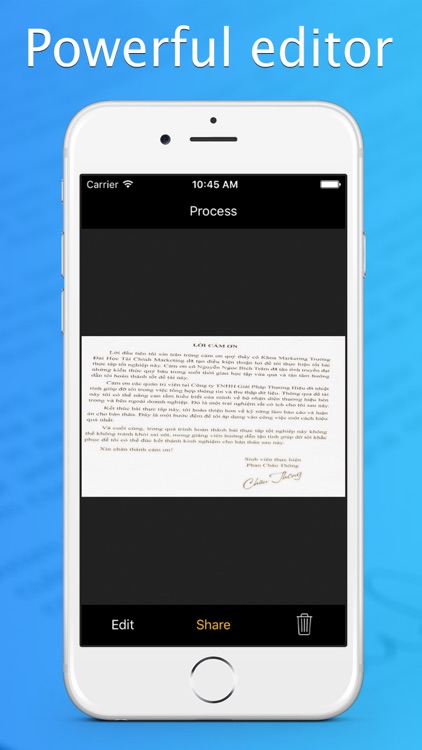
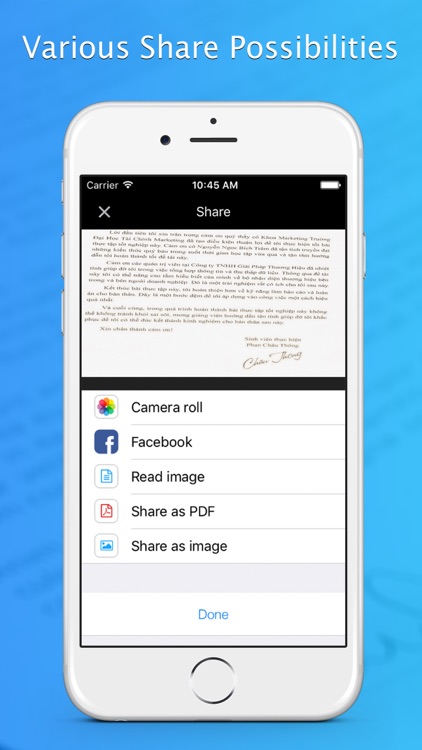
App Store Description
You are looking for an easy and fast solution for creating PDFs directly on your iOS device? Then this is the right app for you! Take a new photo or chose an existing one from your gallery and convert it to pdf within one minute. Moreover, Doc Scanner Pro offers you the possibility to crop and process your document with the powerful built in editor. Furthermore, once created the file can be saved to your gallery or shared via Facebook or opened in an other app for further processing. Above all we are extremely proud of the OCR feature allowing to convert the image to plain text, which can be copied and pasted anywhere you want.
AppAdvice does not own this application and only provides images and links contained in the iTunes Search API, to help our users find the best apps to download. If you are the developer of this app and would like your information removed, please send a request to takedown@appadvice.com and your information will be removed.