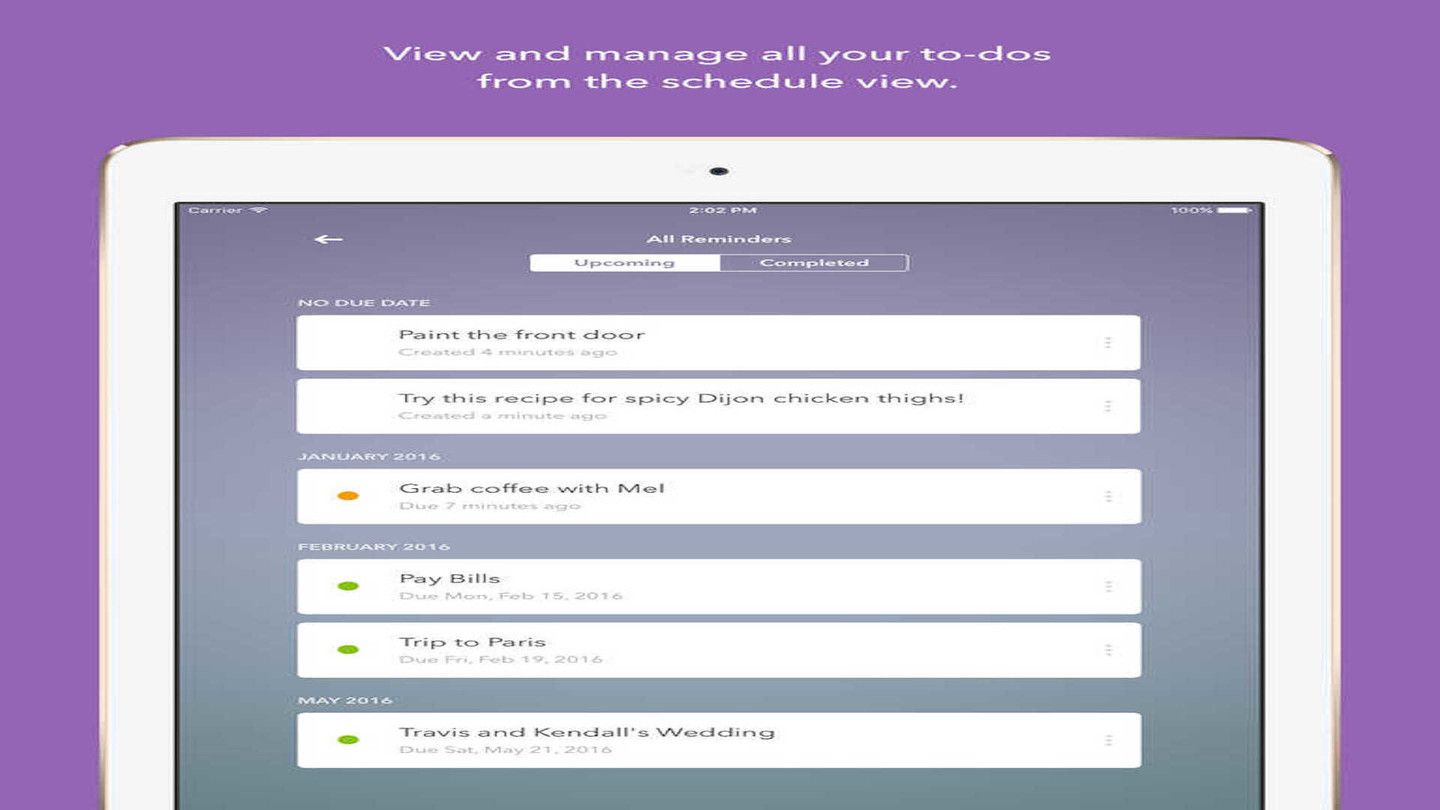
Doo is a new way to see your tasks.

Doo - Get Things Done

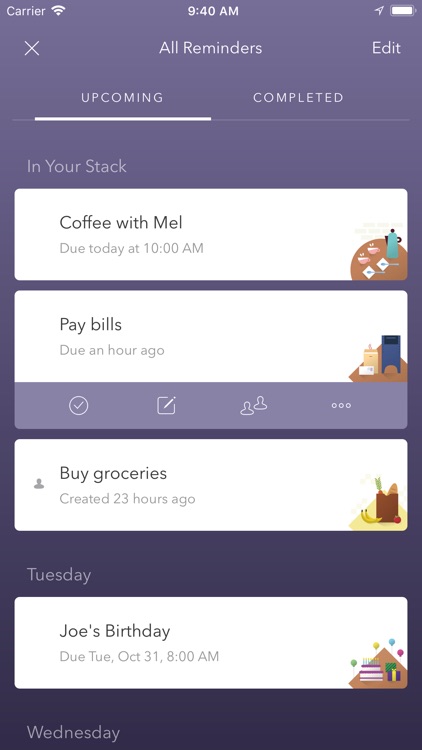
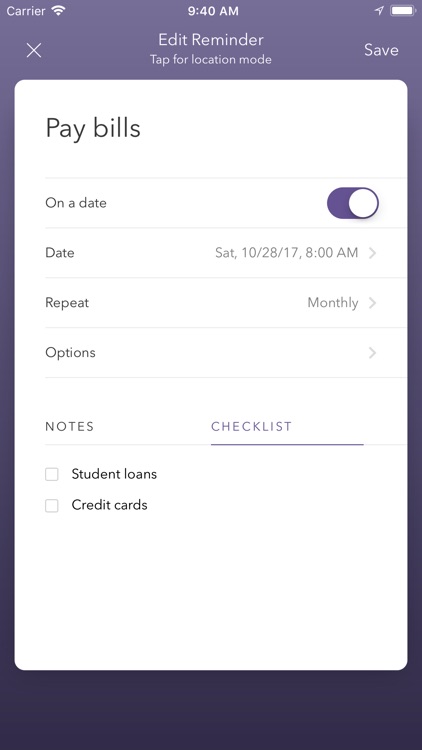
Doo helps users focus on one task at a time by using a unique card system for tasks. Create your tasks, add optional alerts and notes, and then go through them one-by-one with Doo's unique interface. The app itself also looks great and is fast and responsive.


Check the details on WatchAware
Card stack. See your to-dos as cards in this slick looking app.


Customize snooze. All of your tasks will go with you thanks to the iCloud syncing. You can also customize the snooze duration.
See all of your tasks. Doo has a complete list of all of your tasks, whether they're upcoming or complete.

What is it about?
Doo is a unique to-do list app that helps you focus on one thing at a time thanks to the unique card system. There is also full iCloud sync so your tasks go with you no matter the device, and you can customize the snooze to better suit your needs.
For those who...
- Like pretty apps
- Want a simple to-do app
Not for those who...
- Need complex GTD systems
- Have large projects
Why we love it
Doo has a beautiful aesthetic that makes the app a pleasure to use.
App Screenshots
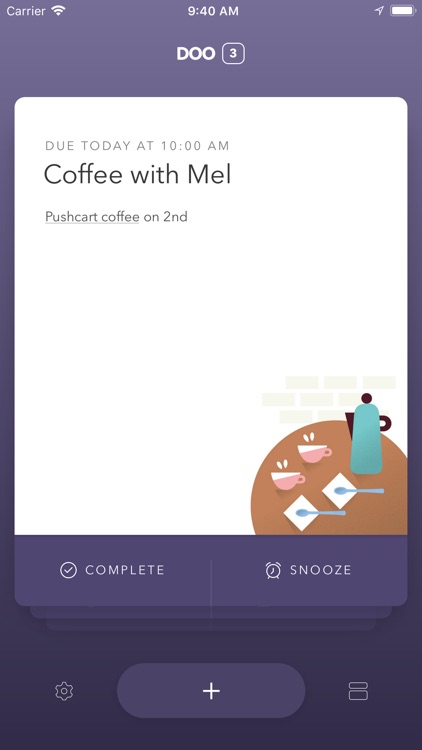
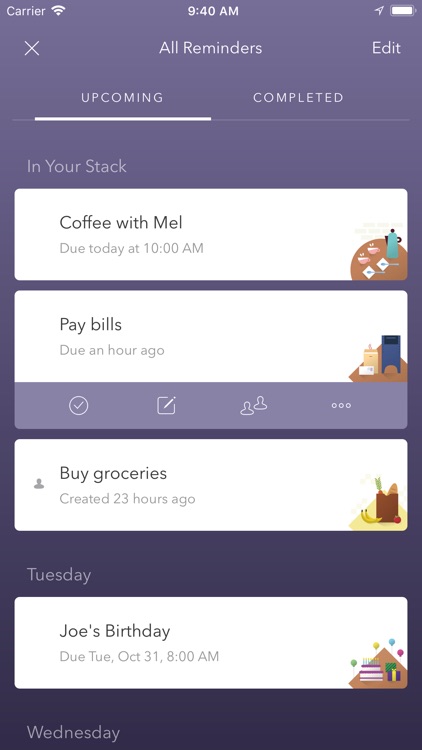
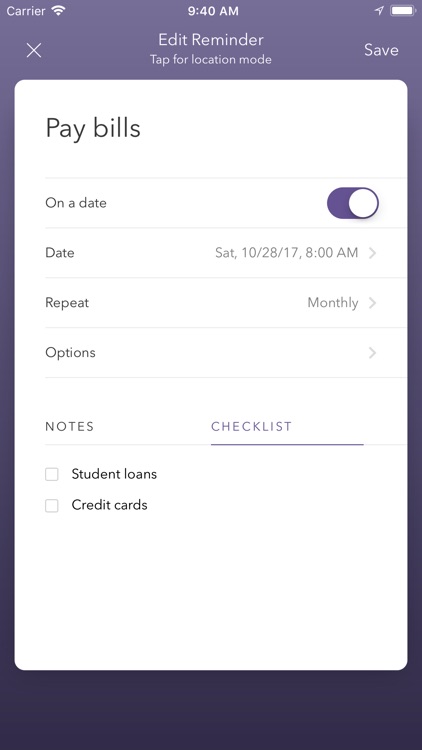
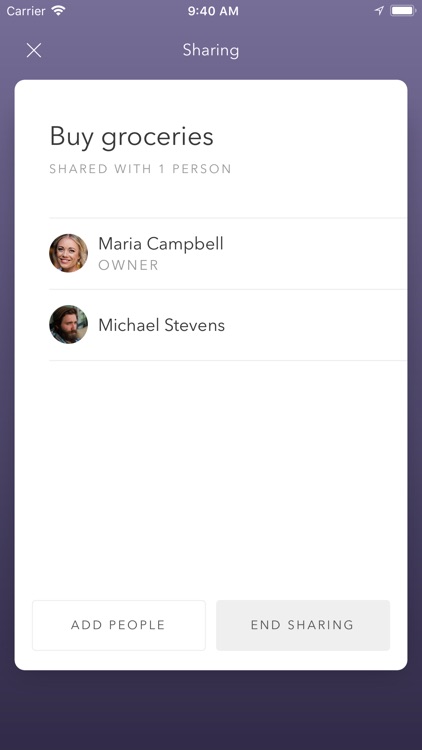
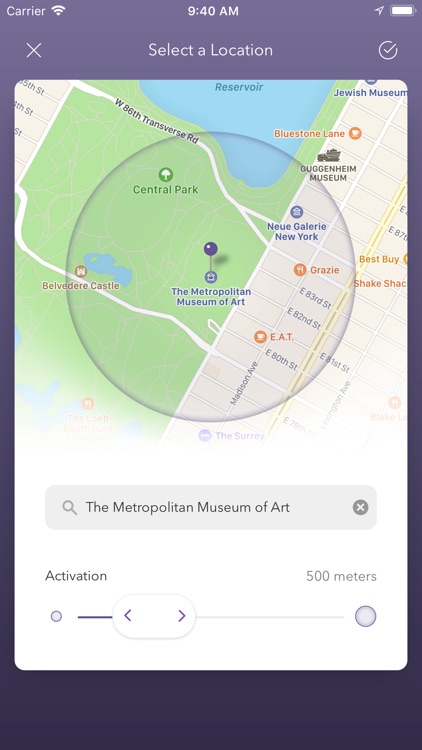
App Store Description
Doo 2 is no longer bring updated.
Become a more productive you, one card at a time.
WHY DOO?
It’s easy to procrastinate your to-do list without a clear first step. Tasks with large goals can feel impossible to finish.
Doo helps you procrastinate less. Your reminders become cards that are easy to start and easy to finish. The streamlined edit screen encourages you to create tasks that can fit on a digital index card. Each card shows up in a stack — instead of a list — so you can focus on one thing at a time.
BUILD BETTER HABITS
Pick a few tasks each day and snooze the rest. Doo helps you create more consistent, sustainable habits. Reduce your anxiety and become a more productive you, one card at a time.
AWARDS AND NOMINATIONS
* Best of the Mac App Store 2016
* App Store Best of February
* App Store Best New Apps
* App Store App of the Day
* Two-time Webby Award nominee
REVIEWS
“I absolutely love this app... *incredibly* satisfying...” – Buzzfeed
“There’s just enough guilt involved in hitting snooze that I often just complete the task. That’s the point." – WIRED
“Doo is a beautiful way to get things done without stressing yourself out.” – The Next Web
“The ideal iOS reminders replacement.” – Francesco D.
“Doo 2 is a delight!” – Andrew H.
“Doo is beautiful, simple, clever.” – Matt S.
FEATURE HIGHLIGHTS
• Improve your focus with a unique, card-based interface
• Create open-ended, date-based, or location-based reminders
• Stay engaged with a delightful user experience
• Collaborate on tasks with other Doo users (requires iCloud)
• Create checklists that stay out of your way until you need them
• Get repeating alerts if you ignore any notifications
• Schedule tasks with custom intervals and early alerts
• Toggle notifications on a per-reminder basis
• Sync with iCloud across iOS and Mac devices
• Set your preferred morning and evening hours for smarter scheduling and snooze
• Create to-dos from within other apps using the share extension
• Sort your cards from the list view to speed through your day
• Customize your default snooze duration
• Enjoy Doo with full accessibility support, including VoiceOver and keyboard shortcuts
• Create reminders faster with smart date presets, including tonight, tomorrow, and this weekend.
• View upcoming reminders from the Notification Center widget
• Complete or snooze reminders from iOS notifications
• Customize the interface to one of five different font sizes
• Drag and drop text, markdown checklists, Apple Maps locations, and URLs onto the add button to quickly create tasks
Get Doo and get things done!
AppAdvice does not own this application and only provides images and links contained in the iTunes Search API, to help our users find the best apps to download. If you are the developer of this app and would like your information removed, please send a request to takedown@appadvice.com and your information will be removed.