DOTS supports athletes of all levels in assessing their form
DOTS: Detect overtraining
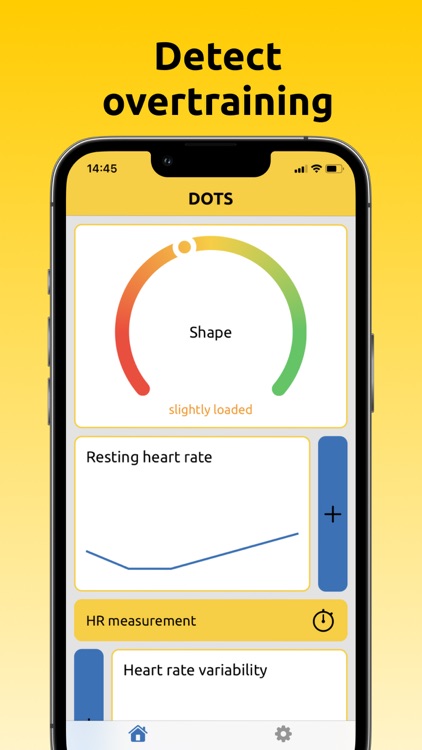
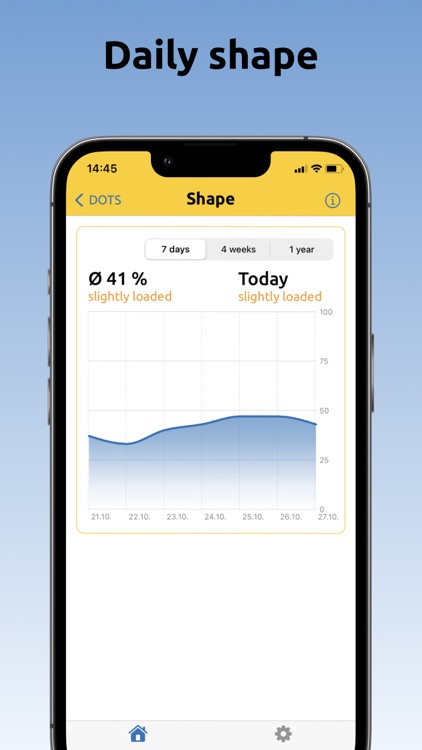

What is it about?
DOTS supports athletes of all levels in assessing their form.
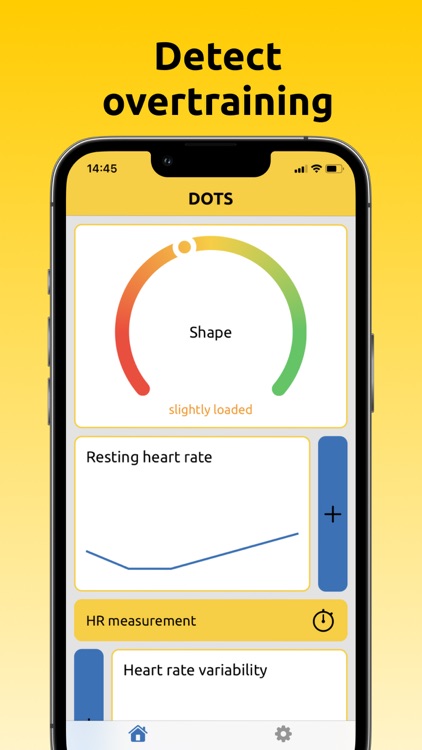
App Screenshots
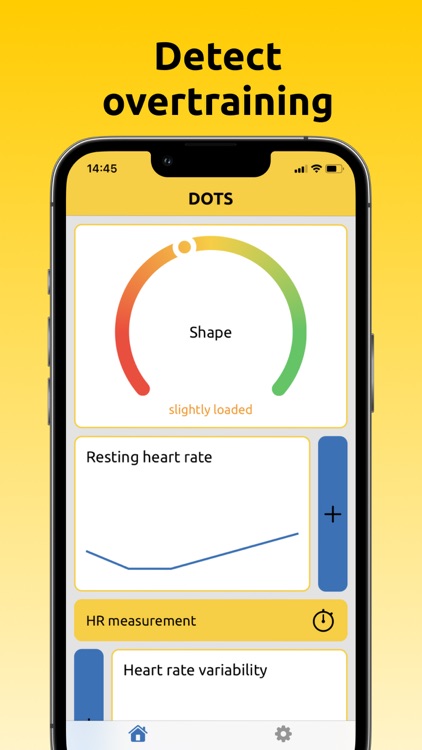
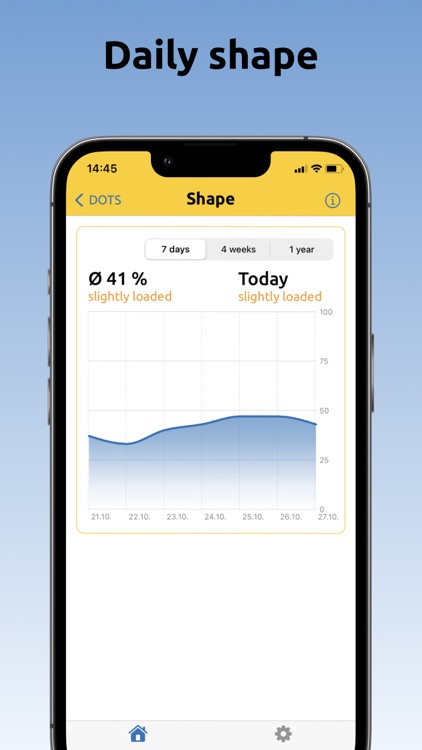

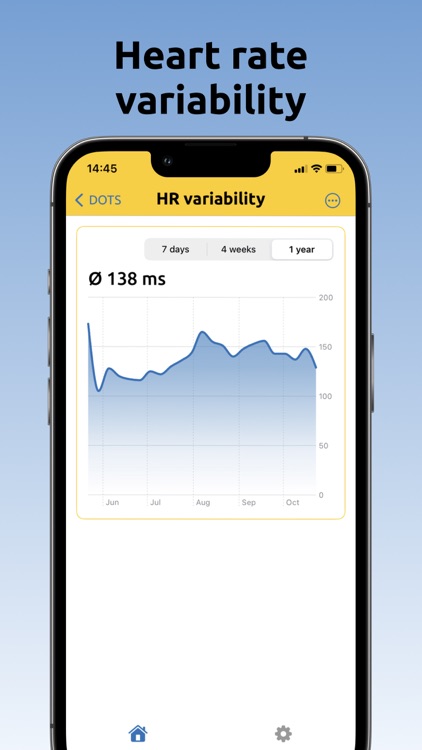
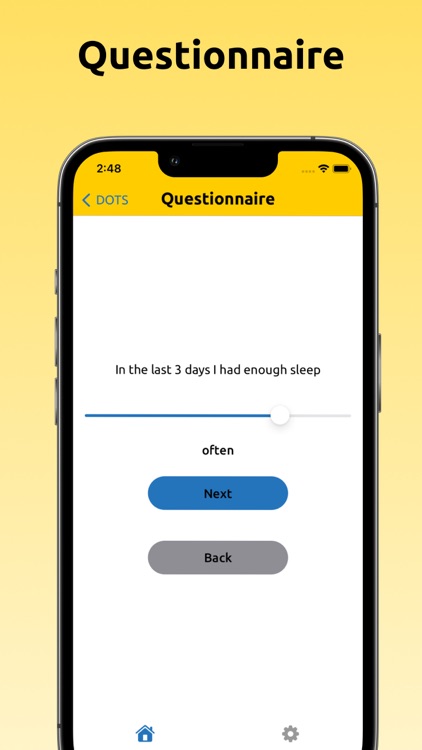
App Store Description
DOTS supports athletes of all levels in assessing their form.
The DOTS app displays a shape. The displayed diagnosis should be compared with the current training load. The DOTS app can help to detect a possible overreaching at an early stage.
The shape is calculated in thirds from resting heart rate, heart rate variability and psychometric questionnaire. The evaluation of the questionnaire follows a point system for the given answers. The heart rate data is compared to a baseline, which is taken from a resting phase. The baseline is adjusted if it improves.
For the analysis to be representative, the resting heart rate and heart rate variability have to be recorded daily in the morning. The measurement can be done in the app.
When measuring heart rate variability, the length of time between heartbeats is determined. The DOTS app uses the value RMSSD. The more irregularly the heart beats (higher value), the more recovered the body is. A low resting heart rate indicates a recovered state. However, both measurement numbers differ from person to person, only the comparison to the values of a resting phase is relevant.
Manual input is also available.
A psychometric questionnaire with 6 questions has to be filled out every three days.
The data is stored locally on the device and on iCloud in case of a device change.
A heart rate monitor with Bluetooth support has to be used for measurement.
The measurement should be taken in the morning lying down in a relaxed state. If you feel the urge to urinate, you should relieve yourself of water before taking the measurement, as retention can affect the pulse.
AppAdvice does not own this application and only provides images and links contained in the iTunes Search API, to help our users find the best apps to download. If you are the developer of this app and would like your information removed, please send a request to takedown@appadvice.com and your information will be removed.