
The DownRigger App can actually help you get more fish in the boat when using a down rigger

DownRigger



What is it about?
The DownRigger App can actually help you get more fish in the boat when using a down rigger! If you have a fish finder, you can get your bait right to the depth you see the fish at, so you can catch them more easily!

App Screenshots



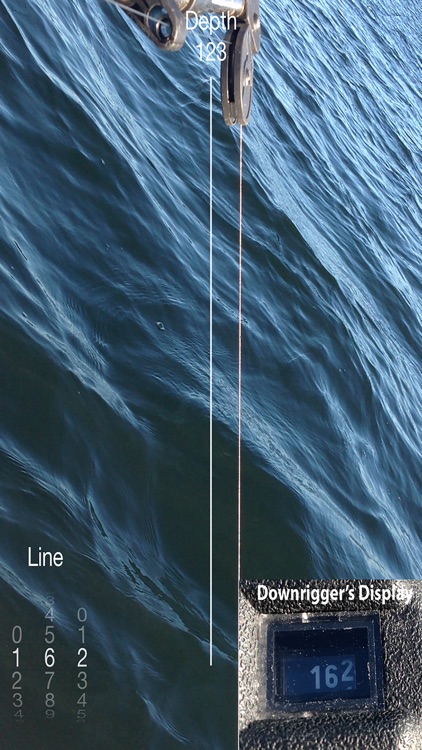
App Store Description
The DownRigger App can actually help you get more fish in the boat when using a down rigger! If you have a fish finder, you can get your bait right to the depth you see the fish at, so you can catch them more easily!
It does this by helping you get a better understanding of the depth your downrigger weight (Cannonball) is at. When you are in moving water, or your boat is moving, your weight is being pulled and it goes up in the water. It’s not actually at the depth that you set your downrigger too. Depending on the depth and your speed, it can be well away from the depth you think it is. By using our tool, you can get a better sense of the actual depth you’re fishing at.
To use DownRigger, look down the arm of your boat's downrigger. Spin the ‘Line’ display to match the number you set your downrigger depth to. Then just tilt your device so that the center line matches the angle of your downrigger cable as it comes off the arm and goes into the water. You should see the ‘Depth’ on the device screen change to match the angle of the cable. This is a closer representation of the depth your weight is at.
DownRigger also helps get your lines down to the desired depth. If you touch the word ‘Line’ above the counter, it will change to ‘Depth’. By selecting the depth you would like your weight to be at, if will display the amount of ‘Line’ you need to let out.
AppAdvice does not own this application and only provides images and links contained in the iTunes Search API, to help our users find the best apps to download. If you are the developer of this app and would like your information removed, please send a request to takedown@appadvice.com and your information will be removed.