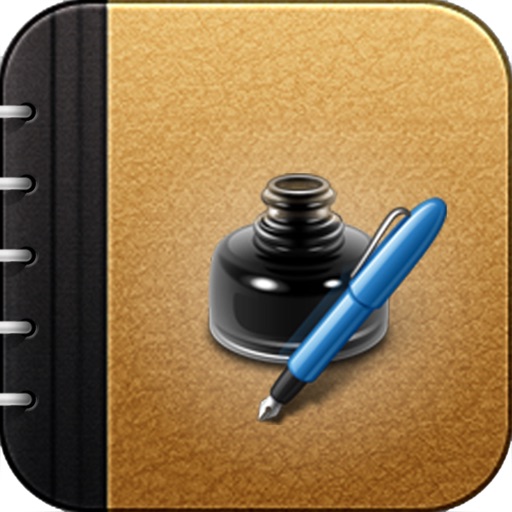
DukePen is a professional hand writing notes app that brings back the charm and benefits of using stationery pens and paper to working with notes on your iPad

DukePen - Noting or Sketching!
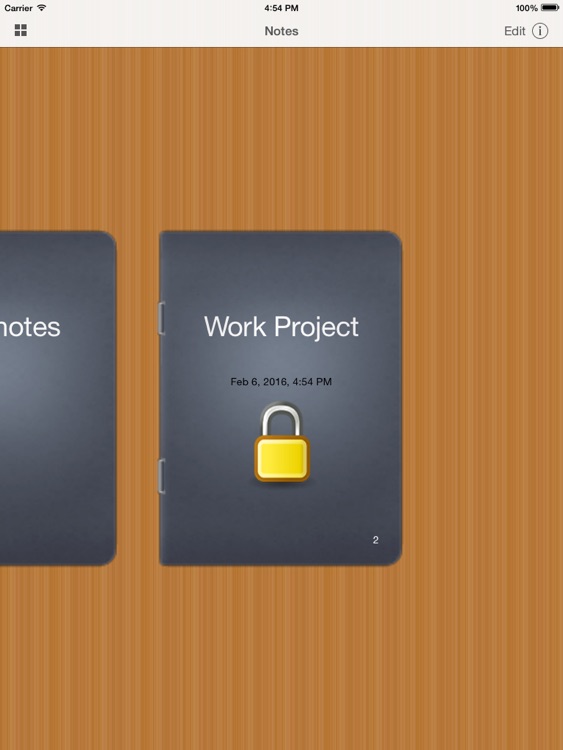
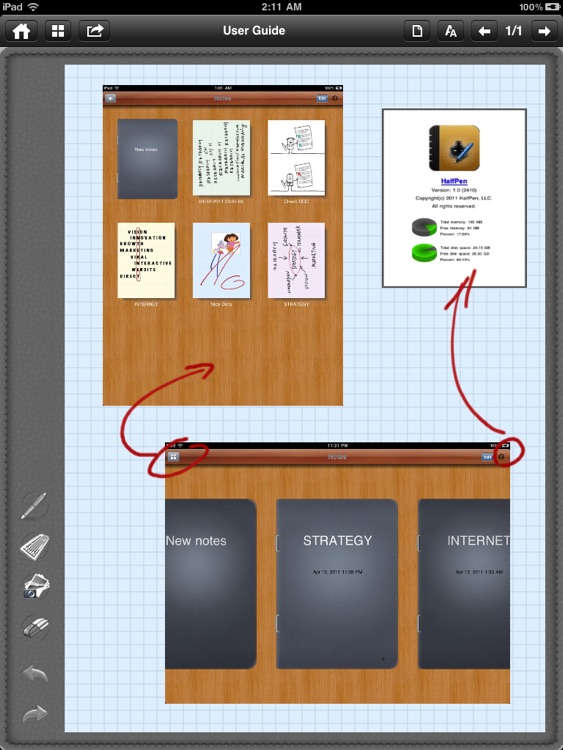
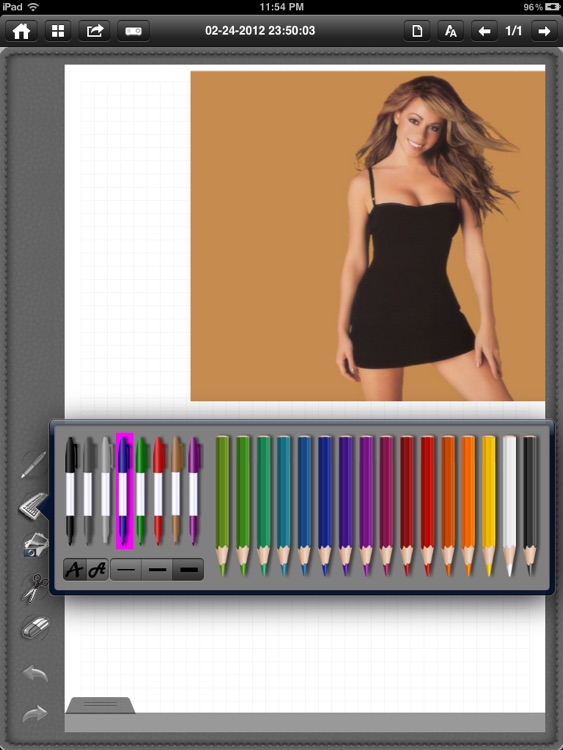
What is it about?
DukePen is a professional hand writing notes app that brings back the charm and benefits of using stationery pens and paper to working with notes on your iPad.
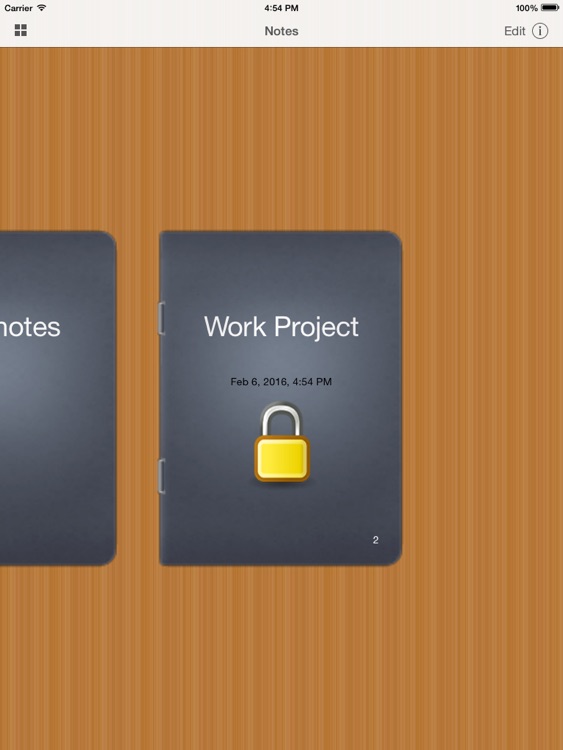
App Details
App Screenshots
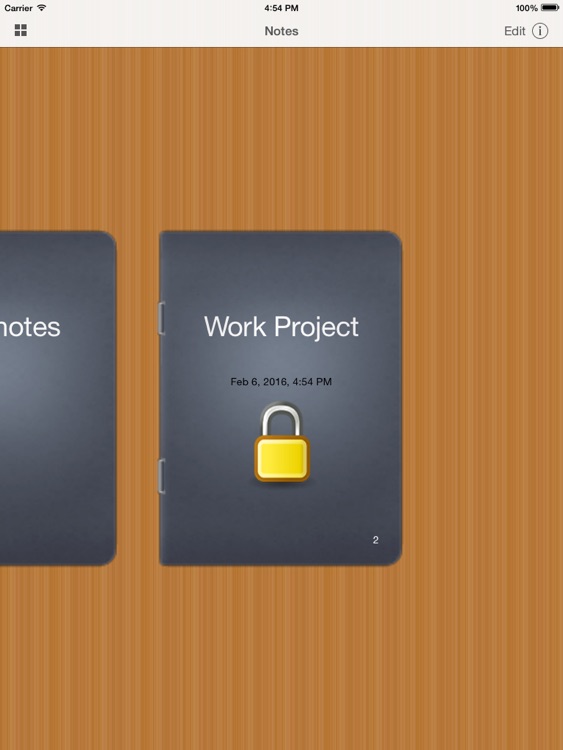
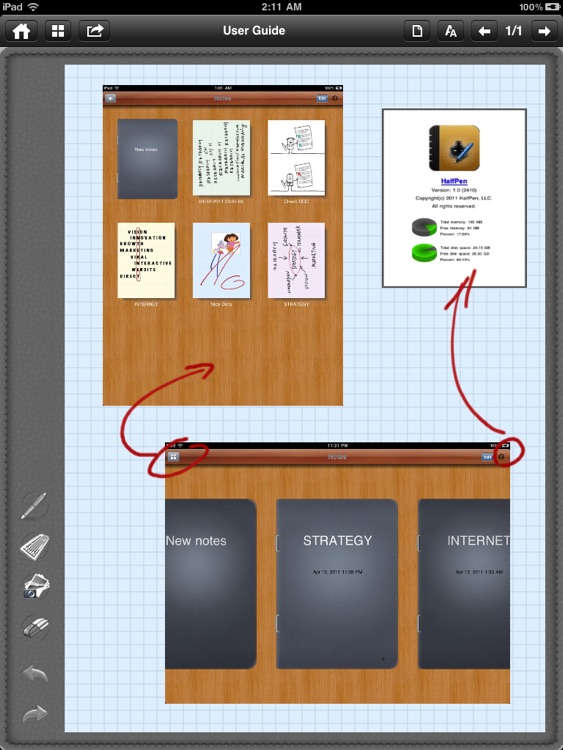
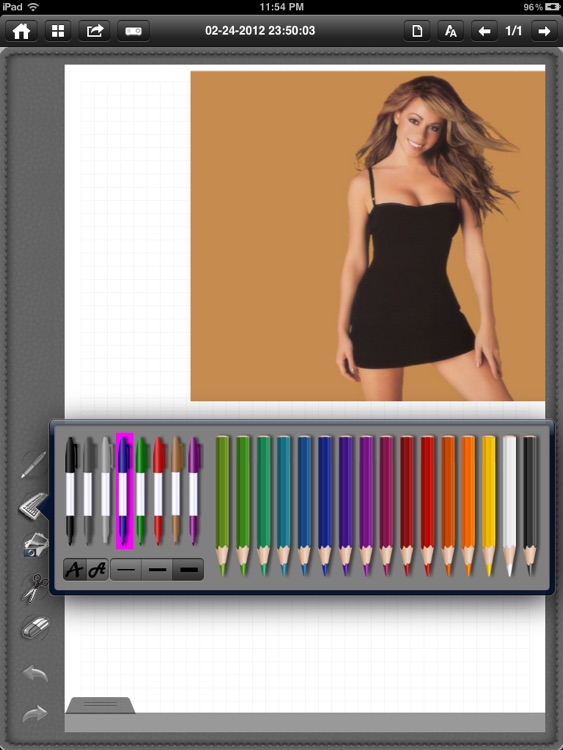
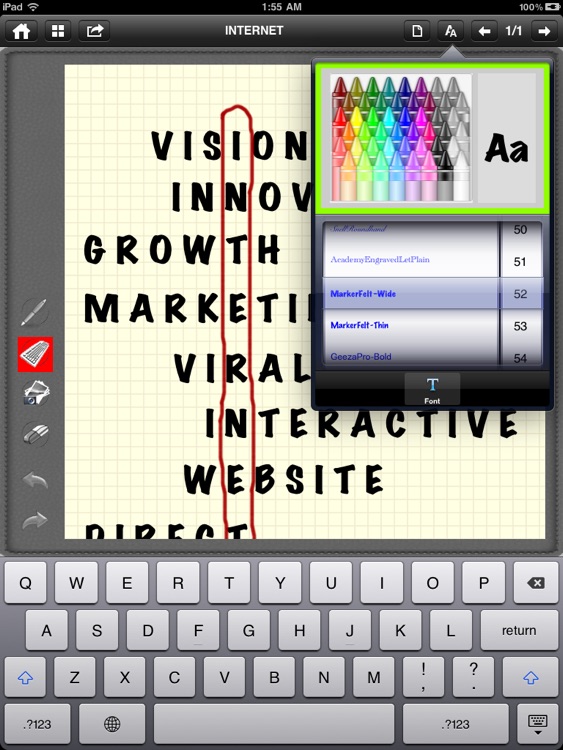
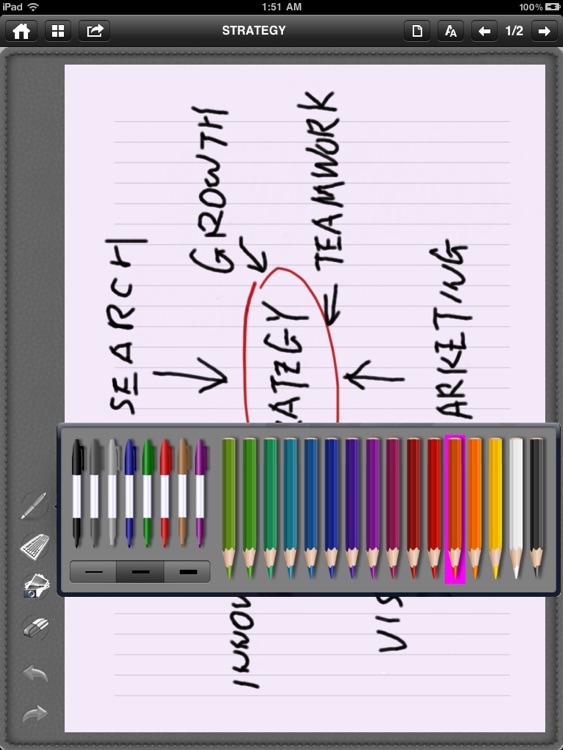
App Store Description
DukePen is a professional hand writing notes app that brings back the charm and benefits of using stationery pens and paper to working with notes on your iPad.
Touch feeling, fluent writing and the satisfaction, that you never had the handwriting feeling on iPad.
What's a really notes book, that it is easy to use, and the on-screen displays are uncomplicated and not at all cluttered.
Email/Print a page, or a whole notes in PDF format to anyone. Whether you're in a conference room or classroom, you can use the iPad VGA Adapter to share your notes on a screen or projector.
Some of the included features:
1. A complete multi-level books listed system that gives you full control
2. User interface is very simple and intuitive, no any complicated or cluttered settings.
3. Multi-color marker pens to hand-write/scribble on your note page.
4. Quickly print the note page out or save the note page to album.
5. Conveniently export your handwritten notes and email them as a PDF
6. Quickly export or email PDF based the notes
7. Easily manage and re-order all of your lists using the Apple standard sliding preview or the custom tile (thumbnail) view.
8. Dynamic fluid list that are neatly displayed to the side of your notes
9. Intuitive easy to understand controls, such as:
a. Drag and drop notes in Tile View to re-arrange them
b. Change notes name.
c. Password Protection.
d. Create a new notes.
e. 18 style paper for selection.
f. Power eraser to conrrect.
g. Undo/Redo to let your work very easy.
h. Save the page to Album very happy.
More ... waiting for you trying.
Share your quesitons, ideas and suggestions on http://www.halfpen.com or just say hello, our engineers will be very happy to hear from you, and do what you want!
AppAdvice does not own this application and only provides images and links contained in the iTunes Search API, to help our users find the best apps to download. If you are the developer of this app and would like your information removed, please send a request to takedown@appadvice.com and your information will be removed.