
Put away the keyboard and take notes with your own hand-writing.
Pen and Paper

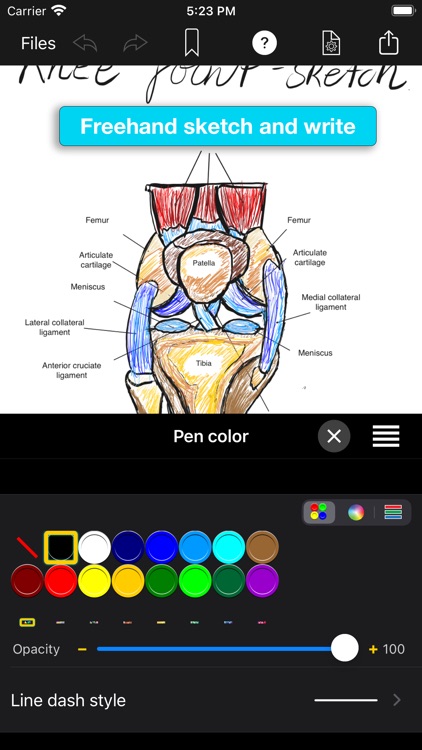

Pen and Paper by Vivid Apps offers hand-writing, typed text, photo editing, PDF support, and integration with Dropbox, Box, and WebDAV. The app also provides options for shapes along with various fonts, sizes, and colors for writing or drawing.
Turn your iphone into a personal notebook. The app is an open canvas. It allows you to choose from a variety of page styles, or you can simply create your own. Then put your finger to the screen and start drawing.

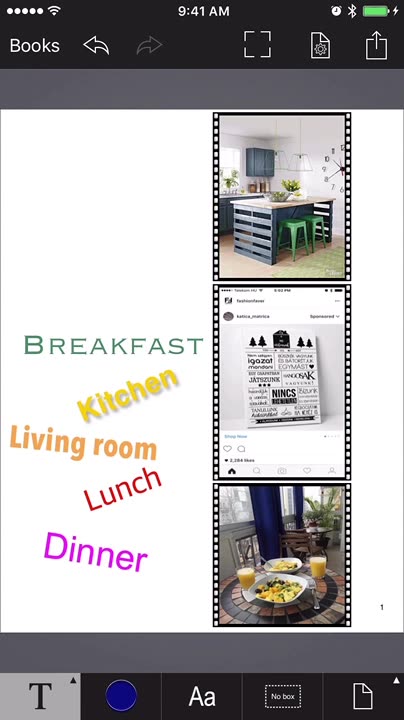
Add text. You’re able to add text and text boxes, shapes, and photos to pages. Your doodles, text can be resized, recolored, and moved at any time.
What is it about?
Pen and Paper by Vivid Apps is an intuitive app with great writing, drawing, and other note-capturing features. Select your page style, add, move, and rotate shapes, pick your color and brush size, and erase when needed. For sharing, you can upload or export, send to iTunes, or save to your photo album. You can also easily import files.
For those who...
- Enjoy hand-writing your notes
- Find shapes and doodles helpful in note-taking
Not for those who...
- Have no desire to hand-write notes
- Prefer their current note-taking app
Why we love it
If you like jotting down notes, drawing doodles, and want an easy app to do it, Pen and Paper by Vivid Apps is a great tool.
App Screenshots
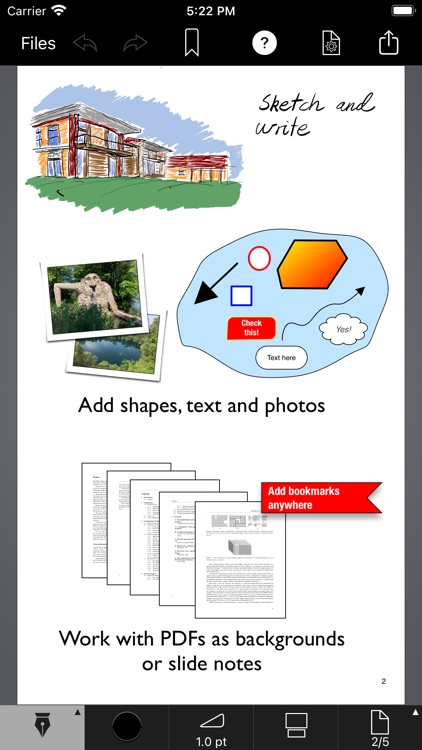
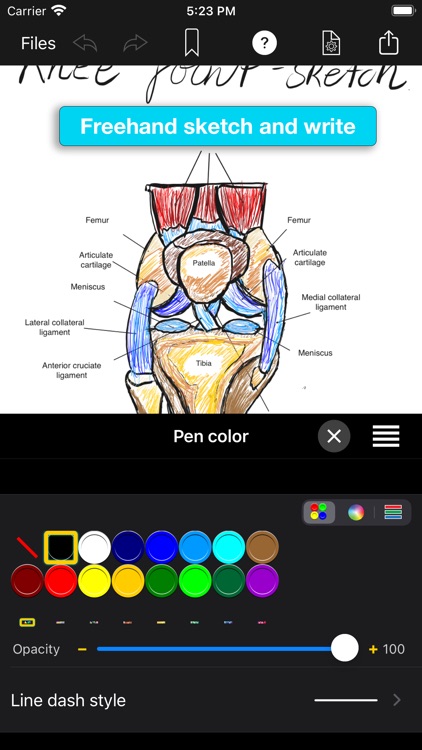

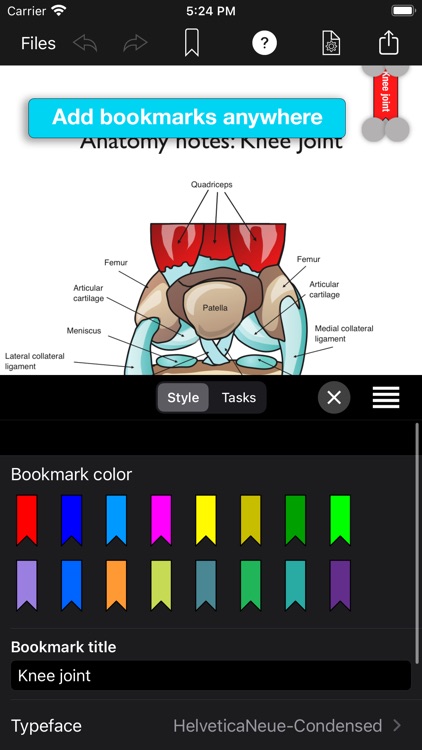


App Store Description
Pen and Paper is perfect for hand-written notes on your iPad or iPhone. You can even import and write on PDFs.
INK
Draw ink with your finger. Resize, recolor, and move your doodles.
TEXT
Add text and text boxes. Change alignment, fonts, color, and install additional fonts. Perfect for adding comments to PDF.
SHAPES
Add geometric primitives, arrows, curves, and polygons Use the built in diagram elements and arrows to create diagrams. Create clip art of portions that you wish to reuse. shapes can be colored using gradients and fill with patterns. Use "rough" outline to make it look more like a drawing.
ZOOM AND SPLIT VIEW
Zoom more than 10 times to edit and draw even tiny details. Use split view (iPad only) to see full page view or look at another page
PHOTOS
Include photos. You can crop and rotate photos.
BOOKMARKS
Add bookmarks to navigate in your documents
PDF SUPPORT AND SLIDE NOTES
Import and annotate PDFs from other apps or Files. Use any of the built-in "Slide Note" templates to annotate presentations. When you are done export as PDF again. Use the "clone" tool to copy a portion a PDF and marker to mark text in the PDF for easy search.
SHARING
To share your notes with the world, simply email them as PDF. You can also extract individual pages as JPEG images.
LAYERS
Use the layer list to organize order of shapes and ink on the page
PAGE STYLES
Pen and paper comes with a variety of page styles, but you can also create your own. Import a PDF of your favourite page style and store it as a "page style" in the app.
ICLOUD SUPPORT
Documents, clipart and page styles, can be stored in iCloud.
FONTS
Are the built-in fonts not interesting enough? Install extra Truetype fonts from sites like FontSquirrel and Blambot within the app.
Features:
• Layers
• Pen tool with color and thickness
• Marker tool for marking text in PDFs
• Smooth pan and zoom
• Split-view to see two parts of your documents at the same time
• Bookmarks and search
• Insert text, arrows, photos, rectangles, circles and polygons easily
• Fill shapes with gradients and patterns
• Area selection, for moving and resizing large areas of your note
• Built-in icon library
• PDF import and export (email or other accounts)
• Install additional fonts (Truetype)
• Various page styles and add your own.
• Fullscreen mode
• iCloud support
SUBSCRIPTION
Subscription removes watermark (on export) and enables lasso tool. All other features are part of free version.
TERMS OF USE (EULA)
Uses Apple's standard terms of use:
https://www.apple.com/legal/internet-services/itunes/dev/stdeula/
AppAdvice does not own this application and only provides images and links contained in the iTunes Search API, to help our users find the best apps to download. If you are the developer of this app and would like your information removed, please send a request to takedown@appadvice.com and your information will be removed.