You are using an outdated browser. Please
upgrade your browser to improve your experience.
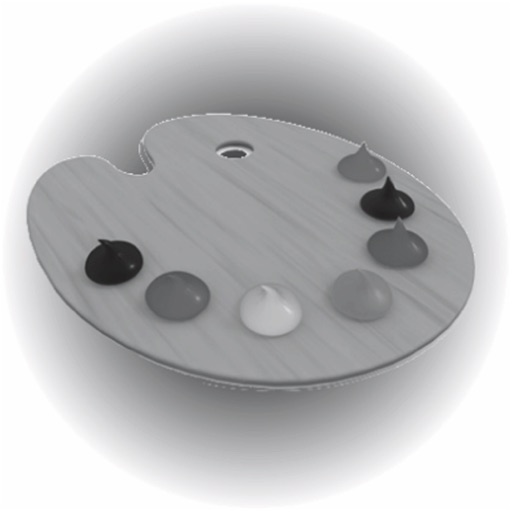
This application can change the overall tone of your photos

Easy filtering photo effector
by Daisuke Isayama

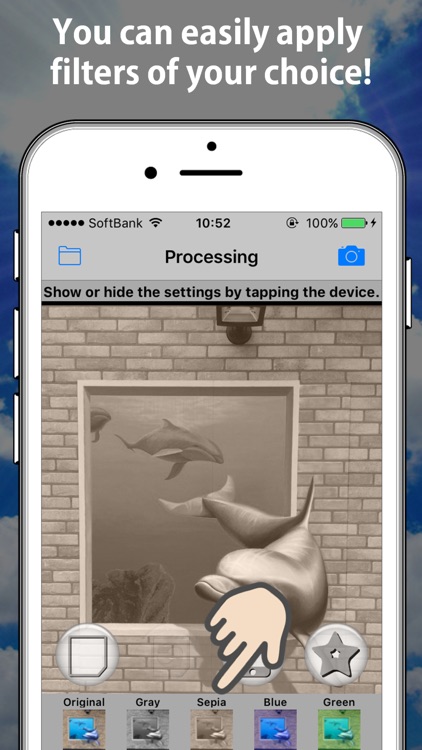
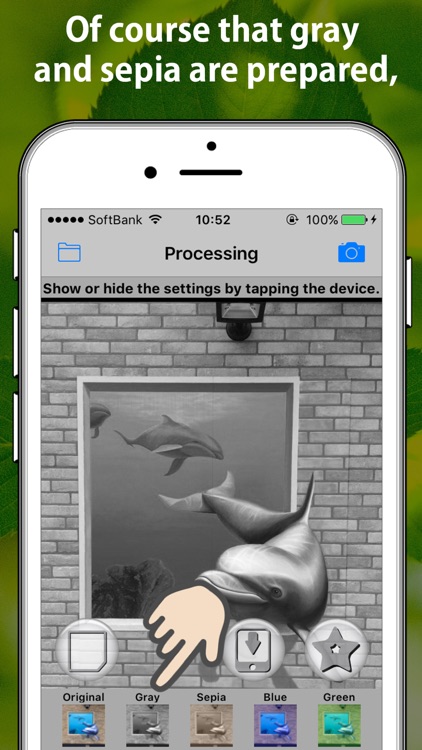
What is it about?
This application can change the overall tone of your photos.

App Screenshots

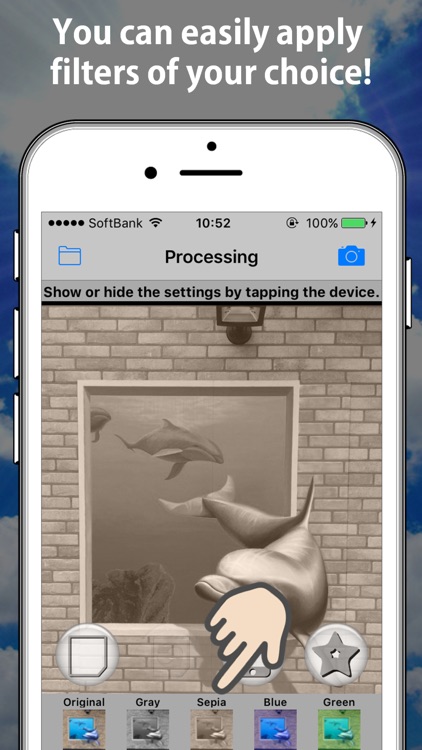
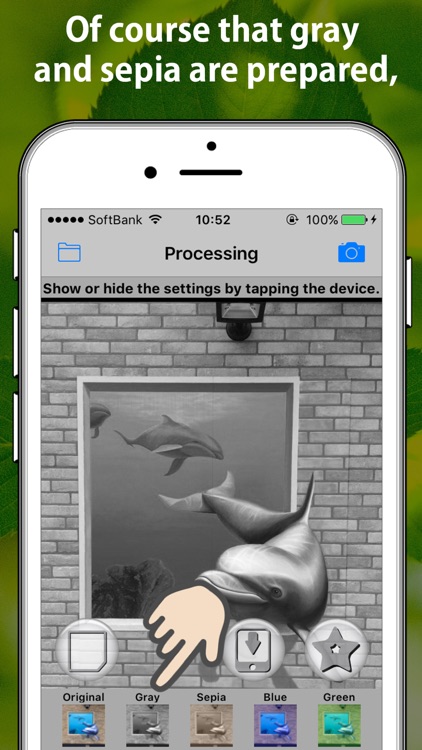
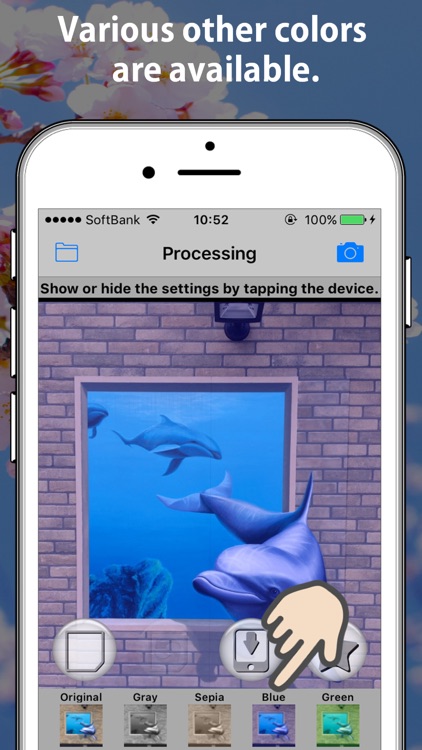

App Store Description
This application can change the overall tone of your photos.
You can select it from ten kinds. (gray, sepia, blue ...)
Please use it for the cases that want to change the atmosphere of the photograph.
Step is shown below.
1. Please take a photograph in the "Camera" tab.(※1) Or select a photo in the "Image Select" tab.
2. Please select the tone to move the scroll view(※2) in the "Processing" tab.
3. Please select the "save" button.
※1 The camera icon of the top right of screen show the "Camera" tab, the folder icon of the top left show the "Image Select" tab.
※2 You can show or hide the slide bar if you tap the device in "Processing" tab.
Please look at support URL for details.
Thank you.
Disclaimer:
AppAdvice does not own this application and only provides images and links contained in the iTunes Search API, to help our users find the best apps to download. If you are the developer of this app and would like your information removed, please send a request to takedown@appadvice.com and your information will be removed.
AppAdvice does not own this application and only provides images and links contained in the iTunes Search API, to help our users find the best apps to download. If you are the developer of this app and would like your information removed, please send a request to takedown@appadvice.com and your information will be removed.