
This application can make various processing on the photograph which you photographed with a camera and the photograph which you chose among a photo library

Photo Editor - (image process)
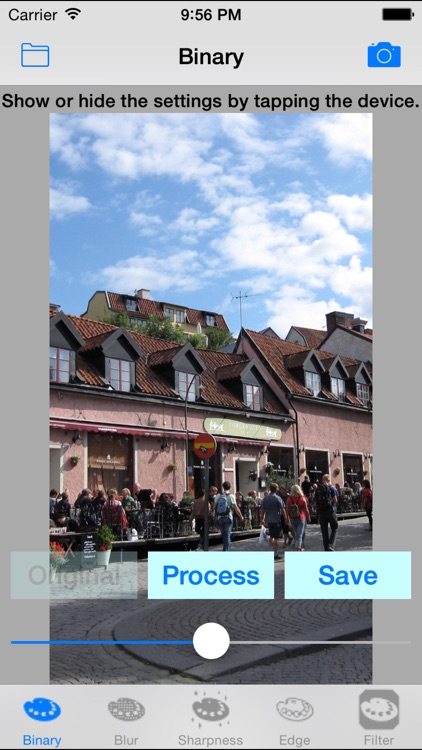
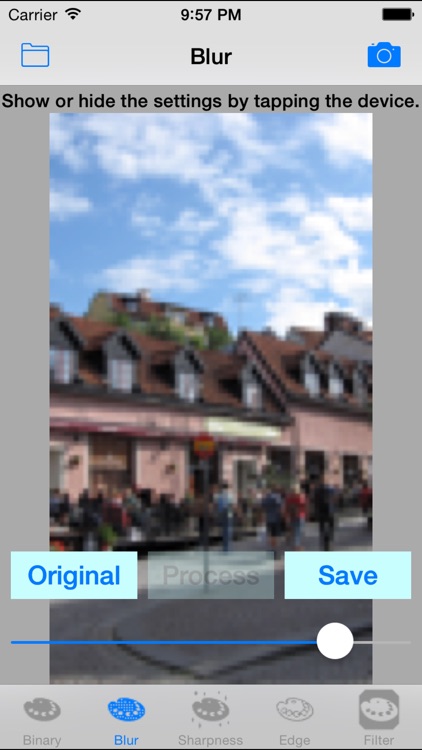
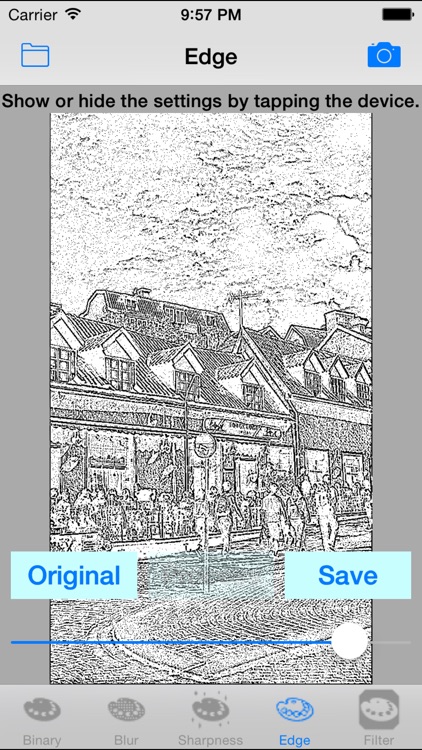
What is it about?
This application can make various processing on the photograph which you photographed with a camera and the photograph which you chose among a photo library.
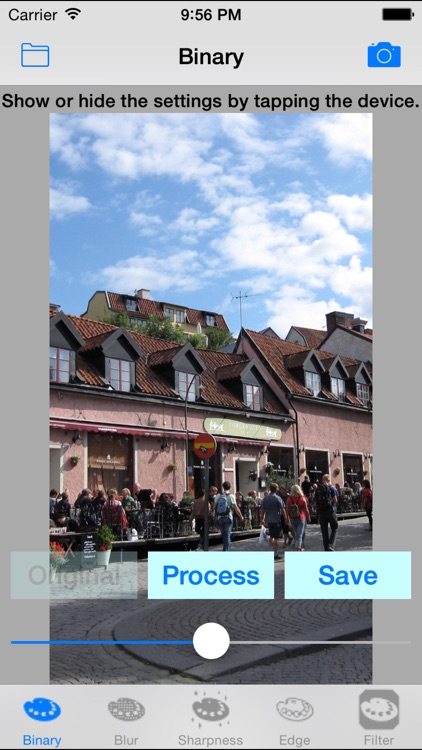
App Screenshots
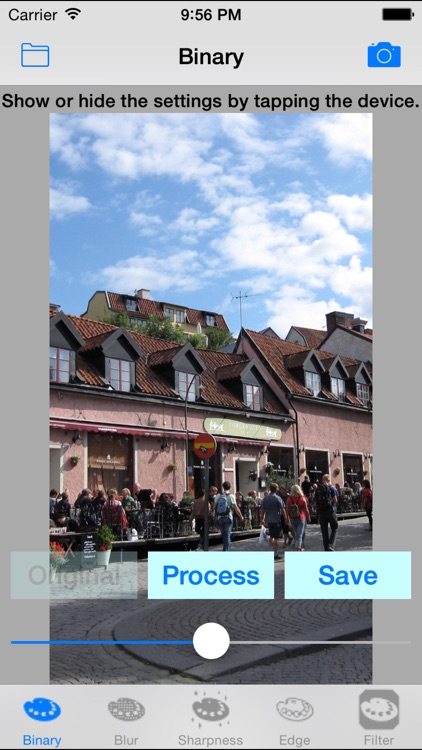
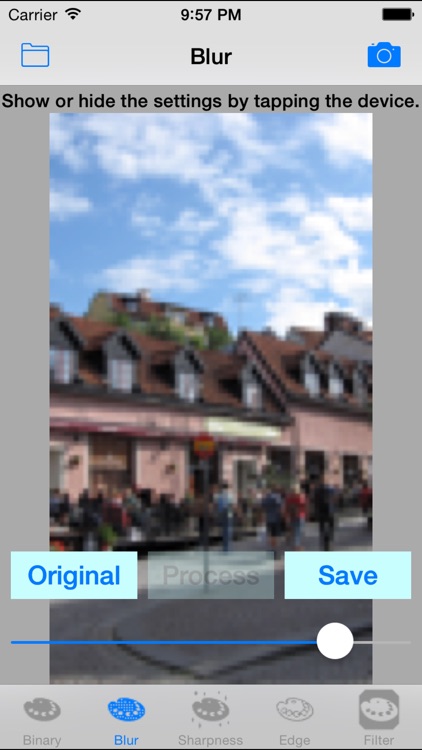
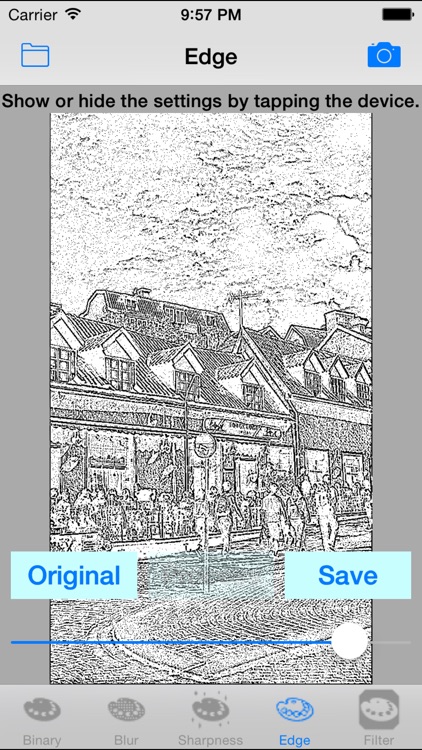
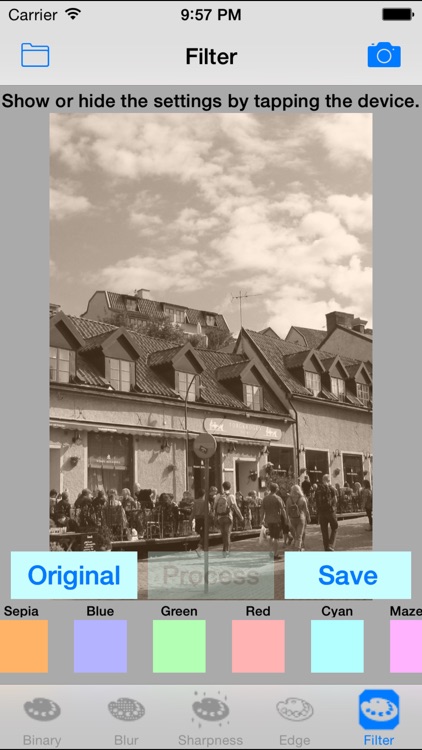
App Store Description
This application can make various processing on the photograph which you photographed with a camera and the photograph which you chose among a photo library.
You can combine the processing of following 5 items.
And you can also decide the degree of the processing freely.
1. Binary Processing
The photograph is expressed only with two colors of the black and white.
You shape into such as black print.
2. Blur Processing
Blurring process is performed to your photos.
It is effective when you want to put out the flicker of the photo.
3. Sharpness Processing
Brightness of your photo is changed using this process.
It is effective when you want to light the photograph which taken at a dark place.
4. Edge Processing
The outline is emphasized by this processing.
A drawing for coloring may be possible.
5. Filter Processing
Color taste of the whole photograph is changed by this Processing.
Gray, sepia, red, green, blue… ten kinds of filters are prepared.
Operating procedure is shown below.
1. Please take a photograph in the "Camera" tab.(※1) Or select a photo in the "Image Select" tab.
2. You process a photograph freely while changing five processing screens with a button of the lower screen.(※2)
3. Please select the "save" button when you finished processing.
※1 The camera icon of the top right of screen show the "Camera" tab, the folder icon of the top left show the "Image Select" tab.
※2 If you process during the original image is displayed, the processing image is cleared.
Please look at support URL for details.
Thank you.
AppAdvice does not own this application and only provides images and links contained in the iTunes Search API, to help our users find the best apps to download. If you are the developer of this app and would like your information removed, please send a request to takedown@appadvice.com and your information will be removed.