eWalk 3
eWalk 3.0
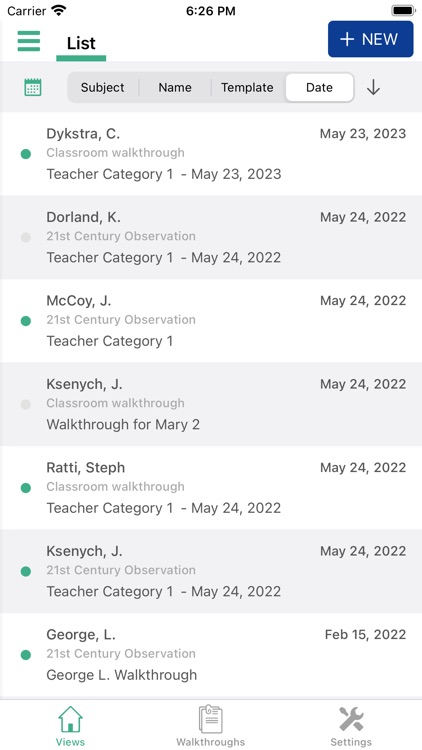
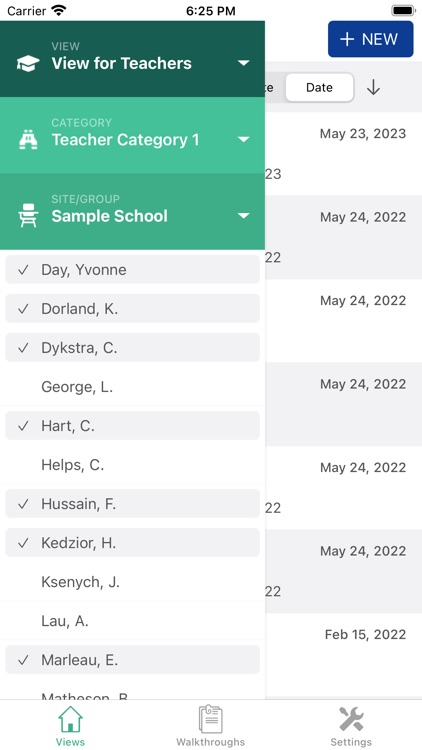
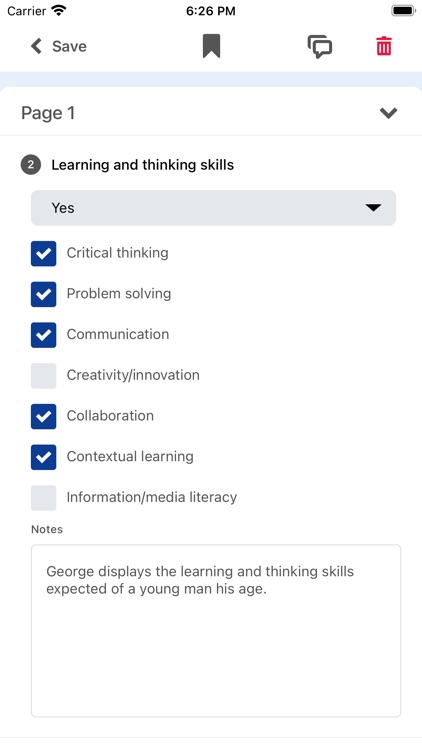
What is it about?
eWalk 3.0 is a mobile app that works in conjunction with the eWalk web-based staff observation, evaluation and reporting tool.
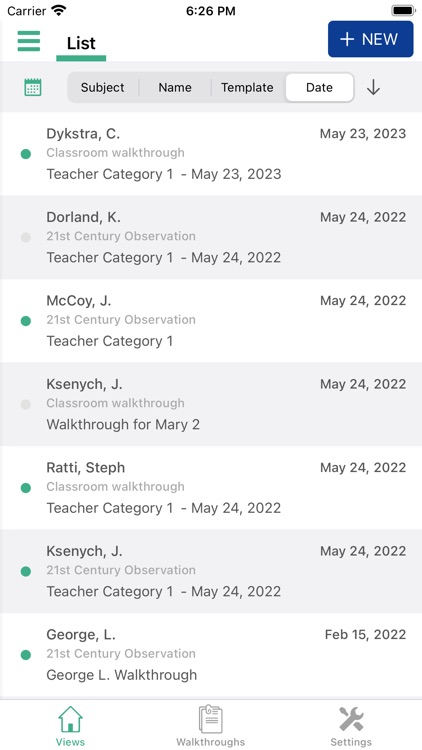
App Store Description
eWalk 3.0 is a mobile app that works in conjunction with the eWalk web-based staff observation, evaluation and reporting tool.
eWalk 3.0 is a brand new version that will replace the former (eWalk 2.0) mobile app available for iPhone and iPad. This app will continue to allow users to collect observation and evaluation data on any custom templates created in the eWalk web-based platform, which can then be automatically synced to the cloud or shared with staff via email. Most eWalk users find using the mobile app is the easiest and most efficient way to collect data during classroom observations, and/or staff evaluations. As with all former eWalk mobile apps, certain features such as creating templates will continue to be available only through a web browser and not in this app.
Users must already have an account in the eWalk web platform in order to use this mobile app. For more information on eWalk please visit https://harriseducationsolutions.com/products/ewalk/ or contact mxsales@harriscomputer.com to learn how to get signed up with a login to use this platform.
Please note that this is a recent release of the newest version of the eWalk app, and while it is fully functional, there may be certain features that are not yet available or fully functional. Harris Education Solutions will be updating this app on a weekly basis, and if you come across any specific functionality that does not seem to be working correctly, you can report the issue to our team directly, and be notified when it is fixed/updated. There are two ways to do this:
Fill out this short feedback form and describe specifically what is not working and then click Submit: https://mxw.ca/23F5
or
Email us at mxsupport@harriscomputer.com also describing specifically what is not working.
Thank you for choosing eWalk!
AppAdvice does not own this application and only provides images and links contained in the iTunes Search API, to help our users find the best apps to download. If you are the developer of this app and would like your information removed, please send a request to takedown@appadvice.com and your information will be removed.